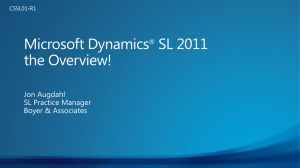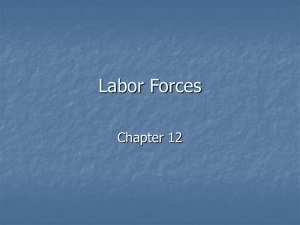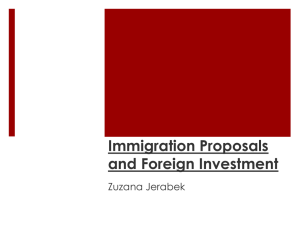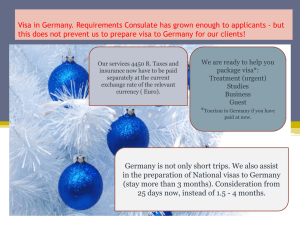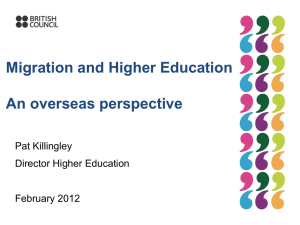ImmiAccount enhancements - Department of Immigration and
advertisement
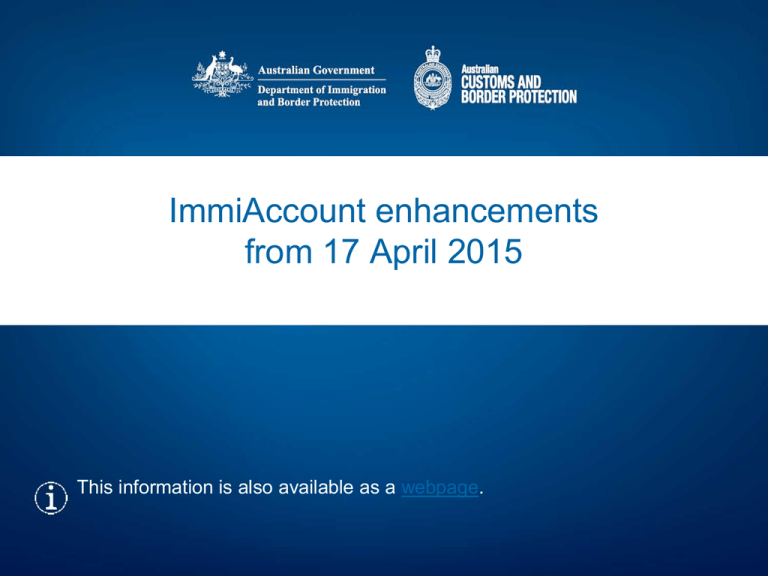
ImmiAccount enhancements from 17 April 2015 This information is also available as a webpage. Summary of Enhancements A number of important enhancements will be introduced to ImmiAccount on 17 April 2015. Show me the general enhancements Show me the application specific enhancements Show me how to prepare for these enhancements Summary of general enhancements These general enhancements will be introduced to ImmiAccount on 17 April 2015. Click a button to find out more. New application statuses Forgotten TRN functionality New Request complete button Usability enhancements New Health button New Application Statuses Application Statuses redefined Submitted In Progress Finalised The status of In Progress is being retired and three new statuses introduced Application Statuses Submitted Application In Progress received Finalised The status of In Progress is being retired and three new statuses introduced • Application Received – indicating your application has been successfully submitted and will be assessed within advertised application processing timeframes Application Statuses Information requested Submitted Application In Progress received Finalised The status of In Progress is being retired and three new statuses introduced • Information Requested – indicating an immigration officer has assessed the application and found that more information is required, so they have requested that you provide further evidence in support of the application Application Statuses Information requested Submitted Application In Progress received Finalised Assessment in progress The status of In Progress is being retired and three new statuses introduced • Assessment in Progress – You have provided all the requested information. The department may proceed to make a decision on your application. The department may also ask you for further information. In this case, the status will return to Information requested. Application Statuses Ready to Submit Incomplete On April 17, all applications with a status of Ready to Submit will automatically change to Incomplete. This is to ensure that any new questions are answered before the application is submitted. Application Statuses In Progress Assessment in progress On April 17, all applications with a status of In Progress will automatically change to Assessment in progress. Application Statuses For more information on Application Statuses, see the ImmiAccount application statuses guide available from the Help tab at http://www.immi.gov.au/Services/P ages/immiaccount.aspx Application Status You have learned about the application status enhancements. What would you like to do now? Return to the list of general enhancements Look at the list of application specific enhancements Check what I need to do before the April 17, 2015 New Request complete button New Request complete button You can currently attach document copies to most visa applications using the Attach document button New Request complete button Where attachment lists exist, you can also attach the copy of a document using the Attach document link New Request complete button If an Immigration officer requests copies of supporting documentation in a standardised department letter, a new Request complete button will display New Request complete button Use this button to indicate that you have supplied all the requested documentation and would like the department to progress with assessing the application New Request complete button If you click Request complete, a message displays. If you click Confirm, you are waiving the requirement for the department to wait for the period specified in the letter before assessing the application. New Request complete button You have learned about the new Request complete button. What would you like to do now? Return to the list of general enhancements Look at the list of application specific enhancements Check what I need to do before the April 17, 2015 New Health button New Health button A new Get health details button will display in the Next Steps section of the application. Click this button to update the application with the current health status for the applicant. New Health button By clicking the Get health details button, a client’s health status in ELP/eVisa will be updated to provide additional information. Here is an example of a message that could display: The next three slides provide examples of other messages that could be displayed. Improved health messaging Message Health requirement – required examinations not yet determined This person may be required to undergo health examinations as part of this visa application process. The message on this page should continue to be monitored for any updates. Note: Updates to health information will not occur until a case officer investigates this person’s case in line with published processing times for the visa that has been applied for. There is no need to contact the department at this time concerning this matter. Health requirement – no examinations required [Note: MHD version of message] No health examinations are required for this person for this visa subclass based on the information provided to the department. Once this person lodges a visa application, additional health examinations may be requested where circumstances have changed or additional information is provided to the case officer. Health requirement – no examinations required [Note: visa app version of message] Health has been finalised for this person for this visa subclass based on the information provided to the department. If this person needs to do anything further to meet the health requirement, they will be contacted by the department. There is no need to contact the department at this time concerning this matter. Health requirement – required examinations not yet determined The health examinations required for this person have not yet been determined. If health examinations are required, a link containing the details will be displayed when the person returns to this page. Health requirement – required examinations not yet determined This person may be required to undergo health examinations as part of this visa application process. The message on this page should continue to be monitored for any updates. Note: Updates to health information will not occur until a case officer investigates the person’s case in line with published processing times for the visa that has been applied for. There is no need to contact the department at this time concerning this matter. Improved health messaging Message Health requirement – examinations required This person is required to complete health examinations for their proposed visa application. Click on the link below to organise these health examinations. Organise your health examinations. Note: The department will not provide this person with advice regarding health examination results until they have lodged a visa application. Health requirement – examinations required This person is required to complete health examinations for this visa application. Click on the link below to organise these health examinations. Organise your health examinations. Once this person’s health examinations results have been assessed by the department this page will be updated to reflect this. Note: If this person does not complete the required health examinations the visa application can be refused. Health requirement – examinations in progress A panel clinic is currently processing this person’s health examination(s) in eMedical. This screen will be updated once they have submitted this person’s case to the department for processing. This may not occur until all results are finalised after the person has left the clinic. Ongoing delays should be followed up with the clinic in relation to the progress of your health examination results. Do not contact the department about this matter. Health requirement – examinations ready for assessment – no action required The required health examinations have been completed and submitted by the panel clinic to the department. This person’s case will be processed or referred to the department’s migration medical services provider, Bupa Medical Visa Services, for further assessment. Improved health messaging Message Health requirement – health clearance provided – no action required [Note: MHD version of message] All health examinations required for the specified visa subclass have been finalised. Once this person lodges a visa application, additional health examinations may be requested where circumstances have changed or additional information is provided to the case officer. Health requirement – health clearance provided – no action required [Note: visa app version of message] All health examinations required for the specified visa subclass have been finalised. Processing of this person’s visa application can now continue. This will not occur until a case officer investigates the case in line with published processing times for the visa that has been applied for. Do not contact the department about health examinations in the meantime. Health requirement – examinations assessed but further information required A Medical Officer has determined that additional health information is required to determine whether this person meets the health requirement for the visa subclass specified. Further information will be provided by the department or the department’s migration medical service provider, Bupa Medical Visa Services. Do not contact the department about health examinations in the meantime. Health requirement – awaiting lodgement of visa application Processing of health examinations is unable to continue until a visa application is lodged. Do not contact the department about health examinations in the meantime. Health requirement – health assessed – wait for further advice from the department Health examination results for this person have been assessed but further action may be required. The case officer will contact the person with further information. This will not occur until a case officer investigates the case in line with published processing times for the visa that has been applied for. Do not contact the department about health examinations in the meantime. Health requirement – health not completed This person’s health was unable to be assessed as they did not complete the required health examinations. New Health button You have learned about the new Health button. What would you like to do now? Return to the list of general enhancements Look at the list of application specific enhancements Check what I need to do before the April 17, 2015 Forgotten TRN functionality Forgotten TRN functionality The forgotten TRN functionality existed to help people import existing applications when ImmiAccount was first introduced. As ImmiAcocunt is well established, the functionality is no longer required so the Forgot your TRN? link will be removed on 17 April. Forgotten TRN You have learned about changes to the Forgotten TRN functionality. What would you like to do now? Return to the list of general enhancements Look at the list of application specific enhancements Check what I need to do before the April 17, 2015 Usability Enhancements Usability enhancements On April 17, a number of enhancements will be made to ImmiAccount to make it easier to use. These include: • enhancements to the log-in screen • enhancements to the account creation screen • changes to declarations in online forms to reflect legislation changes • an updated list of documents that can be added to an application • an updated list of proof of identity options • updated country lists • more descriptive warning messages Usability enhancements The log-in screen has been redesigned to make the Create ImmiAccount and Register for ImmiAccount options stand out Usability enhancements The Create Account screen has been redesigned • the password text boxes have been moved to appear just before the terms and conditions section • the password description text has been updated Usability enhancements • The Character declarations will be updated to reflect changes in legislation • The application for a Resident Return visa (RRV) will be updated to include Character declarations Usability enhancements • The declarations for visa applications that relate to PIC4020 have been updated to reflect changes in PIC4020 and privacy legislation • Warning messages related to PIC4020 have also been added Usability enhancements The list of documents that can be uploaded as part of an application will be amended to remove documents that must be supplied either in person or by mail. Usability Enhancements The list of identity documents that can be uploaded as part of an application will be amended to add four new options – Divorce certificates, Utilities Notice, Form 119 and the ImmiCard Usability enhancements The drop down list for Country of passport and Nationality of passport holder will be updated to include more countries, including: • Falkland islands • Marshall Islands • Virgin Islands • Congo • the United Kingdom Usability enhancements You have learned about the usability enhancements. What would you like to do now? Return to the list of general enhancements Look at the list of application specific enhancements Check what I need to do before the April 17, 2015 Application specific enhancements Application specific enhancements will be introduced to ImmiAccount on 17 April 2015. Click a button to find out more. Citizenship Skilled Migration Family Temporary Work Resident Return Visitor Citizenship Citizenship eCitz online conferral application forms will be migrated to ImmiAccount. After 17 April 2015, the eCitz platform will no longer support new or in-flight applications. Existing conferral applicants who have commenced and saved draft applications using the eCitz platform will lose their applications if they are not lodged before 17 April. Citizenship Movement of conferral applications forms to ImmiAccount will have a number of benefits, including: • Online conferral application fields will be prepopulated using data previously entered within the online application form • Applicants will have greater security through a password protected ImmiAccount • Applicants can upload their facial image (front of an endorsed photograph) as part of the application Citizenship You have learned about the changes to Citizenship applications. What would you like to do now? Return to the list of general enhancements Look at the list of application specific enhancements Check what I need to do before the April 17, 2015 Family Family • The names of the online partner visa application forms will be amended • The Date of Marriage, Date of Intended Marriage and Date Relationship Began fields in the Relationship Status component of partner visa applications will be made non-mandatory Family You have learned about the changes to Family visa applications. What would you like to do now? Return to the list of general enhancements Look at the list of application specific enhancements Check what I need to do before the April 17, 2015 Resident Return Resident Return Attachment lists will be added to the Next Steps section of Resident Return visa applications Resident Return You have learned about the changes to Resident Return visa applications. What would you like to do now? Return to the list of general enhancements Look at the list of application specific enhancements Check what I need to do before the April 17, 2015 Skilled Migration Skilled migration There are a number of small enhancements to Skilled Migration visa applications, including: • When employers complete an Employer Nomination Scheme (subclass 186) or Regional Sponsored Migration Scheme (subclass 187) nomination, they will need to either provide all passport details, or none. They will not be able to provide partial passport details. • When completing a Skilled Regional visa (subclass 887) application, applicants will no longer be required to provide a health examination booking number. Skilled migration Attachment lists will be added to the Next Steps section of application for these visa types: • Skilled Regional visa (subclass 887) • Temporary Graduate visa (subclass 485) Skilled migration The Temporary Graduate visa (subclass 485) application has been moved from the Skilled Migration grouping to the Temporary Work grouping The application form for this visa type is also being amended to: • remove questions about upfront health examinations • update the values statement Skilled migration You have learned about the changes to Skilled Migration visa applications. What would you like to do now? Return to the list of general enhancements Look at the list of application specific enhancements Check what I need to do before the April 17, 2015 Temporary Work Temporary Work There are a number of small enhancements to Temporary work visa applications, including: • When completing a Temporary Work (Skilled) visa (subclass 457) visa application, an error will display if the applicant does not provide a nomination ID • The ability to submit an online application for a Temporary Work (Short Stay Activity) visa (subclass 400) will be extended to include people who hold passports from: • Bangladesh • Nepal • Sri Lanka • Palestinian Authority Temporary Work Attachment lists will be added to the Next Steps section of application for these visa types: • Temporary Graduate visa (subclass 485) • Temporary Work (Skilled) visa (subclass 457) Temporary Work The Temporary Graduate visa (subclass 485) application has been moved from the Skilled Migration grouping to the Temporary Work grouping The application form for this visa type is also being amended to: • remove questions about upfront health examinations • update the values statement Temporary Work You have learned about the changes to Temporary Work visa applications. What would you like to do now? Return to the list of general enhancements Look at the list of application specific enhancements Check what I need to do before the April 17, 2015 Visitor Visitor There are a number of small enhancements to Visitor visa applications, including: • The ability to submit an online application for a Visitor visa (subclass 600) will be extended to include people who hold passports from: • Bangladesh • Nepal • Sri Lanka • Palestinian Authority • Vietnam • Indonesia • There will also be an Agent Only trial of online applications for Visitor visas (subclass 600) for people who hold a passport from India Visitor Attachment lists will be added to the Next Steps section of Visitor visa (subclass 600) applications Visitor You have learned about the changes to Visitor visa applications. What would you like to do now? Return to the list of general enhancements Look at the list of application specific enhancements Check what I need to do before the April 17, 2015 What do I need to do before April 17, 2015? BR2 Preparation There are a few things you can do on April 16 to ensure a smooth transition, including: • Where possible, submit any applications that have a status of Ready to Submit. You will not lose these applications on April 17, but you will have to step through each page and answer any questions that have changed if you submit them after that date. • Complete as many eCitz applications that have been commenced or saved as a draft as possible, as these applications will have to be re-entered into ImmiAccount following April 17. ImmiAccount support page http://www.immi.gov.au/Services/ Pages/immiaccount.aspx The ImmiAccount support page has been revised to give agents access to succinct and useful information via a number of tabs. The improvements include Quick Reference Guides, clearer guidance on attaching documents and a list of common error messages. ImmiAccount support page https://www.immi.gov.au/allforms/i mmiaccount/technical-supportform/ The ImmiAccount Technical Support form can be used by individuals, agents and organisations to make an enquiry or raise an issue in regards to their ImmiAccount or online application. ImmiAccount support page It will help ensure that the department receives the information they need in order to provide a timely response. It will also facilitate improved prioritisation of incoming queries. This form replaces the existing Technical Support Form on the Agents Gateway.