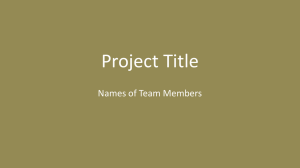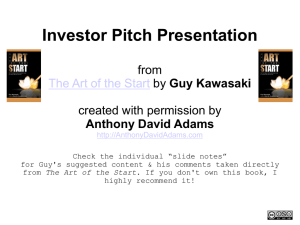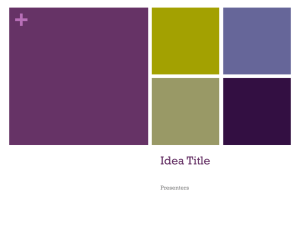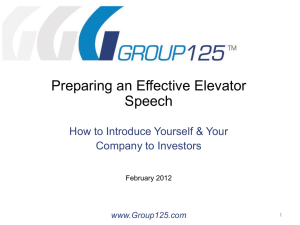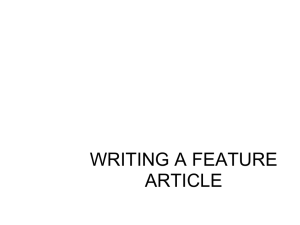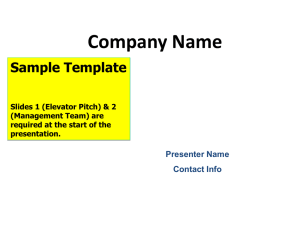MTTC Investor Pitch Template
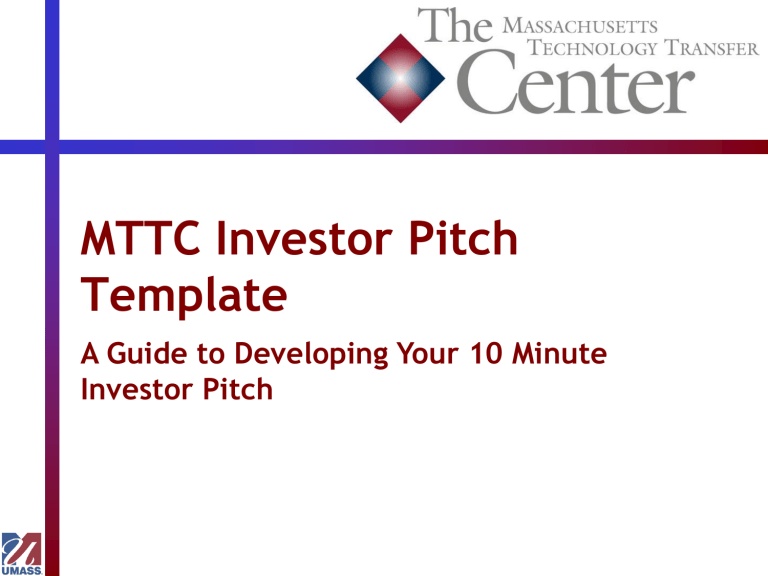
MTTC Investor Pitch
Template
A Guide to Developing Your 10 Minute
Investor Pitch
Introduction
• Your primary goal in an initial pitch is to get to the next meeting. This is true whether it’s a 30 second, 3 minute or 10 minute pitch. You are not trying to tell them everything about your company with this pitch. You are trying to communicate the opportunity and the excitement.
• If you have a good business pitch and deliver it well it will help you not only find investors – but can also be used to recruit potential service providers, employees, partners, advisors, mentors and others. Most importantly developing the pitch will also make you develop your strategic plan to grow your new business.
• Remember that investors, especially equity investors, have the opportunity to review hundreds of business opportunities each year. Most of them are presented poorly and some great ideas are rejected because the exciting opportunity was lost in a sea of jargon and equations or because the case that this is a money-making opportunity was not made in a convincing fashion. It is up to you to make your pitch stand out against this background.
Follow this template carefully and you will be off to a great start.
»
• A more in-depth review of the company will take much more effort and time and is appropriate when a potential investor has asked for it. Greater technical detail is fitting at that time.
2
Template Outline
• This presentation is set up as a set of master slides you should produce for your investor pitch. The master slides are directed at the business elements that your audience will be expecting to be covered by your pitch.
»
• The master slides all have a pale green background. Following each master slide are tips for developing these slides.
• The titles on all of the master slides are suggestions – tailor them to fit your presentation.
• Please use this template as a guide not a rule book - you may change the order of the slides and you may need more slides to cover one or two of the points. It is your presentation so you need to be comfortable with the content and the order.
• Remember if you are adding slides you still need to keep to your time limit – try to keep the presentation to 10-15 slides.
• At the end of this document are some general tips on presenting and developing your PowerPoint presentation.
MASTER SLIDE:
Title Slide
Your
Company
Logo
Company Name or Brief Title
Brief Tag Line About Benefits
Your Name
Your title
Title Slide
• This is the slide that will be up when you are introduced.
• After you have been introduced repeat your name and give your
20-30 second elevator pitch – this should cover very concisely what your company does.
• The slide should be very simple – you want your audience to concentrate on your elevator pitch.
• Your logo should be very prominent on the title slide – include a smaller logo in the corner on all subsequent slides.
• If you include a tag line make sure it covers benefits (why an end user would care about what your technology does) and not
features (how your technology functions). Ideally your tag line should be less than 8 words.
• Remember to include your name and title – but don’t include contact or background details keep these for later in the pitch.
MASTER SLIDE:
The Opportunity
• Address the ‘pain’ in the market that your company is addressing - be specific.
• Document the size of the market your technology will impact.
• Be quantitative in terms of money whenever possible.
• If necessary use 2 slides – one on the pain and one on the size of the market.
The Opportunity #1
• This slide should make sure that your audience understands the market need for the product you are hoping to develop and sell. You should talk about the current products available and why there is a need for your solution.
• Address the actual ‘ pain ’ in the market.
- E.g., if your product solves a common complication because of surgery – talk about the complication and what the implications are for treatment and costs; or if your product makes small trucks more efficient then why small trucks are very inefficient and why making them more efficient is important for their typical users.
• Validate the size of market your technology will impact.
- E.g., size of your market is not everyone who experiences the surgery but everyone who has the complication; for trucks – the size of the small truck market and not the entire vehicle market.
• Be quantitative in terms of money whenever possible.
- E.g., number of people who have the complication per year may not be as important as how much money is spent trying to fix or treat it.
- Remember VCs typically want $1B++ market; angels and others can be more conservative.
The Opportunity #2
• The size of the market can often be effectively shown using a pie-chart with segments representing different geographic regions or different types of customers.
• Avoid marketing Red Flags – as noted on the previous slide represent the actual market for your product not the annual value of the market into which your product is sold.
• This can be some of the hardest data to obtain – the Boston Public Library has great business library resources and librarians who can help as do several of the local business schools.
MASTER SLIDE:
Technology/Product Description
• Use language I can understand
• Tell me ‘what’ it does – not necessarily how
• Avoid jargon
• Use a max 3 slides to explain the technology
»
• Use very basic pictures, cartoons or diagrams your technology can be treated as essentially a black box
• Remember to talk about benefits not features
Technology/Product Description-in a language I can understand?
Your presentation should:
»
• Tell me *what* it does, not how, except as it pertains to what makes your approach unique.
• Tell me that you have an invention that is important to users in your market and protectable
• Use a few slides (maximum of 3) for all the technology. If you need more you are doing something wrong.
• It is important to talk about benefits (what the tech does for the end user) and not features (the technical items that support the benefits). E.g., if your technology is a light switch, I care about the fact that it makes the light turn on and off a lot more than I care about the electromagnetic technology associated with the actual switch mechanism. I do care about why your switch is better than anyone else’s but only in terms of how I benefit, e.g., a dimmer switch, a clapper switch, whatever. I do care that the advantage exists and that it is patented, but not (now) the details.
Avoid Technology Overload
#1
• Avoid:
– Jargon;
– Undefined acronyms;
– Equations;
– Chemical formulas;
– Complex diagrams;
– Overly complex slide builds to show how your technology works;
– Data graphs that are hard to read or need a lot of explanation to tell your audience what they show;
– Multiple data graphs.
• Try to use very simple schematic diagrams that show the inventive part of your solution and explain why you solve the pain in the market you previously described. Simple, well laid out stories work well even for sophisticated investors.
• Remember the point of the presentation is not to teach about the technology but to demonstrate that you have the foundation for a viable business.
Avoid Technology Overload
#2
• Use video very sparingly – it needs to be less than a minute – and make sure you can still make a coherent presentation if the video fails to run (you can be certain that it will not work at the most important presentation you make).
• Do not do a demo – save this for the next meeting when you have a lot of time to explain what is happening
• Don’t show screen shots unless they are readable and it is very clear what they are showing.
Remember Your Purpose?
Remember when describing your technology….
You don ’ t need to dazzle them with your technical expertise or give them a lecture…
But you do need to dazzle them with the potential of your business if they invest with you.
13
MASTER SLIDE:
Competitive Advantage
Your answers should:
Highlight the benefits of your technology over competing technologies
Your competition includes:
“ Business as Usual ”
Technologies from existing companies
New solutions from other startups
Caution: never ever say that there is no competition.
One Useful Way of Representing
Competitive Advantage
OurTech
Business as
Usual
Current
Competitors
Upcoming
Competitors
Important
Benefit 1
Important
Benefit 2
Important
Benefit 3
Important
Benefit 4
Important points on using a competitive matrix
• Keep it simple – no more than 4 competitor types and no more than 5 benefits
• Use meaningful benefits – does it really matter that you can produce them in pink?
• Be honest about the capabilities of your competitors
• You don’t have to use and - you can be creative, e.g. $, $$ and $$$, to show low medium and high cost
For example: A very simple matrix
Property and processing advantages
Environmental Impact
Manufacturability
Customization
Life Span
Existing
Materials high
Our New
Material low slow, inefficient rapid, efficient limited average easy & broad excellent
Competitive Advantage
• Investors are usually looking for product solutions that are faster, better and cheaper than existing products
• Show that you are faster, better and cheaper – or at least two out of the three
• Are you 2 times better or 10 times better – investors need to hear that you are a significant improvement over current practices otherwise they will not be interested
MASTER SLIDE: Maintaining your
Competitive Advantage
• Indicate that you own or have access to critical technology
• That you have freedom to operate,
• And that you have a strategy for continuing to protect your technology and create barriers for others to enter the market
Maintaining your
Competitive Advantage
This can be a very simple and quick slide to reference your intellectual property ownership and position
For example:
•All inventions assigned to Excellent University
– 2 U.S. Patents
– 4 U.S. Patents Pending
– 1 PCT (Int ’ l) Patent Pending
•Exclusively licensed to market areas
“ My Company ” in all relevant
•New inventions being reviewed for patentability
OPTIONAL MASTER SLIDE:
Business Model
How will you make money?
• Are you selling a product or a service?
• Do you have a “razor and razor blades” business model that will drive your revenues?
• Is this how your customers usually buy – or will they need to change their purchasing habits?
• How will you sell/distribute your new product?
Business Model
• As this pitch deck is designed for early and very early stage companies you may not have or need this slide for your initial presentations
• Or it may be obvious what your business model is – e.g. if you are developing a new drug
• BUT you do need to show how your product will be sold and will be profitable – and you need to be able to answer the questions on this slide
MASTER SLIDE:
Current Status
• Is It Real or Is It Vaporware?
• Do you have an initial prototype?
• Have any potential customers given you input on the product
• Do you have any initial data from experimental work you have undertaken?
Current Status
• Use this slide to build credibility in the solution you have developed and your ability to execute.
• Talk about what has already been done to develop the technology and what funding has already been invested in it and by whom.
• Show or talk about initial supporting data– have you made a prototype - do you have any experimental/field results – have you asked a potential customer to test it – do you have any initial customers or even revenues?
• This slide should also help to set-up what you need to do next to launch the company and the product.
MASTER SLIDE:
Development Plan
Q1 Q2 Q3 Q4 Q1 Q2 Q3 Q4 Q1 Q2 Q3 Q4
• Optimize technology
• Refine business model
• Development partnerships
• $600,000
• Implementation
• Manufacturing at scale
• $4 Million
• Additional products for new markets
Show your plan
• Use a very simple Gant chart to show what you need to do over the next 2-3 years.
• Identify how much money you will need.
• Identify what major tasks will be done in each stage that will change the value of your company.
• This slide should show that you have a plan for the development of the product and the business – and that you know what you need to do to get there.
Show your plan
• You do not have to use a Gant chart
• If it is easier to show the stages just using bullets and text or a simple table that is also fine
• But you need to show that you have developed a carefully thought out strategy that is credible and exciting for investors
MASTER SLIDE:
Projected Revenues
Projected Revenues: Show how you will make money
• This slide should show that you have thought about how your sales will ramp up – and how much revenue and profit you will bring into the company
• The figures you use need to be realistic
• You should project out for 3-5 years
• You may show revenues and net profits– or you may leave just as revenue – or units - or divide up among different products or markets
• Use your pitch with this slide to show that you know how to sell into the market, what the sales cycles will be like, what sort of sales and distribution operation you will need to build
• Use a simple graph and not a table from a spreadsheet – this is easier to read and gives more of an impression of potential growth
• Do not be tempted to call this your “Hockey Stick” slide – or to put a hockey stick on the chart even if it looks like one
MASTER SLIDE:
The Team
Corky Cat, CEO – Founder of XYZ company, Senior
Management roles at IBM and Pixar
Desperate Dan, CFO – Acme Inc., E&Y
Olive Oil, Ph.D., CTO – AnotherStart-up.com,
Boston Scientific and Harvard University
Currently recruiting regulatory and marketing team members.
OPTIONAL MASTER SLIDE:
Advisors and Board Members
Board Members:
– Top Dog, experienced entrepreneur, raised $100 million in capital and sold 3 companies
– Fat Wallet, angel investor, senior executive roles in
Fortune 100 companies
Advisory Board Members:
– Professor W. Smart, author of numerous peer reviewed papers in this subject area
– Edith Editor, major relevant journal editor
– Bill Boffin, thought leader and expert
Why Are You the Right
Team?
• Engender confidence that you understand the components of a good team, even if you haven’t filled all roles as yet. Show that your current team has relevant experience and knowledge of the technology and the market.
• Include any scientific and especially business advisors who will add credibility due to their reputation and/or skill set. Make sure they have agreed to serve on your board before you list them publicly.
• You might have a long list of advisers – if so only list affiliations and only talk about a small selection and what they specifically bring
MASTER SLIDE:
The Ask
• Currently raising a round of $x million
– Finalize product design
– Initial customer testing
– Expand management team
• Follow-on round of $y million
– Launch product in two markets
– Develop distributor network in Europe
– Enter strategic alliance
The Ask
• This can be here in the presentation or immediately after the plan.
• Needs to be the same information as in the Plan slide.
• Do not include your valuation or how much stock the new capital will purchase – this is a sales talk to get people interested and to follow-up with you - it is not the opening of a negotiation.
Closing Slide
Your Name
Your Position
E-mail address
Web address
Closing Slide
• If you have time repeat the key points about your business.
• Ask for the next meeting, e.g. “My contact details are in the notebook, I look forward to setting up a follow-on meeting if you are interested in our new company” or “I will be at the reception, I hope we can talk at my poster and I can answer your questions”.
36
Have Relevant
Back-up Slides
Have Relevant Back Ups
If there is an opportunity to have a follow-on discussion with the attendees then make sure you have relevant back-up slides. These might include:
• More details on the investment sought and its uses
• Current equity structure if you already have investors
• Exit strategy
• Detailed technology slides and data
• Details on partnerships
38
Sample Slide: Exit -
Clear Path
• Acquisition ( ≈ 3 - 5 yrs)
– Market position
– Brand
– Sales channel
– OEM relationships
– Field-tested technology
– Recurring revenue stream
• Potential Acquiring Companies:
– (Company that will want you for your revenues)
– (Company that will want you because you are a strategic fit to their current products)
– (Companies that will want you as you sell to same customers)
–
Sample Slide: Funding
• $2.0m to Date - Common
• $3.0m Proposed - Series A Preferred
– 45% Sales & Marketing
– 35% R&D
– 20% G&A
• Strong Funding Partner
– Industry Knowledge
– Contacts
– Hands-on Capabilities
– Follow-on Support
General Tips and
Recommendations
Powerpoint Tips
Keep it Basic - #1
• Basic colors and layouts – make sure they are readable (no red fonts on blue backgrounds) – and remember approximately 10% of men are red/green colorblind.
• Less is more – max of 5 bullets per slide with a max of 5 words.
• Use basic illustrations – that are relevant and not a cliché.
• Don’t use too much animation or fancy slide transitions – but do use slide builds occasionally if they help you make a point.
• Don’t use footnotes as they clutter the slide. This is a sales pitch follow-on meetings and Q&A can be used to validate your numbers.
• Avoid adding “Confidential Information” or similar phrases on your slides. This is an initial pitch and you should not be revealing confidential information. Suggesting that you are by using this phrase suggests that you may be naïve.
Powerpoint Tips
Keep it Basic #2
• Use basic fonts that are easy to read.
• Do not pick an unusual font, even if you embed it – you never know when you are going to have to put your presentation on someone else’s machine that may not have the font installed. And if you have to switch platforms there is a very high likelihood it won’t display correctly.
• Pick a font that is sans serif – serif fonts are harder to read and can less clear because of resolution issues on projectors.
• Good fonts to use are Arial, Verdana, Times New
Roman, or Trebuchet.
General Preparation
• Research who you will present to.
• Research where you will be presenting:
– Location
– Size of room
• Make sure you know the meeting agenda – who will introduce you, what your allocated time is, whether there is time following the presentation for Q&A, and what happens after the presentation.
• Practice the presentation with people who don’t know you and get their feedback.
• Practice questions with people who don’t know you.
• If appropriate take copies of the presentation.
• Arrive early - you don’t want to arrive late and present while you are still trying to catch your breath.
Keep to your time
• This should be a short presentation – 10-15 minutes.
• Make sure you know how long you have to present and stick to the time allotted.
• This means you need to practice to finish within the time you have and cover all of your major points. Remember when talking to a group you are likely to take a little longer than when you rehearse on your own.
• You do not want to be stopped or told to wrap-up quickly – you will look unprofessional and you will have failed the first test of being able to explain your opportunity concisely.
Delivery Tips #1
• Be animated – but stand still!
– This sounds contradictory but you should anchor yourself to one spot and not wander around the stage – you should be expressive and use your arms and hands while talking.
• Don’t point – didn’t your Mother tell you it’s rude. As soon as you point at the screen you loose eye contact with your audience. So leave the laser pointer at home.
• Look at the audience – not the podium or the screen you are trying to sell to them – make eye contact with as many people as possible.
• Don’t grab the podium – remember you are using your hands to help you talk.
• Don’t put your hands in your pockets – or even worse jingle the change in your pockets.
Delivery Tips #2
• It is not a race – if you cannot comfortably deliver the presentation in the time allotted you need to reduce the amount of material you are trying to present
»
• Remember to pause occasionally – especially after key points – you need a rest and so does your audience
• Don’t tell jokes – unless you are really good at them and they make a point – you have limited time don’t waste it
Delivery Tips #3
Think of your presentation as a conversation
• You don’t want your presentation to seem to
“canned” and rehearsed.
• Try to think of your presentation as a conversation that you might have with an investor at a cocktail reception – the investor is asking you and you are giving natural answers that are covered by the topics on the Master
Slides.
Seeing and Saying
• You don’t need to talk about every bullet you have on your slides
• You also don’t need to only talk about the bullets on your slides
• If there is a slight dissonance between what the audience see and what they hear they will pay more attention to both you and the slides
Other Confidence Builders
• Demonstrate Business Savvy
– Introduce an Excellent Team
– Describe Status and Partners
– Show that you know the market and why your solution will solve a major problem
• Describe Focus and Execution
– Show Milestone-Based Planning
– Have achievable and meaningful goals at each financing stage
Remember at all times -
Increase Greed, Reduce Fear
Investors will make an investment when greed overcomes fear so:
• Present plausible, exciting market data
• Relate problem & solution to audience
• Illustrate competitive landscape
• Validate competitive advantage
• Demonstrate ability to execute
• Have detailed backups ready
Additional Resources:
• There are several other sample pitch decks and recommendations – see
– http://www.slideshare.net/Sky7777/the-best-startup-pitch-deckhow-to-present-to-angels-v-cs , http://www.allianceofangels.com/for-entreprenuers/presentationguidelines/ and http://impactangelgroup.com/2013/06/13/pitching-to-angelinvestors-a-slide-by-slide-guide/
– Watch Guy Kawaski on his 10/20/30 rules for presentations http://www.youtube.com/watch?v=liQLdRk0Ziw
– See Sequoia Capital ’ see in the final plan s Business Plan Outline for what they want to http://www.sequoiacap.com/grove/posts/6bzx/writing-a-businessplan
– Linda Plano – who used to work with the MTTC – now has a website and offers webinars and videos on how to pitch – sign-up on her website http://www.planoandsimple.com/
Abigail Barrow
Director, MTTC abarrow@umassp.edu
www.mattcenter.org
And thanks to Linda Plano who developed the initial version of this presentation – as well as the many other people who have helped to coach companies at the MTTC in the past.