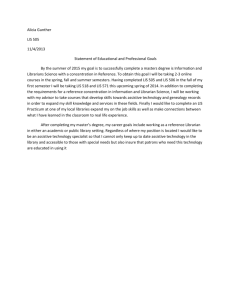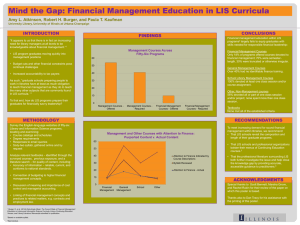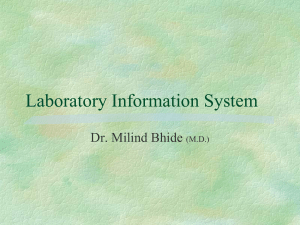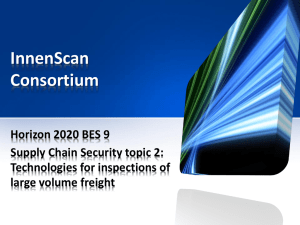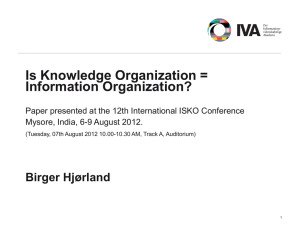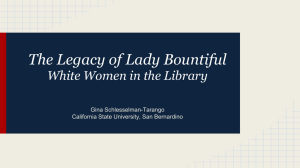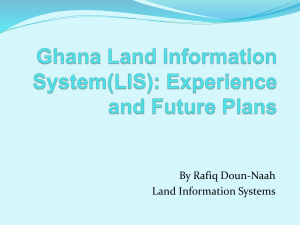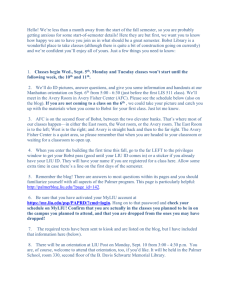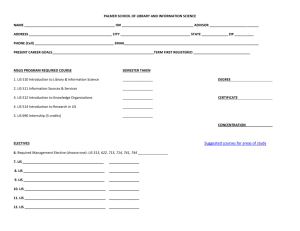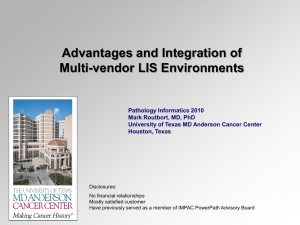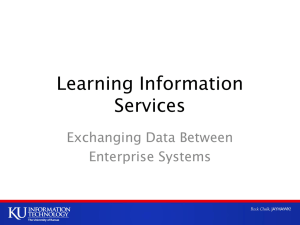View PPT slides - Digital Pathology Association
advertisement
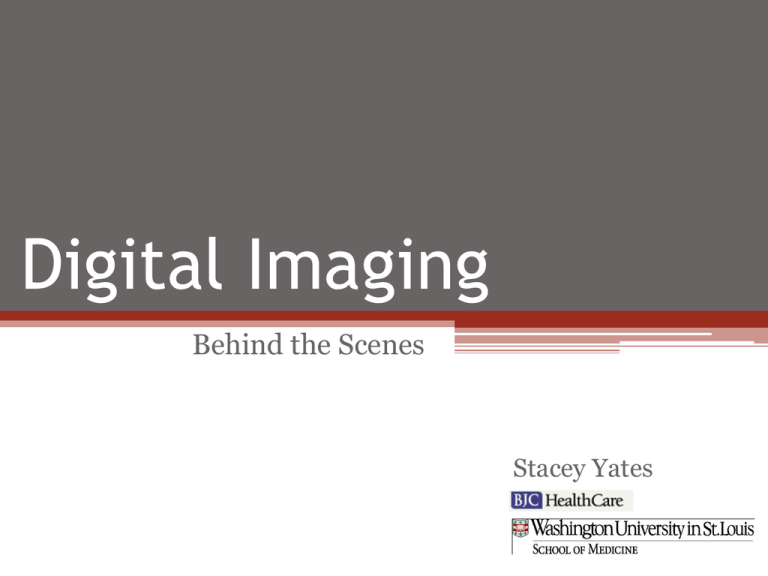
Digital Imaging Behind the Scenes Stacey Yates Overview • Implemented Workflow • Challenges/Solutions • Added Value • Future Plans Telepathology Where are we coming from? Trestle robotic microscope installed for acrosscampus frozen section consults Problems: ▫ Too Cumbersome for everyday use ▫ Scanning too slow for real-time review Approximately 1 minute per slide ▫ Scan not retained from slide to slide Telepathology Where are we coming from? Needs: ▫ Capability to view multiple slides at once from anywhere ▫ Quickly and easily find images to be used for teaching and research ▫ Ability to reference images from past cases without waiting for requested slides. ▫ Enhance the learning experience for trainees. Starting the Process • Digital Imaging Committee ▫ Pathologists, Residents and IT Staff • Evaluated multiple scanners and database management packages • Important Requirements: ▫ Simple Database Management ▫ Ease of Use ▫ Speed and Quality of images Equipment/Infrastructure Aperio ScanScope • ScanScope XT: 120 slide capacity. • All clinical scanning • 20x and 40x Magnification BioImagene • iScan • 20X • 160 slide capacity • Currently research only • Not linked to clinical image database Storage • Dell MD3000 PowerVault ▫ 15 - 300gb Harddrives • Dell MD1000 PowerVault ▫ 15 – 300gb Harddrives Total Clinical Image Storage = 7.5 Terabyte • Dell PowerEdge 2970 ▫ Runs server software and services • Dell PowerVault TL2000 ▫ Backup Tape Library Network gigabyte 3 blocks apart Lets Get Started…. February 2008 • Scanned only research and conference slides • Became comfortable with the scanner and database • Began instructing users on how to use Spectrum • Small group of “Power Users” utilized Spectrum for conferences Oops! • Problems found: ▫ Scanning process long and tedious ▫ Manually entering patient/case information into Image Database from LIS ▫ Equipment Downtime and Storage Space ▫ Learning curve for finding images Residents embraced the technology Pathologists did not want to use two separate systems ▫ Image interface not good for educational purposes. Learning Curve You want me to do what? • The Plan: ▫ Group and individual training sessions • The Result: ▫ Confusion ▫ Lack of interest • Solution: ▫ Viewing images directly from LIS Scanning Process Marriage of the LIS and Image Database Before the marriage could take place Barcoding had to be implemented. Barcode contains: Inside Accession # Block # Slide # Scanning Process Marriage of the LIS and Image Database 1. Histology is entered to create a label with barcode for each slide. 2. The barcode is temporarily attached to the slide. Scanning Process Marriage of the LIS and Image Database 3. Each slide must be cleaned and free from dust and fingerprints 4. Once the slides are loaded a snapshot is taken of each of the slides. Area of Interest Scanning Process Marriage of the LIS and Image Database 5. Once the image is scanned an HL7 message is sent to our LIS containing the link to the image on the server and the barcode id. 6. The LIS then sends a message back to the Image database with identifying information: ▫ ▫ ▫ ▫ ▫ ▫ ▫ Medical Record Number Patient Name Birth date Hospital Part Type Accession Number Stain Scanning Process Marriage of the LIS and Image Database 7. Image Database uses the information to file the slide under a new patient or attaches it to an already existing patient. ▫ The MRN number, patient name, date of birth and hospital must match. 8. Each slide is reviewed for quality, the label is removed and sent back for filing or returned to referring institution. 9. Verify each slide is linked to LIS and the information sent to Spectrum is correct. Scanning Process The Workflow Slides Received Slides Returned to Referring Institution Case Signed Out Slides Reviewed Diagnostic Slides Selected Slides Scanned Barcode Printed Timeline: Start to Finish • 20X ▫ Label Slide with barcode = 1 minute ▫ Prep slide for scanning = 1 minute ▫ Scan slide = 6 minutes Total = 8 minutes per slide • 40X ▫ Label Slide with barcode = 1 minute ▫ Prep slide for scanning = 1 minute ▫ Scan slide = 33 minutes Total = 35 minutes per slide • Most scans are between 500,000 mb and 1 gb • Turn around time usually 48 hours Scanning Process Problems Solved by LIS Integration ▫ LIS integration increased productivity and took away some of the manual data entry ▫ Ensured slides where filed with the correct patient information ▫ Pathologists only used one program to access slides ▫ Over 12,000 digital images linked to LIS Learning Curve Viewing Images through LIS Learning Curve Viewing Images through LIS Equipment Downtime • Over the past 2 years ▫ 5 days of complete scanner downtime ▫ 6 days of manual scanning due to scanner hardware malfunction ▫ 2 -3 days to catch up after downtime • Back-up Plan? ▫ Bring 2nd Scanner on line Image Storage • April 2010 ▫ Original 7.5 tb full ▫ 18,078 images • Today ▫ Added 25 tb ▫ Currently 23,663 images • Will we need more storage? Education Study Sets ▫ Faculty can create sets of digital images ▫ Used as teaching tool for residents and fellows Education Quiz ▫ Quizzes are created to evaluate progress Education Case of the Week ▫ Weekly case is presented ▫ Trainee’s get a chance to review ▫ Diagnosis is posted at the end of the week Added Value • Availability: immediate access to images for increased efficiency in patient care, education and research • Permanent: no lost or broken slides • Portable: send images instead of slides for consults, legal requests • Conferences: Ability to take images to conferences instead of actual slides • Teaching: Create teaching sets and quizzes using digital images Future Challenges • Viewing images remotely through Citrix ▫ Citrix will not work for viewing images through LIS ▫ Citrix will allow the searching of the Spectrum database and opening of images through Spectrum using ImageScope but is extremely slow • Continue to build teaching sets to aid in the education of residents and students. ▫ Evaluate software to manage the educational and clinical aspect of digital imaging Future Challenges • • • • Currently requires one full-time position Continue to build an image repository. Image Analysis Ability to search for images based on diagnosis without opening each case in LIS • De-identified searches for education and research purposes Thank you! Digital Imaging Behind the Scenes Stacey Yates