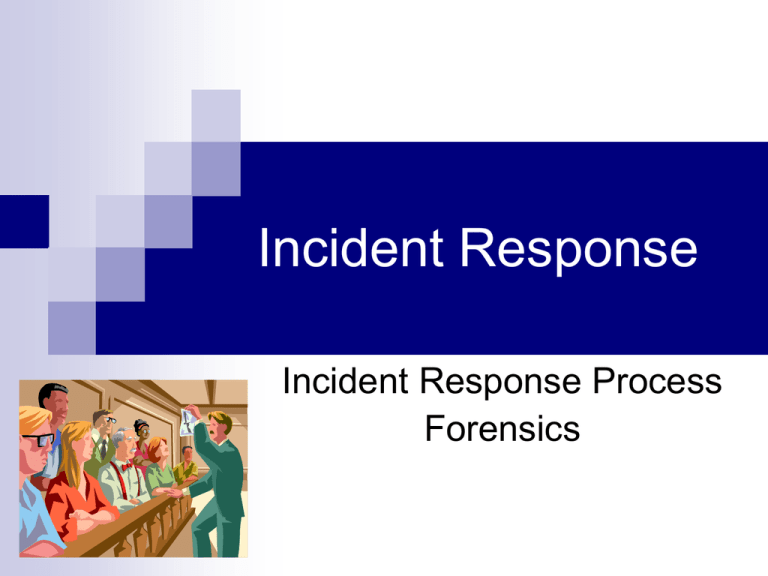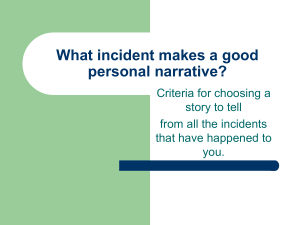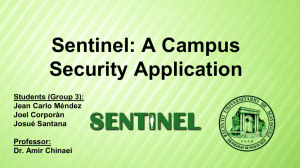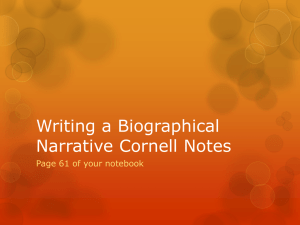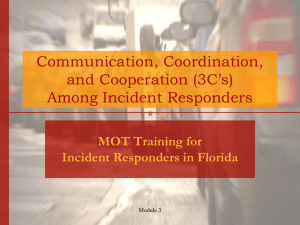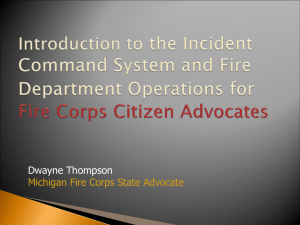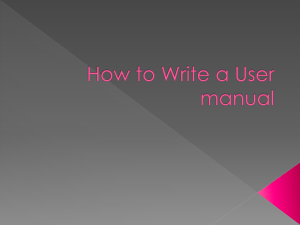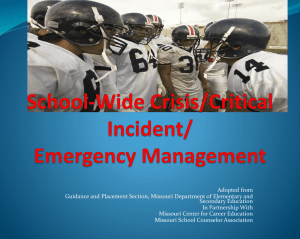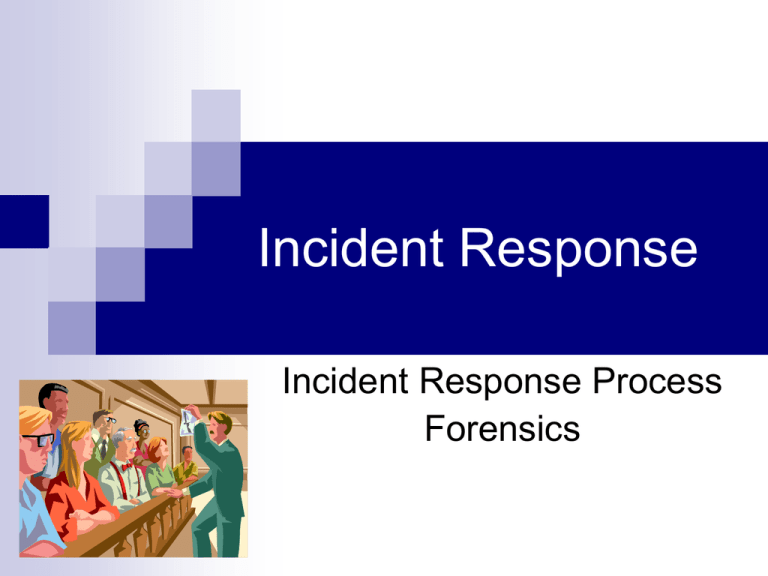
Incident Response
Incident Response Process
Forensics
Acknowledgments
Material is sourced from:
CISA® Review Manual 2011, ©2010, ISACA. All rights reserved.
Used by permission.
CISM® Review Manual 2012, ©2011, ISACA. All rights reserved.
Used by permission.
Author: Susan J Lincke, PhD
Univ. of Wisconsin-Parkside
Reviewers/Contributors: Todd Burri, Kahili Cheng
Funded by National Science Foundation (NSF) Course, Curriculum and
Laboratory Improvement (CCLI) grant 0837574: Information
Security: Audit, Case Study, and Service Learning.
Any opinions, findings, and conclusions or recommendations
expressed in this material are those of the author(s) and/or
source(s) and do not necessarily reflect the views of the National
Science Foundation.
Objectives
Students should be able to:
Define and describe an incident response plan and business continuity plan
Define recovery terms: interruption window, service delivery objective,
maximum tolerable outage, alternate mode, acceptable interruption window
Describe incident management team, incident response team, proactive
detection, triage
Define and describe computer forensics: authenticity, continuity, forensic
copy, chain of custody, imaging, extraction, ingestion or normalization, case
log, investigation report
Develop a high-level incident response plan
Stolen Laptop
Theft of Proprietary Information
System Failure
Fire!
Denial of Service
How to React to…?
Incident Response vs.
Business Continuity
Incident Response
Planning (IRP)
Security-related
threats to systems,
networks & data
Data confidentiality
Non-repudiable
transactions
Business Continuity
Planning
Disaster Recovery
Plan
Continuity of
Business Operations
IRP is part of BCP
and can be *the first
step*
Recovery Terms
Interruption Window: Time duration organization can wait
between point of failure and service resumption
Service Delivery Objective (SDO): Level of service in
Alternate Mode
Maximum Tolerable Outage: Max time in Alternate Mode
Disaster
Recovery
Plan Implemented
Regular Service
SDO
Alternate Mode
Time…
Interruption
Regular
Service
(Acceptable)
Interruption
Window
Maximum Tolerable Outage
Restoration
Plan Implemented
Vocabulary
IMT: Incident Management Team
IS Mgr leads, includes steering committee, IRT members
Develop strategies & design plan for Incident Response,
integrating business, IT, BCP, and risk management
Obtain funding, Review postmortems
Meet performance & reporting requirements
IRT: Incident Response Team
Handles the specific incident. Has specific knowledge relating to:
Security, network protocols, operating systems, physical
security issues, malicious code, etc.
Permanent (Full Time) Members: IT security specialists,
incident handlers, investigator
Virtual (Part Time) Members: Business (middle mgmt), legal,
public relations, human resources, physical security, risk, IT
Incident Response Plan (IRP)
Preparation
Identification
Containment
& Escalation
Analysis &
Eradication
Recovery
Lessons
Learned
Plan PRIOR to Incident
Determine what is/has happened
Limit incident
[If data breach]
Determine and remove Notification
root cause
Return operations
to normal
Process improvement:
Plan for the future
Ex-Post
Response
Notify any data
breach victims
Establish call center,
reparation activities
Why important?
$201: average cost per breached record
66% of incidents took > 1 month to years
to discover
82% of incidents detected by outsiders
78% of initial intrusions rated as low
difficulty
Stage 1: Preparation
What shall we do if different types of incidents occur?
(BIA helps)
When is the incident management team called?
How can governmental agencies or law enforcement
help?
When do we involve law enforcement?
What equipment do we need to handle an incident?
What shall we do to prevent or discourage incidents from
occurring? (e.g. banners, policies)
Where on-site & off-site shall we keep the IRP?
(1) Detection Technologies
Organization must have sufficient detection & monitoring capabilities to
detect incidents in a timely manner
Proactive Detection includes:
Network Intrusion Detection/Prevention System (NIDS/NIPS)
Host Intrusion Detection/Prevention System (HIDS/HIPS)
Antivirus, Endpoint Security Suite
Security Information and Event Management (Logs)
Vulnerability/audit testing
System Baselines, Sniffer
Centralized Incident Management System
Input: Server, system logs
Coordinates & co-relates logs from many systems
Tracks status of incidents to closure
Reactive Detection: Reports of unusual or suspicious activity
Logs to Collect & Monitor
Security
Authent.
Network
Config
Failures
Irregularity
Changes to
sec. config.
Unauthorize
d acceses
Unusual
packets
Changes to
network
device
config.
Change in
privileges
Change to
files: system
code/data
All actions by
admin
Log Issues
Normal
Events
Software App
Deleted logs
Logins,
logoffs
Attacks: SQL
injection,
invalid input,
DDOS
New Users
Blocked
packets
Overflowing
log files
Access to
sensitive
data
Others, listed
in prev.
columns
Lockouts &
expired
passwd accts
Transfer of
sensitive
data
Clear/
change log
config
Change in
traffic
patterns
Incidents include…
IT Detects
a device (firewall, router
or server) issues serious
alarm(s),
an IDS/IPS recognizes an
irregular pattern
unusually high traffic,
inappropriate file transfer
changes in protocol use
unexplained system
crashes or
unexplained connection
terminations
Employees Reports
Malware
Violations of policy
Data breach:
Social engineering/fraud:
stolen laptop, memory
employee mistake
caller, e-mail, visitors
Unusual event:
inappropriate login
unusual system aborts
server slow
deleted files
defaced website
(1) Management Participation
Management makes final decision
As
always, senior management has to be convinced
that this is worth the money.
Actual Costs: Ponemon Data Breach Study,
2014, Sponsored by Symantec
Expenses Following a Breach
Detection and Escalation: forensic investigation, audit, crisis
mgmt., board of directors involvement
Notification: legal expertise, contact database development,
customer communications
Post Breach Response: help desk and incoming
communications, identity protection services, legal and
regulatory expenses, special investigations
Lost Business: abnormal customer churn, customer
procurement, goodwill
Average Cost
$420,000
$510,000
$1,600,000
$3,320,000
Workbook
Incident Types
Incident
Intruder accesses
internal network
Description
Firewall, database, IDS, or
server log indicates a
probable intrusion.
Break-in or theft
Computers, laptops or
memory is stolen or lost.
Methods of Detection Procedural Response
Daily log evaluations,
IT/Security addresses incident
high priority email alerts within 1 hour: Follow: Network
Incident Procedure Section.
Security alarm set for off- Email/call Management & IT
hours; or employee
immediately. Management calls
reports missing device.
police, if theft. Security initiates
tracing of laptops via location
software, writes Incident Report,
evaluates if breach occurred.
Social Engineering Suspicious social
Training of staff leads to Report to Management & Security.
engineering attempt was report from staff
Warn employees of attempt as
recognized OR information
added training.
was divulged that was
Security evaluates if breach
recognized after the fact as
occurred, writes incident report.
being inappropriate.
Trojan Wireless
A new WLAN masquerades Key confidential areas are Security or network administrator
LAN
as us.
inspected daily for WLAN is notified immediately. Incident is
availability
acted upon within 2 hours.
Stage 2: Identification
Triage: Categorize, prioritize and assign
events and incidents
What type of incident just occurred?
What is the severity of the incident?
Severity
may increase if recovery is delayed
Who should be called?
Establish chain of custody for evidence
(2) Triage
Snapshot of the known status of all reported
incident activity
Sort,
Categorize, Correlate, Prioritize & Assign
Categorize: DoS, Malicious code, Unauthorized
access, Inappropriate usage, Multiple
components
Prioritize: Limited resources requires prioritizing
response to minimize impact
Assign: Who is free/on duty, competent in this
area?
(2) Chain of Custody
Evidence must follow Chain of Custody law to be
admissible/acceptable in court
Include: specially trained staff, 3rd party specialist, law
enforcement, security response team
System administrator can:
Retrieve info to confirm an incident
Identify scope and size of affected environment
(system/network)
Determine degree of loss/alteration/damage
Identify possible path of attack
Stage 3: Containment
Activate Incident Response Team to
contain threat
IT/security,
public relations, mgmt, business
Isolate the problem
Disable
server or network zone comm.
Disable user access
Change firewall configurations to halt
connection
Obtain & preserve evidence
(3) Containment - Response
Technical
Collect data
Analyze log files
Obtain further technical
assistance
Deploy patches &
workarounds
Managerial
Business impacts result
in mgmt intervention,
notification, escalation,
approval
Legal
Issues related to:
investigation,
prosecution, liability,
privacy, laws &
regulation, nondisclosure
Stage 4: Analysis & Eradication
Determine how the attack occurred: who, when, how,
and why?
Remove root cause: initial vulnerability(s)
What is impact & threat? What damage occurred?
Rebuild System
Talk to ISP to get more information
Perform vulnerability analysis
Improve defenses with enhanced protection techniques
Discuss recovery with management, who must make
decisions on handling affecting other areas of business
(4) Analysis
What happened?
Who was involved?
What was the reason for the attack?
Where did attack originate from?
When did the initial attack occur?
How did it happen?
What vulnerability enabled the attack?
(4) Remove root cause
If Admin or Root compromised, rebuild
system
Implement recent patches & recent
antivirus
Fortifying defenses with enhanced security
controls
All passwords should be changed
Retest with vulnerability analysis tools
Stage 5: Recovery
Restore operations to normal
Ensure that restore is fully tested and
operational
Workbook
Incident Handling Response
Incident Type: Malware detected by Antivirus software
Contact Name & Information: Computer Technology Services Desk:
www.univ.edu/CTS/help 262-252-3344(O)
Emergency Triage Procedure:
Disconnect computer from Internet/WLAN. Do not reconnect. Allow anti-virus to fix
problem, if possible. Report to IT first thing during next business day.
Escalation Conditions and Steps:
If laptop contained confidential information, investigate malware to determine if intruder
obtained entry. Determine if Breach Law applies.
Containment, Analysis & Eradication Procedure:
If confidential information was on the computer (even though encrypted), malware may have
sent sensitive data across the internet; A forensic investigation is required.
Next, determine if virus=dangerous and user=admin:
Type A: return computer. (A=Virus not dangerous and user not admin.)
Type B: Rebuild computer. (B=Either virus was dangerous and/or user was admin)
Password is changed for all users on the computer.
Other Notes (Prevention techniques):
Note: Antivirus should record type of malware to log system.
Stage 6: Lessons Learned
Follow-up includes:
Writing an Incident Report
What
went right or wrong in the incident
response?
How can process improvement occur?
How much did the incident cost (in loss &
handling & time)
Present report to relevant stakeholders
Planning Processes
Risk & Business Impact Assessment
Response & Recovery Strategy Definition
Document IRP and DRP
Train for response & recovery
Update IRP & DRP
Test response & recovery
Audit IRP & DRP
Training
Introductory Training: First
day as IMT
Mentoring: Buddy system
with longer-term member
Formal Training
On-the-job-training
Training due to changes in
IRP/DRP
Types of Penetration Tests
External Testing: Tests from outside network
perimeter
Internal Testing: Tests from within network
Blind Testing: Penetration tester knows nothing
in advance and must do web research on
company
Double Blind Testing: System and security
administrators also are not aware of test
Targeted Testing: Have internal information
about a target. May have access to an account.
Written permission must always be obtained first
CISA Review Manual 2009
Incident Management Metrics
# of Reported Incidents
# of Detected Incidents
Average time to respond to incident
Average time to resolve an incident
Total number of incidents successfully resolved
Proactive & Preventative measures taken
Total damage from reported or detected incidents
Total damage if incidents had not been contained in a
timely manner
Challenges
Management buy-in: Management does not
allocate time/staff to develop IRP
Top
reason for failure
Organization goals/structure mismatch: e.g.,
National scope for international organization
IMT Member Turnover
Communication problems: Too much or too little
Plan is to complex and wide
Question
1.
2.
3.
4.
The MAIN challenge in putting together an IRP
is likely to be:
Getting management and department support
Understanding the requirements for chain of
custody
Keeping the IRP up-to-date
Ensuring the IRP is correct
Question
1.
2.
3.
4.
The PRIMARY reason for Triage is:
To coordinate limited resources
To disinfect a compromised system
To determine the reasons for the incident
To detect an incident
Question
1.
2.
3.
4.
When a system has been compromised at the
administrator level, the MOST IMPORTANT
action is:
Ensure patches and anti-virus are up-to-date
Change admin password
Request law enforcement assistance to
investigate incident
Rebuild system
Question
1.
2.
3.
4.
The BEST method of detecting an
incident is:
Investigating reports of discrepancies
NIDS/HIDS technology
Regular vulnerability scans
Job rotation
Question
The person or group who develops
strategies for incident response includes:
1. CISO
2. CRO
3. IRT
4. IMT
Question
1.
2.
3.
4.
The FIRST thing that should be done when you
discover an intruder has hacked into your
computer system is to:
Disconnect the computer facilities from the
computer network to hopefully disconnect the
attacker
Power down the server to prevent further loss
of confidentiality and data integrity
Call the police
Follow the directions of the Incident Response
Plan
Computer
Investigation
and Forensics
Computer Crime Investigation
Chain of Command
Computer Forensics
Computer Crime Investigation
Call Police
Or Incident
Response
Copy memory,
processes
files, connections
In progress
Power
down
Copy disk
Analyze
copied
images
Take photos of
surrounding area
Preserve
original system
In locked storage
w. min. access
Evidence must be unaltered
Chain of custody
professionally maintained
Four considerations:
Identify evidence
Preserve evidence
Analyze copy of evidence
Present evidence
Computer Forensics
Did a crime occur?
If so, what occurred?
Evidence must pass tests for:
Authenticity: Evidence is a true and faithful
original of the crime scene
Computer
Forensics does not destroy or alter the
evidence
Continuity: “Chain of custody” assures that the
evidence is intact.
Chain of Custody
11:04
Inc. Resp.
team arrives
10:53 AM
Attack
observed
Jan K
11:05-11:44
System
copied
PKB & RFT
11:15
System
brought
Offline
RFT
11:47-1:05
Disk
Copied
RFT & PKB
Time
Line
11:45
System
Powered
down
PKB & RFT
Who did what to evidence when?
(Witness is required)
1:15
System locked in
static-free bag
in storage room
RFT & PKB
Preparing Evidence
Work with police to AVOID:
Contaminating the evidence
Voiding the chain of custody
Evidence is not impure or tainted
Written documentation lists chain of custody: locations, persons
in contact – time & place
Infringing on the rights of the suspect
Warrant required unless…
Company permission given; in plain site; communicated to third
party; evidence in danger of being destroyed; or normal part of
arrest; ...
Computer Forensics
The process of identifying preserving,
analyzing and presenting digital evidence for
a legal proceeding
Creating a Forensic Copy
2) Accuracy Feature:
Tool is accepted as accurate by the scientific community:
Original
4) One-way Copy:
Cannot modify
original
5) Bit-by-Bit Copy:
Mirror image
1) & 6) Calculate Message Digest:
Before and after copy
Mirror
Image
3) Forensically Sterile:
Wipes existing data;
Records sterility
7) Calculate Message Digest
Validate correctness of copy
Computer Forensics
Data Protection: Notify people that evidence cannot be
modified
Data Acquisition: Transfer data to controlled location
Copy volatile data
Interview witnesses
Write-protect devices
Imaging: Bit-for-bit copy of data
Extraction: Select data from image (logs, processes,
deleted files)
Interrogation: Obtain info of parties from data (phone/IP
address)
Ingestion/Normalization: Convert data to an understood
format (ASCII, graphs, …)
Reporting: Complete report to withstand legal process
Legal Report
Describe incident details accurately
Be understandable and unambiguous
Offer valid conclusions, opinions, or
recommendations
Fully describe how conclusion is reached
Withstand legal scrutiny
Be created in timely manner
Be easily referenced
Forensics:
Chain of Custody Forms
Chain of Custody Form: Tracks where & how evidence
was handled. Includes:
Name & Contact info of custodians
Detailed identification of evidence (e.g, model, serial #)
When, why, and by whom evidence was acquired or moved
Where stored
When/if returned
Detailed Activity Logs
Checklists for acquiring technicians
Signed non-disclosure forms
Forensics: Case Log
Case log includes:
Case number
Case basic notes, requirements, procedures
Dates when requests were received
Dates investigations were assigned to
investigators
Date completed
Name and contact information for investigator
and requestor
Forensics:
Investigation Report
Name and contact info for investigators
Case number
Dates of investigation
Details of interviews or communications
Details of devices or data acquired (model, serial #)
Details of software/hardware tools used (must be
reputable in law)
Details of findings, including actual data
Signature of investigator
Question
1.
2.
3.
4.
Authenticity requires:
Chain of custody forms are completed
The original equipment is not touched during
the investigation
Law enforcement assists in investigating
evidence
The data is a true and faithful copy of the crime
scene
Question
1.
2.
3.
4.
You are developing an Incident Response Plan. An
executive order is that the network shall remain up, and
intruders are to be pursued. Your first step is to…
Use commands off the local disk to record what is in
memory
Use commands off of a memory stick to record what is
in memory
Find a witness and log times of events
Call your manager and a lawyer in that order
Question
1.
2.
3.
4.
What is NOT TRUE about forensic disk copies?
The first step in a copy is to calculate the
message digest
Extraction and analysis for presentation in court
should always occur on the original disk
Normalization is a forensics stage which
converts raw data to an understood format
(e.g., ASCII, graphs, …)
Forensic copies requires a bit-by-bit copy
Reference
Slide #
Slide Title
Source of Information
6
Recovery Terms
CISM: page 230
8
Incident Response Plan (IRP)
CISM: page 221, 222
9
Stage 1: Preparation
CISM: page 221, 223
10
(1) Detection Technologies
CISM: page 222
14
Stage 2: Identification
CISM: page 222, 223
15
(2) Triage
CISM: page 222
17
Stage 3: Containment
CISM: page 223
18
(3) Containment – Response
CISM: page 222
19
Stage 4: Analysis & Eradication
CISM: page223 , 224
22
Stage 5: Recovery
CISM: page 224
24
Stage 6: Lessons Learned
CISM: page 224
25
Planning Processes
CISM: page 228
26
Training
CISM: page 227
27
Type of Penetration Tests
CISA: page 378
28
Incident Management Metrics
CISM: page 220
29
Challenges
CISM: page 227
37
Computer Crime Investigation
CISA: page 380
39
Chain of Custody
CISA: page 380
43
Computer Forensics
CISA: page 380, 381
44
Legal Report
CISA: page 381
45
Forensics: Chain of Custody Forms
CISA: page 375 and CISM: page 239
46
Forensics: Case Log
CISM: page 239
47
Forensics: Investigation Report
CISM: page 239