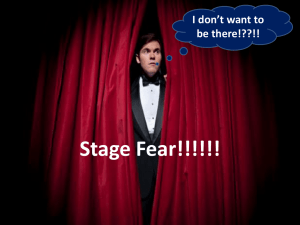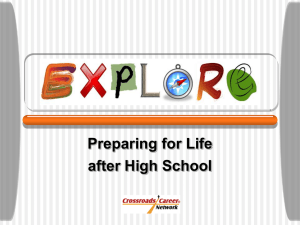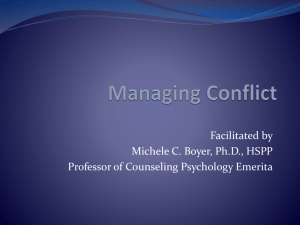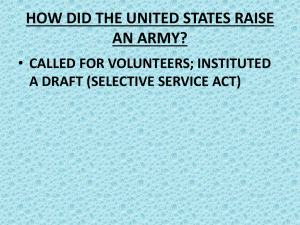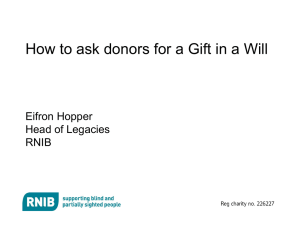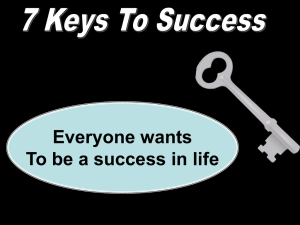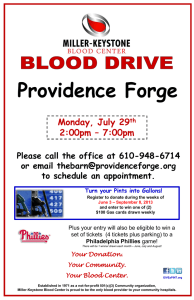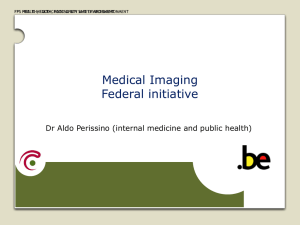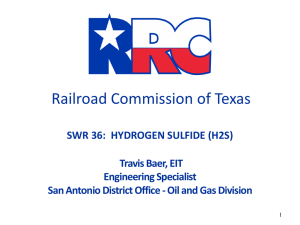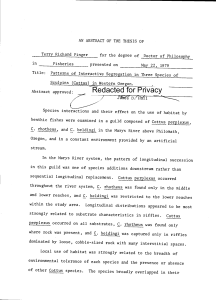Transform SCN
advertisement
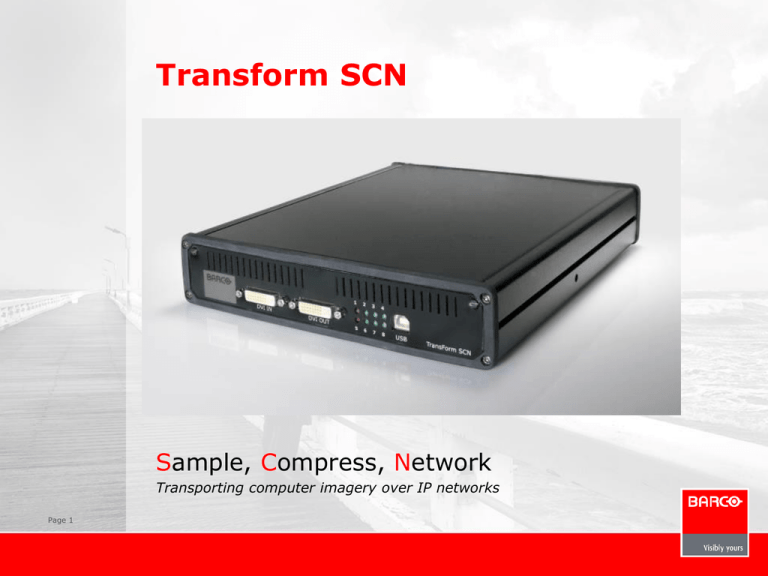
Transform SCN Sample, Compress, Network Transporting computer imagery over IP networks Page 1 Bringing information to the display • Network – Client applications running locally on the Argus controller, retrieving data from remote servers over the network – Web-based: browsers running on Argus, displaying applications from remote web-servers – Remote sessions: TSE, X11 – Screen scraping: Cottus, VNC • Direct input – traditional solution – Video and RGB framegrabbers Page 2 The traditional solution Web server Win TSE HTTP X server RDP X11 Linux WS VNC Win WS Cottus DB server TCP Video and RGB sources IP network AV cabling Distribution and switching Page 3 Introducing streaming video… Web server Win TSE HTTP X server RDP X11 Linux WS VNC Win WS Cottus DB server TCP Video and RGB sources IP network AV cabling Distribution and switching Page 4 Add video encoders… Introducing streaming video… Web server Win TSE HTTP X server RDP X11 Linux WS VNC Win WS Cottus DB server TCP Video and RGB sources IP network AV cabling Distribution and switching Page 5 Add video encoders… Add universal decoders… Remove DAs and switchers… Let’s do the same for computer images Web server Win TSE HTTP TCP Video and RGB sources X server RDP X11 Linux WS VNC Win WS Cottus IP network AV cabling Distribution and switching Page 6 Let’s do the same for computer images Web server Win TSE HTTP X server RDP X11 Linux WS VNC Win WS Cottus DB server TCP IP network Video and RGB sources Remove DAs and switchers… Page 7 Let’s do the same for computer images Web server Win TSE HTTP X server RDP X11 Linux WS VNC Win WS Cottus DB server TCP IP network Video and RGB sources Remove DAs and switchers… Add graphical encoders… Use universal decoders … Page 8 How to use it? My PC My PC DVI DVI Ethernet LAN Power Page 9 Connect Configure it in it from between any the PC Want connect a PC over Install Put ato auniversal TransForm decoder SCN at PC Hook on You’re and the it network its up monitor to and the running with network ona ! IP networkthe LAN? card PC in the Argus/Hydra analog standard or Web digital browser DVI SCN – Feature Highlights • Up to 1600x1200 @ 60Hz DVI and RGB input • Unicast and Multicast streaming • Hardware Decoding on Streaming Video Card – One stream per card • USB Keyboard and Mouse control – Web interface – Apollo 1.8 SR1 • PS/2 Keyboard and Mouse control as an option (SSR required) • Software Decoder with recording capabilities – This component is still in alpha phase – Availability: see roadmap presentation. • Not an KVM product for server management Page 10 SCN - Benefits Technical • Hardware solution: no need to install/maintain drivers • The Compression algorithm guarantees picture integrity. – In I frame only lossless compression mode, each output frame is an exact copy of one input frame • Applicable for legacy systems • Separate networks can be used (secure applications) • No performance repercussions on host system (unlike software-based solutions) Page 11 SCN – Benefits cont’d Deployment cost • No more need for separate AV distribution and switching equipment • Simplified cabling • Reduced integration effort • Leverage on existing Ethernet/IP knowledge Flexibility • Encode once, display anywhere • Scalability and flexibility for future extensions • Distributed design with possibility for redundancy Page 12 Apollo Keyboard and mouse Control FRG Viewer - SCN Page 13 Configuration • The TransForm SCN can be configured from any PC on the network using a standard web browser Page 14 Web Interface – General Settings Page 15 Web Interface – Ethernet settings Page 16 Web Interface – Encoder Destination * Unicast or Multicast Page 17 Web Interface – Encoder Properties Page 18 Web Interface – Remote Pointer Page 19 Benchmarks Page 20 Performance • Performance depending on – Resolution – Analog or digital input (noise!) – Content • Test sequences defined as reference SXGA DVI-D Mouse responsiveness FPS test Slide show Scrolling text Frame rate 3 - 17 fps 17 fps 5 – 11 fps 3 – 17 fps Average f/r 11.5 fps 17 fps 7 fps 11.8 fps Bandwidth 6 - 26 Mb/s 0.4 – 5 Mb/s 7 – 18 Mb/s 11 – 30 Mb/s 120 - 500 ms 120 – 140 ms 150-600 ms 400 – 600 ms Latency Page 21 ABT – Another Benchmark Tool Page 22 ABT - Details • Purpose – Provide a set of tools to objectively quantify performance. – But use it for what it is worth. Hands-on is still the best test – Work in progress • Benchmarks – Random red, green and blue rectangles – Moving window – Controlled simulation of real life applications (ATC map) • Calculated values – % of pixel change per frame – Application frame rate • Results – Frame Rate versus % pixel changes or complexity of the content Page 23 ABT - Performance Benchmarks FPS 18 20 Source: SXGA 1280x1024 DVI 15 10 8.7 5 Mouse movement ‘Rotating window’ 38% change / frame ‘ATC benchmark’ 100 moving planes • FPS depends on resolution Page 24 Complexity Of Change Use Cases Page 25 BCD Use Cases Page 26 BCD Use Cases Page 27 Q&A Questions and Answers Page 28