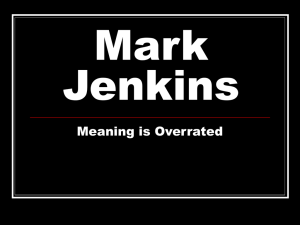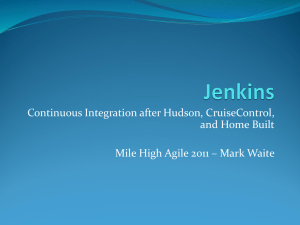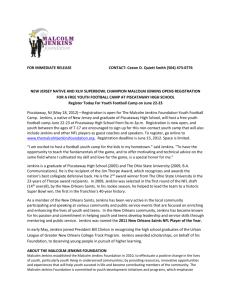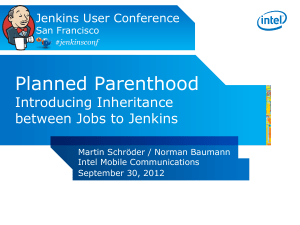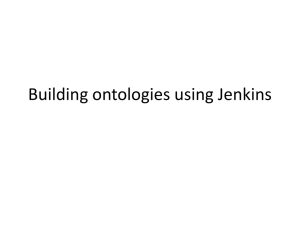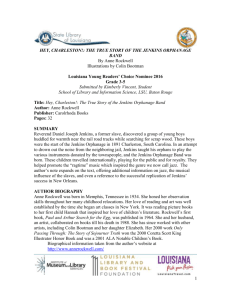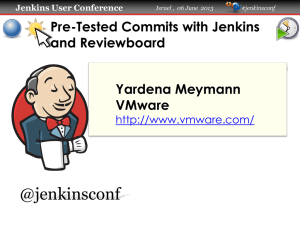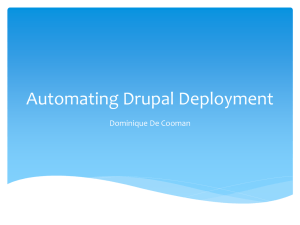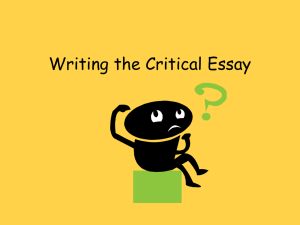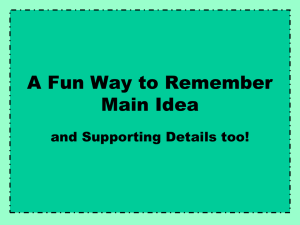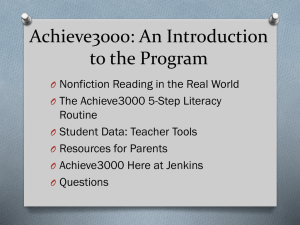13,000 Jobs and counting*
advertisement
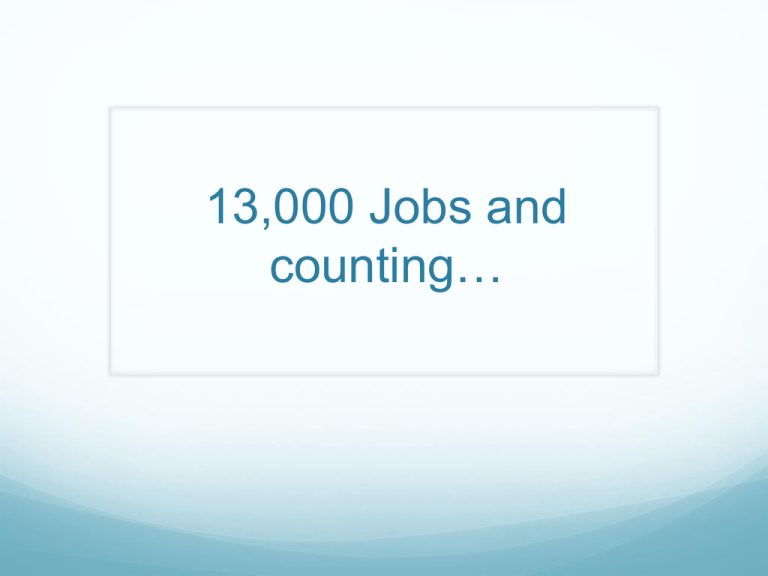
13,000 Jobs and counting… Our System Advertising and Data Platform Our Team We provide Jenkins Infrastructure as service and develop tools related to Continuous Delivery Product teams own and manage their CD pipelines, they configure jobs, etc We don’t control what is in the job. It is shared resource and we trust our engineers to be smart. There is enough monitoring to check the health of the infrastructure Teams rely on this infrastructure for their deployments and they expect this infrastructure to be up Jenkins Infrastructure At A Glance: 1 Primary Jenkins Master and 3 Backup Masters in 2 data centers 50 Jenkins Slaves in 3 data centers 400+ Executors Hardware Configuration 2 x Xeon E5645 2.40GHz, 4.80GT QPI (HT enabled, 12 cores, 24 threads) 96G memory 1.2TB disk Supports RHEL, FreeBSD and Mac Builds 20TB Filer Volume to store Jenkins Job and Build data Key Metrics At A Glance: 13,000+ Jobs 8,000+ builds per day 2M+ builds per year 6TB build data Average Build Status 80% Success 20% Failure 800,000 YOY – Number of Builds 700,000 N 600,000 u m b 500,000 e r 522,194 455,906 o 400,000 f B u 300,000 i l d s 200,000 320,890 283,593 228,777 186,518 133,766 245,174 202,704 147,753 100,000 55,300 0 2011 Q1 2011 Q2 2011 Q3 2011 Q4 2012 Q1 2012 Q2 2012 Q3 2012 Q4 2013 Q1 2013 Q2 2013 Q3 2013 Q4 2014 Q1 2014 Q2 Time Physical Architecture CNAME DNS Rotation Jenkins Master Primary Server DC1 Filer Storage Jenkins Slaves Jenkins Master Secondary Server Jenkins Slaves Jenkins Master Secondary Server Jenkins Slaves Jenkins Slaves 25 RHEL, FreeBSD and Mac Slaves DC1 MySQL Database Crawler Jenkins Slaves Jenkins Slaves 25 RHEL, FreeBSD and Mac Slaves Snap Mirror Replication between DC1 and DC2 Filer Jenkins Dasboard Jenkins Master Primary Server DC2 DC2 Filer Storage Issues and Solution Multiple Build Environments Issues Can’t scale if we run only one build on a slave Running multiple builds at same time conflicts with each other Solution Use light weight container In our case we use heavily augmented version of the standard UNIX command chroot Issues and Solution JVM Issues Jenkins loads configuration of Jobs and their history into memory when it starts up. JVM performance conundrum Solution Increased the memory on the master Allotted JVM Heap: 48GB JVM Heap Used: Min: 5GB Avg: 10GB Max: 15.5GB Issues and Solution High Availability Issues Loose data when Jenkins master crashes If backup exists, takes many hours to setup new master from backup Solution Moved Jenkins configuration and data to filer, with mirror Allowed us to switch to back up / Disaster Recovery (DR) Jenkins master in seconds. 4 masters behind DNS Rotation 2 Masters in each Prod and DR colo 99% uptime for master Issues and Solutions Huge console log crash Jenkins Issues When console log gets too big, JVM crashes due to OOM Solution Used opensource ‘Log File Checker’ plugin to fail the job if console log reaches 200MB Issues and Solutions JMX Plugin Issues: Jenkins API is not rich enough to monitor build queue and executors. Solution Jenkins plugin for exposing @Exported attributes of the application's data internal model via JMX. The following is a list of MBeans exposed by this plugin BusyExecutors - Total number of executor threads that were running a build TotalExecutors - Total number of executor threads across all nodes BuildableItemCount BlockedItemCount WaitingItemCount ItemCount JMX Plugin Issues and Solutions Cleanup Issues: Jenkins provides ‘Discard old builds’ feature. This controls the disk consumption of Jenkins by managing number of builds. But there are no feature to control disk consumption like managing workspace, chroot, jobs etc. Solution Added script to implement data retention policy Data Retention / Backup More than 35 thousands jobs and 6 million builds since beginning. All these data cant be kept since Jenkins loads Jobs and its history in memory. To address we needed to do the following data retention policy Job Retention Policy: Jobs with no builds for 120 days are archived and removed. Build Retention Policy: Keep only last 150 builds Workspace Clean: Remove workspace from all slaves except where last build ran. Chroot Clean Up Policy: Remove chroot 18 hrs or older. The master configuration and all job configuration are backed up every 15 minutes. Jenkins Dashboard Build Summary Jenkins Dashboard Job Summary CI Metrics & Trends Build Highlights Plugin What Broke The Build Plugin Job Meta data Plugin CD Pipeline Splunk Dashboard Problems Multi master support Load time and performance Concept of pipeline Resource consumption Cross Jenkins instance trigger