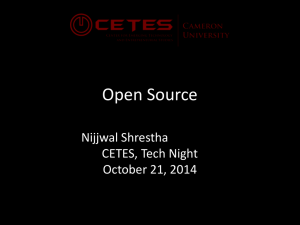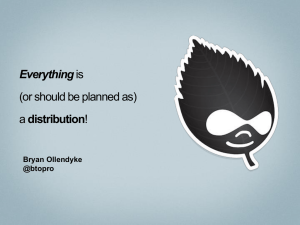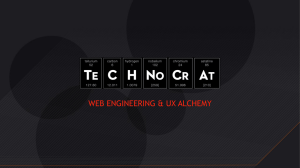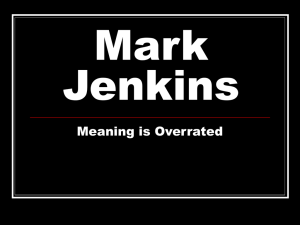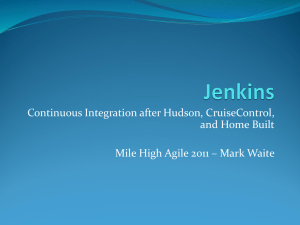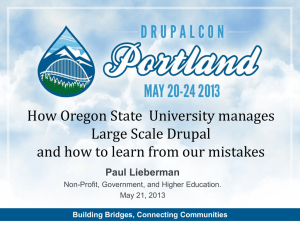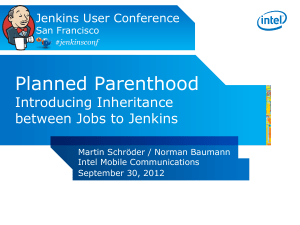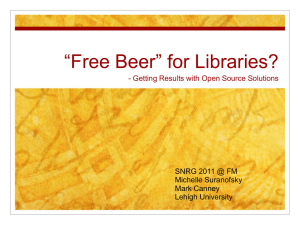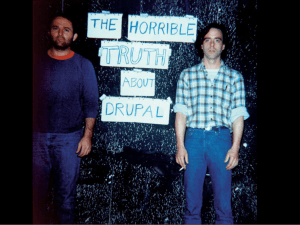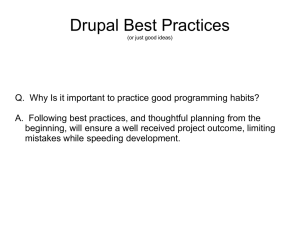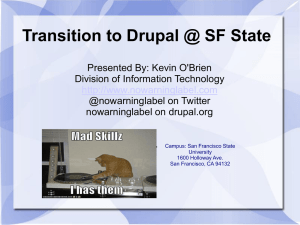Automating drupal deployment
advertisement
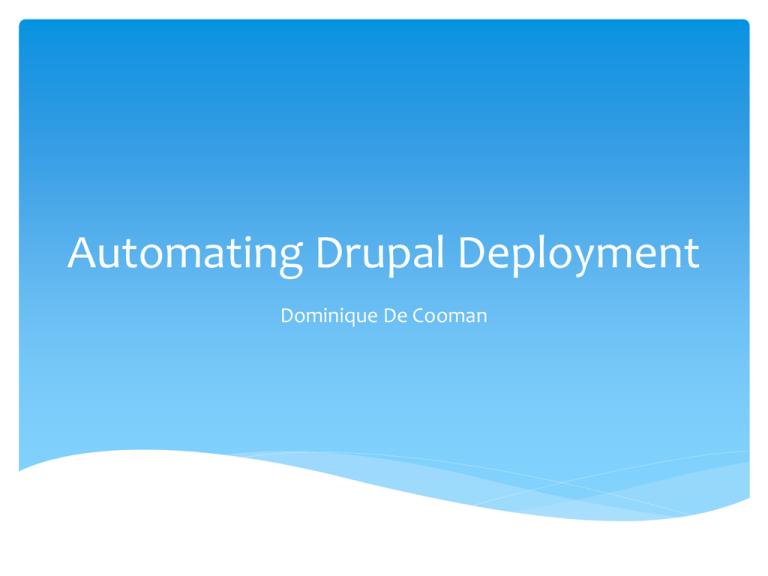
Automating Drupal Deployment Dominique De Cooman Who am I Developer for 5 years Web agencies in Belgium http://drupal.org/user/199987 Contributions Blog http://dominiquedecooman.com Why deploying automaticaly Faster Less errors Well documented Reproducable History Continous Integration Basic components Vps with a Lamp stack Version control – Git Drush Drupal of course Dev – Staging – Production setup Continous integration server Deployment scripts How to set it up? Vps You can get a vps from 12€/month on most hosting platforms. There are trials available everywhere Example: https://www.gandi.net/hosting/trial/ https://control.vps.net/trial-signup Install your lamp stack Plenty of installation scripts online Example http://www.dominiquedecooman.com/blog/automateinstalling-drupal-ubuntu-drupal-training-purpose Version control Git We will use the succesfull branching model http://nvie.com/posts/a-successful-git-branching-model/ Git flow Production branch Development branch Release branch Hotfixes Install Git flow Bash complete Drush DRUpal SHell Install http://drupal.org/project/drush Drush aliasses Simplyfies executing commands in builds Drupal Create a proper repository layout Bash Updates Installs scripts Docroot Documentation Etc Drupal (settings files, robot.txt, htaccess, …) Drush - aliases Ssh vhost Configure you server to connect to drupal. Continous integration server Jenkins Install https://wiki.jenkinsci.org/display/JENKINS/Installing+Jenkins+on+Ubuntu Why? Automate our workflow Execute our tests Automating the workflow Exporting database changes Configuring jenkins jobs Writing deployment scripts Exporting database changes Use features Use hook_update() D8 configuration management in core Configuring the jobs Jenkins Create jobs Environments Testbots Basic setup General settings Repository configuration Build triggers Post build actions Build section Copy files Update the code Settings file Copy build script Deploy scripts Enable/Disable ui modules Set environment specific variables Error_level Cache Revert features Update the database Flush cache Differences per environment Modules Leave the opportunity to debug Error level Caching settings Staging and production must by identical Representative No testrun on production Demo Develop on feature branch Run testbot – fix error Export changes Commit Merge feature in development branch Deploy on development environment Monitor job execution Evaluate tests Manual testing Create release branch Deploy release branch on staging environment Evaluate tests Merge branch into master and development Deploy master on production environment Create hotfix branch - maintenance Test and deploy hotfix branch Merge hotfix into master and merge into development Deploy master References http://dominiquedecooman.com http://durpal.org/user/199987 http://twitter.com/dominiquedc Resources Minimizing overhead with git flow http://dominiquedecooman.com/blog/git-flow-minimizing-overhead Installing lamp stack http://www.dominiquedecooman.com/blog/automate-installingdrupal-ubuntu-drupal-training-purpose Go live checklist http://www.dominiquedecooman.com/blog/drupal7-tip-how-automate-and-control-your-go-live-checklist Install jenkins https://wiki.jenkinsci.org/display/JENKINS/Installing+Jenkins+on+Ubuntu https://www.gandi.net/hosting/trial/ Get all the code, job scripts and presentation overview: http://dominiquedecooman.com/blog/automating-drupaldeployment