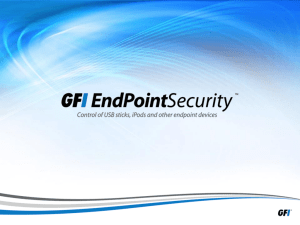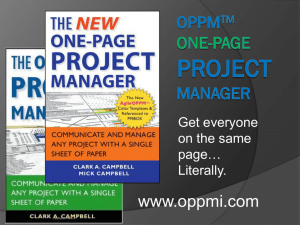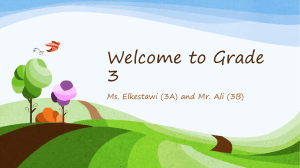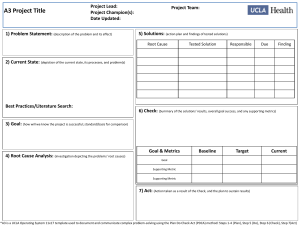BB0342-v1.0-EN- Autotask Webinar-SLMGFI
advertisement
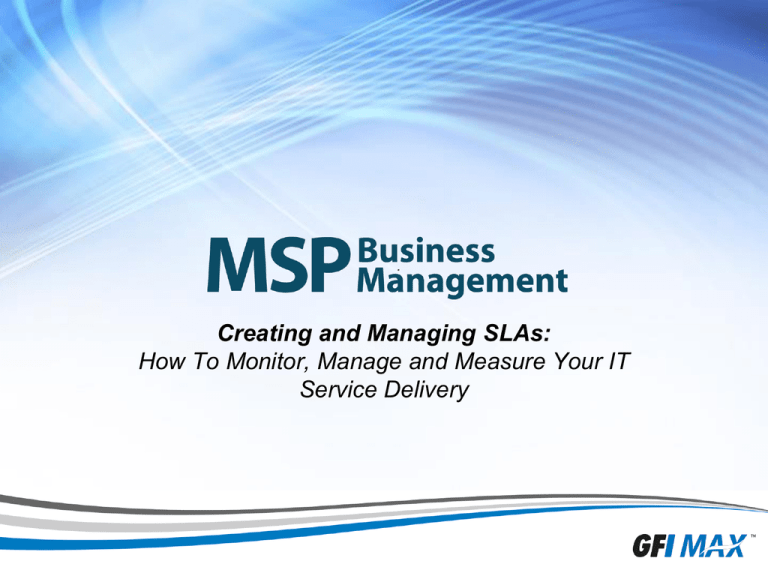
1 Creating and Managing SLAs: How To Monitor, Manage and Measure Your IT Service Delivery 2 Joe Rourke Autotask Dir. of Product Management Lee Evans Owner Vital Technology Group David Hay Partner Development GFI MAX 3 Autotask is… 4 …Industry leading. World’s #1 provider of cloud-based IT business management software since 2001. Replace at least 5 different applications! 5 …Open. Executives RMM CRM Sales Reps Storage Contracts Backup Service Desk Service Managers Outlook/Exchange Timesheets Projects Field Techs Quoting Inventory Billing/Accounts/Admin Managed Print Reports Billing Accounting Community 6 …Global. 200+ full time employees in: » » » » » » Beijing, China London, England New York, USA South America Sydney, Australia Frankfurt, Germany Customers in 55+ countries Datacenters in the US & UK 7 …Education. » 40+ live webinars & workshops per month □ Product training □ Business building content » 120+ on demand training videos » Boot camps » Road shows 8 The business goal “You want to consistently meet or exceed your customers expectations for service delivery” 9 Service Level Management (SLM) » Part of Master Plan to align business & technology » Define IT services to be delivered, set service levels » Align your resources to meet targets » Monitor, manage, measure performance » Report, analyze AND ACT ON results 10 Why is SLM Important to You? » Establish operational processes & service delivery goals » Helps you determine if you have the tools you need » Differentiates your business from the competition » Continual service improvement » Helps you capture more business & profitable revenue! 11 Why is SLM Important to Clients? » Ensures their business needs are met » Helps manage their expectations » Confirmation you’ve delivered what you said » Confidence you will improve service delivery 12 Monitor, Manage and Measure your IT Service Delivery ----- --- --- --- 13 Monitor, Manage and Measure your IT Service Delivery Service Desk and GFI --- --- --- --- 14 Monitor, Manage and Measure your IT Service Delivery Service Desk and GFI Services and Bundles --- --- --- 15 Monitor, Manage and Measure your IT Service Delivery Service Desk and GFI Services and Bundles --- --- SLAs 16 Monitor, Manage and Measure your IT Service Delivery Service Desk and GFI Services and Bundles --- Workflow Automation SLAs 17 Monitor, Manage and Measure your IT Service Delivery Service Desk and GFI Reports and Metrics Workflow Automation Services and Bundles SLAs 18 Monitor, Manage and Measure your IT Service Delivery Service Desk and GFI Reports and Metrics Workflow Automation Services and Bundles SLAs 19 Autotask automates Service Delivery Event Management GFI Alerts Portal Automated Ticket Creation Email Resources Automated: Customers Assignments Contacts Notifications Surveys SLA’s User call Invoices, Reports, Profitability Tie Service Ticket to Contracts: Recurring Services, Block Hours, Retainer, T&M, Incident, Flat Fee Enter Timesheets, Approve & Post 20 Autotask/GFI Integration » Automatically maps devices in GFI MAX to Autotask 21 Autotask/GFI Integration » GFI MAX creates Autotask ticket » Synchronized notes and time entries » Round trip ticket closure » Autotask ticket can be set to close on self-heal or when cleared manually in GFI MAX GFI MAX Autotask 22 Monitor, Manage and Measure your IT Service Delivery Service Desk and GFI Reports and Metrics Workflow Automation Services and Bundles SLAs 23 Define Your IT Services Catalog » Identify IT support services you deliver now or want to deliver » What do clients need? What is their desired outcome? Why do they call? » What products are you deploying? » Organize by configuration item types, device groups, categories,… » Determine where service delivery can be automated. Groups/Categories of Products & Services 24 Define Desktop Managed Services SKU01: Asset Management • Sku01001: Discover/tag • Monitoring • Spares • Warranty • Reporting • New Desktop? Patch Management • Windows • Basic applications • LOB Applications • Testing, or not… • Reporting Software Management • Application packaging • Remote install/uninstall • License compliance • Reporting Maintenance • Disk (defrag, chkdsk, etc) • Registry • OS • Onsite/offsite Backup • Reporting Security • Anti-virus • Spyware updates • Content monitoring • Vulnerability testing • Reporting Service Desk • Client Portal • Response time • Escalation • Remote control • Dispatch • Reporting • Onsite b/f 25 Monitor, Manage and Measure your IT Service Delivery Service Desk and GFI Reports and Metrics Workflow Automation Services and Bundles SLAs 26 What Are Service Level Agreements? » Based on client business needs and requirements » Service Level Agreements (SLAs) will document: □ Service level metrics per service delivered from your catalog □ What services are to be performed, or not □ Who, what, when, where, how serviced □ Reports you provide to show your performance against metrics » Offers something if promised service levels not met » Termination wording: ramp down, lack of payment 27 Standard Enhanced IT Department Desktop Desktop Desktop Per-Machine Sell $55 to $100 Per-Machine Sell $85 to $200 Per-Machine Sell $35 to $75 1. Asset Inventory Management 2. Software Package Distribution 3. Anti-Virus/Spyware Management 4. Patch, Service Pack Management 5. IT Policy Management 6. Scheduled Machine Maintenance 7. SPOC Service Desk Standard SLA Plus Additional MS: 1. User Service Desk 2. One Hr Response 3. Monthly Operational Reviews 4. Eight Hour Onsite Enhanced SLA Plus: 1. Four Hour Onsite 2. Quick hit training 3. Quarterly Management Review 4. 15 Minute time to Work (if prepared) 5. Other customized managed technical or business service? 28 Define Managed Services Metrics Service Desk Metrics • Set expectations and metrics • Monitor, measure and manage to metrics • Report results Response Time • How long before you respond • ‘we will respond within 2 hours’ Resolution Plan • How long before you have a plan • ‘we will have a plan in 3 hours’ Resolution Time • How long will it take to resolve • ‘we will resolve the incident in 8 hours’ 29 Monitor, Manage and Measure your IT Service Delivery Service Desk and GFI Reports and Metrics Workflow Automation Services and Bundles SLAs 30 Autotask Demo – SLA Setup » Setup our standard business hours » Assign status to first response and resolution » Create one default SLA □ First Response Target = 2 business hours □ Resolution Target = End of Next Business Day 31 Autotask Demo – Using SLA » Create a ticket » View ticket queues sorted by next SLA event » Look at two standard reports □ SLA Performance by SLA □ SLA Performance by Ticket 32 Monitor, Manage and Measure your IT Service Delivery Service Desk and GFI Reports and Metrics Workflow Automation Services and Bundles SLAs 33 Autotask Demo – SLA Workflow » Workflow Rule #1 □ escalate 2 hours before resolution to “SLA Escalate” queue » Workflow Rule #2 □ escalate and notify when resolution missed “SLA Missed” queue » Workflow Rule #3 □ move tickets ‘waiting for customer” to “Waiting Customer” queue 34 Monitor, Manage and Measure your IT Service Delivery Service Desk and GFI Reports and Metrics Workflow Automation Services and Bundles SLAs 35 Reports for Scheduled Reviews 36 Next Step Actions You Can Take 1. Implement an IT Business Management Platform to ensure success with SLM. 2. Define catalog of profitable IT services you will deliver to meet business needs. 3. Set service level benchmarks, metrics. Monitor and measure performance internally. 4. Report, analyze AND ACT ON results. Go to market! 5. Survey clients for feedback, continual service improvement. 36 37 Thanks Joe! 38 twitter.com/Autotask facebook.com/Autotask twitter.com/AutotaskAcademy linkedin.com/company/autotask 39 GFI MAX CUSTOMER CONFERENCES 2012 » United States New Orleans September 26-27, 2012 » Australia Gold Coast October 2-3, 2012 » Germany Munich October 18, 2012 » UK London October 11-12, 2012 Register at conferences.gfimax.com 40 MSP Business Management » » » » » Articles about running your business Webinars White papers Videos Retro computers!! http://www.mspbusinessmanagement.com 41 THANK YOU!