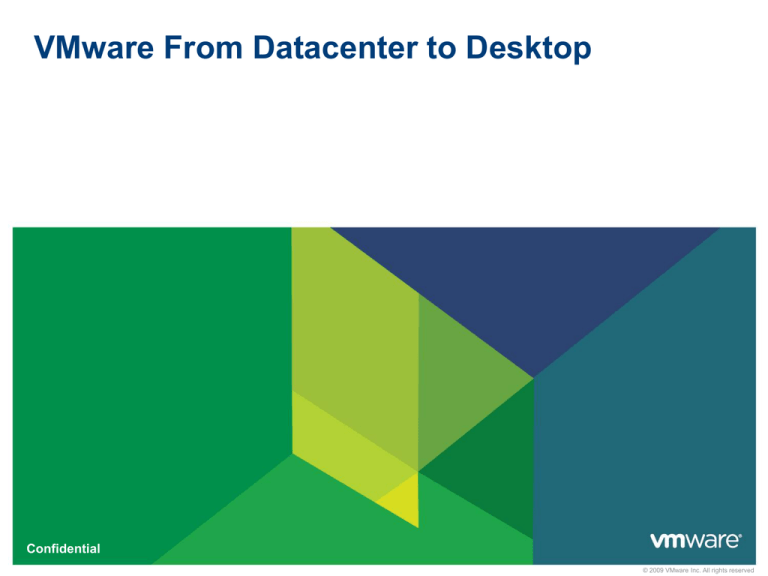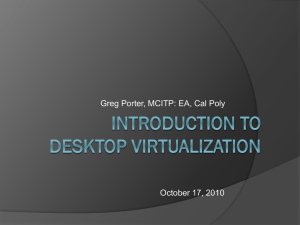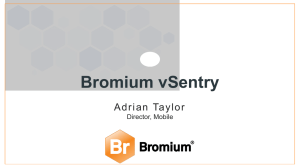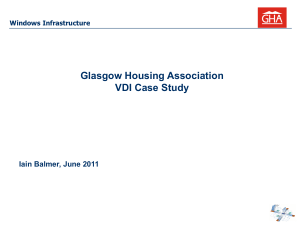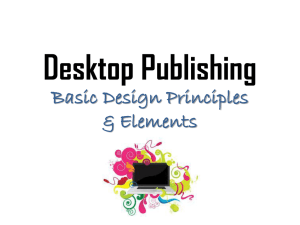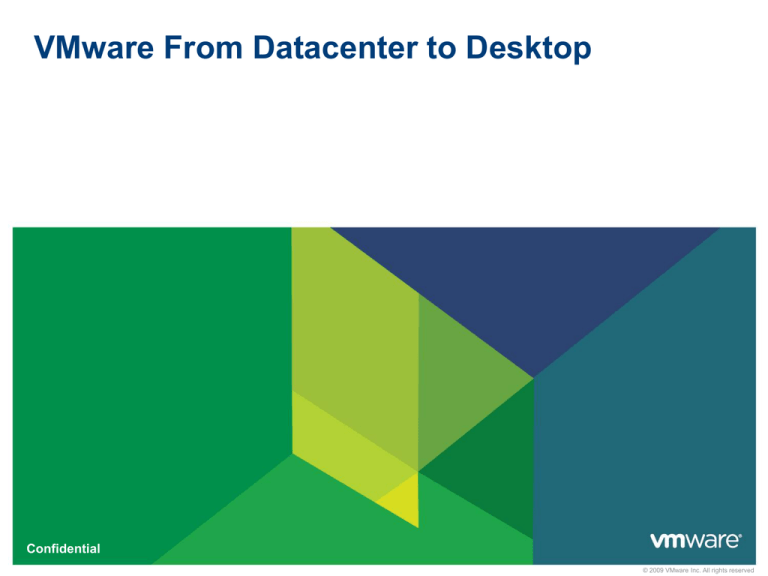
VMware From Datacenter to Desktop
Confidential
© 2009 VMware Inc. All rights reserved
VMware Is the Leader in Desktop Virtualization
2010
Client
Virtualization
VMware
1st
Industry first Integrated
online and offline
solution
Most proven, mature,
deployed technology
9,500+ customers
2009
PColP
VMware
1st
VDI
VMware
1st
ESX
VMware
1st
Workstation
VMware
1st
2008
2006
2004
View + vSphere +
Ecosystem = complete
solution
2001
2000
1999
2
Confidential
Strong Partner Ecosystem
Task Workers
Protocol/
Network
Thin Clients
Management/
Security
Servers/Storage
3
Confidential
What Keeps You Up At Night
How do I maintain or improve
desktop management when
with diverse end-user requirements managing
I’m required to do
more with less?
the variety of end point devices
Windows 7 is here,
Information and data is
our most important asset.
has become an overwhelming and expensive task
I need to prepare for it!
I spend a lot of
time on desktop
support calls.
But I really need to focus on
strategic IT initiatives that
really add value.
It is difficult to respond quickly
We spend too much
time recovering lost
data from stolen laptops.
constantly
patching and
upgrading applications and
I feel like I’m
OS images
when employees are mobile and scattered across the world.
What about the cost of managing your desktops?
4
For every $1 spent on hardware,
companies spend $3 to manage.
$3
$3
$1
CAPEX
Increasing IT costs
The Cost of Desktop Management Is Staggering
OPEX
Source: IDC Study 2009
Are the needs of IT and end-users being met?
5
Confidential
Desktop virtualization is the answer now
“…Conditions are ripe
for virtual PCs…”
—Wall Street Journal
Lower TCO by 50%
Ease Windows 7 migration
Technology is ready
User adoption on the rise
Broad partner ecosystem support
6
Confidential
How VMware View Helps Reduce IT Costs
OPEX Savings
Reduce help desk calls
Improve desktop management efficiency
Simplify security and compliance
Provision users & deploy desktops in
minutes
VMware View
reduces desktop
TCO by up to 50%
Source: IDC White Paper, 2009
OPEX Savings
Productivity
Increased
Reduce help
desk calls
Reducedesktop
end-usermanagement
downtime efficiency
Improve
Automate
desktop
data backup
Simplify
security
andand
compliance
Simplify desktop
end-users
Provision
users & for
deploy
desktops in
minutes
CAPEX Savings
Delay hardware refreshes
Reduce storage requirements
Improve desktop consolidation ratios
Improve backend user density
7
Confidential
Modernizing the Desktop – A Managed Service Model
Persona
Applications
Modern
Desktop
Operating System
8
Centralized
Management
Desktop
Delivery
Confidential
VMware View Solution Overview
9
Confidential
Critical Solution Components
Usability
Flexibility
Availability
Reliability
Scalability
10
View Client
PCoIP Protocol
Local Mode
Management
View Manager
View Composer
ThinApp
vSphere for
Desktops
Platform
Confidential
Reduce IT Costs
Simplicity
Efficiency
Security
User
Experience
Components of Desktop as a Managed Service
Usability
Flexibility
Availability
Reliability
Scalability
11
View Client
PCoIP Protocol
Local Mode
Management
View Manager
View Composer
ThinApp
vSphere for
Desktops
Platform
Confidential
Reduce IT Costs
Simplicity
Efficiency
Security
User
Experience
Managing the Modern Desktop
Simplicity with Single Console
Management
Manage desktop components
from a single console
Operating System
Applications
Apply policy, assign applications
and deploy desktops
Monitor and troubleshoot with a
unified view of the desktop
infrastructure
12
Confidential
Management
Efficiency of Operating System Management
Streamline OS management
Updated and patch without disrupting end-users
Apply security policies centrally
OS
Management
Base image for groups of endusers
Patch and upgrade centrally
and independently
Apply group or global policies
Secure desktop
and data
13
Confidential
Management
Efficiency of Application Management
Management
Centralize and streamline application assignment
Simplify application patching and upgrades with ThinApp
Address the diversity of end user requirements
Application
Management
OS
Management
Base image for groups of endusers
Patch and upgrade centrally
and independently
Apply group or global policies
Secure desktop
and data
14
Applications integrated with
the standard image
Support for
end-users with unique
application requirements
Application customization
Confidential
Enhanced Desktop Security
Management
Improve control with data secure
in the datacenter
Enable access to desktops with
encrypted access from all
endpoints
Simplify compliance with central
control and auditing of desktop
and data usage
15
Confidential
Simplified AV with vShield Endpoint
Improve performance and
effectiveness of existing endpoint
security solutions
SVM
AV
Offload AV activity to Security VM (SVM)
Eliminate desktop agents and AV storms
OS
Hardened
VM
VM
VM
Persona
APP
OS
Persona
APP
OS
Persona
APP
OS
Kernel
BIOS
Kernel
BIOS
Kernel
BIOS
Enable comprehensive desktop VM
protection
Centrally manage AV service across VMs
with detailed logging of AV activity
Introspection
VMware vSphere
Partner Integration through EPSEC API Trend Micro
16
Confidential
Components of Desktop as a Managed Service
Usability
Flexibility
Availability
Reliability
Scalability
17
View Client
PCoIP Protocol
Local Mode
Management
View Manager
View Composer
ThinApp
vSphere for
Desktops
Platform
Confidential
Reduce IT Costs
Simplicity
Efficiency
Security
User
Experience
Why the Platform Matters
Platform
Desktops are a critical enterprise
service
Immediate availability is expected
at every logon
Solution must grow to meet
needs today and into the future
18
Confidential
Availability for Desktops
Platform
Reduce desktop downtime
• Ensure zero downtime and zero
data loss
• VMware Fault Tolerance
• Protect against unplanned
server downtime
• High Availability
• Recover quickly from planned
or unplanned site downtime
• Site Recovery Manager
19
Confidential
Reliability for Desktops
Platform
Ensure optimal desktop
performance
• Protection from planned server
downtime
• vMotion
• Protect from planned storage
downtime
• Storage vMotion
20
Confidential
Components of Desktop as a Managed Service
Usability
Flexibility
Availability
Reliability
Scalability
21
View Client
PCoIP Protocol
Local Mode
Management
View Manager
View Composer
ThinApp
vSphere for
Desktops
Platform
Confidential
Reduce IT Costs
Simplicity
Efficiency
Security
User
Experience
Endpoint Device Flexibility
User Experience
Desktop PC/Laptop
Thin Client/Zero Client
Mobile Devices
Windows, Mac OS
or Repurposed PCs
Broad Industry
Support
iPad/iPhone
Android*
* Wyse Pocket Cloud
22
Confidential
Uncompromised Usability
User Experience
Flash Content
and Graphics
True
Multi-Monitor
Progressive Build
of Graphics
USB
Redirection
Multimedia
Redirection
Print
Optimizations
23
Confidential
Delivering The Best User Experience
Adaptive protocol for optimal
user experience on LAN and
WAN
End-to-end software solution
with optional hardware
Addressing requirements from
the task worker to power user
24
Confidential
User Experience
Extending View To New Use Cases
User Experience
Persona
APP
OS
View Client with Local Mode
Persona
APP
OS
Persona
APP
OS
End-User benefit
• Virtual desktop is run on top of local
operating system
• Access desktop, applications and data
regardless of network availability
• Desktop synchronized with the
datacenter
IT Organization benefit
• Desktops managed centrally
Mobile
• Desktop image is encrypted
• Extend IT security policies to local
desktop
25
Contractor
Confidential
BYOPC
EOIT
Addressing the Broadest Range of Users
Task Workers
Knowledge
Workers
Power Users
Well defined
desktop
Personalized
desktop
Predictable
tasks
Variety of tasks
Controlled
environment
Variety of apps
Multimedia
content
Mobile Users
High-end apps
Device flexibility
Maximum
performance
Disconnected
access
Personalized
desktop
Remote access
Multimedia
content
VMware View
26
User Experience
Confidential
Personalized
desktop
VMware View – Next Steps
Learn More
http://www.vmware.com/products/view/
Build The Business Case
http://www.vmware.com/products/view/tco.html
Explore The Capabilities
http://www.vmware.com/go/tryvmwareview
27
Confidential
Thank you!
Questions?
28
Confidential
Use Cases
29
Confidential
Migrate To Windows 7 With VMware View
Applications
Hardware/Software
Compatibility &
Assessment
Applications
Acquisition
Remediation
Audit/Assessment
Test & Deploy
Restore User/App
Deployment
Data & Train Users
Traditional Migration
Migrate With View
Increased CapEx – many customers will
need to buy new hardware
Save up to 50% compared to traditional
migration methods
Increased OpEx - complex desktop
architecture increases IT dependencies
Migrate desktops up to 2x faster
Traditional migration methods prone to
errors as well as roadblocks like
application compatibility
30
OS +
Profiles
OS + App + Driver
Installation
Minimize applications compatibility
concerns
Enjoy the benefits of next-gen desktop
delivery
Confidential
VMware View Solutions for Healthcare
Caregivers
Fast access to applications
and data from any terminal
Ability to roam their session
as they move
High availability
Familiar look and feel
Secure remote access
31
Healthcare IT
Streamline
Clinician
Workflow with
Follow Me
Desktop
(Tap and Go)
Confidential
Simplify management
Quickly roll out new
applications or services
EMR/EHR
Maintain compliance and
protect sensitive data
Satisfy end users
Reduce costs
VMware View Solutions for Federal Government
Training Centers
Work-at-a-Distance
Rapidly provision desktops
Ensure security with
centralized control and
management
Reduce costs and increase
control
Support distance learning
and lab environments
Ensure high productivity by
providing always-on
availability
Enable immediate and
flexible access to desktops
and applications
Deliver a consistent and
familiar user interface,
eliminating the need to
retrain remote users
32
Confidential
COOP/Emergency
Preparedness
Deliver continuously
available desktops and
applications in the event of
a pandemic or catastrophic
or disruptive event
Bring VMware vSphere HA
and DR capabilities to the
desktop
Quickly provision
personalized desktops to
first responders regardless
of location
VMware View Solutions for Financial Services
Point of Sale/Kiosks
Claims Adjuster/Field Agent
Centrally manage desktops for
remote workers
Centrally manage desktops and
kiosks in corporate datacenter
Deliver easy to use mobile desktop
and applications
Deliver consistent desktop
experience to a range of devices
and end-users
Deliver built-in desktop business
continuity
Minimize IT footprint at remote
branch offices
Ensure security with centralized
control and management
Reduce costs and increase control
33
Confidential
VMware View Solutions for Education
Classroom and Labs
Remote Campuses
Provision new desktops
quickly
Ensure consistent user
experience across
sessions
Improve security with
centralized control and
management
Reduce cost of
managing the desktop
environment
Manage all desktops
centrally from a
common datacenter
Standardize desktop
images for all
campuses
Deliver a secure,
reliable user experience
to remote end-users
34
Confidential
Distance Learning
Centralize management
of desktop environment
Deliver desktops to a
variety of locations
Ensure consistent
experience across users
Reduce cost of
supporting a diverse
student population
How To Deploy
35
Confidential
Stage 1a - Enable Internal Users
Internal
Users
Desktop VMs
Pilot group of
50–500 users
Internal, non-mobile
users
View Manager
36
Confidential
Stage 1b – Expand to External Users
External
Users
DMZ
Internal
Users
Desktop VMs
View
Manager
Security
Proxy
ThinApp
37
Confidential
Stage 1c – Integrate Application Virtualization
External
Users
DMZ
Internal
Users
Desktop VMs
View
Manager
Security
Proxy
Stream Applications
ThinApp
38
Confidential
Stage 2a – Deliver Virtualized Applications
Internal
Users
Stream Applications
ThinApp
39
Confidential
Stage 2b – Virtual Desktops and Applications Internally
Internal
Users
Desktop VMs
View
Manager
Stream Applications
ThinApp
40
Confidential
Stage 2c – Desktops and Apps to Internal/External Users
External
Users
DMZ
Internal
Users
Desktop VMs
View
Manager
Security
Proxy
Stream Applications
ThinApp
41
Confidential
Desktop Service Offerings
VMware ICM
Education Offerings
VMware
View/ThinApp
Jumpstarts
View Upgrade Service
VMware View Pilot
Desktop Virtualization Assessments
Adopt
Expand
Proof of Concept
Preliminary design
Education
Prototyping
End-user pilots for preproduction use
42
Confidential
Plan and Design for
VMware ThinApp
Plan & Design for
VMware View
Standardize
Enterprise Class Desktop Design
for large-scale production
deployments
Best-practices based
implementation
VMware View 4.5 Pricing and Packaging
View Enterprise
View Premier
$150
$250
vSphere for desktop
vCenter
View Manager 4.5
View Composer
Local Mode
vShield Endpoint
ThinApp 4.5
Pricing per seat (concurrent
connection)
43
Confidential