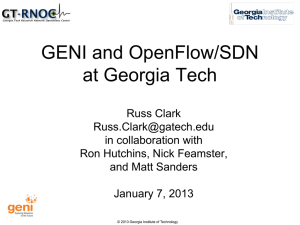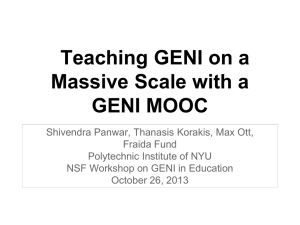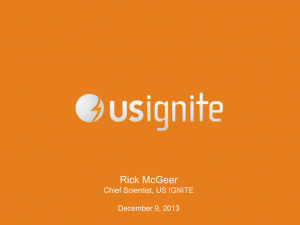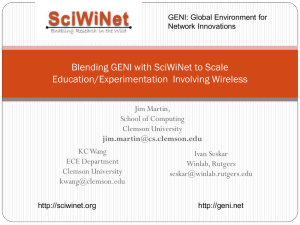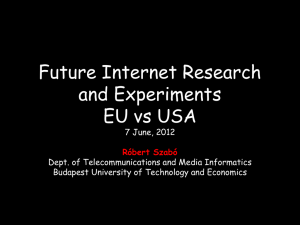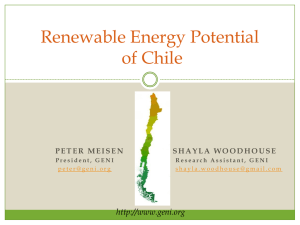- GENI Wiki
advertisement
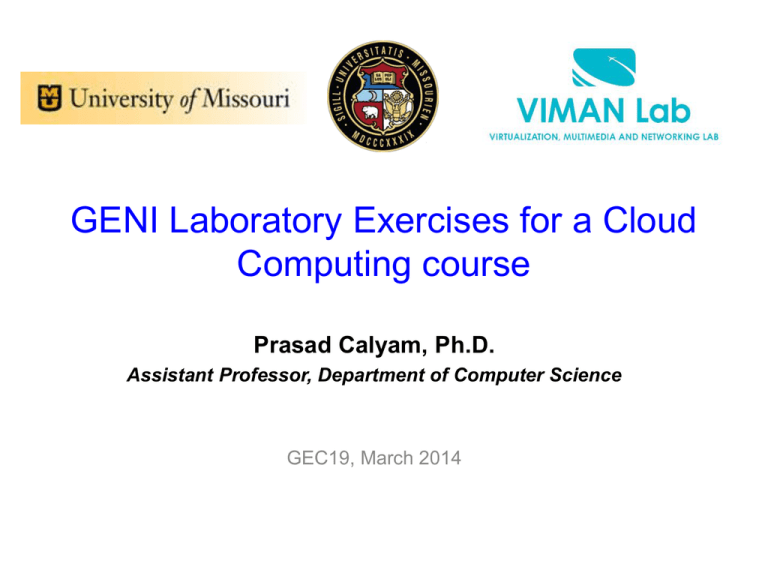
GENI Laboratory Exercises for a Cloud Computing course Prasad Calyam, Ph.D. Assistant Professor, Department of Computer Science GEC19, March 2014 Cloud Computing Challenges? Risk/Trust Management Data Centers Standards and Tools Slide adapted from Hwang, Fox, Dongarra Fall 2013 MU Cloud Computing 2 Cloud Computing Course Objectives • Be competent with principles and architectures that integrate computing theories and information technologies • Be competent with distributed system models, computer virtualization concepts, network virtualization concepts • Be competent with the design, programming and application of distributed and cloud computing systems and… • Be familiar with cyber-security and service-oriented concepts relating to use/design of cloud computing systems • Be familiar with App customization of cloud computing infrastructures, and standards through hands-on experience Fall 2013 MU Cloud Computing 3 Cloud Computing Course Information • Pre-requisites: – Object Oriented Programming – (Operating Systems-I), (Computer Networks-I), (Cyber Security-I) • Students: – 23 Graduate, 7 Undergraduate, 5 visitors! • Textbook: – Distributed and Cloud Computing - by K. Hwang, J. Dongarra, and G. Fox; First Edition [ISBN: 9780123858801] (required) • Reference books: – Programming Amazon EC2 - by J. Vliet and F. Paganelli [Online copy available] (optional) – Cloud Computing: Principles and Paradigms - by R. Buyya, J. Broberg, A. Goscinski (optional) • Teaching Assistant: – Sripriya Seetharam – attended GENI Summer Camp, GECs, Thesis Research that uses GENI infrastructure – Worked closely with GPO (Thanks! Niky, Sarah and Vic) – Monitored and answered student issues in Blackboard Discussion Forum Fall 2013 MU Cloud Computing 4 Blackboard Discussion Forum Missouri GENI Rack Tour! Fall 2013 MU Cloud Computing 5 Course Lab Assignments • 6 labs to develop technical background and skills for working with distributed system and related software environments • 3 Amazon Web Services (AWS) labs - http://aws.amazon.com – Received $100 usage credit per student through their academic program – Focus areas: • Instance setup with Cloud Watch alarm for billing alerts • Web App setup with EC2, S3 and Cloud Watch • Autoscaling to handle user load bursts in a Web App • 3 GENI labs - http://groups.geni.net/geni/wiki – “Calyam_UMissouri_Fall2013” Project in GENI portal (http://portal.geni.net) – Focus areas: • Slice setup for “Hello GENI” experiment • Instrumentation & Measurement Web App setup with GENI Rack VMs and OnTimeMeasure software • OpenFlow controller programming for 2 traffic engineering applications: QoS Control based on enterprise policy, and Load Balancing Fall 2013 MU Cloud Computing 6 GENI Lab-1 Exercise GENI Terminology GENI Architecture GENI Account Creation GENI Environment Setup GENI "Hello World" • Lab # 1 – GENI Account Setup and Services Overview • Purpose of the Lab – Setup your GENI account, and use it to reserve an experiment environment a.k.a. “slice” that features 2 compute nodes communicating over a Layer 2 connection – Run a “Hello GENI” experiment with GUI (Flack) and Command-line (Omni) tools in your reserved slice by automatic installation and execution of software to perform basic bandwidth measurement tests between the nodes Fall 2013 MU Cloud Computing 7 GENI Experiment Workflow Fall 2013 MU Cloud Computing 8 GENI Lab-1 Q&A 1. Provide a screenshot of the reserved slice resources in your GENI portal account 2. What would be the added capabilities and benefits in performing an experiment on GENI Future Internet infrastructure versus the commercial Internet? 3. Define: (i) slice, (ii) sliver, (iii) aggregate manager and (iv) Rspec 4. How does Federated Identity and Access Management in the GENI portal allow you to use your Pawprint and password to login? What are the benefits of this approach? 5. Explain the role of “Experiment Control Tools” such as Omni, Gush and Flack in GENI. What are the advantages of using the Omni command line tool in comparison to using the Flack GUI tool? 6. What is the significance of generating the SSH and SSL keys in your .ssh folder? Fall 2013 MU Cloud Computing 9 GENI Lab-2 Exercise Install OnTimeMeasure • • Configure OnTimeMeasure Control (start/stop) measurements Query Measurements Add Custom Metric Lab # 2 – Instrumentation and Measurement of GENI Slice Purpose of the Lab – Install and configure a distributed measurement Web App viz., “OnTimeMeasure” within a slice – Configuration involves ‘Node Beacons’ at measurement points, and a ‘Root Beacon’ that acts as a central intelligence module – Schedule measurements from the Root Beacon and query/visualize performance between two compute nodes that host Node Beacons – Performance data collection comprises of network health metrics such as round trip delay, loss, jitter and throughput To administer this lab exercise on GENI Racks (versus using raw PCs as done previously), we had to make a substantial effort to make OnTimeMeasure run on VMs Fall 2013 MU Cloud Computing 10 GENI I&M Overview Reference: P. Calyam, M. Sridharan, Y. Xiao, K. Zhu, A. Berryman, R. Patali, “Enabling Performance Intelligence for Application Adaptation in the Future Internet”, Journal of Communications and Networks (JCN), 2011. http://groups.geni.net/geni/attachment/wiki/FirstGenCalyam/fi-ontimemeasure-vdcloud_jcn11.pdf Fall 2013 MU Cloud Computing 11 GENI/SDN Lab-3 Exercise Mininet Installation Floodlight OpenFlow Controller Installation QoS Configuration in Controller Application QoS Experimentation using Iperf Tool Lab Experiment #1 (QoS Control through Network-Edge Rate Limiting) Steps Overview Floodlight OpenFlow Controller installation Load Balancer Configuration in Controller Application Load Balancing Experimentation using Ping Tool Lab Experiment #2 (Load Balancer for Scalable Handling of Traffic Flows) Steps Overview • Lab # 3 – QoS Configuration and Load Balancing using Software Defined Networking/OpenFlow • Purpose of the Lab – Install and configure Mininet SDN emulator with 2 traffic engineering experiment applications to understand how to program ‘flow spaces’ within networks to: (i) comply with enterprise network capacity provisioning policies, and (ii) balance the utilization of network resources – Use Iperf and Ping Tools to verify your SDN functionality Fall 2013 MU Cloud Computing 12 Wireshark for Debugging your OpenFlow Controller! OpenFlow Protocol packet analysis Virtual Ethernet ports for each switch Fall 2013 MU Cloud Computing 13 SDN/GENI Lab-3 Experiment #1 • Use the OpenvSwitch commands to set the network policies • Setup 3 queues (Q0, Q1 and Q2) on every switch and configure network-edge bandwidth capacity using the ‘ovs-vsctl’ commands – Q0 – default queue – Q1 – queue 1 rate limiting bandwidth to 50 Mbps – Q2 – queue 2 rate limiting bandwidth to 40 Mbps Fall 2013 MU Cloud Computing 14 SDN/GENI Lab-3 Experiment #2 • Use a Load Balancing experiment topology with pools of end-hosts and load balancers – Test load balancing functionality with Ping requests from end-hosts • Extend the ‘Load Balancing’ module in your Floodlight Controller – Scale the load balancer to handle more Ping requests by adding two new hosts to the load balancer pool – Examine the response patterns from end-host Ping responses Fall 2013 MU Cloud Computing 15 Final Course Project • Objective: – To develop programming and performance evaluation skills – To reinforce the understanding of major concepts in the course • Graduate Student team projects require use of either C/C++ or Java, as well as cloud-platform specific tools and applications • Undergraduate student participation is optional (extra credit) • Approach: – Solve a “real” problem in a GENI/AWS testbed • Teams: Core Logic Team, Testbed Team, User Interface Team • Must use web services, show design tradeoffs (e.g., how VM obfuscation for ‘security’ complicates ‘manageability’ of infrastructure) • Build upon Cloud Computing material covered in class • Student domain expert for each project – In-Class “Circle Time” to provide on-going guidance – Final Project Presentations/Demos – 20% Grade based on overall team performance, peer-reviews Fall 2013 MU Cloud Computing 16 Final Course Projects 1. Platform-as-a-Service for City-supported Hybrid Cloud – Based on requirements from “ElderCare-as-a-Service” testbed in GENI – Concepts of Desktop-to-Cloud, Recommendation Engine 2. Software-defined Networking for Multi-tenancy – Based on requirements from a MU-OSU “Science DMZ” testbed – Concepts of Network Virtualization, RoCE 10 Gbps Data Transfer Performance 3. Data Integrity Security Protection and Monitoring – Based on requirements from “Thomson Reuters” testbed in GENI/AWS – Concepts of Distributed Trust, Anomaly Detection for Just-in-time News Feeds 4. App Marketplace for Advanced Manufacturing – Based on requirements from “Simulation-as-a-Service” testbed in GENI/AWS – Concepts of App Workflow in Cloud, Freemium and Pricing Models Fall 2013 MU Cloud Computing 17 Other thoughts… • Detailed instructions were needed to complete the labs – Using distributed system/network resources and working with tools such as those in GENI/AWS was a new experience • AWS and GENI combination benefits – Many similarities in tools, best practices – reinforced learning! • GENI Project Office co-ordination was important – To determine timing of labs, ensuring resource availability • Open challenges in the course use of GENI – OpenFlow controller exercise on GENI infrastructure versus just using Mininet environment – Need to have two part course (Cloud Computing I & II) in subsequent semesters to have more in-depth GENI experiments Fall 2013 MU Cloud Computing 18 Thank you for your attention! Fall 2013 MU Cloud Computing 19