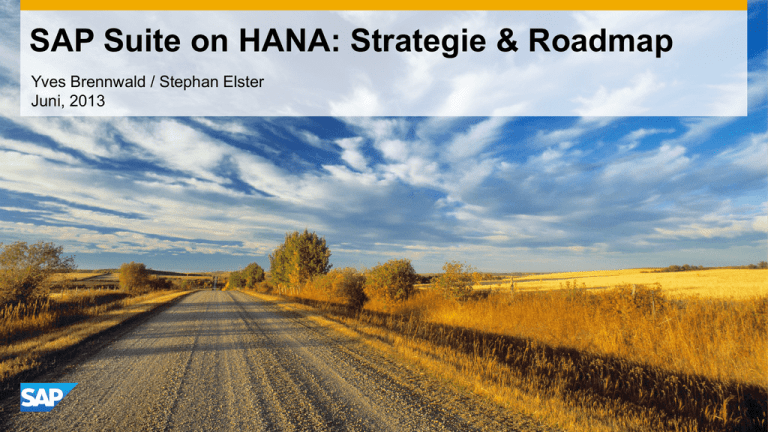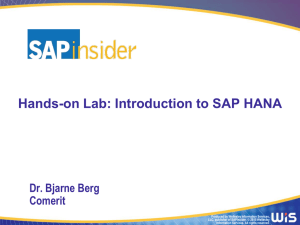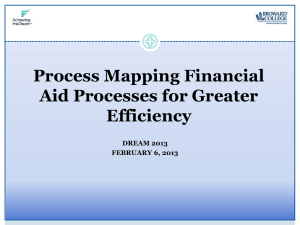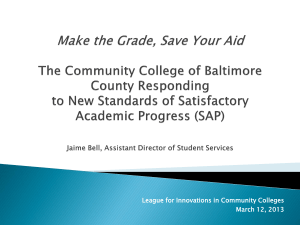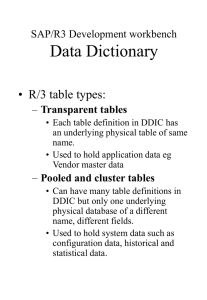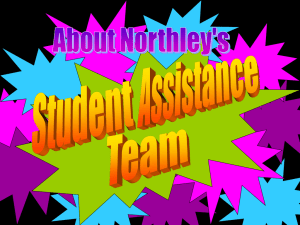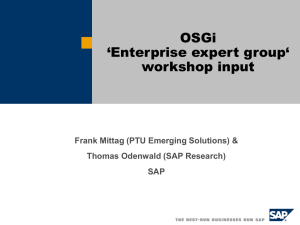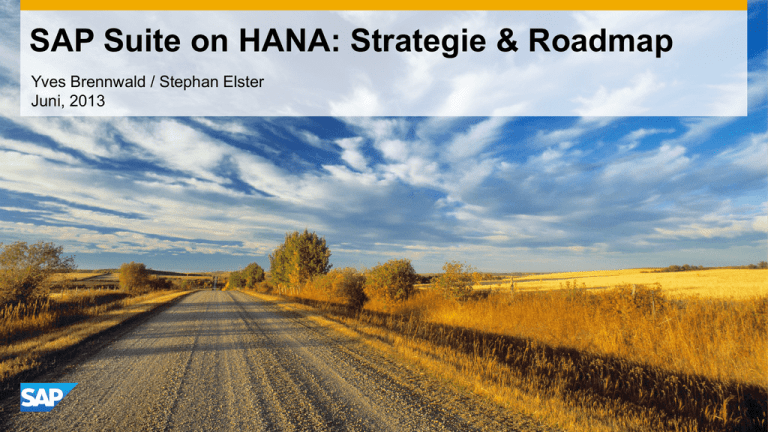
SAP Suite on HANA: Strategie & Roadmap
Yves Brennwald / Stephan Elster
Juni, 2013
What does it mean for you?
SAP HANA Appliance – New Focus
Applications (SAP)
Database
Operating System
Network
Project planning
Traditional approach: strong separation of concerns
Work together for implementing SAP HANA
Consider:
Appliance Shipment
User management
Wiring / set up process
New development
process
Operations concept
Storage
© 2013 SAP AG or an SAP affiliate company. All rights reserved.
3
Think about…
1
…The potential…Get familiar with the benefits you would get when porting
your Suite to Suite on HANA – increase transaction/batch speed, boost
operational reporting (HANA LIVE), ease the UI (improved selection screens)
2
…Quick wins…Discover low hanging fruits and realize quick wins for your
business.
3
…New innovations…Think about new/optimized processes that can
leverage the HANA foundation.
© 2013 SAP AG or an SAP affiliate company. All rights reserved.
4
How to get there?
Suite on HANA
Plan – Build – Run
Plan
Build
Run
Prerequisites
Installation
Optimization
Landscape Impact
Update
Monitoring
SAP HANA Appliance
Migration
Operation
© 2013 SAP AG or an SAP affiliate company. All rights reserved.
6
Suite on HANA
Plan – Build – Run
Plan
Build
Run
Prerequisites
Landscape Impact
SAP HANA Appliance
© 2013 SAP AG or an SAP affiliate company. All rights reserved.
7
Prerequisites
SAP Business Suite Powered by SAP HANA
Plan
Build
Run
SAP ERP 6.0
SAP Enhancement Package 6 for SAP ERP 6.0,
Version for SAP HANA
SAP CRM 7.0
SAP Enhancement Package 2 for SAP CRM 7.0,
Version for SAP HANA
SAP SCM 7.0
SAP Enhancement Package 2 for SAP SCM 7.0,
Version for SAP HANA
Please note: not all scenarios / industries are already
released for productive use with SAP HANA (note
1774566)
Others will follow soon …
© 2013 SAP AG or an SAP affiliate company. All rights reserved.
8
Prerequisites
Dual-Stack / Unicode
Plan
Build
Run
Dual-Stack Systems
„[…] as of SAP Business Suite 7i2011, it will no longer be possible to upgrade an SAP dual-stack
system to a higher release […].“ (note 1655335)
Suite on HANA is based on NetWeaver 7.40, not supporting dual-stack installations
Dual-stack systems have to be split before a SAP HANA migration
– A dual-stack split tool is included in the SL toolset, available on SAP Service Marketplace
Java stack stays on current database, since Java is not yet supported to run on SAP HANA
Unicode
SAP HANA runs natively on Unicode only
Unicode conversion can technically be done during the database migration, but preparatory steps are required
© 2013 SAP AG or an SAP affiliate company. All rights reserved.
9
System considerations – what changes and what doesn’t?
Hardware Impact - Migration of database server only + benefits
Frontends
No Change
Application Servers
AnyOS
No change of
frontends
Re-use of available
application servers
Sizing of current
application servers
remains valid
Change
AnyDB/
AnyOS
SAP HANA migration
SAP HANA/
SUSE Linux
(SLES)
Migration of database
to SAP HANA appliance
required
Co-deployment of
application servers
(e.g. central instances)
on database hardware
not possible with SAP
HANA
No Functional Changes:
IMG, Customization, Modifications, Connectivity, Security, Transports, Monitoring
(DBACockpit & SolMa) stay all the same
Application and Reporting Benefits:
No dialog process in batch, acceleration/elimination of batch, Run operational reports in
real-time inside Suite
© 2013 SAP AG or an SAP affiliate company. All rights reserved.
10
Landscape Options
Plan – Build – Run
Productive Systems
DYY
“Classical” scenario
“MCOD”
Appliance approach for optimal
performance
Multiple components on one
database
1 x Hardware
1 x SAP HANA DB
1 x DB schema
1 x Application (e.g. BW)
PYY
1 x Hardware
1 x SAP HANA DB
n x DB schema
n x Applications
Productive usage allowed, e.g.
SAP NW 7.3 BW together with
Business Suite Accelerators.
See note 1661202
AS ABAP
SID: ABC
QYY
AS ABAP
SID: ABC
SAP HANA
Application
XYZ
SAP HANA
<HDB>
<HDB>
Schema ABC
Schema ABC
Hardware options:
BW on HANA appliances available in
different T-shirt sizes. Single node
and scale-out solutions available.
Schema XYZ
© 2013 SAP AG or an SAP affiliate company. All rights reserved.
11
Appliance
Scaling SAP HANA
Plan
Build
Run
Scale-up (scale vertically)
– Increase the size of the hardware (main memory, number of CPUs)
Challenge:
availability of suitable hardware
Scale-out (scale horizontally)
– Several nodes (servers) are switched together for one database
– Data are distributed over the main memories of these different nodes
Challenge:
Cross-node communication is expensive
– Avoid cross-node joins / views
Table distribution has to be customer / usage pattern specific
Dynamic re-distribution must be allowed
© 2013 SAP AG or an SAP affiliate company. All rights reserved.
12
Suite on HANA
Plan – Build – Run
Plan
Build
Run
Installation
Update
Migration
© 2013 SAP AG or an SAP affiliate company. All rights reserved.
13
Migration Options
Option 1:
New installation
Option 2:
In-place migration
Clean installation, take chance Avoids changes to the overall
to tidy up
landscape – keep SID, hostname, application server,
Not suited for replacement of
connectivity
current production system
Data migration may be required Downtimes during upgrade and
migration
© 2013 SAP AG or an SAP affiliate company. All rights reserved.
Option 3:
Copy, upgrade + migrate
Ideal setup for PoCs and pilots:
compare before & after, keep fallback
Short downtime of production system
BW-only: good option to run BW
powered by SAP HANA parallel to
original BW system productively
14
Update and Migration
Plan
Build
Update (EhP)
Currently Available (SPS02):
Two-Step Migration
One-step update to EhP for HANA
Afterwards Database migration
Also available as RDS.
ERP 6.0x //
CRM and SCM 7.0x
SUM 1.0 SP6
Run
Migration
ERP 6.16 // CRM and
SCM 7.12 for HANA
SWPM 1.0
SP1
ERP 6.16 // CRM and
SCM 7.12 for HANA
AS ABAP 7.0x
Kernel 7.x
AS ABAP 7.40
Kernel 7.40
AS ABAP 7.40
Kernel 7.40
Any DB
Any DB
HANA 1.0 SPS5
Planned:
One-Step Migration via Database
Migration Option for Software Update
Manager (DMO for SUM)
Available for pilots with BW on HANA
Pilot planned for Suite on HANA in Q2 2013
Pilot with built-in downtime optimizations
planned for Suite on HANA in Q3 2013.
GA planned in Q4 2013.
Also planned to be provided as RDS.
© 2013 SAP AG or an SAP affiliate company. All rights reserved.
ERP 6.0x //
CRM and SCM 7.0x
DMO for SUM
ERP 6.16 // CRM and
SCM 7.12 for HANA
AS ABAP 7.0x
Kernel 7.x
AS ABAP 7.40
Kernel 7.40
Any DB
HANA 1.0
16
Suite on HANA
Plan – Build – Run
Plan
Build
Run
Optimization
Monitoring
Operation
© 2013 SAP AG or an SAP affiliate company. All rights reserved.
17
Code Optimization
Maximal Flexibility – Minimal Disruption
SAP HANA optimizations:
Plan
Build
Run
Display Business Function (SFW2)
Additional views
Stored procedures (code pushdown to SAP HANA)
To be activated via switch framework ‒
no change in business logic after migration to
SAP HANA
All switches are reversible
Switches can be activated independently
Maximal flexibility in consumption of optimizations
Minimal disruption for customer business
Custom Code (ABAP reports)
•
Regression tests for own code recommended after
SAP HANA migration
© 2013 SAP AG or an SAP affiliate company. All rights reserved.
18
Using Standard CTS for Suite on HANA
ABAP Dev
ABAP
CTS
ABAP Test
Export
SAP HANA
Artifacts
Import
SAP HANA
Artifacts
SAP GUI
SAP GUI
Application Logic
Application Logic
SAP NetWeaver
SAP NetWeaver
SAP HANA
SAP HANA
© 2013 SAP AG or an SAP affiliate company. All rights reserved.
Plan
Build
Run
How it works?
Develop ABAP in ABAP workbench;
develop HANA in HANA Studio
Export HANA developments (views, stored
procedures) into transport container (TLOGO object)
Assign transport container to a transport request in
ABAP Transport Organizer
Use standard Change and Transport System (CTS) to
transport and deploy changes
Result
Use well-proven technology for
transport of changes
Utilize full change control of SAP
Solution Manager for SAP HANA
19
SAP HANA Administration and Monitoring
Plan
Build
Run
SAP HANA Studio
SAP Solution Manager
Administration & development
tool for SAP HANA
SAP HANA monitoring and alerting are
integrated into SAP Solution Manager
Start / stop
Guided procedures for processing
SAP alerts
Backup / recovery
Configuration
SAP HANA modeler
SAP HANA user management
Table management
© 2013 SAP AG or an SAP affiliate company. All rights reserved.
End-to-end workload analysis for
SAP HANA
SAP Solution Manager is used by SAP
support for early problem analysis
SAP Solution Manager serves as
backbone for CTS+ transport integration
20
How can we support you?
From traditional to “powered by HANA” – Your path
SoH Technical
Planning/Upgrade
© 2013 SAP AG or an SAP affiliate company. All rights reserved.
Suite on HANA
Migration
Suite on HANA Post
Optimization
23
Different SAP Services for different stages
Rapid-deployment solutions provide an end-to-end solution for migrating an existing installation of the
SAP Business Suite to the SAP HANA® database without disruption of existing content.
Software
Service
Content
Enablement
Prerequisite
SAP HANA
Assessment
RDS
SAP HANA
Sizing/Installation/
Configuration
Technical
Planning/Upgrade
© 2013 SAP AG or an SAP affiliate company. All rights reserved.
Authorization
Migration
Technical
Upgrade
Unicode
Conversion
Functional
Upgrade
Database
Migration
Post
Optimizations
SAP HANA
Optimization
Services
(Suite on HANA)
24
From traditional to “powered by HANA” – Your path
Technical
Planning/Upgrade
X on HANA
Migration
HANA Post
Optimization
Service Portfolio
Service Portfolio
Service Portfolio
• HANA Technical Assessment for Suite
on HANA
• Database migration for Suite on
HANA
• Suite on HANA Optimization Service
• Upgrade Implementation for Suite on
HANA
• Predefined HANA Installation
• HANA Data Replication
Installation/Configuration
© 2013 SAP AG or an SAP affiliate company. All rights reserved.
25
A good starting point - Businesss Scenario Recommendation
Report (BSR)
http://www.suiteonhana.com
© 2013 SAP AG or an SAP affiliate company. All rights reserved.
26
HANA LAB to test Suite on HANA
Hardware
• Latest HANA HW technology in collaboration with HW vendors
• 4tier landscape covering the most important HANA scenarios
Software
• HANA
• SLT (Trigger based replication)
• Data Services (ETL based replication)
• BO BI 4.0 (incl. BO BI Mobile)
• IDES System (ERP on RDMS for data provision)
• BW on HANA und BW on RDMS
• CRM on HANA (in preparation)
• ERP on HANA (in preparation)
© 2013 SAP AG or an SAP affiliate company. All rights reserved.
27
Summary
Migration to SAP HANA
Benefits with SAP Services and Tools
1
Risk mitigated
5
Holistic end-to-end view to all aspects of entire project
Keep risks under control
2
Fast time-to-value
6
Tailor fit
7
Content
8
Leverage existing RDS to boost the migration
Cost controlled
Careful planning and strong services partnership guarantees costs
under control
Flexible plan service to local customer situation
4
Expertise
Services expertise on supporting top companies
Benefit from existing knowledge to speed up migration
3
Comprehensive
Quality optimized
Services actively manages QA during entire project
How to get this? Approach your Service Account Manager
© 2013 SAP AG or an SAP affiliate company. All rights reserved.
29
The SAP HANA Project Guide
The SAP ® HANA Project Guide
In this book, the authors share their findings to help ensure the
success of your SAP HANA project. The SAP HANA project
guide will also help you identify suitable scenarios for your
company to get started with in-memory technology, while
sketching out a long term plan to provide innovation to your
entire business using SAP HANA. We’ll cover the following key
topics:
•
•
•
•
Delivering innovation with SAP HANA
Creating a business case for SAP HANA
Thinking in-memory
Managing SAP HANA projects
More Information & link for download www.hana.info
Kindle Edition
© 2013 SAP AG or an SAP affiliate company. All rights reserved.
31
Thank you
Contact information:
F name MI. L name
Title
Address
Phone number
© 2013 SAP AG or an SAP affiliate company. All rights reserved.