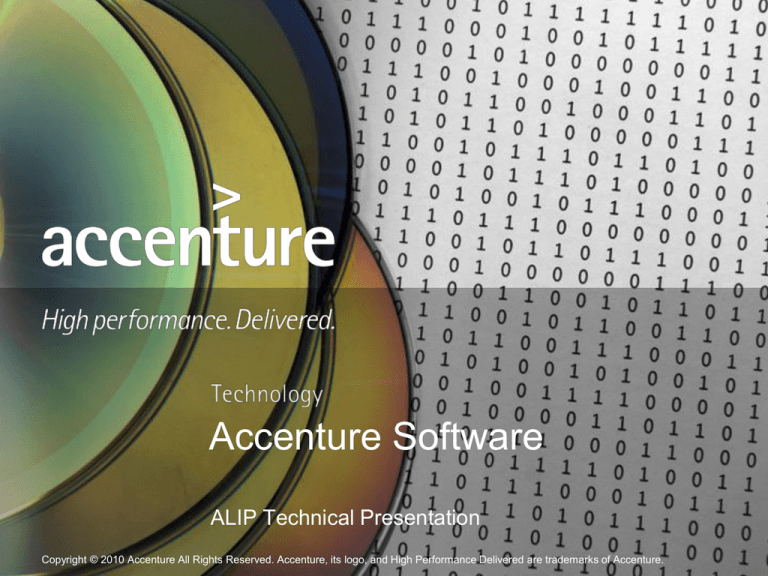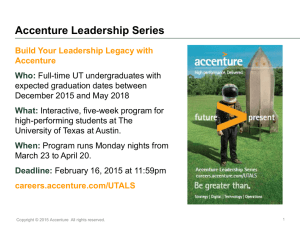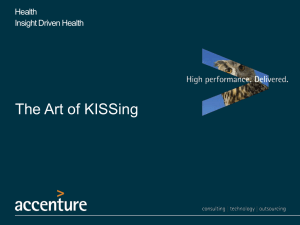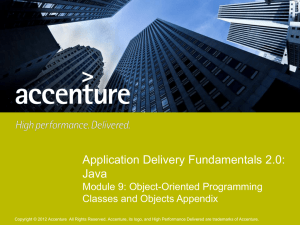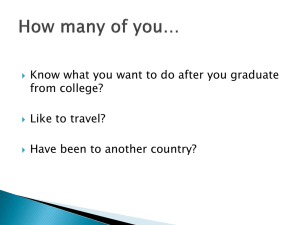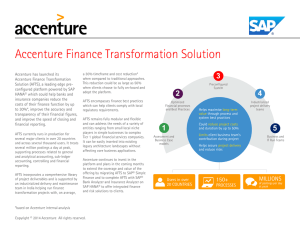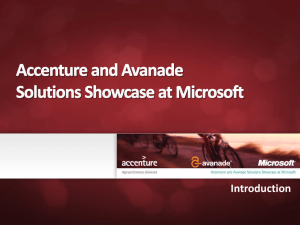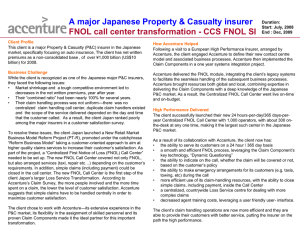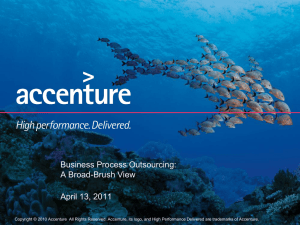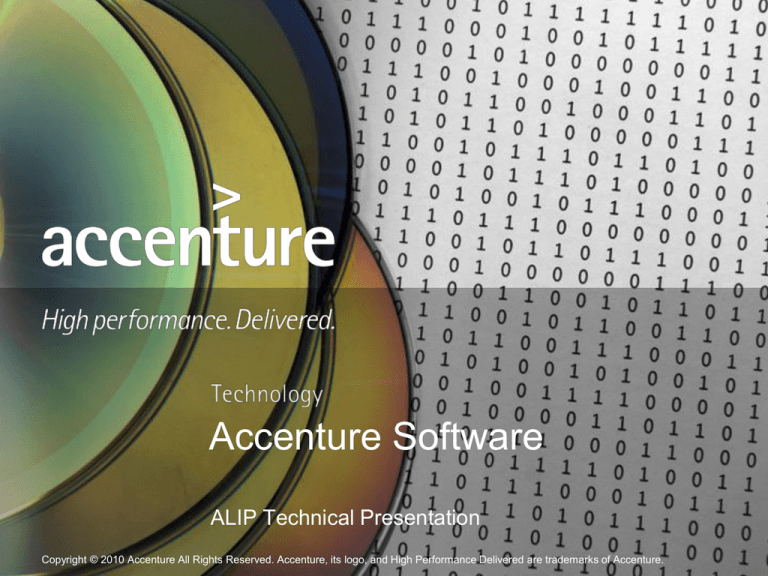
Accenture Software
ALIP Technical Presentation
Copyright © 2010 Accenture All Rights Reserved. Accenture, its logo, and High Performance Delivered are trademarks of Accenture.
Technology/Architecture
Primary Features/Design Principles
Customizable
Business Experts can innovate without
the delay and high costs of traditional
programming
Modular
Thin presentation supports multiple
channels
Abstract componentized design resists
obsolescence
Based on Standards
Standard development
tools/languages
Standard infrastructure/administration
Standard communication/formats
Copyright © 2010 Accenture All Rights Reserved.
Platform Neutral
Avoids third-party lock-in
Includes small footprint
environments
Open
Published API and Database
Simplifies integration
Simplifies upgrades
Simple
Strong “Keep it Simple”
approach
Careful use of J2EE
Let the platform handle the
hard work
2
Technology/Architecture
Logical Layers of Applications
Foundation of pre-built Life
Insurance components
Common infrastructure and
services
User driven assembly of
business processes
Achieve many benefits of a
full SOA now while
positioning for the future
Copyright © 2010 Accenture All Rights Reserved.
3
Physical Tiers
Logical Layers of Application
Presentation
Thin
Application/Model
Ease UI development
Encapsulate session
state
Cache API requests
Process/API
Orchestration
Declarative Transactions
Declarative Exposure
Component
Business Logic/Engines
Decoupled and
Replaecable
Data Access
Isolate Data from Logic
Copyright © 2010 Accenture All Rights Reserved.
4
ALIP Architecture – Logical
ALIP Front End
Customer
Servicing
Underwriting
New Business
Policy servicing
Workflow and
business process
management
Service Layer
ALIP Back End
Collection/Disbursement
Third party management
Claims processing
Individual policy management
Batch treatments
Group policy management
Product Factory
Organization
Authorization
Commissioning
Printing
Interfaces
Accounting
Reporting
Reinsurance
Common Calculation
Engine
Copyright © 2010 Accenture All Rights Reserved.
3rd Party
Policy
Administration
Engine
Optional usage of ALIP calculation
engine by 3rd party system
Products
Rules
User defined
Functions
Other
Common
Functions
Tables
5
ALIP Architecture – Physical
Web Server
J2EE Application Server
Static Content/Images/HTML
Presentation
Web Application (WAR)
EJB Application (EJB-JAR)
Other Components
Other(JAR)
Components
(JAR)
Product Component (JAR)
Business,
Product,
and
Data Flow
Product Interface
Product Calc Engine
Product Rules
Calculation Engine
Database Server
Copyright © 2010 Accenture All Rights Reserved.
Data Access
6
Development Tools & Languages
Languages
Development Tools
Presentation Layer
JSP
JavaScript
Application Logic
Java
Back End Components
Java
Cobol 2
Database
SQL
Copyright © 2010 Accenture All Rights Reserved.
Version Control
Subversion
ClearCase
IDEs / Debugging
Eclipse, RAD
NetExpress IDE
Build
Maven, Ant
TCL
Quality
Purify, JProbe, Junit, ACQT
HP Quality Center
FindBugs, PMD
Data Modeling
DataArchitect, ERWin
7
Supported Platforms
Web Server
IBM HTTP Server (bundled with WebSphere)
Apache 2.0
IIS 5.0+
Application Server
WebSphere 6.1
WebLogic 10.x
Tomcat 6 (For laptop deployments of the front-end)
Java
JDK 1.5+
(the JDK bundled with the application Server.)
Database
Oracle 10g
Oracle 11g
DB2 9.x Enterprise Edition
Derby (open source database for front-end on laptops)
Messaging Middleware IBM MQ Series
JCICS Cobol / Cobol Enterprise
Integrated JMS server with application server.
Apache ActiveMQ V4.1+ (For laptop deployments)
Operating System
AIX 5.3/6
Solaris 10
Windows 2003 Server, Windows XP
Linux – (Red Hat Linux Enterprise edition or SUSE)
Ibm z/Os 1.9 or higher (for Cobol layer)
Commonly used
Server Hardware
IBM P5 series
Sun Solaris T Series (java / UltraSparc2)
Sun Solaris M series (non-java / Sparc64)
Intel based servers
Mainframe (for Cobol layer)
Versions listed in italic bold are preferred
Copyright © 2010 Accenture All Rights Reserved.
ALIP was validated on
zLinux/s390x using WebSphere
6.1, DB2 9.1 and SUSE Enterprise
10. Support is not yet available for
this platform.
8
Rules Engine Architecture
Business users design pages using the
Page Builder
Pages can invoke the Rules Engine for
validations and follow up questions
Rules Engine can invoke underlying
Business API through XML payloads
Pages can be grouped and tied together
to form a workflow
Workflow can leverage the Rules Engine
to route to the user through different
paths depending on the process or user’s
answers
The entire orchestration layer uses XML,
allowing the configurable process to front
non-ALIP systems, such as an ESB or
third-party policy administration system
Rules can be auto-deployed as web
service operations
Copyright © 2010 Accenture All Rights Reserved.
9
Rules Management
Overview
Product Rules
Key IGO enabler
Configurable coverage definition
Centralized features utilized across coverage base,
Robust calculation support and transactional events
Page Group Rules for Data Collection
Data collection needs to support business processes
Nuanced support for a variability of data capture workflows
Create and maintain with ease
Business Rules
Configuration to drive process innovation
Drive workflow and follow up automation
Insight into business rule execution to transform processes
Expose as web services to support ease of integration and
enablement of rules centricity
Copyright © 2010 Accenture All Rights Reserved.
10
Rules Management
Product Rules
Data driven product engine to roll products out to
market in fast/efficient manner
Key IGO enabler
Includes
Coverage definition
Centralized features
Robust calculation support
Transactional events
Product structure and composition rules
Tariffs definition
Calculations Rules
Underwriting Rules
Test and simulation environments support the
validation phase before the execution environment
Copyright © 2010 Accenture All Rights Reserved.
11
Rules Management
Page Development
The Page Management Interface supports the
creation of Pages, Questions, Answers, Conditions,
Reflexive Questions, Formatting, etc.
Pages
Specify page name and description
(description displayed at run time)
Attach rules to be run when entering or
leaving the page
Pages can be inserted between other pages
or added to end of list
Questions
Robust and flexible interface for configuring
questions
Many types of answer controls supported
(Text boxes, Drop down list boxes, Radio
buttons, as well as pre-defined controls)
Numerous properties to be set based on
purpose and type of question
Copyright © 2010 Accenture All Rights Reserved.
12
Rules Management
Business Rules
Customization is supported across:
Data collection needs to support business
processes
Various design templates and features to
leverage
Variability of data capture workflows to support
any nuances
Create and maintain configurable business
processes
Business rules to drive process innovation
Business edits that leverage product engine
Drive workflow automation, follow up
automation
Enable data mining of business rule to
transform decision-making processes
Expose as web services to support ease of
integration and enablement of rules centricity
Copyright © 2010 Accenture All Rights Reserved.
13
Rules Management
Workflow Development
Workflows that control all business processes in the
system can also be configured
Defines the workflow for a given business
process. Examples include:
Application entry
Financial transactions entry
Underwriting execution
Claims management
Workflow services drive the front end flow
according product type and channel
Routing based on product and business
object state
User Authorizations to perform specific
process tasks based on profiling structure
Copyright © 2010 Accenture All Rights Reserved.
14
Rules Management
Promotion, Version Control, and Migration
Promotion tool migrates configuration between ALIP systems
Treat configuration the same as code
Uses Web Services to communicate with multiple ALIP systems
Simple directory based repository by default
Configuration artifacts stored as XML
Designed for simple integration with existing third party source control.
Copyright © 2010 Accenture All Rights Reserved.
15
Rules Management
Replicating in Multiple Environments
Stable “Trunk” version for ongoing
development
“Feature branches” used for
enhancements
Deployed and tested in isolation
before merging to trunk
Trunk state is tagged during releases
Fixes are made against release
version
If applicable, fixes are merged back to
Trunk for the next version
Both code and configuration can be
patched or promoted respectively
Copyright © 2010 Accenture All Rights Reserved.
16
Change Management Process
One Enhancement SVN Branch 1
Change request, Assigned
to developer
(Specification or Defect)
Is change
request
large
enough to
require a
branch?
Branch
from
Trunk
Developer /
Configurator
makes
changes
QA tests on
branch site
& peer code
review
Once
approved,
Merge to
Trunk
One Enhancement SVN Branch 2…N
Branch
from
Trunk
Developer /
Configurator
makes
changes
QA tests on
branch site
& peer code
review
Changes made directly on Trunk
Developer
gets latest
code
Developer /
Configurator
makes
changes
Changes
are signed
into trunk as
single
changeset
Enhancement Enters
Queue to be merged
back to trunk
Once
approved,
Merge to
Trunk
Day 1
Merge
Enhancements
Code Freeze
Day 2
Merge
Enhancements
Code Freeze
Day 3
Acceptance
Testing
Bug Fixing
Day 4
Acceptance
Testing
Bug Fixing
Day 5
Acceptance
Testing
Bug Fixing
Regression on Previous cycle snapshot, enter bugs for correction
Day 6
Merge SIP
Enhancements
Code Freeze
Day 7
SIP Acceptance
Testing
Bug Fixing
Day 8
SIP Acceptance
Testing
Bug Fixing
Day 9
Acceptance
Testing
Bug Fixing
Day 10
Snapshot for
Regression Test
Code Freeze
Performance Test on Previous cycle snapshot, enter bugs for correction
Change requests large enough to require a separate branch may take a few days or
weeks. Each enhancement has its own timeline for completion independent of trunk
development lifecycle.
All changes for an enhancement, including data configuration are signed in as a single
changeset.
Change requests small enough not to require a separate branch are typically bug fixes or
minor enhancements. Example: change format on a data element on a page.
Copyright © 2010 Accenture All Rights Reserved.
17
System Development - Two Week Lifecycle
The lifecycle above represents the main development trunk of the system. Each
enhancement has an independent lifecycle.
During any development cycle, the development manager may elect to not merge code
and skip a cycle to focus on making corrections to trunk.
The performance test is planned to be executed once every other cycle.
Merges are not scheduled during the final two week development cycle before a system
release.
Copyright © 2010 Accenture All Rights Reserved.
18
Process Benefits
Process significantly reduces wasted labor by concurrent changes
adversely impacting each other on a daily development basis.
Enhancements large enough requiring a branch are isolated
from trunk activity, insulate both the developer and the rest of
the development team.
Process is flexible enough to allow development to be nimble, to
allow “direct change” vs. “queued change” as directed by the
development manager.
Change process using Subversion allows isolation of distinct
changesets to be rolled back or ported to other ALIP versions.
Development cycle allows queuing of merging disruptive large
enhancements to trunk at discretion of the development manager.
Allows development manager to control trunk stability.
Regression testing before and after makes it easy to identify
defects introduced by the enhancement.
Copyright © 2010 Accenture All Rights Reserved.
19
User Experience
Copyright © 2010 Accenture All Rights Reserved.
20
Internationalization
Features
Single installation supports multiple
languages
Unicode/UTF-8
Same web pages for all languages
Locale tied to each request
Date, Currency formats, Collation
Jurisdictions, Addresses
Tax Calculations
Maintenance by Translators (non
programming)
Batch operations by region
Copyright © 2010 Accenture All Rights Reserved.
21
Scalability and Failover
Clustering
Stateless design
Serializable web session
Supports seamless fail-over
Best Practices
No single point of failure
Large-grain interfaces
Transfer object design pattern
Always rely on pooling
Copyright © 2010 Accenture All Rights Reserved.
22
Security Architecture
Authentication
Single Sign On (SSO)
Container-based authentication (JAAS)
Turnkey
Custom
Authorization
Access Control Lists (ACL)
Group-based authorization
Security level accessible by rules
Insurance-aware permissions
Non-repudiation
Auditing
Version control for rules and questionnaires
Encryption
Transport/Wire (SSL, SFTP)
Password hashing
Data encryption
Copyright © 2010 Accenture All Rights Reserved.
23
Integration
Web Services and Integration Mechanisms
User interface integration
Mashups
Imaging systems
Message Based
Accept XML, transform and communicate
Adapters for standard formats like
ACORD
Flexible transports
Web Services Enabled API
Full API exposed as WS-I compliant
services
Expose User Created Rules as Services
Application/Programming Level
Swap out or extend internal components
Many technical options
Open relational database
Provided tools to simplify extracts and
reports
Copyright © 2010 Accenture All Rights Reserved.
24
Integration
Open Relational Database
20+ Logical Schemas
Map to Components
Design Conventions
Normalized
Master/Detail
Named Values for Dynamic
Sequential Keys
Isolated Customizations
Default Data
Lookup Tables
Initial Data
Initial Users/Groups
Sample Rules
Copyright © 2010 Accenture All Rights Reserved.
25
Integration
Rules as Web Services
Copyright © 2010 Accenture All Rights Reserved.
26
Integration
Example: ALIP Documentation Wiki
Copyright © 2010 Accenture All Rights Reserved.
27
Integration
From the Traditional to the Modern Approach
Traditional Approach
ALIP acts as a hub and handles data
transformation internally
Transformations are too complex to do in
configuration, requiring code
ALIP must handle multiple transport types
(SOAP, JMS, Custom)
Some transports like SOAP endpoints are
too complex to handle without generating
code so they are custom.
Modern Approach
ALIP communicates with an ESB using its
own canonical data formats
Custom code no longer needed since
transformation and communication is
externalized to the ESB
ALIP needs only a small number of generic
transports (SOAP, JMS)
ESB Tools can handle transformations
without code.
Copyright © 2010 Accenture All Rights Reserved.
28
Integration
ALIP SOA / ESB Strategy
Scenario:
ALIP is a front end to several existing
back end systems
Leverage process-driven design to
delegate service requests
WebSphere ESB
Hosts mediation layer and
transformations leveraging ALIP
schema.
Allow the customer to manage the
integration layer
Reduce complexity and customization
within ALIP
Use third party transformation tools
(WebSphere Transformation Extender)
Customer chose ACORD as a standard
format within the ESB
ALIP/ACORD mappings maintained as
part of base
Copyright © 2010 Accenture All Rights Reserved.
29
Future SOA Related Enhancements
Continued Path
Continued direction to enable our customers to
leverage third-party SOA infrastructure and tools
Expose ALIP data and functionality to encourage
the creation of composite and situational
business applications outside of ALIP
Leverage dynamic rules as a flexible way to
implement services
Example
Joint demonstration with IBM using WebSphere
Process server
Leverage standard BPEL to design an “Agent
Approval” process.
Seamless mix of ALIP services in a larger
process flow.
Shared J2EE platform advantages (transactions,
Java/SCA service bindings)
Augment and embellish with other services
without modifications to ALIP (Email notification).
Copyright © 2010 Accenture All Rights Reserved.
30