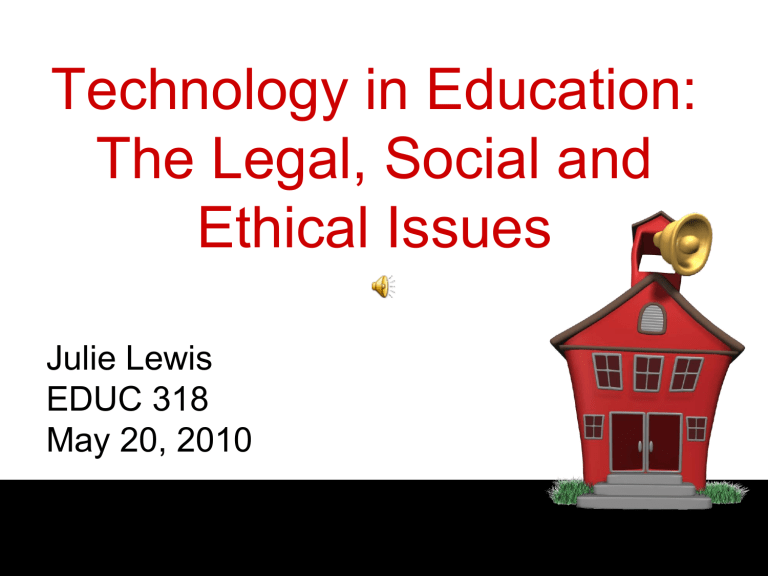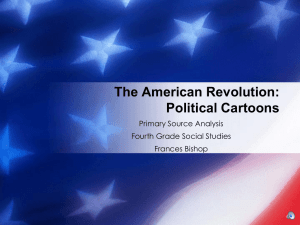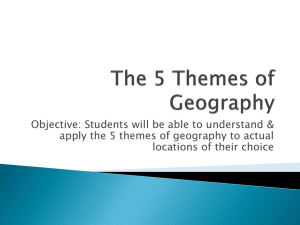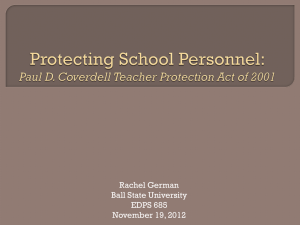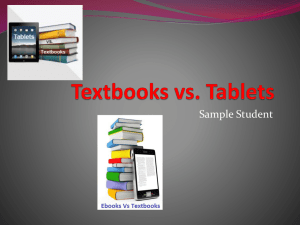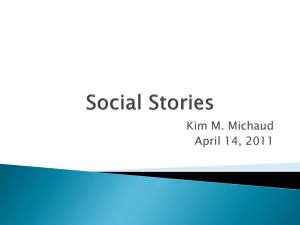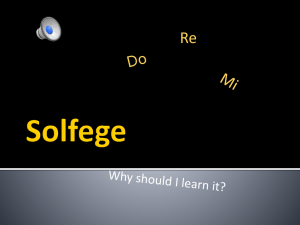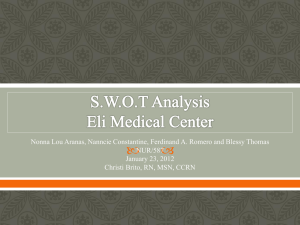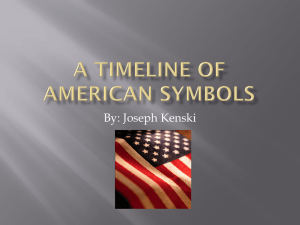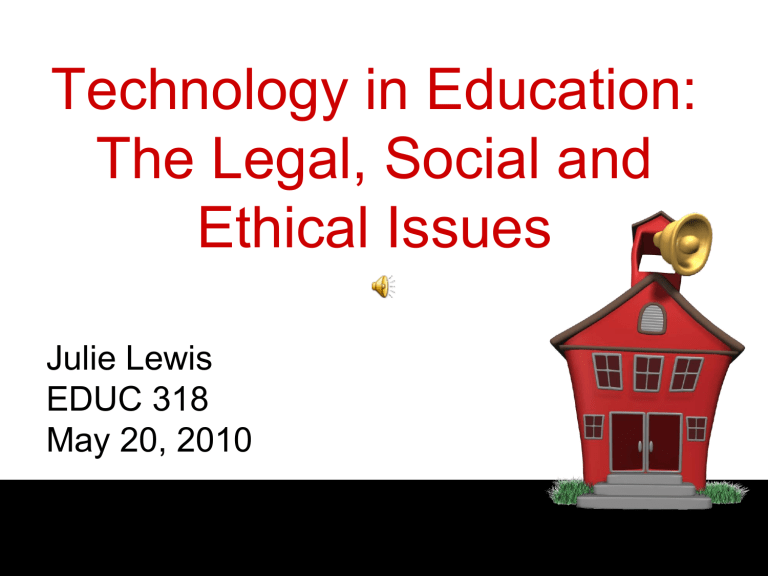
Technology in Education:
The Legal, Social and
Ethical Issues
Julie Lewis
EDUC 318
May 20, 2010
Ethical Issues
For Safety and Security
•
•
•
•
•
•
Social networking
Acceptable Use Policies
Netiquette
Cyber Bullying
Student Data
Internet Privacy
Social Networking
• “Social Networking” = MySpace,
Facebook, etc.
• Concerns for parents and educators:
narcissism, gossip, wasted time,
“friending”, hurt feelings, ruined
reputations, and even dangerous
activities
3
What Can Teachers Do?
• Allowing students to utilize academic social
networking websites teaches digital
citizenship to students
• Teachers can develop social networking
contracts for students, if the school or
school district does not have one.
4
Acceptable Use Policies
• What constitutes acceptable use?
Includes not giving out personal information, not
participating in off-line meetings or activities, and privacy
expectations
• What should Acceptable Use Policies
Include?
Risks associated with computer communication;
rules for efficient, ethical and legal computer/
network usage; safe/appropriate computer social
behavior; use of available and unavailable services
5
What Can Teachers Do?
• If your school or school district does not
have an Acceptable Use Policy, then write
your own
• Teachers need to enforce Acceptable Use
Policies
6
Netiquette
• Netiquette is defined as “courtesy in
information processing” or “etiquette on the
Internet”
• Responding promptly to email messages
• Not using school systems for personal
use
• Not sending flame mail
7
What Can Teachers Do?
• Teachers should model ethical online
behavior for students
• Conduct training sessions for students and
hold classroom discussions
• Participate in role playing, games and
simulations with students
8
Cyber Bullying
• Cyber Bullying is “the act of sending or
posting harmful or cruel text or images
using the Internet or other communication
devices”
• Children who are victims portray low selfesteem, depression, anxiety and anger
• Some students do not perceive cyber
bullying as a form of bullying behavior
9
What Can Teachers Do?
• Promote cyber-ethics in the classroom as
students do online research
• Assign news articles related to cyber
bullying incidents for student reading and
class discussion
• Have students write in response
journals as part of a classroom
discussion
10
Student Data
• The Children’s Internet Protection Act (CIPA)
“mandates the development of an Internet
safety plan that addresses the unauthorized
disclosure, use and dissemination of personal
identification information regarding minors”
• Parents are uncomfortable with the amount
of personal info that is collected about
their children.
11
What Can Teachers Do?
• Be knowledgeable of the laws and policies
associated with student data confidentiality on
the federal, state, and district level
• Teachers should exercise caution when
student information is transmitted via email,
which forms a permanent record
• Educate their students regarding
respecting the privacy of other students
12
Internet Privacy
• Privacy is defined as “the right to be left
alone”. However, the technology and the
infrastructure of the Internet do not give users
that choice.
• Criminal predators use very creative
techniques, including online observation, to
find out about children.
13
What Can Teachers Do?
• Educate students about Internet privacy,
especially the use and abuse of personal
information
• Teach students how to recognize, avoid and
handle situations where their privacy will be
compromised and their lives put in danger
• Create safe, monitored learning
environments
14
Digital Divide
•
•
•
•
•
Gender
Socio-economic
Race
Resource Equity
Teacher bias
15
Gender
• Females and minorities that are not
encouraged to use technology are more
likely than others to perform poorly
• Information technology is often perceived
as a male subject
16
What Can Teachers Do?
• Ensure that technology is taught in a manner
that encourages and engages all students
• Be a proponent for equal opportunity and
treatment, providing instruction and guidance
that crosses gender barriers
• Be supportive, especially for female
students, in their pursuits into the
information technology field
17
Socio-Economic
• Minority groups face multiple barriers to
information technology use, including lack of
role models, unconscious stereotyping, false
perceptions of interest, and limited access to
computers
• 2001 Census Bureau Report revealed that
computer usage among students, ages
6-17, is nearly equal across differences
in income, race and ethnic groups
18
What Can Teachers Do?
• Challenge students with higher-level
technology activities
• Offer additional assistance to those students
that are not as familiar with technology and
the use of the Internet
• Incorporate technology into their lesson
plans
19
Race
• Computer and Internet usage is higher among
Whites than Blacks and Hispanics, and higher
among Asians and American Indians than
among Hispanics
• The digital divide among racial lines may be
closing, according to the National Center
for Education Statistics
20
What Can Teachers Do?
• Provide equitable access to computers and
the Internet to all students
• Advocate for computers in their classrooms
and the school, looking for grant
opportunities, donations, etc.
• Allow additional time for students to utilize
computers at school and incorporate
technology into assignments.
21
Resource Equity
• 2001 Census Bureau Report Findings
White Households
57.7% Own a Computer
39.5% Have Internet
Access
African American
Households
37% Own a Computer
20.5% Have Internet
Access
• Many students only access the Internet
at school
22
What Can Teachers Do?
• Play a key role in providing equitable access
to all student groups in learning computer
skills
• Make computers and the Internet accessible
outside of normal school hours
• Model technology use in the classroom
23
Teacher Bias
• Many teachers
assume that girls
are not interested
in information
technology
24
What Can Teachers Do?
• Teachers can be influential in shaping female
students interest in technology
• Be fair and equitable to all students when
considering technology, regardless of gender,
race or socio-economic status
• Be supportive of all students with regard to
technology
25
Legal Use of Digital Media
• Copyright
• Fair Use
• Creative
Commons
26
Copyright
• Copyright is “the legal right of
authors to prohibit others from
copying their work”
27
What Can Teachers Do?
• Set an example for their students and be a
role model by following the laws themselves
• Educate students on giving proper credit to
the author/owner when using information
prepared by them and also how to
paraphrase
• Educate students on how to correctly cite an
author’s work
28
Fair Use
• A “doctrine in copyright law that allows limited
use of copyrighted material without requiring
permission from the rights-holder. It provides
for the legal incorporation of copyrighted
material into another work under limited
conditions”
• Incorporates four factors: the purpose of
use, the nature of the work, the portion
used, and the effect on the market
29
What Can Teachers Do?
• Create a Fair Use handout for students,
including instructions on portion limitations
• Educate students on the importance of giving
credit for the materials used and how to
correctly cite the source
• Educate students on following Fair Use
guidelines when using quotations in
their writings
30
Creative Commons
• Is “a set of licensing tools that stands
between the All Rights Reserved of traditional
copyright and No Rights Reserved that is the
public domain”
• Applies to text, blogs, music, audio,
recordings, podcasts, photographs, videos,
songs, websites, and films found on the
Internet
31
What Can Teachers Do?
• Refer students to the Flickr Creative
Commons search page
(www.flickr.com/creativecommons/)
• Use the search portal on Creative Commons
(http://creativecommons.org/education/)
for lesson plans freely shared by other
educators
32
Resources
•
•
•
•
•
•
Bartrom, L.. (2009). Fair Use Guidelines. TechTrends, 53(5), 14-15. Retrieved May
20, 2010, from ProQuest Education Journals. (Document ID: 1893204371).
Basken, P. (2010, February). Obama Tries New Tack in Collecting Student
Data :Legal and privacy hurdles are higher than expected. The Chronicle of Higher
Education. Retrieved May 20, 2010, from ProQuest Education Journals. (Document
ID: 1970573281).
Beers, K.. (2004). Equality and the Digital Divide. Voices From the Middle, 11(3), 45. Retrieved May 20, 2010, from ProQuest Education Journals. (Document
ID: 585283161).
Callison, D. (2004, February). Digital Divide. School Library Media Activities
Monthly, 20(6), 37-40,51. Retrieved May 20, 2010, from ProQuest Education
Journals. (Document ID: 548115761).
Computer Graphic Image. Retrieved from:
http://colonialcasa.org/newsletters/2006/may/images/Computer.jpg
33
Resources
•
•
•
•
•
•
•
•
•
•
•
Cyberbullying image. Retrieved from:
http://www.moosoneepublicschool.ca/Images/Anti-bullying%20clip%20art.jpg
Davidson, H. (1999, September). The educators' lean and mean no fat guide to fair use. Technology &
Learning, 20(2), 58-64. Retrieved May 20, 2010, from ProQuest Education Journals. (Document ID: 45091593).
Dawley, L. (2007). Learning to Use Multiple Tools. (2007). In L. Dawley The Tools for Successful
Online Teaching, (pp. 227-239) Hershey, PA: Information Science Publishing Retrieved May 18,
2010, from Gale Virtual Reference Library via Gale:
http://go.galegroup.com/ps/start.do?p=GVRL&u=chesapeake
Draa, V., & Sydney, T.. (2009). Cyberbullying: Challenges and Actions. Journal of Family and
ConsumerSciences, 101(4), 40-46. Retrieved May 13, 2010, from ProQuest Education Journals.
(Document ID: 1969954971)
Fryer, Wesley. (n. d.). TOOLS FOR THE TEKS: Integrating Technology In The Classroom. Creative
Commons in K-12 Education. Retrieved from: http://www.wtvi.com/teks/05_06_articles/creative-commons.html
Judge’s gavel graphic image. Retrieved from: http://undeniableme.files.wordpress.com/2009/10/cbl-clipartlegal.jpg
Gordon-Murnane, L.. (2010, January). CREATIVE COMMONS: Copyright Tools for the
21st Century. Online, 34(1), 18-21. Retrieved May 20, 2010, from ProQuest Education Journals.
(Document ID: 1957509621).
34
Resources
•
•
•
•
•
•
Hargadon, S.. (2010, March). Educational Networking. MultiMedia &
Internet@Schools, 17(2), 1012, 14-16. Retrieved May 20, 2010, from ProQuest Education Journals.
(Document
ID: 1981674861).
Hayes, S.. (2008). Acceptable Use 2.0. Voices From the Middle, 15(3), 4446. Retrieved May 18, 2010, from ProQuest Education Journals. (Document
ID: 1456956201).
Internet privacy? (2001). School Libraries in Canada: A Teachers' Guide, 20(4), 2022. Retrieved May 20, 2010, from ProQuest Education Journals. (Document
ID: 73275036).
INTERNET SAFETY: Acceptable Use Policies. (2008, January). Principal
Leadership, 8(5), 10. Retrieved May 18, 2010, from ProQuest Education Journals.
(Document ID: 1413954331).
35
Resources
•
•
•
•
Internet: Internet Filters in Schools and Libraries. (2003). In S. Phelps (Ed.) Gale
Encyclopedia of Everyday Law, (Vol. 2). (pp. 819-824) Detroit: Gale Retrieved May 13,
2010, from Gale Virtual Reference Library via Gale:
http://go.galegroup.com/ps/start.do?p=GVRL&u=chesapeake
Lock and Key Image. Retrieved from:
http://www.hhs.state.ne.us/dpc/Key_CLipart.jpg
Multi-Cultural student image. Retrieved from:
http://lake.k12.fl.us/16602072911550800/lib/16602072911550800/student_clipart.gif
Netiquette graphic image. Retrieved from:
http://sites.epals.com/cpauchnick/files/cpauchnick/cpauchnick/images/Netiquette2.jpg
Nicholson, K., Hancock, D., & Dahlberg, T. (2007). Preparing Teachers and
Counselors to Help Under-Represented Populations Embrace the Information
Technology Field. Journal of Technology and Teacher Education, 15(1), 123143. Retrieved May 13, 2010, from ProQuest Education Journals. (Document
ID: 1184989881).
•
36
Resources
•
•
•
•
•
•
•
Schoolhouse graphic image. Retrieved from:
http://ilsptl.org/yahoo_site_admin/assets/images/school-house-clipart1.340225101_std.jpeg
Schoolhouse/schoolbus graphic image. Retrieved from:
http://www.lakeview.provo.edu/class/6-rose/images/SchoolHouse_001.jpg
Sharkey, Paulette Bochnig. (1992). What to Tell Your Students About Copyright. The
Clearing House, 65(4), 213. Retrieved May 18, 2010, from ProQuest Education
Journals. (Document ID: 1862474).
Shastry, Nan. (2010). [School House Power Point Template]. Retrieved from:
http://www.brainybetty.com/BTS2006/back_to_school_powerpoint.htm
Smith, S. (2005). THE DIGITAL DIVIDE: GENDER AND RACIAL DIFFERENCES IN
INFORMATION TECHNOLOGY EDUCATION. Information Technology, Learning, and
Performance Journal, 23(1), 13-23. Retrieved May 13, 2010, from ProQuest
Education Journals. (Document ID: 1058985141).
37
Resources
•
•
•
•
•
•
•
Social Networking Image. Retrieved from:
http://theapostolicreport.files.wordpress.com/2009/05/social-networking-marketing.jpg
Stahl, B. (1998, November). Quick! May I go to the Internet?. Book Report, p. 20.
Retrieved from Academic SearchPremierdatabase.
http://web.ebscohost.com/ehost/detail?vid=5&hid=105&sid=e9caa60a-5492-4289ab039c044f9f09e9%40sessionmgr112&bdata=JnNpdGU9ZWhvc3QtbGl2ZQ%3d%3d#db=
aph&AN=1246064
Student graphic image. Retrieved from:
http://www.imajlar.com/free_clipart/school_clipart/school_clipart_boy_writting.gif
Talking the talk. (1996). Techniques: Making Education & Career Connections, 71(8),
16. Retrieved from Academic Search Premier database.
http://web.ebscohost.com/ehost/detail?vid=4&hid=105&sid=e9caa60a-5492-4289ab039c044f9f09e9%40sessionmgr112&bdata=JnNpdGU9ZWhvc3QtbGl2ZQ%3d%3d
#db=aph&AN=9611201805
Taranto, G., & Abbondanza, M.. (2009, December). Powering Students Up. Principal
Leadership, 10(4), 38-42. Retrieved May 20, 2010, from ProQuest Education
Journals. (Document ID: 1935531521).
38
•
•
•
•
•
•
•
•
•
•
•
Resources
Teacher graphic image. Retrieved from:
http://www.scsc.k12.in.us/Emerson/07-08/images/teacher_clipart.gif
Valadez, J., & Duran, R. (2007). Redefining the Digital Divide: Beyond Access to
Computers and the Internet. High School Journal, 90(3), 31-44. Retrieved from
Academic Search Premier database.
Vincent, A. & Meche, M. (2001). Ethics in Information Processing. In B. S. Kaliski
(Ed.)Encyclopedia of Business and Finance, (Vol. 1). (pp. 325-328) New York:
Macmillan Reference USA Retrieved May 13, 2010, from Gale Virtual Reference
Library via Gale: http://go.galegroup.com/ps/start.do?p=GVRL&u=chesapeake
What is Cyberbullying. (n. d.). Retrieved from:
http://www.hazelden.org/web/public/cyber_what_is.page
Willards, N. (2002). Ensuring Student Privacy on the Internet. Retrieved from the
Education World website: http://www.educationworld.com/a_tech/tech120.shtml
http://nyshei.files.wordpress.com/2007/05/info_ethics1.jpg
http://www.brainybetty.com/soundsforpowerpoint.htm
http://www.ils.unc.edu/dpr/port/teensupport/computer.jpg
http://www.personal.psu.edu/aes284/twtc/images/computer.jpg
http://www.ils.unc.edu/dpr/port/teensupport/computer.jpg
39