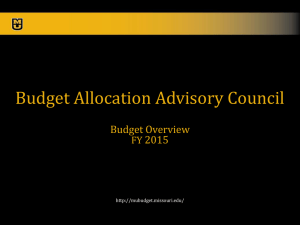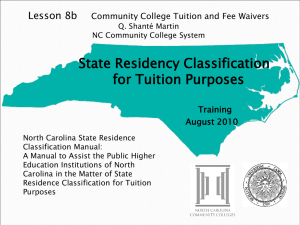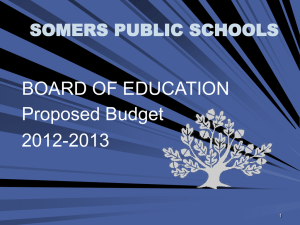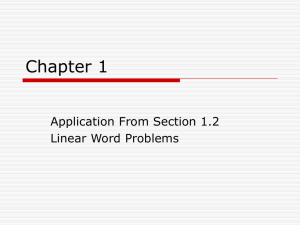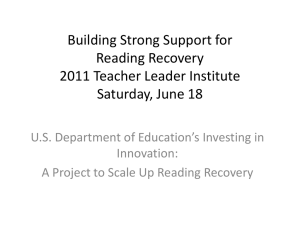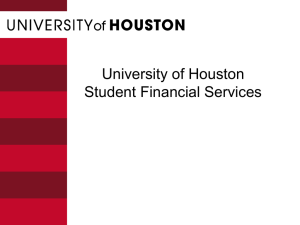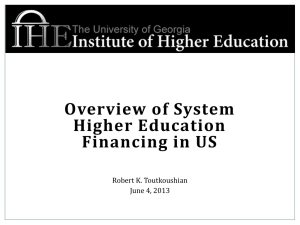SF Tuition Cal Presentation
advertisement
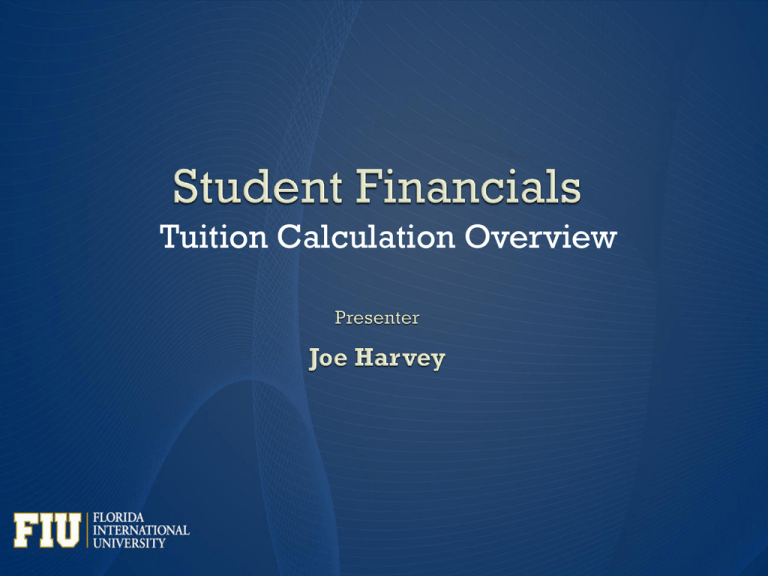
Tuition Calculation Overview To provide an overview of the components involved in tuition calculation and to explain how setup changes can affect student accounts. Student Financials Relationships Overview of Tuition Calculation Components Minimum/Maximum Fees Term Fees Waivers Course Lists & Course List Fees Tuition Groups Course/Class Fees Tuition Calculation Controls Billing & Due Date Calendars Adjustment Calendars Criteria Individual and Batch Calculations Enrollment Application Fees, Deposits, Status Changes SF Refunds Anticipated Aid, Disbursements Personal Data, Address, Residency, Relations, Communication, Checklist & Comments (3C’s), Service Indicators Vouchers, Vendors CashNet, BOA, FL Prepay Journals, Chartfields * Configuration changes only done by SF * FIU has more than one calendar Example of Billing & Due Date Calendar Summer 2014 Pivot Date: Term Start Date 5/12/2014 From Day -9999 Student Registers up to Tuition is Due: Student Registers between 9 20 5/21/2014 6/1/2014 Tuition is Due: Same Day Tuition Calc Runs 21 6/2/2014 Student Registers between Tuition is Due: Student Registers after To Day 8 5/20/2014 5/20/2014 50 7/1/2014 7/1/2014 51 9999 7/2/2014 Tuition is Due: Same Day Tuition Calc Runs Due % 100.00 Due Date Calc: Days from Pivot Date: Days 8 100.00 Days from Run Date 0 100.00 Days from Pivot Date: 50 100.00 Days from Run Date 0 Trigger Criteria Tuition Group Criteria Class Vs. Student Two types of Criteria: • Trigger • Tuition group • • Waivers have trigger criteria Item Type Groups Adding a row to term activation Adding a row to Student Program Plan (not correcting an existing row) but only with certain actions (and leave of absence isn’t one of them. The impacted CPP row must have a program status of AD (Admitted), AC (Active) or AP (Applicant). Changing the Override Tuition Group on the tuition calc page. Changing a value on Optional Fees per Student Changing an Equation Variable Changing or adding Student Enrollment (add/drop/withdraw/cancel) The ACAD_CAREER on the STDNT_CAR_TERM row must equal the ACAD_CAREER on the impacted CPP row. Changing or adding Residency Posting Grades (if this is turned on at the Business Unit) The STRM on the STDNT_CAR_TERM row must have a begin date that is greater than or equal to the effective date on the impacted CPP row. Changing or adding a Student Group Changing the End Date on Student Enroll OEE Changing any of these fields on STDNT_CAR_TERM: ACADEMIC_LOAD ACAD_LEVEL_BOT ACAD_LEVEL_PROJ ACAD_LOAD_APPR STDNT_CAR_NBR ACAD_PROG_PRIMARY ACAD_YEAR BILLING_CAREER CUR_RESIDENT_TERMS TRF_RESIDENT_TERMS ELIG_TO_ENROLL FORM_OF_STUDY FULLY_ENRL_DT LAST_DATE_ATTENDED PROJ_BILL_UNT OVRD_BILL_UNITS WITHDRAW_CODE WITHDRAW_DATE INSTITUTION TERM • Setup of tuition calc or courses/classes • Item type changes • Using CORRECTION mode on student program plan instead of adding a new row.