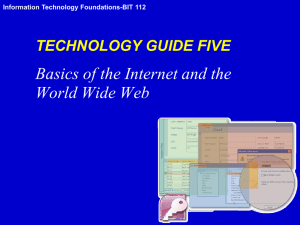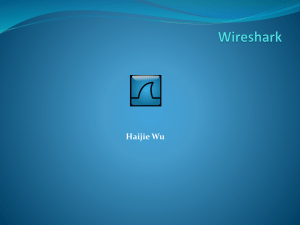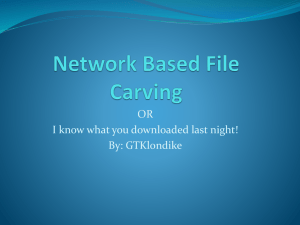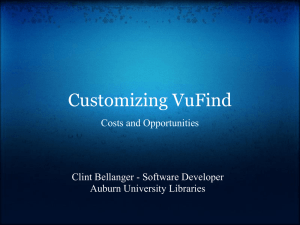IAE Wireshark - Digital Forensics Home
advertisement
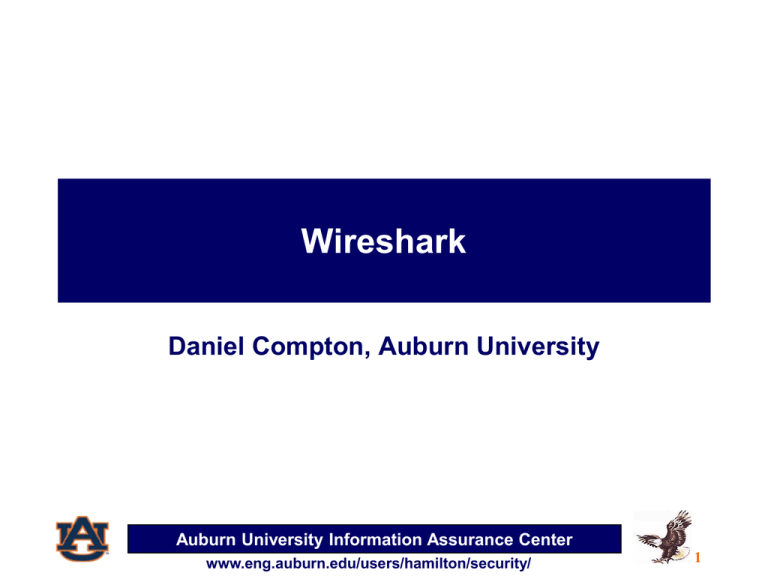
Wireshark Daniel Compton, Auburn University Auburn University Information Assurance Center www.eng.auburn.edu/users/hamilton/security/ 1 Overview • Wireshark Overview – General Overview and Uses – GUI Introduction • Wireshark Exercise 1: Reading HTTP Traffic from PCAP file • Wireshark Exercise 2: Extracting Images from PCAP file • Defeating Wireshark • Conclusion Auburn University Information Assurance Center www.eng.auburn.edu/users/hamilton/security/ 2 Wireshark Overview • Wireshark (originally Ethereal) is an open source packet analyzer • Packets can be captured and analyzed on a live network or saved in PCAP format for later analysis • Useful for network troubleshooting, software and communications protocol development, malware/digital forensics, and education • Also utilized for network snooping and information gathering Auburn University Information Assurance Center www.eng.auburn.edu/users/hamilton/security/ 3 Wireshark Overview: GUI Auburn University Information Assurance Center www.eng.auburn.edu/users/hamilton/security/ 4 Wireshark Overview: GUI • The capture interfaces panel displays the available network cards capable of capturing/analyzing packets on the network. • The IP, number of packets seen per second, and total number of packets seen on the interfaces are displayed in the far right columns. Auburn University Information Assurance Center www.eng.auburn.edu/users/hamilton/security/ 5 Wireshark Overview: GUI • The capture options panel allows for enabling promiscuous mode • Additionally, a PCAP output file can be selected in the Capture Files(s) section Auburn University Information Assurance Center www.eng.auburn.edu/users/hamilton/security/ 6 Wireshark Overview: GUI • Capture Filters allow for filtering of specific protocols in capture and search. Auburn University Information Assurance Center www.eng.auburn.edu/users/hamilton/security/ 7 Wireshark Overview: GUI • In the sample capture above, note the time of successive captures, along with the protocol and info columns. Auburn University Information Assurance Center www.eng.auburn.edu/users/hamilton/security/ 8 Wireshark Exercise 1: HTTP Traffic • A search on www.yahoo.com was performed, using the keywords “auburn information assurance group” • A PCAP file containing all internet traffic captured while the Yahoo search was performed is located on the Desktop Auburn University Information Assurance Center www.eng.auburn.edu/users/hamilton/security/ 9 Wireshark Exercise 1: HTTP Traffic • Open Wireshark, Click on File and Open Auburn University Information Assurance Center www.eng.auburn.edu/users/hamilton/security/ 10 Wireshark Exercise 1: HTTP Traffic • Click Desktop, click on file “ia_http_cap.pcapng” • Click Open Auburn University Information Assurance Center www.eng.auburn.edu/users/hamilton/security/ 11 Wireshark Exercise 1: HTTP Traffic • Type in “http” in Filter text field • Press Enter Auburn University Information Assurance Center www.eng.auburn.edu/users/hamilton/security/ 12 Wireshark Exercise 1: HTTP Traffic • Filtered results will include HTTP and HTTP-derived network activity, which narrows our search Auburn University Information Assurance Center www.eng.auburn.edu/users/hamilton/security/ 13 Wireshark Exercise 1: HTTP Traffic • To find the packet containing our Yahoo search – Hold down ‘control’+’f’, Choose String, type “information” – Click on Find Auburn University Information Assurance Center www.eng.auburn.edu/users/hamilton/security/ 14 Wireshark Exercise 1: HTTP Traffic • The packet containing our Yahoo search will be highlighted in the packet capture window Auburn University Information Assurance Center www.eng.auburn.edu/users/hamilton/security/ 15 Wireshark Exercise 2: JPEG Extraction • When images are transmitted via the HTTP protocol, they are spit up into packets, which form a HTTP stream. • Objects (e.g. JPEG Images) from this stream can be extracted via the Object Extraction Tool, located under “File”, “Export Objects”, “HTTP” • We begin by opening a PCAP file from the Desktop. Auburn University Information Assurance Center www.eng.auburn.edu/users/hamilton/security/ 16 Wireshark Exercise 2: JPEG Extraction • Open Wireshark, Click on File and Open Auburn University Information Assurance Center www.eng.auburn.edu/users/hamilton/security/ 17 Wireshark Exercise 2: JPEG Extraction • Click Desktop, click on file “ia_img_cap.pcapng” • Click Open Auburn University Information Assurance Center www.eng.auburn.edu/users/hamilton/security/ 18 Wireshark Exercise 2: JPEG Extraction • In order to extract images searched online, we use the HTTP Object Extractor • Click Open Auburn University Information Assurance Center www.eng.auburn.edu/users/hamilton/security/ 19 Wireshark Exercise 2: JPEG Extraction • Scroll through extracted objects to find Packet #533, which consists of an image/jpeg object Auburn University Information Assurance Center www.eng.auburn.edu/users/hamilton/security/ 20 Wireshark Exercise 2: JPEG Extraction • Select Desktop, type in desired file name, • Click on Save Auburn University Information Assurance Center www.eng.auburn.edu/users/hamilton/security/ 21 Wireshark Exercise 2: JPEG Extraction • From the Desktop, Double-click on the image file Auburn University Information Assurance Center www.eng.auburn.edu/users/hamilton/security/ 22 Defeating Wireshark • Wireshark provides anyone on your network with an easy way to snoop on network traffic • To help ensure data confidentiality, always utilize secure protocols, like HTTPS, such that your data is encrypted. • Never utilize unencrypted wifi without a VPN or similar service • Always, ensure physical security over your network. Ethernet cables can be tapped. Auburn University Information Assurance Center www.eng.auburn.edu/users/hamilton/security/ 23 Conclusion • Wireshark is a useful tool with a wide range of malicious and non-malicious uses. • Any unencrypted traffic sent on a given network can be sniffed. • Ensure that you utilize secure protocols and/or a VPN service when interacting on questionable networks! Auburn University Information Assurance Center www.eng.auburn.edu/users/hamilton/security/ 24 Questions? Auburn University Information Assurance Center www.eng.auburn.edu/users/hamilton/security/ 25