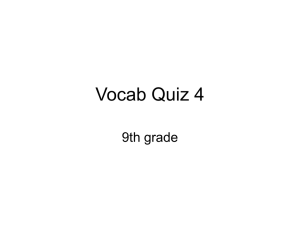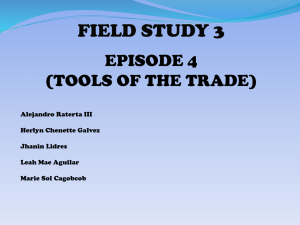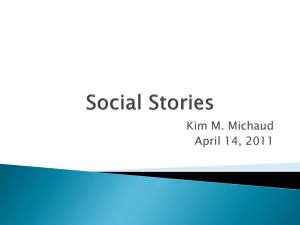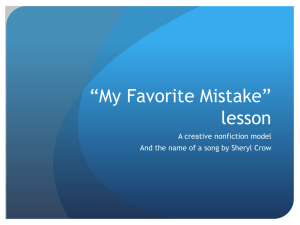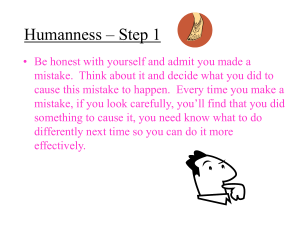Paired Reading
advertisement
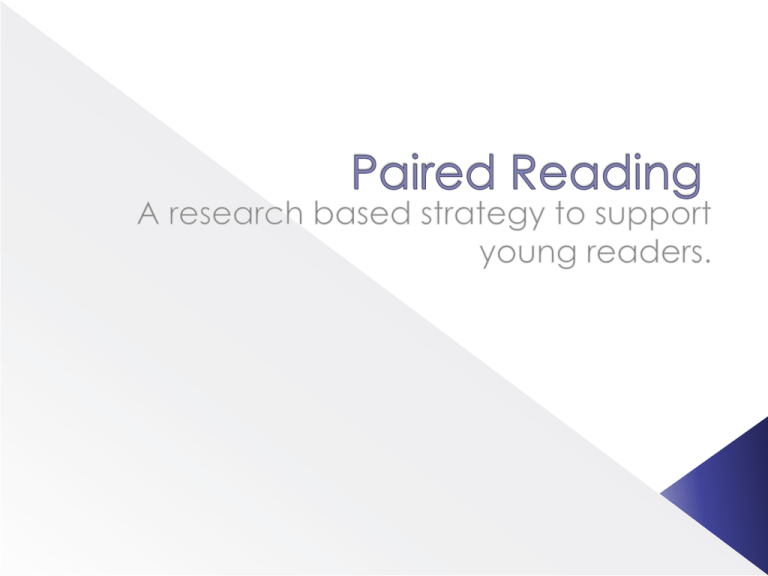
•It has been tried and tested since the 80’s. •Research shows that paired reading can encourage students to read more independently and become more positive about reading. •Having a reading partner ensures that the student has a good role model of fluency and understanding of what is being read. • It is fun and relaxing and gives opportunities to practise reading skills without the fear of ‘getting it wrong’. Before you read... Ensure you are both sitting comfortably side by side so that you can read at the same time. If it is a new book, discuss the illustrations on the cover, the title, the author or anything else to give the book some context. Agree a signal for independent reading. This may be a tap on your arm or hand, a knock on the table or quietly tapping the book twice. Read at the same time and pace as each other. The ‘tutor’ is to encourage the student to mirror their pace if reading is going too slowly or quickly. It may feel awkward to start with but a good ‘reading rhythm’ will soon develop. Follow the words with your finger to guide the flow of the reading. If the student makes a mistake, give them about 4 seconds to self correct. If they do, offer praise, if not, correct them, they repeat the word that was incorrect and you continue to read together. Every so often, pause to discuss vocabulary or illustrations. Discuss the text so far and ask open questions using ‘who’ ‘what’ and ‘why’ to prevent answers from being too short. At some point the student may wish to read alone. They must use your agreed signal (usually a tap on the arm) and read independently. If a mistake is made, use the 4 second rule for self correction and if they still don’t self correct, join back in with reading until they use the signal to read alone again. Praise is encouraged at any time throughout the process. Don’t dwell on mistakes, correct them and move on. Keep sessions short and fun. Use the 4 second rule for correcting. Ask questions before, during and after reading.
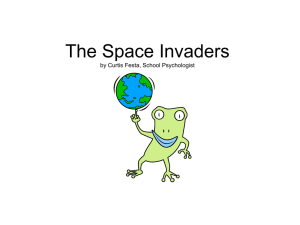

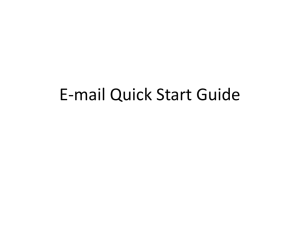
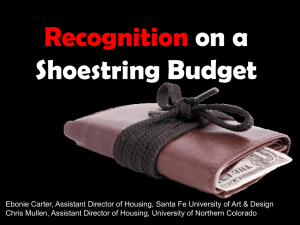
![Creating Worksheets [MS Word, 78 Kb]](http://s3.studylib.net/store/data/006854413_2-7cb1f7a18e46d36d8c2e51b41f5a82fa-300x300.png)