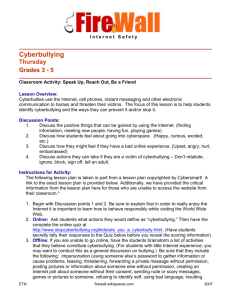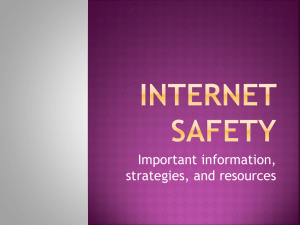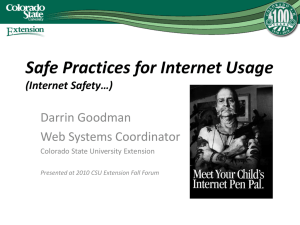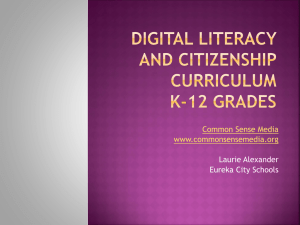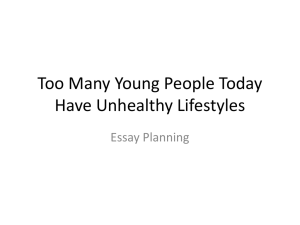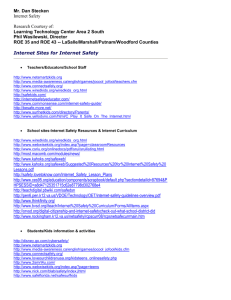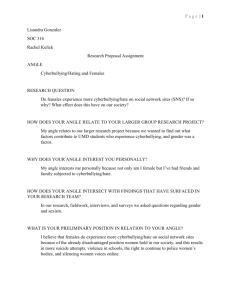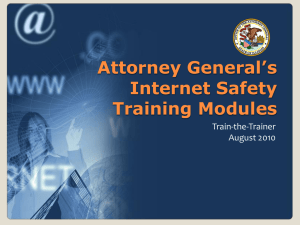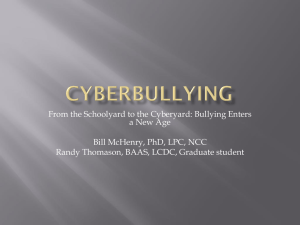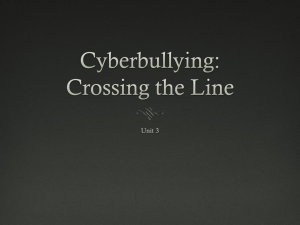Internet Safety: A Guide for Educators
advertisement
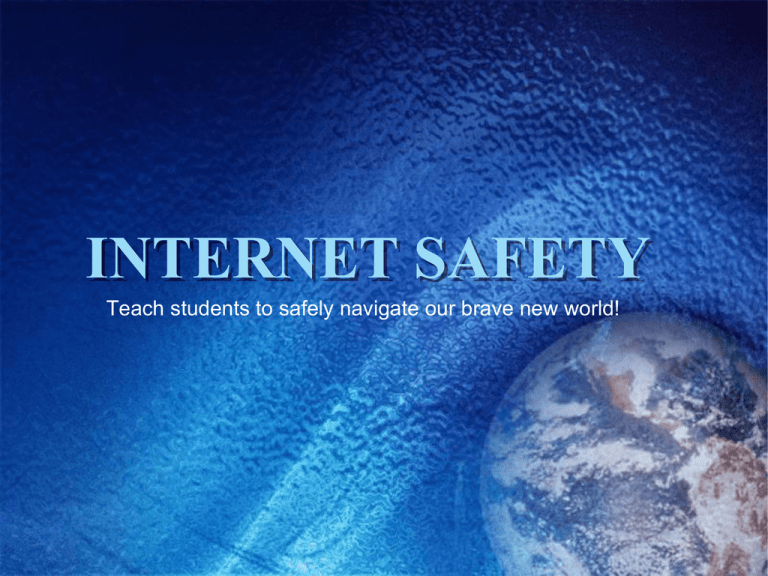
INTERNET SAFETY Teach students to safely navigate our brave new world! Haleyville City Schools • How are we currently addressing Internet Safety? • What issues have we faced with the internet, and with devices that have internet capability (i.e. smart phones, ipads, ipods, and laptops? Why focus on internet safety? Computer and Internet Use According to the Pew Internet & American Life Project, 2007, • 93% of youth are online, 94% of parents (up from 80% in 2004) • 68% of parents surveyed regulate web content, while 55% limit time on the computer (interesting note: more parents restrict TV viewing than internet content) • Time spent using digital media by children aged 13-17 has now surpassed the time they spend watching television Alabama Course of Study Technology Education 2008 • All teachers are required to teach the state adopted technology curriculum! • The state technology curriculum will help students with technology fluency and in turn life. • Topics include: CIPA, safety and privacy, responsible digital citizenship, personal safety and cyber security. • https://docs.alsde.edu/documents/61/Technology% 20COS.pdf Document technology usage and lessons in you lesson plans on a weekly basis! Federal Law • The Children’s Internet Protection Act (CIPA) is a federal law enacted by Congress to address concerns about access to offensive content over the Internet on school and library computers. CIPA imposes certain types of requirements on any school or library that receives funding for Internet access or internal connections from the E-rate program – a program that makes certain communications technology more affordable for eligible schools and libraries. • In early 2001, the FCC issued rules implementing CIPA. • Internet filtering and compliance equals money. FCC: http://www.fcc.gov/cgb/consumerfacts/cipa.html Why is Internet Safety Important? • Today, 8-18 year-olds devote an average of 7 hours and 38 minutes (7:38) to using entertainment media across a typical day (more than 53 hours a week). Kaiser Family Foundation 2010 Student Saftey? • More than half of teens in the U.S. have an online profile on a social networking site, and most have posted photos of themselves and their friends, among other personal information for the world to access or at least friends. • Cyberbullying is common among today’s teens, with over 1/3 having experienced it, engaged in it, or know of someone that has done it or had it done to them. • About one in five teens have engaged in sexting – sending, receiving, or forwarding sexually suggestive nude or nearly nude photos through text message or email – and over a third know of a friend who has sent or received these kinds of messages. Cox Communications Teen Online & Wireless Safety Survey, 2010 Public Service Announcement Internet Safety is embedded in Technology Fluency and our Curriculum. It’s our job to teach students… • Safe and responsible use of electronic communication • To recognize, avoid and report online solicitations of a sexual nature by peers and strangers alike • To keep personal information on the internet protected • To Recognize and avoid unsolicited or deceptive communications received online and through texts and email. • Recognize and report online harassment and cyberbullying to adults and save the evidence. • Recognize and report illegal activities on the internet Digital Communication Virtual communities Examples • • • • • • • • • • • • • • Gaming Social Networking Instant Messaging Microblogging Text messaging Social Messaging Video chats Wii, Playstation 3 MySpace, Facebook GoogleTalk, IM, iChat Twitter Cellphones Facebook Status Skype, i-Chat Cyberbullying “Cyberbullying is when a child, preteen or teen is tormented, threatened, harassed, humiliated, embarrassed or otherwise targeted by another child, preteen or teen using the Internet, interactive and digital technologies or mobile phones. It has to have a minor on both sides, or at least have been instigated by a minor against another minor.” (STOP Cyberbullying) Has your child taken a suicide survey? John’s son did! CyberSmart! • • • • • • http://cybersmart.org/ Free K-12 Curriculum (scope and sequence available) Offers online professional development – minimum 20 people, charge Reproducible student pages 5 units S.M.A.R.T. – (Safety, Manners, Advertising, Research, and Technology) Aligned to the NETS and information literacy standards Mix of online and offline activities NetSmartz http://www.netsmartz.org • K-12 Interactive presentations, videos, music, online games, and offline content to teach internet safety • Nonsequential, stand alone activities • Reproducible activity cards • Information/activities for parents and law enforcement (translates to Spanish) National Cyber Security Alliance (NCSA) • http://www.staysafeonline.org/ • Resources, resources, resources • Teacher resources for the classroom… Recommendations Teach students… 1. Safe and responsible use of social networking sites, chat rooms, electronic mail, bulletin boards, instant messaging and other Internet based communication. 2. Recognition, avoidance and reporting of online solicitation. 3. Risks of transmitting personal information on the Internet. 4. Recognition and avoidance of unsolicited or deceptive communications. 5. Recognition and reporting of online harassment and cyberbullying. 6. Reporting of illegal activities and communications on the Internet. Advice? Questions? Dr. William “Bill” Bishop wbishop@havc.k12.al.us