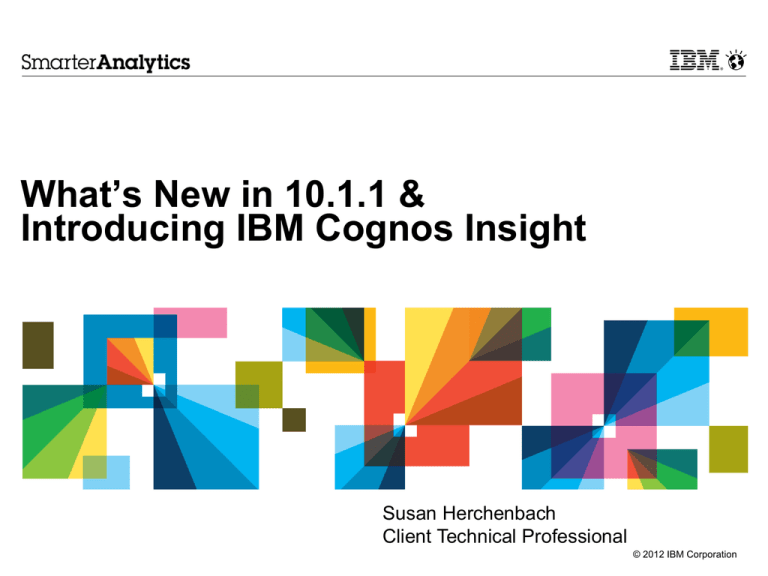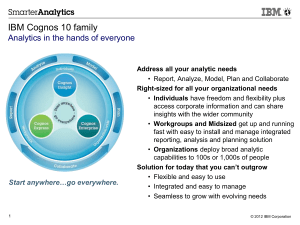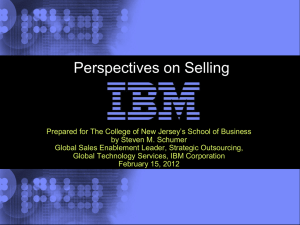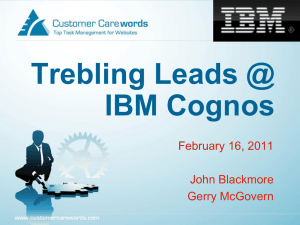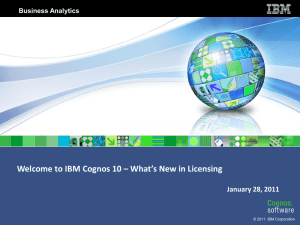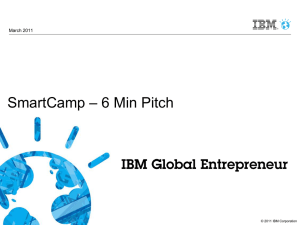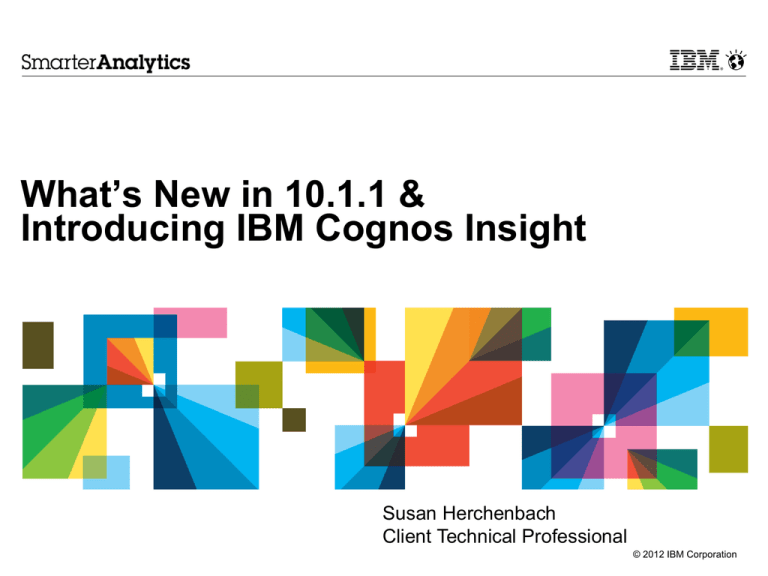
What’s New in 10.1.1 &
Introducing IBM Cognos Insight
Susan Herchenbach
Client Technical Professional
© 2012 IBM Corporation
What’s New in 10.1.1
•
Business Insight:
Active Report inside Business Insight Dashboards
RTM experience improved
Better UI performance
Swap Rows and Columns
Hide widget toolbars
Quickly change backgrounds and borders with a color picker
•
Active Reports:
New Controls in Active Report
Simplified authoring to connect objects
Passwords for Active Report
•
Content Archival
Archive and retrieve report output with Enterprise Content management Integration
Users can easily search and access archived reports
Leaner/faster Cognos Content store as less reports outputs need to be maintained
Reducing costs associated with managing and accessing all forms of content
Ensure information security and accuracy
Facilitate regulatory compliance, resulting in improved risk management
•
Dynamic Query Mode extends support to
Relational Data Sources
DMR (Dimensionally Modeled Relational)
2
© 2012 IBM Corporation
Anyone have users who…
•
•
•
•
•
Still prefer Excel?
Analyze data that cannot be provided via Business Intelligence?
Are still waiting to get their reporting needs met?
Looking for alternative reporting solutions to be managed by department?
Have a LOB who owns part of the BI budget and wants more control?
Common problems to this include…
•
•
•
•
•
•
3
Error prone Excel spreadsheets.
The infamous Excel Farms.
Lack of Collaboration.
Siloed Business Intelligence Implementations.
Issues of scalability.
IT ends up supporting rogue vendor solutions
© 2012 IBM Corporation
“The data I need is not just
in corporate systems”
4
© 2012 IBM Corporation
“I don’t know exactly what
I’m looking for…”
5
© 2012 IBM Corporation
“Can’t afford to wait for
someone else to build it”
6
© 2012 IBM Corporation
“We need to understand
and respond faster
to market changes”
7
© 2012 IBM Corporation
The Evolution of Analytics for Business Users
Great data interactivity
Complex analysis
Limited visualizations
8
© 2012 IBM Corporation
The Evolution of Analytics for Business Users
Great data interactivity
Complex analysis
Limited visualizations
Great visualizations
Limited data interactivity
Pre-defined analysis
9
© 2012 IBM Corporation
The Evolution of Analytics for Business Users
•Complete data interactivity
•Comprehensive analysis
•Great visualizations
•Take action
10
© 2012 IBM Corporation
The Evolution of Analytics for Business Users
11
© 2012 IBM Corporation
The Evolution of Analytics for Business Users
12
© 2012 IBM Corporation
14
© 2012 IBM Corporation
Simple ‘drag and drop’ import, create data from scratch,
and enrich without complex scripting
Import and combine data without complex scripting
- Local data – ‘drag and drop’ a spreadsheet or desktop file
- Databases – unlock the value from corporate data sources
- Existing BI reports – leverage existing trusted reports
- Predictive data – to understand what is likely to occur
Create new data from scratch using the write-back engine
- Add or change whatever you want at a granular level
- User contributed data like forecasts added by co-workers
Enrich data for greater understanding
- Calculated data like comparisons to identify trends
- Data spreading for powerful ‘what-if’ modeling
- Annotations to add comments and collaborate with others
19
© 2012 IBM Corporation
Create custom applications, dashboards and ‘what-if’
scenario models to optimize outcomes
Slice and dice through data
- Intuitive gestures to explore
‘What-if’ analysis
- Define scenarios, fully understand why and optimize outcomes
Automatic comparisons
- Use built-in calculations and traffic lights
Change data views on the fly
- Customize views like groups and hierarchies
Search data
- Just type a word to automatically filter all associated data
60 second dashboards
- Raw data to analysis and published dashboard in 60 seconds
20
© 2012 IBM Corporation
Complete control over the look and feel for a more
compelling presentation
Rich set of chart types
- Create powerful visual representations
Smart filters
- Easily navigate using associations between related data
Linked visualizations
- See how a change in one item effects the big picture
Complete layout control
- Apply design themes for style, add widgets including Web
content and scriptable action buttons
21
© 2012 IBM Corporation
Easily extend within the Cognos 10 family to
collaborate, plan and take action
Publish applications
– Make your application centrally available and manage
deployment
Collaborate
– Annotate, share, and automatically aggregate contributions
Extend to other interfaces
– iPad, mobile, Web, or Excel to provide the appropriate
interface to any user
Wired for the enterprise
– Easily grow into more powerful business analytics
capabilities like managed reporting, performance
management, predictive analytics and more
22
© 2012 IBM Corporation
IBM Cognos 10 family – analytics in the hands of everyone
Address all your analytic needs
• Report, Analyze, Model, Plan and Collaborate
Right-sized for all your organizational needs
• Individuals have freedom and flexibility plus
access corporate information and can share
insights with the wider community
• Workgroups and Midsized get up and running
fast with easy to install and manage integrated
reporting, analysis and planning solution
• Organizations deploy broad analytic
capabilities to 100s or 1,000s of people
Solution for today that you can’t outgrow
• Flexible and easy to use
• Integrated and easy to manage
• Seamless to grow with evolving needs
Deploy Cognos 10 and start your journey to making better decisions
24
© 2012 IBM Corporation
DEMO
26
© 2012 IBM Corporation
?
!
Forums, Training, Examples, and more!
27
© 2012 IBM Corporation
.com
Value to the Business User
Faster and Easy to Explore, Scenario Model and Share without IT
• Independent Analysis
• Performance and flexibility on my desktop without a server.
• Share with other team members.
• Combine any data from spreadsheets to corporate managed data.
• “What if” scenario modeling with flexibility at the cell level to input or change data, pre-built
calculations and comparisons, data spreading, annotations.
• Grow when ready to do more like predictive analytics, planning, big data, etc.
Value to IT
Be more responsive to business users without compromising enterprise IT values.
• Avoid rework – users should leverage any existing BI content.
• Avoid silos - When used with the Enterprise, users work with in a governed deployment.
• Avoid dead ends: Can extend personalized analytics to perdictive, managed reporting,
performance management, etc. Easy growth from individual to departmental to enterprise.
29
© 2012 IBM Corporation
Questions?
Feedback?
Comments?
Hopes?
Fears?
Dreams?
30
© 2012 IBM Corporation
© Copyright IBM Corporation 2012 All rights reserved. The information contained in these materials is provided for informational purposes only, and is
provided AS IS without warranty of any kind, express or implied. IBM shall not be responsible for any damages arising out of the use of, or otherwise related to,
these materials. Nothing contained in these materials is intended to, nor shall have the effect of, creating any warranties or representations from IBM or its
suppliers or licensors, or altering the terms and conditions of the applicable license agreement governing the use of IBM software. References in these materials
to IBM products, programs, or services do not imply that they will be available in all countries in which IBM operates. Product release dates and/or capabilities
referenced in these materials may change at any time at IBM’s sole discretion based on market opportunities or other factors, and are not intended to be a
commitment to future product or feature availability in any way. IBM, the IBM logo, Cognos, the Cognos logo, and other IBM products and services are
trademarks of the International Business Machines Corporation, in the United States, other countries or both. Other company, product, or service names may be
trademarks or service marks of others.
31
© 2012 IBM Corporation