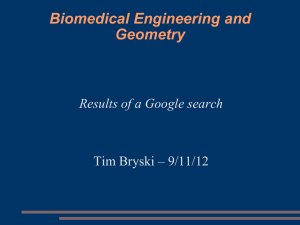Chapter 3-1
advertisement
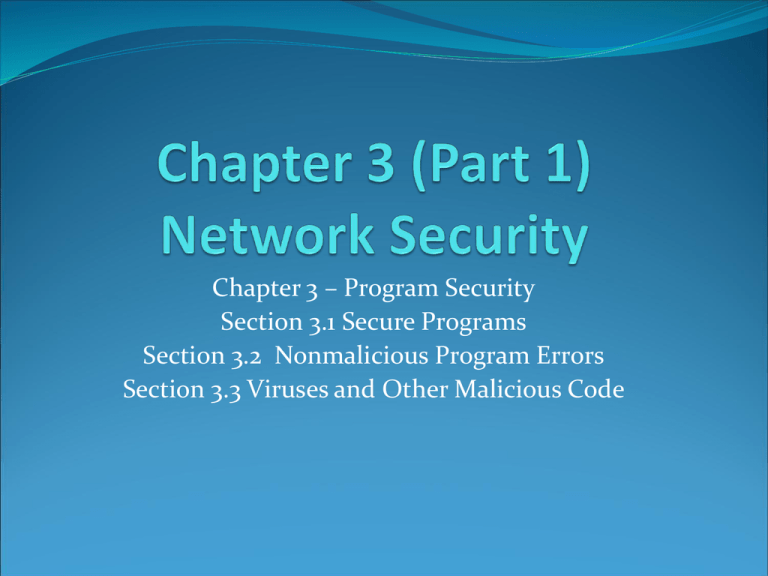
Chapter 3 – Program Security Section 3.1 Secure Programs Section 3.2 Nonmalicious Program Errors Section 3.3 Viruses and Other Malicious Code In this Section Programming errors with security implications Malicious Code Program Development and Controls Controls to protect against flaws in execution Programs (lots of them)have errors How do we keep programs from flaws? How do we protect computing resources against programs that contain flaws? Secure Programs What is a secure program? Everyone has there own requirement of secure. Part of assessing software quality Does it meet security requirements in specification? (is requirements complete?) In general, we often look at quantity and types of faults for evidence of security (or lack of it). We track these things. Who’s Fault is it? Finding lots of faults in software early. NOT GOOD. Early approaches were “Penetrate” and then “Patch” NOT GOOD. Repairing with a patch is a narrow focus and not the more important requirements. Patches can cause other problems. Non obvious side effects Fix one places – fails another Performance or function suffers Types of Flaws Validation error (incomplete or inconsistent): permissions checks Domain error: controlled access to data Serialization and aliasing: program flow order Inadequate identification and authentication: basis for authorization Boundary condition violation: failure on first or last case Other exploitable logic errors Unexpected Behavior Unexpected behavior is a program security flaw. Does the program behave as it was designed? Behavior can be: Vulnerability (class of fault) Flaw (fault or failure) Flaw (human) Inadvertent Intentional Nonmalicious Program Errors Buffer Overflows Excess information provided – overfilling the bucket Buffer – space in which data is held (array or string) char sample[10] or char sample[i] For (i=0; I<=9; i++) sample[i] = ‘A’; sample[10] = ‘B’; Figure 3-1 Places Where a Buffer Can Overflow. Nonmalicious Program Errors Incomplete Mediation Supplying the wrong type of data being requested. Supplying the wrong length of data being requested. Problem System Fails Supply of Bad Data Must be checked by programmer Client side verses Server Side Time-of-Check to Time-of-Use Errors Old bait-n-switch Viruses and Other Malicious Code Why worry about it? Harm What is it? Unexpected or undesired effects in program or data caused by an agent intent on damage. Agent is the writer of the code Mistakes are not malicious (human error) Virus – program that replicates itself to other programs by altering the program code. Transient virus – runs when host runs Resident virus – resides in memory (active as a stand alone) Trojan Horse – in addition to primary effect, has a second, non-obvious malicious effect. Passwords Logic Bomb – only on a condition Time bomb – only at certain time Trapdoor (backdoor) – other means of privileged access; intentional and non-intentional Worm – spreads virus via network Rabbit – replicates to exhaust recourses Viruses can append, surround and integrate Figure 3-4 Virus Appended to a Program. Figure 3-5 Virus Surrounding a Program. Figure 3-6 Virus Integrated into a Program. Figure 3-7 Virus Completely Replacing a Program. Viruses (Continued) Document Virus Within the format of a document Macro Virus Appealing Qualities for Virus Writers Hard to detect Not easily destroyed Spreads widely Re-infects easily Easy to create Machine and OS independent Viruses (Continued) Where do they live? One-Time Execution Virus – come in on EMAIL; these are popular Boot Sector Virus From the bootsrap (bootup); bootse ctor of the hard disk Viruses (Continued) Where do they live? Memory-Resident Viruses Terminate and Stay Resident (TSR) Infects Windows System Registry to reload Applications Macros Scripts Libraries Images Documents Viruses (Continued) Virus Signatures Viruses are no completely invisible They all leave a signature pattern (DNA) Patterns are found with Virus Scanners Virus patterns Always at same location Top of file location File size grows Strange code; jump statements Hash or checksum change (later chapters) Figure 3-9 Recognizable Patterns in Viruses. Viruses (Continued) Transmission Patterns Polymorphic Virus – every changing virus Encrypting Virus – tries to hide Prevention Commercial software applications Test all software Opening attachments Make system images Keep copies of executable files and data files Virus Detection Software Viruses (Continued) Truths and Misconceptions about Viruses Viruses infect only Windows (False) Viruses can modify “hidden” or “read-only” files (True) Files only appear in executable files (False) Viruses spread only on disks or only through EMAIL (false) Viruses cannot remain in memory when power is off (True/False) Viruses can not infect hardware. (True/False) Viruses can be malevolent, benign or benevolent (True)
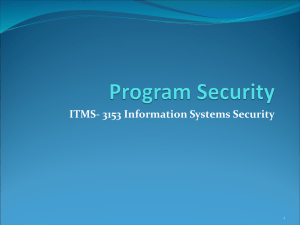
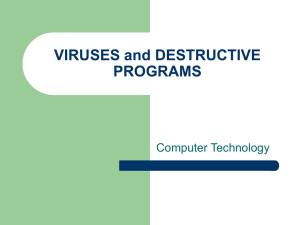
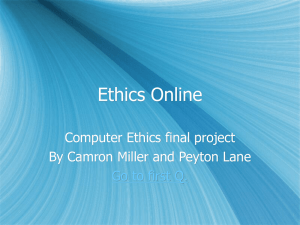
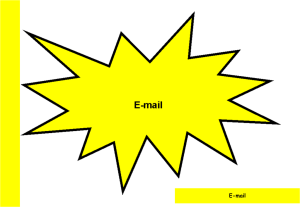
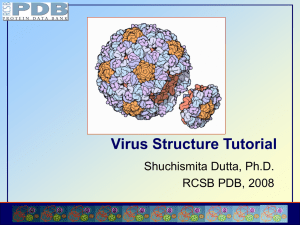
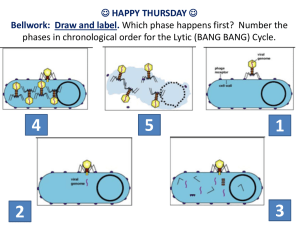
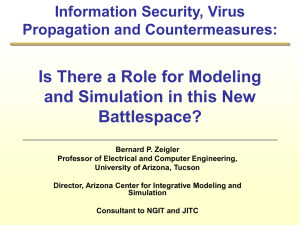
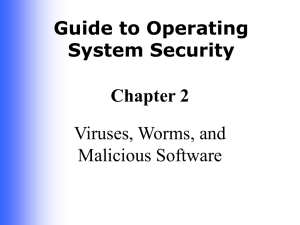
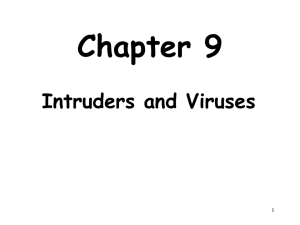
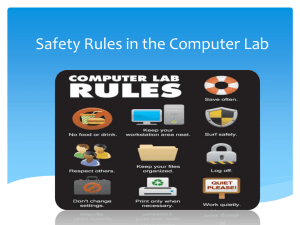
![Systems Software 2 [pps]](http://s2.studylib.net/store/data/005446651_1-28fd8fabbd88a37f2534ff5d4707c83a-300x300.png)