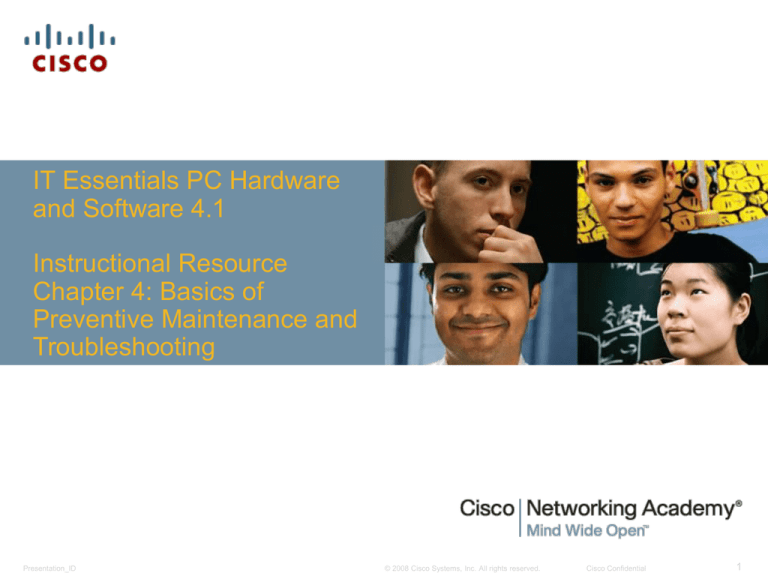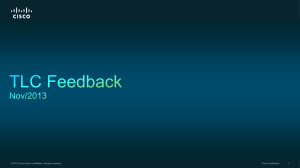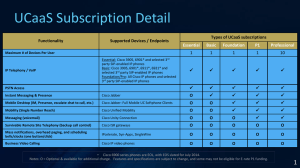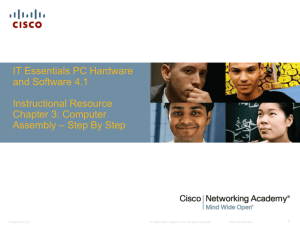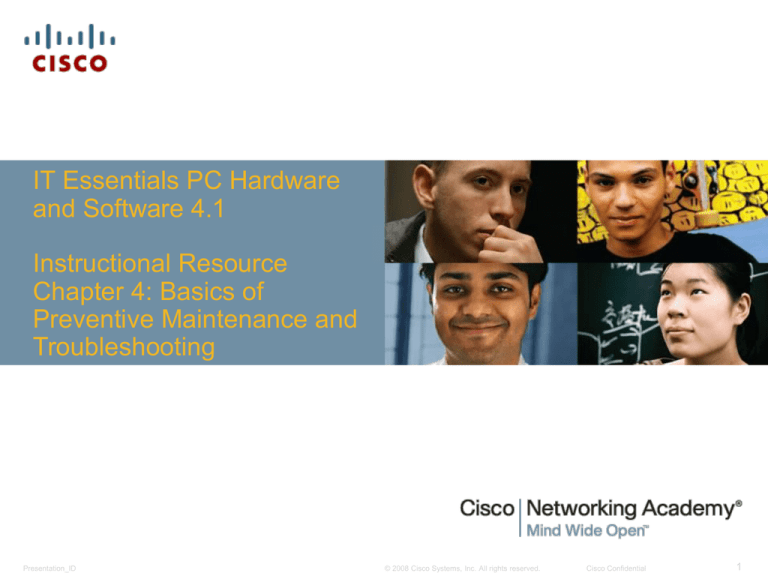
IT Essentials PC Hardware
and Software 4.1
Instructional Resource
Chapter 4: Basics of
Preventive Maintenance and
Troubleshooting
Presentation_ID
© 2008 Cisco Systems, Inc. All rights reserved.
Cisco Confidential
1
Chapter 4: Objectives
Explain the purpose of preventive maintenance.
Identify the steps of the troubleshooting process.
Presentation_ID
© 2008 Cisco Systems, Inc. All rights reserved.
Cisco Confidential
2
Chapter 4: Critical Concepts
What is this chapter about and why is it important?
This chapter discusses preventive maintenance and a methodology for
troubleshooting computer problems. It explains the benefits of having a preventive
maintenance program, including hardware and software. This chapter also outlines
a process for troubleshooting computer hardware and software problems.
This chapter is important because many IT technicians are responsible for the
upkeep of all of the computers at a company. Having and adhering to a preventive
maintenance plan saves the company money by avoiding many types of computer
problems. When a problem does occur, a technician who uses the troubleshooting
methodology that is described in this chapter can, in most instances, identify and fix
the problem quickly.
Preventive maintenance and troubleshooting skills are so important that they are
included in almost every chapter that follows this one.
Presentation_ID
© 2008 Cisco Systems, Inc. All rights reserved.
Cisco Confidential
3
Chapter 4: Activities
What activities are associated with this chapter?
There are no labs in this chapter.
Chapter 4 Quiz
Presentation_ID
© 2008 Cisco Systems, Inc. All rights reserved.
Cisco Confidential
4
Chapter 4: New Terms
What terms are introduced in this chapter?
Presentation_ID
beep code
4.2.2
data backup
4.2.1
Device Manager
4.2.2
diagnostic software
4.2.2
diagnostic tools
4.2.2
Event Viewer
4.2.2
software
4.1
© 2008 Cisco Systems, Inc. All rights reserved.
Cisco Confidential
5
Chapter 4: Changes
What has changed from the previous version (4.0) of ITEPC?
Page 4.2.2 Identify the problem
• Identify the problem.
Page 4.2.3 Establish a theory of probable causes
• Establish a theory of probable causes.
Page 4.2.4 Determine an exact cause
• Test the theory to determine the cause.
• Once the theory is confirmed, determine the steps to resolve the problem.
• If the theory is not confirmed, establish a new theory or escalate the problem.
Page 4.2.5 Implement the solution
• Establish a plan of action to resolve the problem and then implement that
solution.
Presentation_ID
© 2008 Cisco Systems, Inc. All rights reserved.
Cisco Confidential
6
Chapter 4: Changes (continued)
What has changed from the previous version (4.0) of ITEPC?
Page 4.2.6 Verify solution and full system functionality
• Verify full system functionality and, if applicable, implement preventive
measures.
Page 4.2.7 Document findings
• Document findings, actions, and outcomes.
Presentation_ID
© 2008 Cisco Systems, Inc. All rights reserved.
Cisco Confidential
7
Chapter 4: Classroom Management
Troubleshooting cannot be learned from a book. Hands-on practice of the steps
outlined in this chapter and the information from the previous three chapters
must be done by each student.
•Place the students in groups of two; one student leaves the room, and the
other student installs one problem in a computer. The instructor can provide
a list of possible problems to install. The problems should be limited to
things that students learned in previous chapters, such as loose or missing
cabling, missing CMOS battery, or incorrect BIOS settings. The other
student returns and solves the problem by applying the processes that the
chapter describes.
•Give students access to the troubleshooting section of the manual for the
computers that are being used in the classroom.
•Give students access to the Internet for researching error codes.
Presentation_ID
© 2008 Cisco Systems, Inc. All rights reserved.
Cisco Confidential
8
Chapter 4: Teaching Analogies
Preventive maintenance for a computer is similar to the following examples:
• Performing a car tune-up
• Brushing your teeth
• Removing ice from a car windshield before you drive
Troubleshooting a computer is like troubleshooting any problem. Discuss
troubleshooting processes in the following examples:
• A television does not power on when you press the TV remote power button.
• A clock does not consistently display the correct time.
• When you insert a CD into a stereo system, music does not play.
Presentation_ID
© 2008 Cisco Systems, Inc. All rights reserved.
Cisco Confidential
9
Chapter 4: Suggested Class Discussions
What is the recommended preventive maintenance for the classroom printer?
What is the recommended preventive maintenance on a high-end laser printer?
What is the recommended preventive maintenance for a home computer?
What are some common mistakes when choosing cleaning supplies for
computer maintenance?
A college has discovered that 500 computers are not patched for a recently
discovered virus, and 58 computers do not have anti-virus software installed.
These computers have been installed by college technicians. What are the
implications of this? What should the college do? How should the college
prevent this type of situation in the future?
Presentation_ID
© 2008 Cisco Systems, Inc. All rights reserved.
Cisco Confidential
10
Chapter 4: Best Practices
Presentation_ID
Organize students to clean the office or school computers for other staff
members.
•
Students should call and verify an appointment time to clean the
computer.
•
Students should call after the preventive maintenance visit to ask about
computer performance improvements.
Ask the technical support staff if your students can watch them work during a
class period.
© 2008 Cisco Systems, Inc. All rights reserved.
Cisco Confidential
11
Chapter 4: Outside Reading
Cisco Systems Website
Microsoft TechNet Website
Presentation_ID
© 2008 Cisco Systems, Inc. All rights reserved.
Cisco Confidential
12
Presentation_ID
© 2008 Cisco Systems, Inc. All rights reserved.
Cisco Confidential
13
Presentation_ID
© 2008 Cisco Systems, Inc. All rights reserved.
Cisco Confidential
14