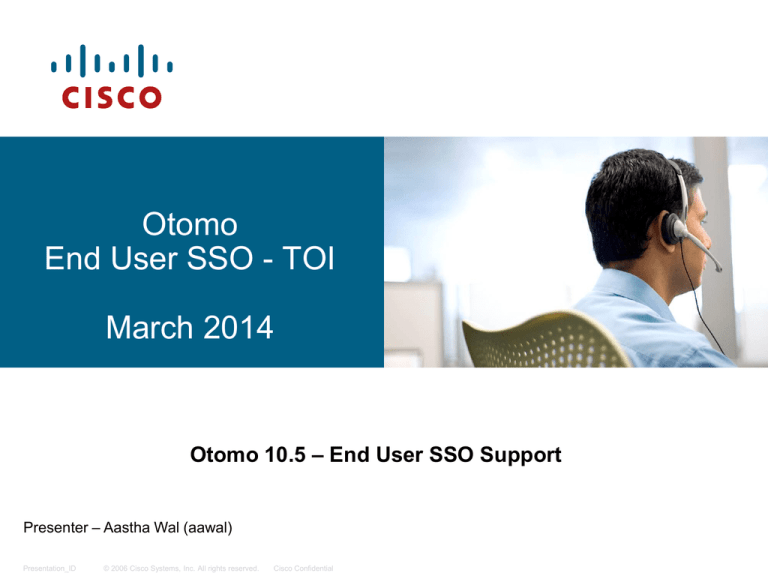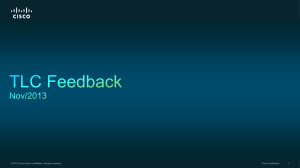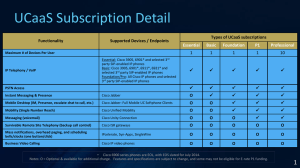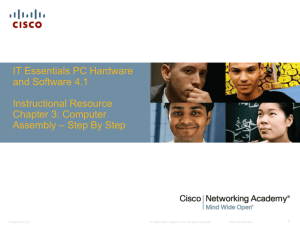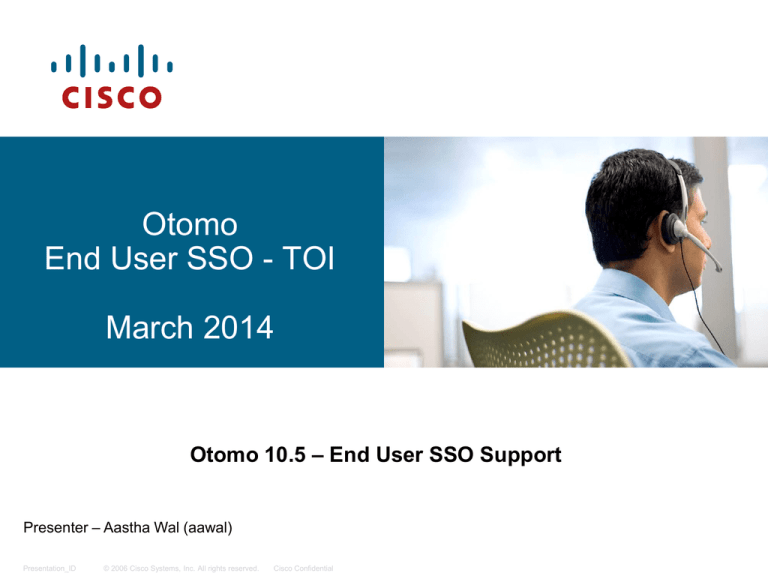
Otomo
End User SSO - TOI
March 2014
Otomo 10.5 – End User SSO Support
Presenter – Aastha Wal (aawal)
Presentation_ID
© 2006 Cisco Systems, Inc. All rights reserved.
Cisco Confidential
Table of Contents
Abbreviations
Added Functionality in current release
OAuth API/Endpoints
Jabber- CUC SSO Flow
Enterprise parameters
OAuth token expiry
Counters
CLI command to set trace Level
Collect Logs from RTMT
Troubleshooting tips
Presentation_ID
© 2008 Cisco Systems, Inc. All rights reserved.
Cisco Confidential
Abbreviations
CUC
: Cisco Unity Connection
IDP
: Identity Provider
OAuth
: Authorization protocol / framework
SAML
: Security Assertion Markup Language
SP
: Service Provider
SSO
: Single Sign On
SSOSP
: CUC specific SP implementation
RTMT
: Real Time Monitoring Tool
Presentation_ID
© 2008 Cisco Systems, Inc. All rights reserved.
Cisco Confidential
Added Functionality in current
release
Oz 10.0
Otomo 10.5
SAML SSO, only Web Applications
single sign on was possible.
In addition to features present in 10.0, this
release has:
CUC Admin
SAML enabled for CUC Serviceability
CUC Client Web Applications:
- CiscoPCA
OAuth token based access to services
like:
- VMRest (on Unity Connection)
- Web-Inbox
- Mini-inbox
Presentation_ID
© 2008 Cisco Systems, Inc. All rights reserved.
Cisco Confidential
OAuth API / Endpoints
Presentation_ID
© 2008 Cisco Systems, Inc. All rights reserved.
Cisco Confidential
Presentation_ID
© 2008 Cisco Systems, Inc. All rights reserved.
Cisco Confidential
Enterprise Parameters
There would be two new Enterprise level parameters specific to OAuth.
1)Enterprise parameter to set OAuth token expiry time in minutes.
2)Enterprise parameter to set a redirect URL for third party client. (no default
value)
Once the administrator changes the timer, SSOSP web application pick up the new
value instantaneously without having to restart Tomcat or SSOSP web application
Note: Clicking on Enterprise parameter gives the description about the parameter.
Presentation_ID
© 2008 Cisco Systems, Inc. All rights reserved.
Cisco Confidential
OAuth Token Expiry Settings in CUC
Presentation_ID
© 2008 Cisco Systems, Inc. All rights reserved.
Cisco Confidential
OAuth token expiry
The Authorization service /validate endpoint will return a HTTP 400 Bad Request
for an expired token
Presentation_ID
© 2008 Cisco Systems, Inc. All rights reserved.
Cisco Confidential
Counters
Two new counters introduced to track the number of failed/invalid SAML
Requests/Responses
SAML_FAILED_REQUESTS
SAML_FAILED_RESPONSES
In case of a failed SAML request or a failed response counters will be incremented
(like if request/response has some mandatory field missing etc. )
OAuth tokens are tracked by the following counters:
OAUTH_TOKENS_ISSUED
OAUTH_TOKENS_ACTIVE
OAUTH_TOKENS_VALIDATED
OAUTH_TOKENS_EXPIRED
OAUTH_TOKENS_REVOKED
CLI command to get counter values:
show perf query class "SAML SSO"
Presentation_ID
© 2008 Cisco Systems, Inc. All rights reserved.
Cisco Confidential
Counters
Presentation_ID
© 2008 Cisco Systems, Inc. All rights reserved.
Cisco Confidential
CLI Command to Set Trace Level
Log level can be changed using the following CLI
commands:
set samltrace level DEBUG
set samltrace level INFO (default)
set samltrace level WARNING
set samltrace level ERROR
set samltrace level FATAL
Note: They are used for troubleshooting, DEBUG mode is best for troubleshooting
Presentation_ID
© 2008 Cisco Systems, Inc. All rights reserved.
Cisco Confidential
Collect Logs from RTMT
Following log files can be collected from RTMT:
•
ssosp.log: ssospxxxxx.log
•
security.log: securityxxxxx.log
•
Tomcat access: localhost_access_log.txt
Below are the steps to follow on RTMT
•
Login to RTMT
•
Goto: System Tools Trace Trace & Log Central
•
For ssosp logs: Click on Collect files click next select Cisco SSO finish
•
For security logs: Click on collect files click next select Cisco Tomcat
Security finish
•
For Tomcat access logs: Click on collect files click next select Cisco
Tomcat finish
Log files will be downloaded <Path will be mentioned on the screen>
Presentation_ID
© 2005,
Cisco
Systems, Inc.
© 2006 Cisco Systems, Inc. All rights reserved.
Cisco
Confidential
Company Confidential
1
Troubleshooting tips
Logs Location
OAuth endpoint logs: On all the nodes in the cluster
/var/log/active/tomcat/logs/ssosp/log4j/ssosp*
IMS: On all the nodes in the cluster
/var/log/active/tomcat/logs/security/log4j/security*
CUC Tomcat access logs:
/var/log/active/tomcat/logs/localhost_access_log.txt
Presentation_ID
© 2008 Cisco Systems, Inc. All rights reserved.
Cisco Confidential
Troubleshooting tips for CUC
cont..
Problem Description
Solution
1. VMRest API throws 401 response
error
1. Check if OAuth Token has expired
2. Check if OAuth Token is no longer
valid
-If the Tomcat service is
restarted then all previous tokens are no
longer valid and the client have to
request for a new token.
- If the publisher server of Unity
Connection cluster went down then the
token generated on the publisher server
becomes invalid, and clients have to
request the subscriber to generate a new
token.
Presentation_ID
© 2008 Cisco Systems, Inc. All rights reserved.
Cisco Confidential
Presentation_ID
© 2008 Cisco Systems, Inc. All rights reserved.
Cisco Confidential