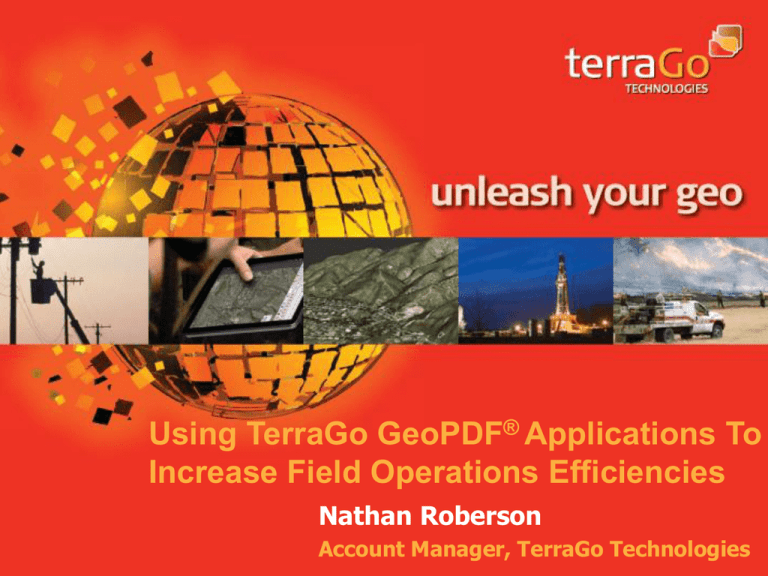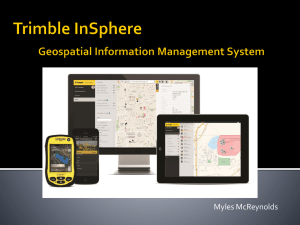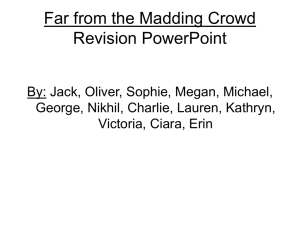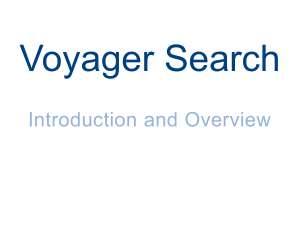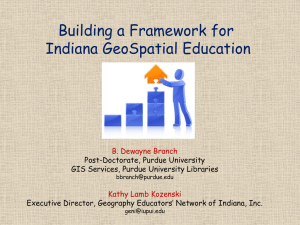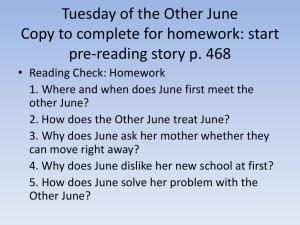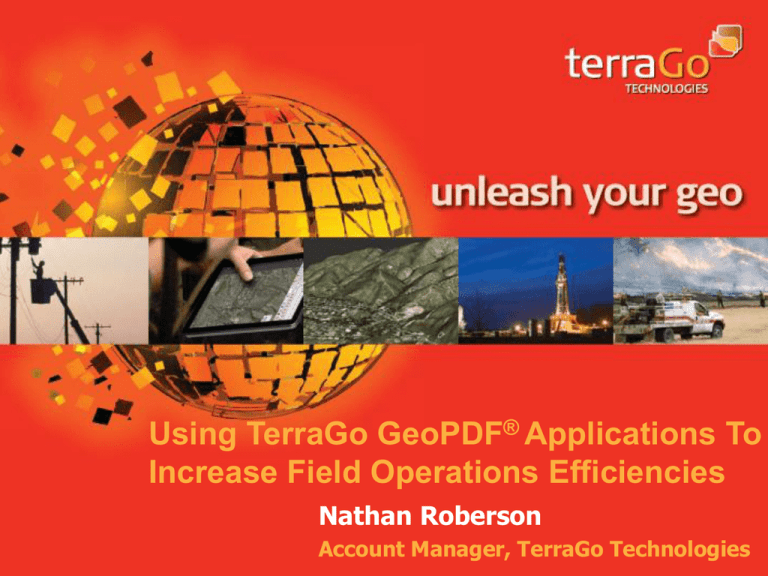
Using TerraGo GeoPDF® Applications To
Increase Field Operations Efficiencies
Nathan Roberson
1
® Copyright 2008 TerraGo Technologies. All rights reserved.
Account Manager, TerraGo Technologies
Who We Are and What We Do
• Innovative providers of GeoPDF® solutions and geospatial
collaboration software
• Among the most widely adopted solutions to help enterprises
produce, access, update and share geospatial information with
anyone, anywhere
• Help to increase the use of geospatial intelligence throughout
the enterprise to enhance return-on-investment through greater
organizational efficiency, productivity and responsiveness
2
® Copyright 2008 TerraGo Technologies. All rights reserved.
Why is the Adoption of TerraGo Software and
GeoPDF® Technology Rapidly Expanding?
• Provides cost-effective solutions to produce collaborative GeoPDF
applications that are easily accessed and shared by anyone,
anywhere
• Compact, interactive, portable technology for universal integration
of disparate data in one common environment
• Supports 2D and 3D geo-referenced maps and imagery with
superior raster imagery performance for enhanced situational
awareness
• Enables end-users to add and share field observations: georeferenced points, symbols, forms and multimedia updates for
simple field data collection
• Supports offline and connected use models across desktops, mobile,
web and the cloud
3
® Copyright 2008 TerraGo Technologies. All rights reserved.
Who Uses TerraGo Today
Utilities, Oil & Gas,
Transportation
Engineering & Natural
Resource Management
State & Local Government
Public Safety &
Emergency Response
Dallas
Police
4
® Copyright 2008 TerraGo Technologies. All rights reserved.
Defense & Intelligence
Systems Integrators
TerraGo’s Growing Partner Ecosystem
5
® Copyright 2008 TerraGo Technologies. All rights reserved.
TerraGo Customers in Ohio
•
•
•
•
•
•
Clinton County
Hamilton County
Clermont County
City of Columbus
City of Green
Three Scale Research
6
® Copyright 2008 TerraGo Technologies. All rights reserved.
TerraGo® Technologies
How it works:
7
® Copyright 2010 TerraGo Technologies. All rights reserved.
TerraGo Geospatial Collaboration Workflow
8
® Copyright 2010 TerraGo Technologies. All rights reserved.
File Size Comparisons
1:100K TLM U611-2784, ESRI/PLTS
Identical data output to different file formats*
50
207MB
207MB
45MB
40
MB
30
20
10
10.1MB
4.59MB
0
GeoPDF JPEG
* Source ESRI, Inc.
9
® Copyright 2010 TerraGo Technologies. All rights reserved.
PNG
TIFF
BITMAP
TerraGo® Technologies
Case Study: Japanese Tsunami Disaster
Recovery Efforts
10
® Copyright 2010 TerraGo Technologies. All rights reserved.
TerraGo Technologies – Hitachi Solutions
• GeoPDF map books were used in joint recovery efforts
after Japanese tsunami in 2011:
• Featured Video
11
® Copyright 2008 TerraGo Technologies. All rights reserved.
•
TerraGo® Technologies
V.6 Software Overview
12
® Copyright 2008 TerraGo Technologies. All rights reserved.
• PublisherTM for ArcGIS
• ComposerTM for Acrobat
• TerraGo ® Toolbar
v.6 TerraGo PublisherTM for ArcGIS
• Enables Esri users to extend, exchange and exploit their
enterprise geospatial assets by producing advanced
TerraGo GeoPDF maps, imagery, and geoapps
• Exporting of GeoMarks directly from Esri allows features
to be updated, edited and shared in the TerraGo Toolbar
• GeoPDF maps and mapbooks can now be created using
Esri Data-Driven Pages
• All new GeoPDFs can be automatically enabled for full
collaboration
13
® Copyright 2008 TerraGo Technologies. All rights reserved.
v.6 TerraGo ComposerTM for Adobe Acrobat
• Allows creation of 2D and 3D GeoPDFs and geo-apps
from a wide range of sources
• Automates compilation of TerraGo GeoPDF maps into
map books and digital atlases that can be easily
accessed and shared by users without complex GIS
systems or advanced training
• All new GeoPDFs and map books
can be fully enabled for
down-stream collaboration
14
® Copyright 2008 TerraGo Technologies. All rights reserved.
GeoPDF Map Book Intelligence Products
15
® Copyright 2008 TerraGo Technologies. All rights reserved.
3D GeoPDF Solutions
16
® Copyright 2008 TerraGo Technologies. All rights reserved.
v.6 TerraGo ToolbarTM
• With no-cost TerraGo Toolbar v.6, essential TerraGo
functionality can now be used with any conventional
geospatial PDF
• View coordinates in three simultaneous coordinate systems (current
map CS, USNG, MGRS, WGS84)
• Measure length, distance, area, bearing and azimuth
• Interactively locate any point on a map
• Makes Toolbar the application of choice for accessing
and interacting with georeferenced maps and imagery
from a wide range of sources
• GeoMarks now include custom GeoForms and
attachment of documents, audio, photos, and video to
specific locations or objects
• Dynamic sharing - P2P collaboration framework.
17
® Copyright 2008 TerraGo Technologies. All rights reserved.
Sample GeoPDF
18
® Copyright 2008 TerraGo Technologies. All rights reserved.
18
Server Applications
19
® Copyright 2008 TerraGo Technologies. All rights reserved.
Mobile Geospatial Collaboration, TWX
20
® Copyright 2008 TerraGo Technologies. All rights reserved.
Questions?
21
® Copyright 2008 TerraGo Technologies. All rights reserved.
Nathan Roberson
(phone) 678-391-9790
(email) nroberson@terragotech.com