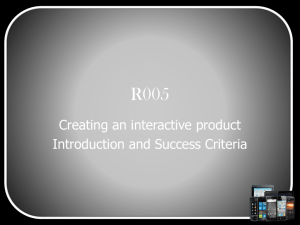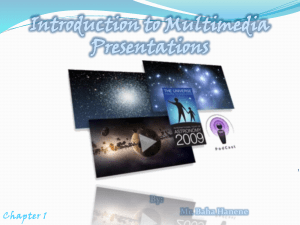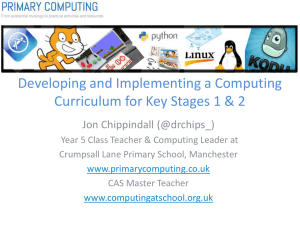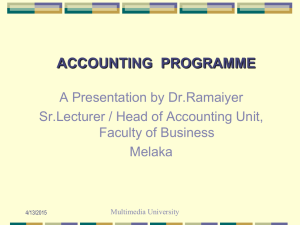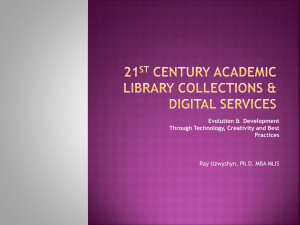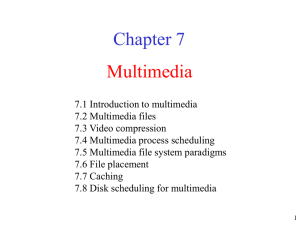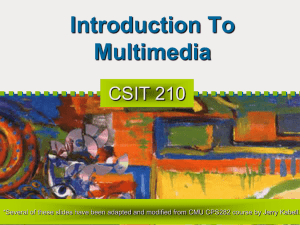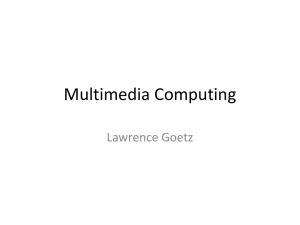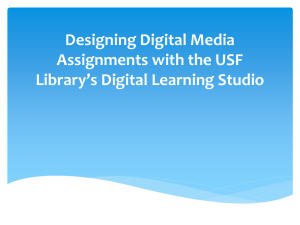Multimedia System
advertisement
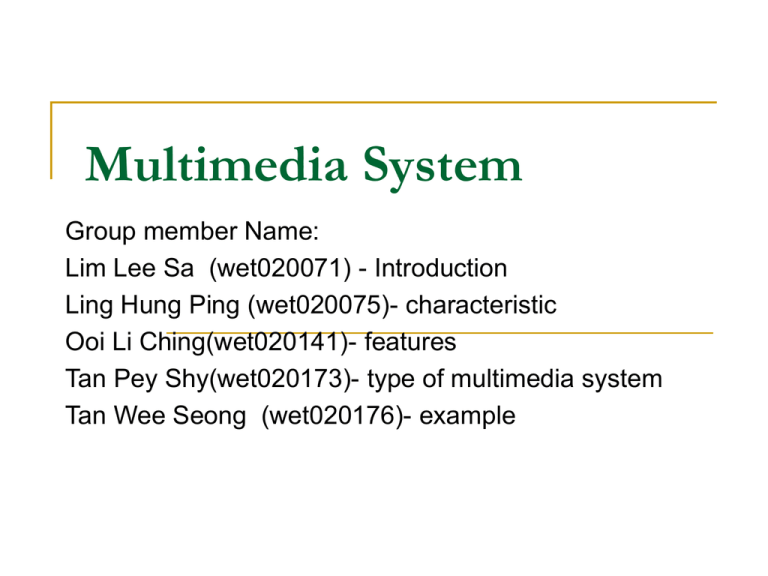
Multimedia System Group member Name: Lim Lee Sa (wet020071) - Introduction Ling Hung Ping (wet020075)- characteristic Ooi Li Ching(wet020141)- features Tan Pey Shy(wet020173)- type of multimedia system Tan Wee Seong (wet020176)- example Introduction Multimedia system is a computer (machine) that can transmit and accept information (multiple media) from the external world. supports the integrated storage, transmission and representation of the discrete media types text, graphics and image and the continuous media types audio and video on a digital computer. Media types: Text Hypertext Images Static & Dynamic Audio Speech, Music Video Movies, Documentaries 2D Graphics Vector Graphics 3D Graphics Games Different form of media types: 01001000 01000101 01001100 01001100 01001111 Data file 10101110000101000010101000000011 10101111111110100000010101010001 Audio file 10000000000011111010101010001011111111111 01111100000010101010001010010000010101010 10111111110100001000101010101010000100010 11110111000000101010111111111111011100000 11111111111111111111000000000000001010100 00000000000000000001000010000111111111000 Video file 1111111111111000000000011 1111010000001000100101000 1111111111000000000011110 1100000010000010001000000 1111111101000001111101001 1110100000000001000100000 Image file 11100 11000 1110 11101 11001 0001 11100 11000 1110 11101 11001 0001 11100 11000 1110 11101 11001 0001 Graphics file Characteristic Generation or capture of data Processing such as digitalize Storage in devices Manipulate using software such as photoshop Distribution over LAN or WAN network Output using devices such as monitor Rendering representation, transmission several time-dependent and time-independent media streams Components Devices Examples Capture devices Video camera, audio microphone, keyboard etc. Software Processing Elements Content creation, compression, encryption etc. Storage devices CD-ROMS, Hard disks, Memories Distribution network Ethernet, ATM, Fiber Optics, Wireless Display / Rendering devices Monitors, Speakers, Projectors, Printers, CD-quality speaker (HDTV),SVGA, HiRes monitor Processing devices CPUs, Set Top boxes, workstations, DSP hardware Features Very high processing power A file system capable of handling multimedia information File formats that exploit the inherent properties of the multimedia information Efficient and high I/O rate Multimedia operating system Storage and memory Network support Software tools Features Very high processing power - In the modern multimedia context, movement and processing of large amounts of data in real-time are emphasized. - Include support hardware such as graphics and video adapters, digital signal processors and etc. A file system capable of handling multimedia information - File systems should have the capability to deal with streams of data, such as video and audio. File formats that exploit the inherent properties of the multimedia information - The file formats should be easy to handle from the file system point of view. Efficient and high I/O rate - The input and output subsystem should be able to handle large storage. - The controller hardware should be able to provide recording and reading of data from these storages. Multimedia operating system - An efficient file system and data structures are required to provide support for direct transfers. - Disk to NIU, real time scheduling of tasks, fast interrupt processing and streams. Storage and memory - Caches have to be larger and may have to be in a 2 or 3 level hierarchy for efficient management. Network support - To apply client-server paradigm in building multimedia application, high-speed support from the network subsystem is needed. - It should be able to stream the data out of the disk directly, to minimize delay. Software tools - Need to be user friendly, as they have to handle a variety of media at the same time. - To make things easier, tools should support objectoriented software design and development methodologies. Types of Multimedia Systems Type I Standalone Multimedia system Disk CPU I/O CPU NIU MEM Display, Audio Controller Display Example: Authoring system and multimedia presentation system Type II Peer-to-peer Multimedia system Disk CPU Display, Audio Controller Display I/O Disk MEM NIU DEDICATED LINK (Physical or Logical) CPU NIU I/O MEM Display, Audio Controller Display Example: multimedia workstation-based conferencing system Type III Distributed Multimedia system Disk … CPU Display, Audio Controller I/O Disk MEM NIU HIGH SPEED NETWORK CPU NIU I/O MEM Display, Audio Controller Display Exist in a large interconnected networks Examples: Internet and corporate networks Examples Digital satellite: TV program Data transmitted to satellite via uplink in Isleworth Data encoded and encrypted Data travels a round trip of 44,000 miles before reaching the user Data unencrypted, decoded in the Digibox and viewed on standard TV When broadcasting audio and video the following has to happen; compression (to MPEG-2); encryption, this is the encoding of television signals or data for security purposes. Example: to restrict reception to authorised viewers only or by online communication, to keep them private; and Transmission. Transmission sees the data sent to the Astra 1 satellite in space on a geostationary orbit. The satellite then fires the data back and 100% availability over a large areas including those more derelict places as long as you can point your minidisk at the Astra 22.8 degrees east satellite, and do not have a building or other obstruction in the direct line of sight. Internet-based Game-On-demand Multimedia Home platform specification (MHP) is a generic interface between digital applications and user machines, whether they happen to be set top boxes, digital TV sets or Multimedia Pc’s. MHP extends the DVB open standards. Addressed are MHP architecture, System core, and MHP Profiles. The Radio Frequency (RF) Input (from satellite dish/aerial) is demodulated into an MPEG-2 stream. spliced into its video, audio, subtitle, and data streams, and passed on to the CPU and Operating system. The data stream (usually image files) has its own dedicated rendering engine and is directly passed to the on screen display. The data streams are examined for system information, teletext or MHP data object, and then routed via device drivers to the hardware/software modules for interpretation and execution. Thank You