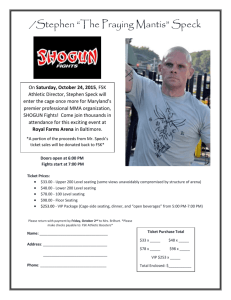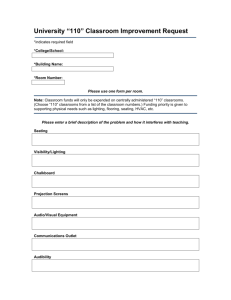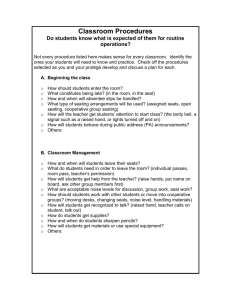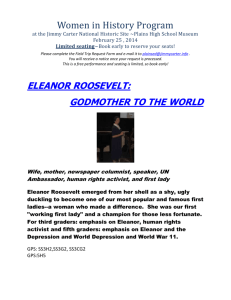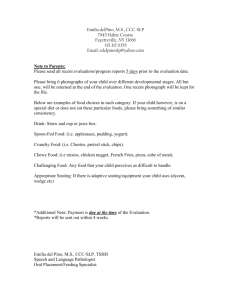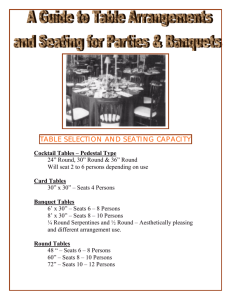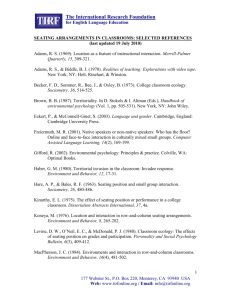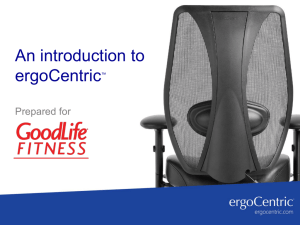Spreadsheet Seating Plan
advertisement
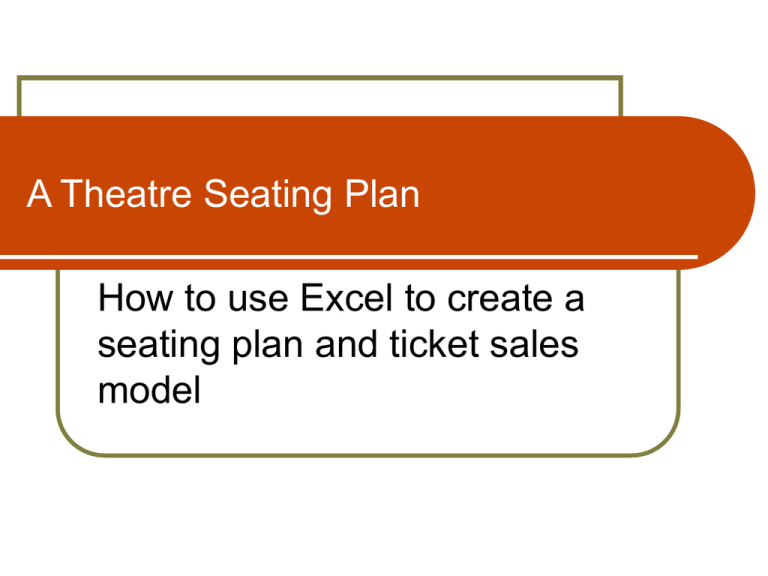
A Theatre Seating Plan How to use Excel to create a seating plan and ticket sales model Developing the seating plan We are learning today (WALT) To name a range of cells and use the COUNTIF function to count how many seats are sold To calculate income from seat sales An example… Using Excel Seating Plan : We need to design a seating plan using MS Excel spreadsheet software The Model Sales Model : We need to design a model for calculating income from ticket sales This lesson… Learn how to name a range of cells Learn how to use the COUNTIF function Calculate sales Demonstration – named range This movie will show you how to name the range of cells that makes up your seating plan Demonstration - countif This movie will show you how to use the COUNTIF function in a formula to calculate how many seats are sold Extension 1… Conditional formatting to change the seats that have been sold to a different colour so that they stand out Extension 2… Create an if formula that will automatically type the text SOLD OUT or AVAILABLE into the cell Excellent working atmosphere today! Satisfactory working atmosphere today. Difficult working atmosphere.