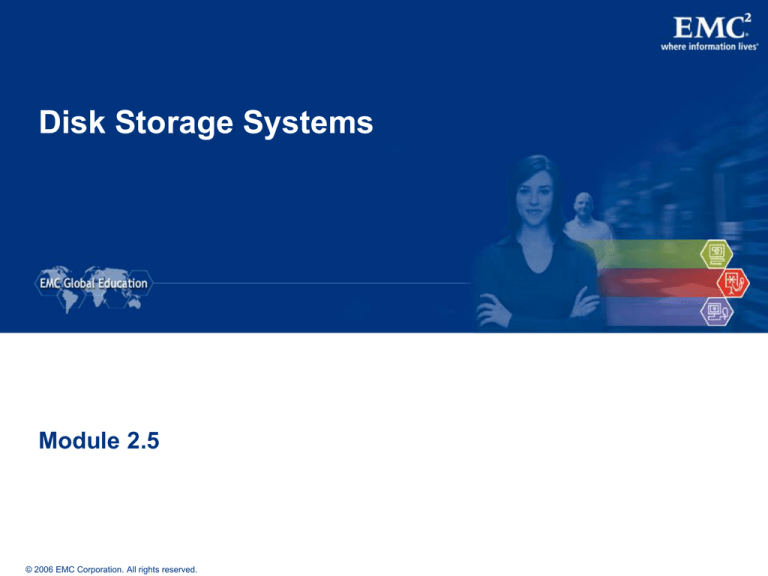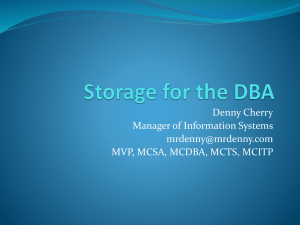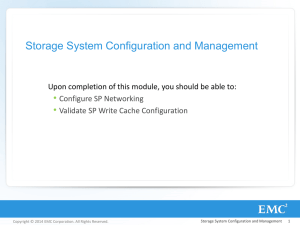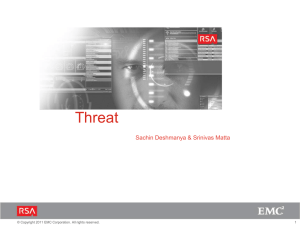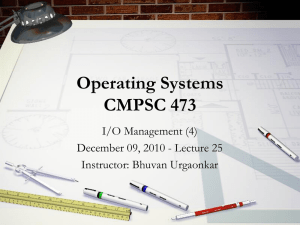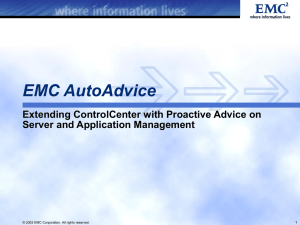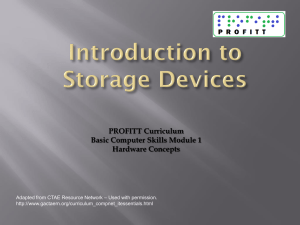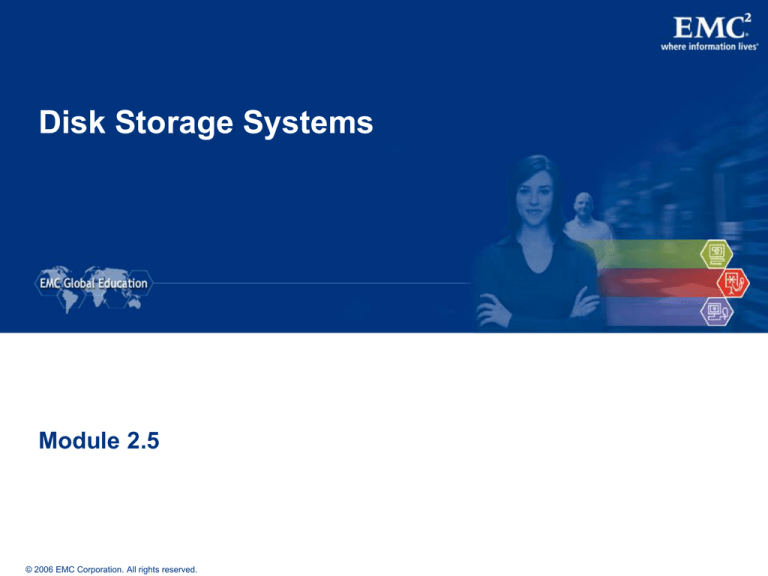
Disk Storage Systems
Module 2.5
© 2006 EMC Corporation. All rights reserved.
Disk Storage Systems
After completing this module, you will be able to:
Describe the components of an intelligent storage system
Describe the configuration of a logical disk
Discuss the methods employed to ensure that a host can
access a storage volume
Discuss back end volume protection
Discuss front end host configuration
Describe the I/O flow from the back end to the physical
disks
© 2006 EMC Corporation. All rights reserved.
Disk Storage Systems - 2
Lesson: Intelligent Storage System Overview
After completing this lesson, you will be able to:
List the benefits of intelligent storage systems
Compare and contrast integrated and modular
approaches to intelligent storage systems
Describe the I/O flow through the storage system
Describe the logical elements of an intelligent storage
system
© 2006 EMC Corporation. All rights reserved.
Disk Storage Systems - 3
What is an Intelligent Storage System?
A disk storage system which distributes data over several
devices and manages access to that data.
When implemented properly, it provides the following
benefits over individual storage devices:
– Increased capacity
– Improved performance
– Easier data management
– Better data availability
– More robust backup/restore capabilities
– Improved flexibility and scalability
© 2006 EMC Corporation. All rights reserved.
Disk Storage Systems - 4
Monolithic (Integrated) Storage Systems
FC Ports
Port Processors
Monolithic
Cache
RAID Controllers
© 2006 EMC Corporation. All rights reserved.
Disk Storage Systems - 5
Modular Storage Systems
Modular
Rack
Host Interface
Host Interface
Servers
Cache
Cache
RAID
RAID
Controller A
Controller B
FC Switches
Disk Modules
Control Module
with Disks
© 2006 EMC Corporation. All rights reserved.
Disk Storage Systems - 6
Elements in an Intelligent Storage System
Intelligent Storage System
Front End
Host
Connectivity
Back End
Physical Disks
Cache
Cache
© 2006 EMC Corporation. All rights reserved.
Disk Storage Systems - 7
Intelligent Storage System: Front End
Intelligent Storage System
Front End
Host
Physical Disks
Cache
Connectivity
Ports
Back End
Controllers
Note: Include redundancy in the channels to and from the ports.
© 2006 EMC Corporation. All rights reserved.
Disk Storage Systems - 8
Front End Command Queuing
Without Command Queuing
Request 1
Request 2
Request 3
Request 4
F
R
O
N
T
E
N
D
4
3
2
2
1
1
3
4
With Command Queuing
Request 1
Request 2
Request 3
Request 4
© 2006 EMC Corporation. All rights reserved.
F
R
O
N
T
E
N
D
4
2
3
2
1
1
3
4
Disk Storage Systems - 9
Intelligent Storage System: Cache
Intelligent Storage System
Front End
Host
Connectivity
© 2006 EMC Corporation. All rights reserved.
Back End
Physical Disks
Cache
Disk Storage Systems - 10
Intelligent Storage System: Back End
Intelligent Storage System
Front End
Host
Connectivity
Back End
Cache
Controllers
© 2006 EMC Corporation. All rights reserved.
Physical Disks
Ports
Disk Storage Systems - 11
Intelligent Storage System: Physical Disks
Intelligent Storage System
Front End
Host
Connectivity
© 2006 EMC Corporation. All rights reserved.
Back End
Physical Disks
Cache
Disk Storage Systems - 12
I/O Example: Read Requests
Intelligent Storage System
Front End
Host
Connectivity
© 2006 EMC Corporation. All rights reserved.
Back End
Physical Disks
Cache
Disk Storage Systems - 13
I/O Example: Write Requests
Intelligent Storage System
Front End
Host
Connectivity
© 2006 EMC Corporation. All rights reserved.
Back End
Physical Disks
Cache
Disk Storage Systems - 14
What the Host Sees
Intelligent Storage System
Host
Back End
LUN 0
LUN 1
Physical Disks
Cache
Host
LUN 2
© 2006 EMC Corporation. All rights reserved.
LUN 0
LUN 1
LUN 2
Disk Storage Systems - 15
The Host and Logical Device Names
Intelligent Storage System
Host
Volume
Manager
/dev/rdsk/c1t1d0
/dev/rdsk/c1t1d1
Back End
LUN 0
LUN 1
Physical Disks
Cache
Host
Volume
Manager
LUN 2
LUN 0
LUN 1
LUN 2
\\.\PhysicalDrive0
© 2006 EMC Corporation. All rights reserved.
Disk Storage Systems - 16
Disk Organization in a Storage System
Intelligent Storage System
Host
Back End
LUN 0
Cache
Physical Disks
LUN 0
LUN 1
Host
LUN 1
© 2006 EMC Corporation. All rights reserved.
Disk Storage Systems - 17
Lesson Summary
Key points covered in this lesson:
An intelligent disk storage system:
– Distributes data over several devices and manages access to that
data
– Has a front end, cache, a back end, and physical disks.
– Use the virtual disks to provide optimal performance and capacity.
– Individual disks within a RAID set can be divided into logical units.
– The same concept can be applied to entire RAID sets.
© 2006 EMC Corporation. All rights reserved.
Disk Storage Systems - 18
Lesson: Cache – A Closer Look
After completing this lesson, you will be able to:
Define cache
Distinguish between multipurpose cache and
configurable cache
Describe cache hits and misses
Describe algorithms to manage cache
Trace the I/O flow from the cache to the back end to the
physical disks
© 2006 EMC Corporation. All rights reserved.
Disk Storage Systems - 19
What is Cache in a Storage System
A memory space used by a disk storage system to
reduce the time required to read data/write data. It is
usually made from very fast memory
Cache
Read
Write
Request
Acknowledgment
© 2006 EMC Corporation. All rights reserved.
Disk Storage Systems - 20
How Cache is Structured
Data Store
Tag RAM
© 2006 EMC Corporation. All rights reserved.
Disk Storage Systems - 21
Read Cache ‘Hits’ and ‘Misses’
Data found in cache = ‘Hit’
Cache
Read
Request
No data found = ‘Miss’
Cache
Read
Request
© 2006 EMC Corporation. All rights reserved.
Disk Storage Systems - 22
Algorithms Used to Manage Read Cache
New Data
Least Recently Used (LRU)
– Determines which items are
accessed frequently/infrequently
– Discards least recently used data
Oldest Data
Read Ahead (pre-fetch)
– Accesses data sequentially and puts
it into cache before it is requested
– May assume that data recently
accessed will not be needed again.
© 2006 EMC Corporation. All rights reserved.
Disk Storage Systems - 23
Write Algorithms
Write-through Cache
Cache
Write
Request
Acknowledgement
Write-back
Cache
Write
Request
Acknowledgement
© 2006 EMC Corporation. All rights reserved.
Disk Storage Systems - 24
Write Cache: Performance
Manage peak I/O requests “bursts” through flushing
– Least-recently used pages are flushed from cache to the drives
For maximum performance:
– Provide headroom in write cache for I/O bursts
Coalesce small host writes into larger disk writes
– Improve sequentiality at the disk
© 2006 EMC Corporation. All rights reserved.
Disk Storage Systems - 25
Lesson Summary
Key points covered in this lesson:
Cache is a memory space used by a disk storage system
to reduce the time required to read data/write data.
It can speed up both read and write operations.
Cache read algorithms include:
– Least Recently Used (LRU)
– Read Ahead (pre-fetch)
Cache write algorithms include:
– Write-through
– Write-back
© 2006 EMC Corporation. All rights reserved.
Disk Storage Systems - 26
Module Summary
Key points covered in this module:
An intelligent disk storage system distributes data over
several devices and manages access to that data.
Monolithic storage systems are generally aimed at the
enterprise level, centralizing data in a powerful system
with hundreds of drives.
Modular storage systems provide storage to a smaller
number of (typically) Windows or Unix servers than larger
integrated storage systems.
Cache is an important part of intelligent disk storage
systems as it can be used to improve performance.
© 2006 EMC Corporation. All rights reserved.
Disk Storage Systems - 27
Check Your Knowledge
What are the parts of an Intelligent Disk Subsystem?
What is the difference between a monolithic and a
modular array?
What is the difference between cache hit and a cache
miss?
What is the difference between Least Recently Used and
Read Ahead cache?
What is the difference between Write-through and Writeback cache?
© 2006 EMC Corporation. All rights reserved.
Disk Storage Systems - 28
Apply Your Knowledge
Upon completion of this case study, you will be able to:
Describe the basic architecture of the CLARiiON modular
storage array.
Describe the basic architecture of the Symmetrix
integrated storage array.
© 2006 EMC Corporation. All rights reserved.
Disk Storage Systems - 29
CLARiiON CX3-80 Architecture
UltraScale
Storage Processor
1/2/4 Gb/s Fibre Channel Front End
UltraScale
Storage Processor
CLARiiON Messaging Interface (CMI)
Multi-Lane PCI-Express bridge link
Fibre Channel
CPU
Fan
CPU
FC FC FC
FC
2/4 Gb/s Fibre
Channel Back End
SPS
Power supply
Mirrored cache
SPS
Fan
Fan
Fibre Channel
Fan
Mirrored cache
CPU
CPU
FC FC FC FC
Power supply
4Gb/s LCC
4Gb/s LCC
4Gb/s LCC
4Gb/s LCC
4Gb/s LCC
4Gb/s LCC
4Gb/s LCC
4Gb/s LCC
2/4 Gb/s Fibre
Channel Back End
Up to 480 drives max per storage system (CX3-80)
© 2006 EMC Corporation. All rights reserved.
Disk Storage Systems - 30
Assigning CLARiiON LUNs to Hosts
CLARiiON disks are grouped into RAID Groups
– Disks from any enclosure may be used in a RAID Group
– All disks in a RAID Group must be either Fibre Channel or ATA
– A RAID Group is the ‘RAID set’ discussed earlier
– A RAID Group may be a single disk, or RAID Level 0, 1, 1/0, 3 or 5
The RAID Group is then partitioned into LUNs
– All LUNs in a RAID Group will be the same RAID Level
The LUNs are then made accessible to hosts
– CLARiiON-resident software ensures that LUNs are seen only by the
hosts that own them
© 2006 EMC Corporation. All rights reserved.
Disk Storage Systems - 31
EMC Symmetrix DMX Array
Direct Matrix Interconnect
Dynamic Global Memory
Enginuity Operating Environment
Processing Power
Flexible Back-End Configurations
Fault-tolerant Design
© 2006 EMC Corporation. All rights reserved.
Disk Storage Systems - 32
Symmetrix DMX Series Direct Matrix Architecture
© 2006 EMC Corporation. All rights reserved.
Disk Storage Systems - 33
Symmetrix DMX: Dual-ported Disk and Redundant Directors
Disk Director 16
Disk Director 1
S
P
S
P
S
P
S
P
P
S
P
S
P
S
P
S
P = Primary Connection to Drive
S= Secondary Connection for Redundancy
© 2006 EMC Corporation. All rights reserved.
Disk Storage Systems - 34
Configuring Symmetrix Logical Volumes (SLV)
Physical
Disk
Physical
Disk
Physical
Disk
Physical
Disk
Physical
Disk
Symmetrix Service Processor
Running SymmWin Application
Initial configuration of Symmetrix Logical Volumes is done
via the Symmetrix Service Processor and the SymmWin
interface/application
– A configuration file (IMPL.BIN) is created and loaded on to the array
Subsequent configuration changes can be performed
online using EMC ControlCenter (GUI) or by using
Solutions Enabler (CLI)
© 2006 EMC Corporation. All rights reserved.
Disk Storage Systems - 35
RAID1 – Symmetrix Logical Volume
RAID1 SLV
– Data is written to two hyper volumes on two different physical disks
which are accessed via two different disk directors
Host is unaware of data protection being applied
Different Disk
Director
Disk Director
Physical
Drive
Hyper
Logical Volume
04B
Physical
Drive
LV 04B M2
Host Address
Target = 1
LUN = 0
Volumes
LV 04B M1
© 2006 EMC Corporation. All rights reserved.
Disk Storage Systems - 36
Data Protection
Mirroring (RAID 1)
– Highest performance, availability and functionality
– Two hyper mirrors form one Symmetrix Logical Volume located on separate
physical drives
Parity RAID (Not available on DMX3)
– 3 +1 (3 data and 1 parity volume) or 7 +1 (7 data and 1 parity volume)
Raid 5 Striped RAID volumes
– Data blocks are striped horizontally across the members of the RAID group
( 4 or 8 member group); parity blocks rotate among the group members
RAID 10 Mirrored Striped Mainframe Volumes
Dynamic Sparing
SRDF (Symmetrix Remote Data Facility)
– Mirror of Symmetrix logical Volume maintained in a separate Symmetrix
© 2006 EMC Corporation. All rights reserved.
Disk Storage Systems - 37
Assigning Symmetrix Logical Volumes to Hosts
Configure Symmetrix Logical Volumes
Map Symmetrix Logical Volumes to Front-end ports
– Performed via EMC ControlCenter or Solutions Enabler
Make Symmetrix Logical Volumes accessible to hosts
– SAN Environment
Zone Hosts to Front-end ports
Perform LUN Masking
Can be performed via EMC ControlCenter or Solutions Enabler
LUN Masking information is maintained on the Symmetrix in the VCM Database
(VCMDB)
■ LUN Masking information is also flashed to all the front-end directors
© 2006 EMC Corporation. All rights reserved.
Disk Storage Systems - 38