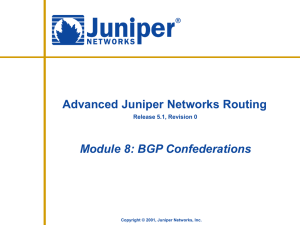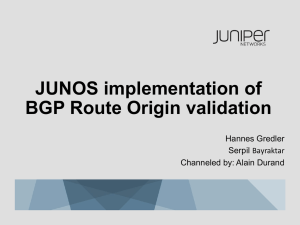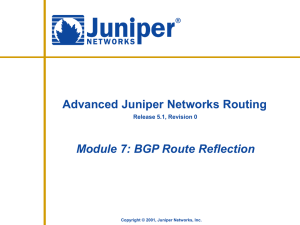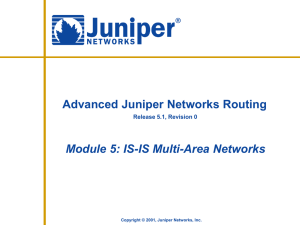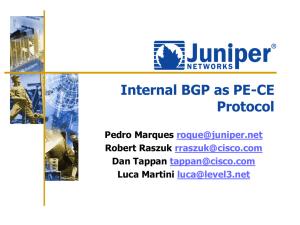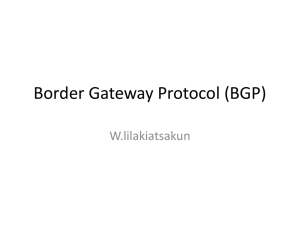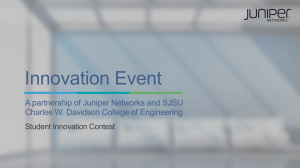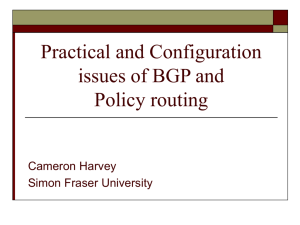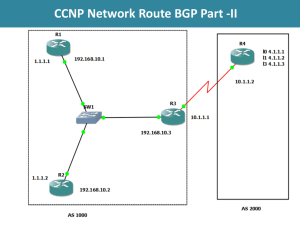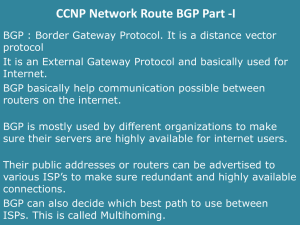Linx 51 - Mangin - Cisco To Juniper
advertisement
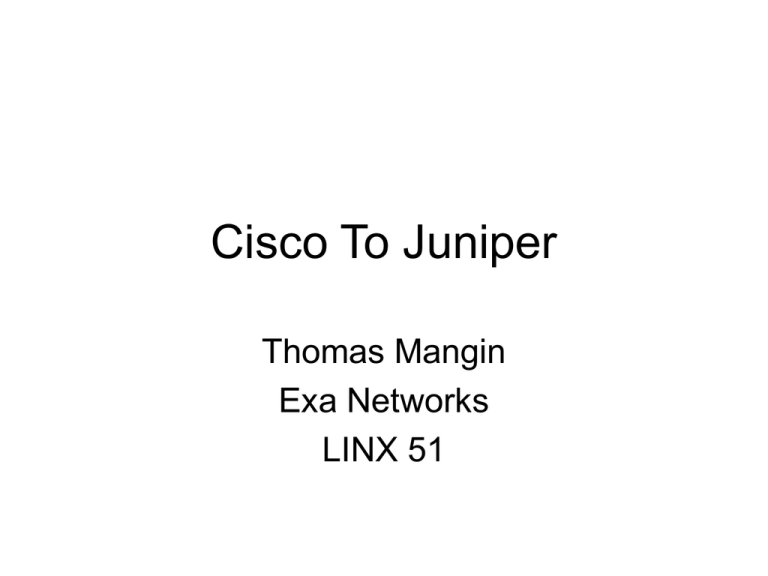
Cisco To Juniper
Thomas Mangin
Exa Networks
LINX 51
Scope
• This presentation is not about :
– Juniper vs Cisco
– A line per line conversion analysis
• It is about
– Giving you an overview how hard/easy integrating
Juniper in a Cisco network is ..
– Providing you pointers should you want to look into it
– Giving you a taste of the interesting feature of JunOS
Source of Information
• www.cymru.com
– Secure Juniper BGP template
•
•
•
•
•
•
Complete tested template
Well documented
Very good to learn from an example
A little bit outdated
No IGP at all
Focused on security not features
– Remotely triggered black hole example
Source of Information
• www.juniper.net
– Cisco Configuration Converter
• Good to get a base configuration and for IGP
• Horrible (but correct) ACL and BGP route-map conversion
• Access not open (you may have to ask your reseller to get
your configuration converted)
– Documentation
•
•
•
•
Cover clearly every section of the configuration
Have lots of configuration snipsets
Does not take you for a genius or a student of college
Is good enough to allow you to write configs from it
Source of Information
• juniper.cluepon.net
–
–
–
–
Wiki
password recovery procedure
Lots of unofficial information
Lots more ….
• nsp-juniper mailing-list
– Lots of good configuration and discussion on the
archive
– Helpful juniper staff monitoring the list and answering
“hard” questions.
The Routers
• Separation of the routing engine and
forwarding plane
• BSD system on the background
– Use unix commands (if you want)
• ls, ps, top, tcpdump, compile your own
• Every protocol has a daemon
– Lots of HD space for logging
• Usual risk associated with having an HD
• Optional flash drive
Configuration
• Are loooooong …
– Easily 2,000 lines for a EBGP routers
• But are very logical structure
– Divided in “section”
– From more generic to more specific
– With the concept or “inheritance”
• Friendly
– Everything can be commented
– Everything can be “deactivated”
• Easy to manipulate
– Merge/Replace/Overide from file/copy & paste/etc.
– Export part of it/Save it all
Configuration
• Atomic changes
– No time constrain to change the configuration
– Automatic rollback if changes are not confirmed
• Automatic backup
– possibility to rollback to any previous configuration
version
– Compare the current configuration with any stored
backup
– Export to ftp on change
• Changes are syntax checked
– Can be a pain as it will not let you test a invalid
configuration
Turn off the red light
• Juniper expect a management through the
dedicated management internet interface.
chassis {
alarm {
management-ethernet {
link-down ignore;
}
}
}
Policies
• The JunOS “route-map”
• Used to
– Originate routes
– Filter route to learn / announce
• Are
– a succession of term (if then blocks)
• Every keyword (term, from, then) if optional
– terms can
• Accept a route
• Reject the route
• Let the next policy decide
– Policies be build from other policies
Policies - example
community drop-ebgp members [ 30740:65001 30740:65002 ];
community drop-ix members [ 30740:65003 30740:65004 ];
policy-statement export-bgp {
term remove-ebgp {
from {
protocol bgp;
community drop-ebgp;
}
then reject;
}
term remove-ix {
from {
protocol bgp;
community drop-ix;
}
then reject;
}
}
Policies with BGP
[edit protocol bgp]
group linx {
type external;
import [ no-ix no-bogons no-small-prefixes tag-linx damping local-preferencepeer community-clear ];
export [ originate export-peering export-linx community-clear next-hop-self ];
neighbor 195.66.224.254 {
apply-groups bgp-limit-50;
description "LINX / Route Collector";
authentication-key "$.......";
peer-as 5459;
}
}
Originate a route
• Filter can normally be chained allowing to
reuse the power of other filters and thus
making the configuration easier to
maintain and more readable.
• However, originated routes need to be
“accepted” in the filter where they are
injected
Originate a route
routing-options {
aggregate {
route 82.219.0.0/16 community 30740:65400;
}
}
policy-options {
community originate members 30740:65400;
policy-statement originate {
term tag {
from {
protocol aggregate;
community originate;
}
then {
community delete originate;
accept;
}
}
}
}
(static route can as well be used instead of aggregate)
Groups
• JunOS allows to define configuration
template
– Can be used to define your interfaces
common attribute (core, transit, peering,
customers, …)
– Abuse it to define BGP prefix-limit
– Use “ | display inheritance “ allow to see
implicitly what is explicit otherwise
Groups
groups {
name {
interfaces {
<ge-*> {
vlan-tagging;
link-mode full-duplex;
unit <*> {
family inet {
no-redirects;
}}}}}}
interfaces {
apply-groups name;
ge-0/3/0 {
description “core vlan”
unit 80 {
apply-groups sub;
vlan-id 18;
family inet {
/* Local comment */
address 10.0.0.1/28;
}}}}}
Using BGP to setup firewall rules
• BGP and JunOS SCU can be use to build
firewall rules from BGP tagged routes
• The same thing may be better done using
Juniper flows implementation using the
latest JunOS release.
• if interested see :
http://www.atm.tut.fi/list-archive/junipernsp-2005/msg02043.html
Complain
• No easy way to see flow information
– Like “show ip cache flow” with cisco
– Need to capture the packet and pass them to the
control plane which can then get overloaded and
become unresponsive
– Same issue with netflow export, a DDOS may not
take the forwarding plane off but may overload the
netflow daemon, causing IGP/BGP update drop.
– Juniper sell some “hardware accelaration cards” to
offload those tasks from the CPU
• Learning curve and all which goes with it.
Conclusion
• What problem did the introduction of
Juniper caused ?
– Full BGP table leak to one peer due to misconfiguration …
– 5 minutes when the planned update to allow
data flow collection obliged us to use out-ofband access to the router to rollback our
changes
• All in one it went pretty well
• I would do it again …
Thank you
• for faking interest all the way through
( or not )
• Questions ?
( If times allow )