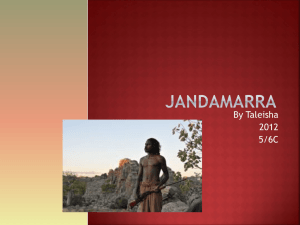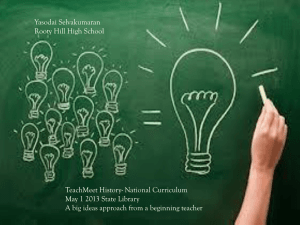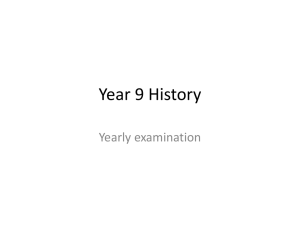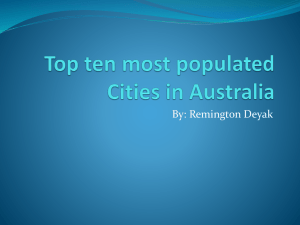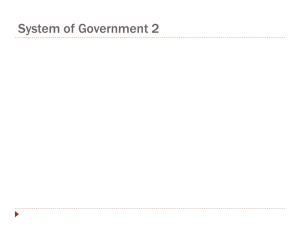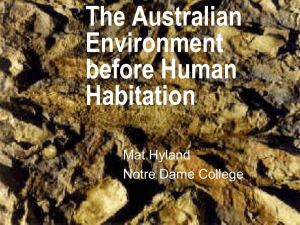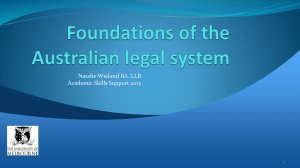Software/Systems Development at the Australian
advertisement
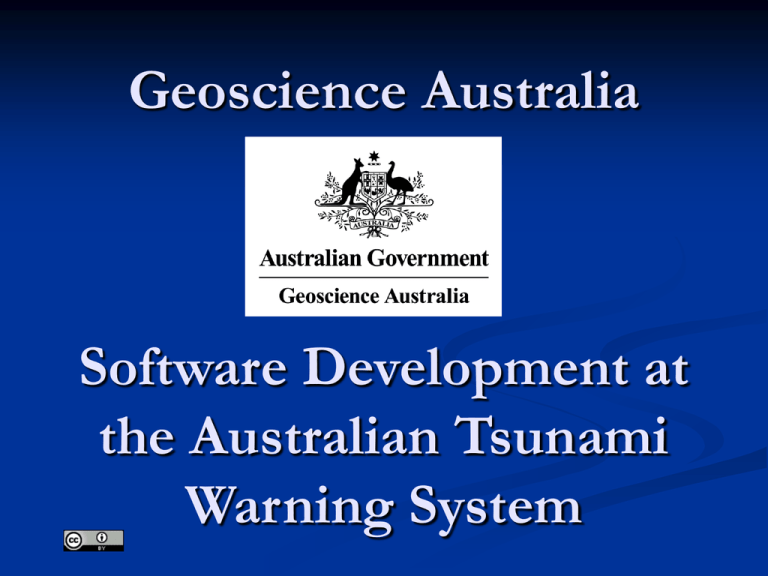
Geoscience Australia Software Development at the Australian Tsunami Warning System Background 2004 Boxing Day Tsunami. Over 230,000 people die in Indian Ocean coastal areas. In 2005, Australian Government decides to fund a national Tsunami alert system. The Joint Australian Tsunami Warning Centre (JATWC) was born. Became operational and launched in 2008. © Commonwealth of Australia (Geoscience Australia) 2011 Overview The JATWC is a joint mission between Geoscience Australia (GA)and the Australian Bureau of Meteorology (BOM). GA’s mission is to detect Tsunami earthquakes with the potential to impact Australia, and notify BOM and other government agencies. BOM’s mission is to perform Tsunami modelling, assess impact on Australia (where, how bad), and issue public and media alerts. Operates 24/7 year round. © Commonwealth of Australia (Geoscience Australia) 2011 GA Component - ATWS The Australian Tsunami Warning System (ATWS) is the GA component of the JATWC. Was decided early on to use Antelope as the basic data flow and processing framework. Consists of an extensive software stack built on top of Antelope providing all the capabilities needed to review and communicate EQ alerts. Is operated by duty seismologists who work in 12 hour shifts, with one person on duty at a time. © Commonwealth of Australia (Geoscience Australia) 2011 ATWS A Closer Look System is spread across several servers: DC – seismic data collection (orb2orb, seedlink etc.) ALERT – event processing (orbassoc, evproc etc.) IS – post-event review and analysis (dbloc2) PUB – data dissemination (orb, seedlink, autodrm) Most of our software runs on ALERT, including our key Decision Support Tool (DSS) . The majority of ATWS software is written in Perl, with some components written in C. Run on Solaris/SPARC servers. © Commonwealth of Australia (Geoscience Australia) 2011 ATWS DSS “orbevents” Main tool used to review automatic events and send out alerts. Uses a manual Mwp process to provide magnitude estimates for EQs with mag > 6. Is written in C using the Gtk+ graphics toolkit. Sends both alerts (red) and notifications (green). Used in conjunction with dbloc2, with the latter used for more in-depth review, especially for small local events. © Commonwealth of Australia (Geoscience Australia) 2011 ATWS DSS “orbevents” © Commonwealth of Australia (Geoscience Australia) 2011 Manual Mwp Tool © Commonwealth of Australia (Geoscience Australia) 2011 Other Software Heads up displays Integration with Earthquake Catalogue Web pages that show station latency and epicentres on a map. Automatically load automatic and manual solutions into corporate Oracle database. Automated alarm system Watches automatic events and send out emails, rings phones when triggered. © Commonwealth of Australia (Geoscience Australia) 2011 Heads up display (EQs) © Commonwealth of Australia (Geoscience Australia) 2011 Heads up display (latency) © Commonwealth of Australia (Geoscience Australia) 2011 Process of Improvement Kent and I identified several areas of improvement that were critical in supporting a mission-critical system. These include Effective use of version control and SW packaging. Deployment practices and configuration management. Comprehensive system monitoring. Planned release process (Agile methodology). Have largely been implemented, resulting in much better management of the system. © Commonwealth of Australia (Geoscience Australia) 2011 Version Control Some basic questions: What is currently running in production? What was the last change made? Important to be able to answer these if serious about running an operational system. Version control is an enabler that allows them to be answered. Previously code was released, then sometimes checked into VC as an afterthought. © Commonwealth of Australia (Geoscience Australia) 2011 Version Control (cont) Now all code must be checked into VC before it can be released into production. Also can see what changed by comparing two previous release tags (useful for identifying cause of issues). Supports release management – lets review what changed before we release to production. Source code only – maintain knowledge of how to build, in case one day we need to! © Commonwealth of Australia (Geoscience Australia) 2011 Version Control (cont) © Commonwealth of Australia (Geoscience Australia) 2011 Deployment and Configuration Consolidated configuration module common to all servers release as a Solaris package. We use a configuration management tool (Cfengine3) that “knows” how to copy the right files based on the current server to the right spot. Only files that have been changed are updated. Cfengine can also restart processes if needed. Also provides documentation of system configuration. Re-deploying a server is easy. © Commonwealth of Australia (Geoscience Australia) 2011 System Monitoring How do you know everything is running OK right now? Comprehensive System Monitoring is key. We use Nagios3 to do deep application level monitoring across all processes on all servers. Why Nagios? Standard, proven, open-source. We monitor the status of all application processes, including processes under rtexec. How? Generate the Nagios configuration from rtexec files for each real-time system automatically. © Commonwealth of Australia (Geoscience Australia) 2011 System Monitoring (cont) © Commonwealth of Australia (Geoscience Australia) 2011 System Monitoring (cont) © Commonwealth of Australia (Geoscience Australia) 2011 System Monitoring (cont) © Commonwealth of Australia (Geoscience Australia) 2011 System Monitoring (cont) © Commonwealth of Australia (Geoscience Australia) 2011 Development process Tools and technologies don’t do much alone. They exist to support a process that ensures they are effectively put to good use. A development methodology is this process. We follow an Agile methodology, loosely based on Scrum. Regular, planned release cycle or “sprints”. Items of work are assigned to sprints. Unassigned items are used to plan next sprint. © Commonwealth of Australia (Geoscience Australia) 2011 The Future Redevelopment of all ATWS software, including new DSS which will be a major undertaking. Possibly move to Python as our main development language. Migrate to Apple Mac or Linux in next few years. Array processing. New magnitude calculators. Regional responsibilities. © Commonwealth of Australia (Geoscience Australia) 2011 DSS Redevelopment New heads up displays. More information – answer the most common questions of visitors: When was the last Earthquake? Who is on duty? When was the last alarm/alert sent? What did the PTWC get for this event? Less distractions for duty officer. Extra information sources, such as Twitter. © Commonwealth of Australia (Geoscience Australia) 2011 DSS Redevelopment (cont) © Commonwealth of Australia (Geoscience Australia) 2011 DSS Redevelopment (cont) New “orbevents”. Much greater functionality. Seismic awareness, i.e. show detections on map. Less clutter, focused on primary mission. Timeline – clear indicator of how long left to make decision, and when different events occurred (origin, magnitude, etc). External data – Twitter, felt reports, external solutions. Increase situational awareness. © Commonwealth of Australia (Geoscience Australia) 2011 DSS Redevelopment (cont) © Commonwealth of Australia (Geoscience Australia) 2011 DSS Redevelopment (cont) © Commonwealth of Australia (Geoscience Australia) 2011 Python Perl has been main language of choice. My background is in Perl. So why even think about Python? Actually lots of reasons, but 2 main ones: Finding good Perl developers is hard. Really hard. No-one wants to learn Perl – existing Perl developers want to learn something else! Lack of bindings to modern Graphics Toolkits. © Commonwealth of Australia (Geoscience Australia) 2011 Python (cont) We expect the new DSS to rely heavily on advanced graphics manipulation that need canvas like functionality. Gtk+, does not have a native canvas element. An extension, Goocanvas, is available, but Perl bindings are incomplete compared to Python. Also, most modern cross-platform Toolkit available, Qt4, has no Perl bindings but excellent Python bindings. Tk? Possibility, but seems like a step backwards. © Commonwealth of Australia (Geoscience Australia) 2011 Python (cont) Other benefits: Simply, easy to read and maintain. Can focus on the problem, not the language. Becoming the worlds de facto standard scripting language, bindings to just about everything. Great, active worldwide community. Particularly in scientific communities, including seismic ones (obspy). Large developer community within GA. Amazing range of first-rate libraries: numpy, scipy, matplotlib, obspy, PyQt4, PIL, and many more… No (or little) dependency hell. © Commonwealth of Australia (Geoscience Australia) 2011 Python (cont) Issues? Antelope bindings, unclear future. Multi-threading – works but issues (the (in)famous GIL). Staff retraining, recruitment Overall we think that the benefits speak for themselves. Have already started prototyping application for the new DSS in Python using Kent’s contributed Python bindings for Antelope. Settling on the Qt graphics framework in combination with Python. © Commonwealth of Australia (Geoscience Australia) 2011 Python (cont) © Commonwealth of Australia (Geoscience Australia) 2011 Mac vs. Linux Big question running through the Antelope community. Antelope on Solaris has been EOL’d (2013), future Linux support uncertain. We have a corporate preference for Linux, as it plays well in an Enterprise environment. Lack of Mac expertise, and questions remain about how Mac’s can operate in a data-centre context. Redundant power supplies, LDAP, SAN, Lights-out management (LOM), virtualization, updates. © Commonwealth of Australia (Geoscience Australia) 2011 Magnitude Calculators We currently have customized Ml, Mb, Ms (Msx) modules running under orbevproc. We also use the standard AutoMwp calculator. CMT process works outside of orbevproc (trexerpt). Want to develop MT, Theta, MCoda, WPhase, etc. New orbevproc model for running these modules: Let orbevproc gather, filter and process waveforms. Write to SAC files, manipulate SAC headers. Call external “black-box” module to run against SAC files. © Commonwealth of Australia (Geoscience Australia) 2011 Questions? © Commonwealth of Australia (Geoscience Australia) 2011