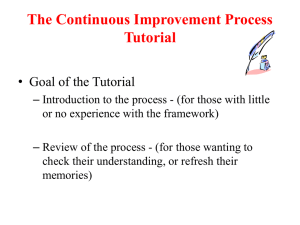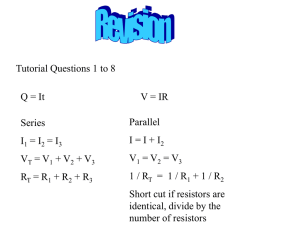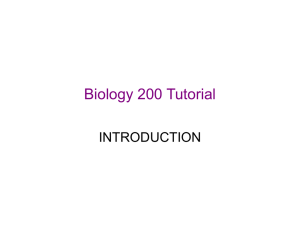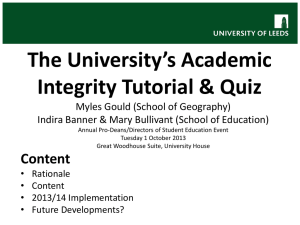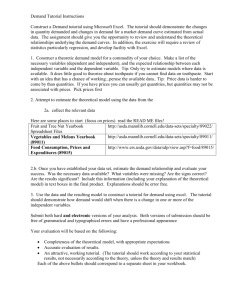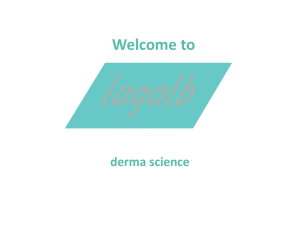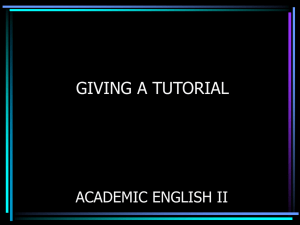90(PRO-II Tutorial)
advertisement
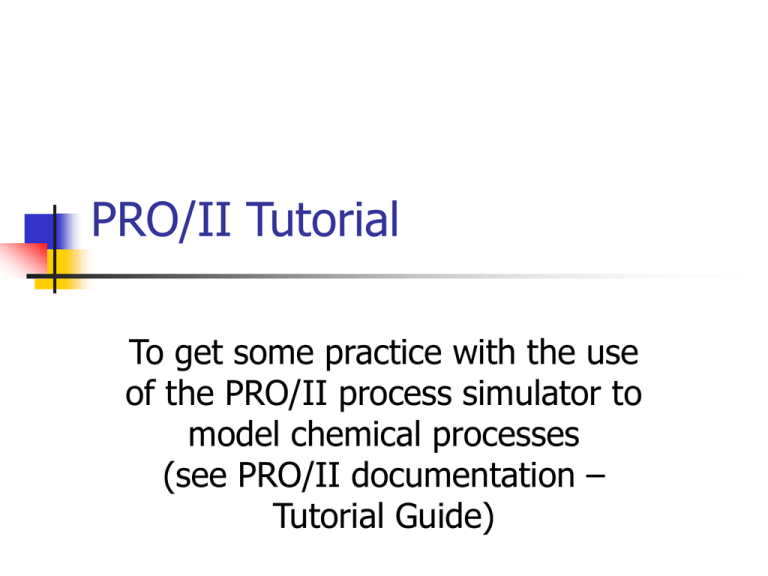
PRO/II Tutorial To get some practice with the use of the PRO/II process simulator to model chemical processes (see PRO/II documentation – Tutorial Guide) Steps in Creating a Model Create a new case (1-1) Select Units (1-1a) Select Thermodynamics (1-7) Select Components (1-4) Add Unit Operations & Streams (1-3) Run Simulation (1-19) Generate Report (1-20) PRO/II Tutorial Don Robinson Session 2 Adds More Units Distillation Column (2-2) Heat Exchangers (2-7) Compressor (2-11) Skip: Flash Hot Key (1-20) Double Window (2-3, 2-4) PRO/II Tutorial Don Robinson Session 3 How to get data from model to reports, Excel etc. On CD, but not on paper copies If you have time, take a quick look at it PRO/II Tutorial Don Robinson Bad Habits Taught By Tutorial Illogical order of steps (see list on previous slide) Two many unit ops and streams at one time (do one at a time) Infrequent saving of files (do Save As case01, case 02, . . . case0n) PRO/II Tutorial Don Robinson