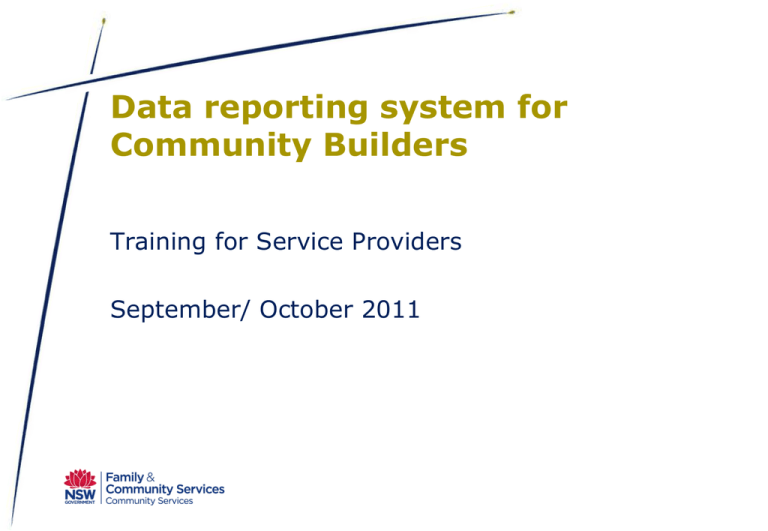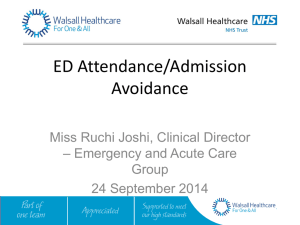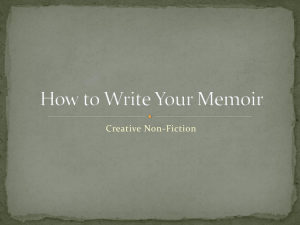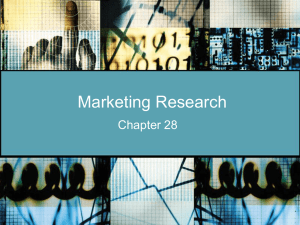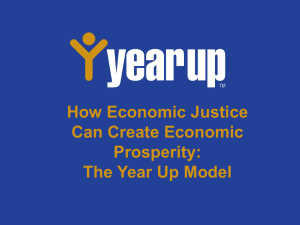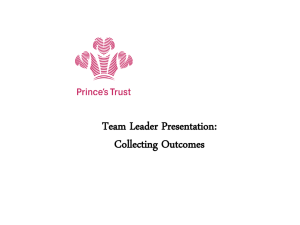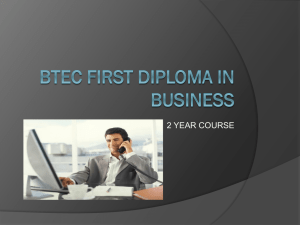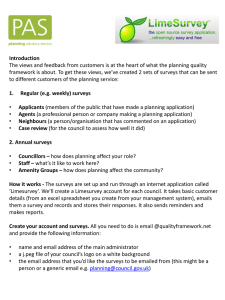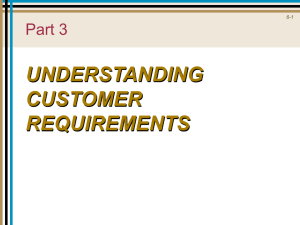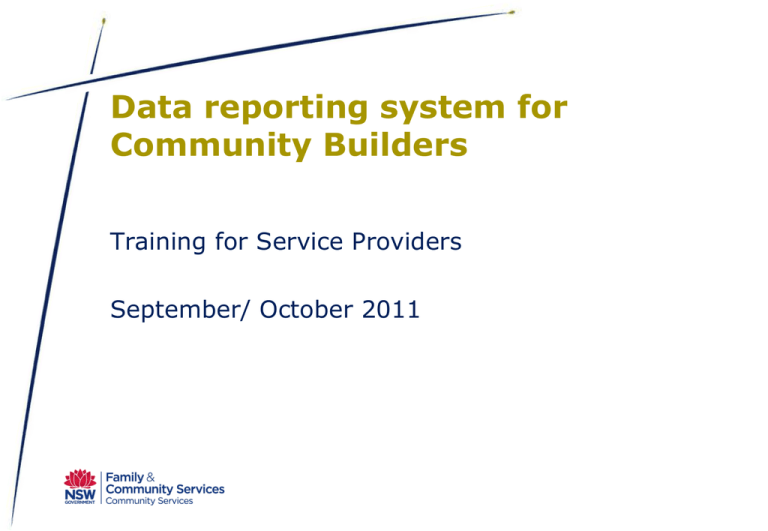
Data reporting system for
Community Builders
Training for Service Providers
September/ October 2011
Data Reporting Workshop
The purpose of today’s workshop is to guide you through the
online data reporting system.
We will show you how to enter project activity details and
how to access the surveys.
And... answer any questions you may have
2
Workshop program
1. Background – context, purpose and scope
2. Project data – overview
- activity level information
- project level information
- feedback
3. Outcomes surveys – overview
- timing
3
Background
• Transition from CSGP to Community Builders
• Service Activity Descriptions
Community
Community
Community
Community
Hub
Capacity Building
Skills Development
Sector Development
• Performance-based Service Specifications
• Consistent data reporting
• Performance Monitoring Framework (PMF)
4
Importance of Data Reporting
• To consistently measure and report on the
number and types of services delivered by
Community Builders services across NSW
• To be able to report outcomes
• To improve the program
5
Data Use
• To assess project effectiveness against the
service specification
• To measure the project’s contribution to
the model and program
• To contribute to program evaluation
6
Principles for Data Reporting
• Minimise the reporting costs for service
providers and Community Services
• Only collect data that will be used and is
meaningful for compliance or evaluation
• Simplify systems for data collection,
storage and analysis
7
Key Concepts
• This is reporting system not a management
information system
• Reporting against Community Builders
funding and your service specifications
• Project data items vs outcomes data
8
Key Concepts cont’d
• Snapshot vs whole period data
• Occasions of service
• Outlets are reported separately
Scope
ARTD was engaged by Communities and Early Years to develop a
data reporting system to cover the 4 Community Builders service
activity descriptions (SADs).
Each of the SADs has performance measures and data is reported
under :
• outputs (how much?)
• quality (how well?)
• outcomes (is anyone better off?).
Output data is reported through the on-line portal.
Quality and Outcomes data is collected through service user
surveys.
10
Data Reporting
• The system will be piloted for one year
• Data will be reported through a web-based
system
• Each project will have its own data reporting
web page
• Access to this system will be distributed by
email
• Service providers may submit their project
data as a data file
11
Project Data
• Will be submitted via an on-line portal
• One entry point regardless of the number of SADs
• Can be submitted incrementally or at the end of the
reporting period
• Projects will only report to the activities defined in their
Service Specifications
12
The data portal - a tab for each SAD
All projects will have their own data collection web page. These pages will be
customised to the Service Specifications of each project. There will be a tab
for each SAD a project is funded under.
13
Activity data – Snapshot and whole period
• Most data covers the whole reporting period.
• Two pilot periods to start with July- Dec 2011 and
Jan-June 2012.
• In Hubs and Community Capacity Building there are
a few activities where data will only be collected in
‘snapshot’ months: May and Oct (Nov this year)
14
Overview of data required
Task name
Measure – Number of…
Timing
Clients connected
with info
Individuals accessing information in
person, electronically or on paper
Snapshot
Clients referred
Assisted referrals
Snapshot
Events (all types)
Participants per event
Whole period
Programs (all
types)
Times the activity occurred
Total attendances per program
Whole period
Resources
developed
Resource produced, people reached
Whole period
Community
workshops
Sessions held
Total attendances per workshop
Whole period
Community
networks/groups
Meetings held per group
Whole period
On-line forums
Times the forum was held
Hits per forum
Whole period
Efficiency/Effectiven
ess
On-time, as planned
Whole period
15
Snapshot data form
The activities requiring snapshot data appear first in each SAD – shown
below under a Hub portal page
16
Snapshot data form
Once ‘submit’
is clicked you
cannot access
the data.
Use ‘save
draft’ if you
want to edit
later
17
Whole period activity data
Data for all other activities is entered by clicking the ‘add’ button next to each
activity.
18
Adding activity data
When you click ‘add’ a pop-up where the data is to be entered appears.
* Denotes mandatory fields – most fields are mandatory
19
Summary of activity data
When activities have been entered, they will be visible in summary form, with
running totals.
20
Community Hub activities
Task name
Measure – Number of…
Clients connected with info
Individuals accessing information in
person, electronically or on paper by
support category (snapshot)
Clients referred
Assisted referrals made (snapshot)
Services coordinated through the Hub
Times service provided
Using community infrastructure
Bookings/occasional users in snapshot
month
Community consultation
Participants per consultation
Events
Participants per event
Community plans
Participants per activity
Networks established
Participating organisations per network
Times the network met
Partnership projects
Participating organisations per project
Integrated plans
Participating organisations per activity
21
Hub pop-ups - events
22
Hub pop-ups – community plans
23
Hub pop-ups – networks
24
Community Capacity Building activities
Task name
Measure – Number of…
Clients connected with info
Individuals accessing information in
person, electronically or on paper
(snapshot)
Clients referred
Assisted referrals (snapshot)
Events (all types)
Participants per event
Programs (all types)
Times the activity occurred
Total attendances per program
Resources developed
Resource produced, people reached
Community workshops
Sessions held
Total attendances per workshop
Community networks/groups
Meetings held per group
On-line forums
Times the forum was held
Efficiency/Effectiveness
On-time, as planned
25
CCB pop-ups – resource development
26
CCB pop-ups – networks/ groups
27
CCB pop-ups – social inclusion programs
28
Community Skills Development activities
Task name
Measure – Number of…
Training (all types)
Total attendances per activity
Resources developed (all types)
Resource produced, people reached
Programs (all types)
Total attendances per activity
Efficiency/Effectiveness
On-time, as planned
29
Key term – Attendances
Programs
Please name all of the community activity programs your organisation held
during the reporting period e.g. a community safety program or a community
garden.
Your Community Garden club meets 20 times in 6 months, with total
attendance of 293
Name
Program 1:
Garden Club
How many
times this
activity
occurred
20
Total number of
attendances (for
all sessions)
293
Program 2:
Program 3:
30
Community skills development
31
Community Sector Development activities
Task name
Measure – Number of…
Skills/training program
Sessions per activity
Attendances per activity
Organisations present per activity
Resources developed
Resource produced, people reached
Community sector capacity building
Sessions per activity
Attendances per activity
Organisations present per activity
Data collection project
Attendances per activity
Organisations present per activity
Plans produced
Attendances per activity
Organisations present per activity
Sector planning/consultation
workshops
Sessions per activity
Attendances per activity
Organisations present per activity
Partnership projects
Attendances per activity
Organisations present per activity
Efficiency/Effectiveness
On-time, as planned
32
Key term - Organisations represented
You hold an RBA training program with 4 sessions. 12 people attend all 4
sessions, and 1 attends 3
That is, 4 x 12 +3 = 51 participants.
Of the 12, 8 people come from 3 NGO’s, 2 from different Councils, and 2
from regional offices of Community Services
Name of Skills Training
Program
Program 1: RBA
Program 2:
Program 3:
Sessions
held
4
Total number of
participants
(for all
sessions)
51
How many of the following
organisations were
represented?
NGO
Local
State
Other
govt.
Govt.
3
2
1
33
Community sector development
.
34
Outcome Survey relationship to key tasks
Project
Community Hub
Information and referral
Events
Survey 1
Survey 2
Survey 3
Info &
Referral
Services
Events
Community
Building
Activity
Community workshops
Social inclusion programs
Community Skills Development
Life skills program
Education/learning programs
Governance training
Leadership training
Mentoring programs
Train volunteers
Community Sector Development
Skills/training program
Community sector capacity building
Sector planning or consultation
workshops
Partnership projects
Survey 5
Community
Sector Info &
Planning
Survey 6
Community
Sector
Development
& Training
Community consultation
Community Capacity Building
Information and referral
Events/Events utilising
infrastructure
Programs/Programs utilising
infrastructure
Survey 4
Skills &
Development
Activities
Outcome surveys
• Each project will need to administer a number of
outcome surveys. Which surveys and when will be
determined by the business rules, and by decisions
made at regional office.
• The surveys that a project is required to administer
will appear on this tab.
• Only use surveys printed from your portal.
36
Which surveys and when to use
Survey
Which activities?
Who/ when?
1. Information and
Referral
People connected with
information
Assisted referrals
2. Community
Events
Events
Events (utilising
infrastructure)
Sample of people attending
each event, up to 4 events per
year. If possible, survey 1
event per quarter.
3. Community
Building activities
Community consultation
Programs
Program (utilising
infrastructure)
Community workshops
All people engaged with the
activity during the survey
quarter (Apr-Jun)
All people using the service in
the snapshot period – May
and October (Nov in 2011)
37
Which surveys and when to use
Survey
Which activities?
Who/ when?
4. Skills &
development
activities
Social inclusion programs
Life skills program
Education/learning
programs
Governance training
Leadership training
Mentoring program
Train volunteers
All program participants at the
completion of groups or
activities in the survey quarter
(Jan-Mar)
5. Community
sector information
and planning
Community sector capacity
building
Sector planning or
consultation workshops
Partnership projects
All people engaged with the
project/service during the
survey quarter (Apr – Jun)
6. Community
sector
development &
training
Skills/training program
At the completion of the
activity, survey all
skills/training participants in
the community sector survey
quarter (Apr - Jun)
38
Outcomes Surveys –Demography and priority groups
The surveys will provide demographic information about project
participants – ‘how well?’
• Sex
• Age
• ATSI origin
• Other language at home
• Main income source
• Financial disadvantage
• Social exclusion
• Postcode
39
40
Project level data
3 optional questions:
1. Project highlight
2. % funded time spent on coordination/
administration
3. % funded activity not covered in reporting data
41
Project survey
42
Feedback form
Providers will be asked to provide feedback through the online
feedback form available through the project data collection website.
43
Reporting
• Service Providers will receive an annual
report
• It will include outputs data, survey
summaries and regional/state averages
• CPOs will also receive a copy of this report
to assist them with the PMF
44
Where can I get help?
• The ? Buttons on the system
• Service Provider User Guidelines
• ARTD telephone help
• SRSOs for queries about your service specification
or key tasks
• Changes to contact details email:
communitybuildersdata@facs.nsw.gov.au
• LCSA and YAPA
45
What’s next?
• You will receive your personal portal link
via email in mid October
• The first snapshot period (for Info &
Referral and Services Coordinated) starts
in November
• The first reporting period is July-Dec 2011
• Close off date for entry of Jul-Dec data is
27 January
46
Any Questions?
LCSA & YAPA
LCSA – Transition Resource Project Officers
Lyn Lormer Lyn@lcsa.org.au
Can Yasmut Can@lcsa.org.au
YAPA – Youth Sector Support Coordinator
Sophie Trower Kit@yapa.org.au