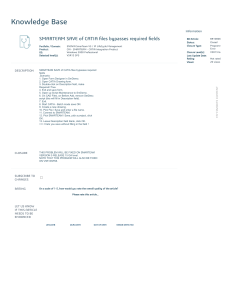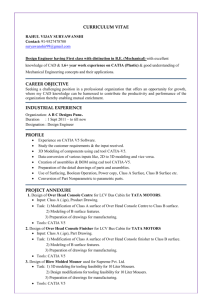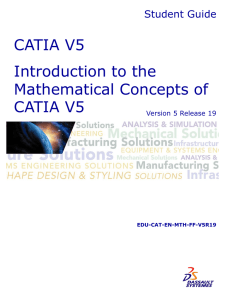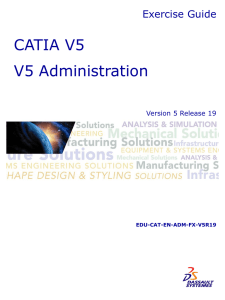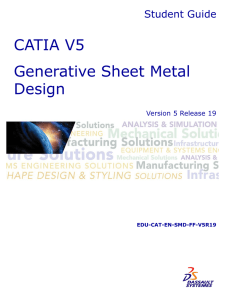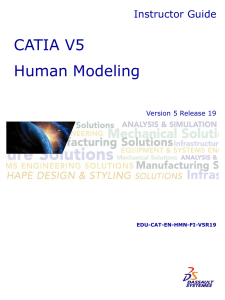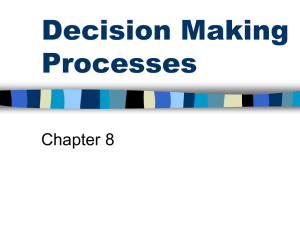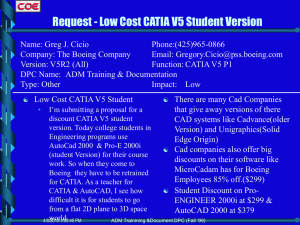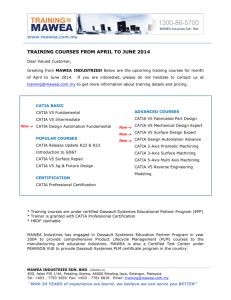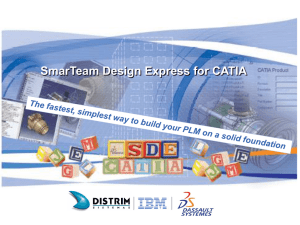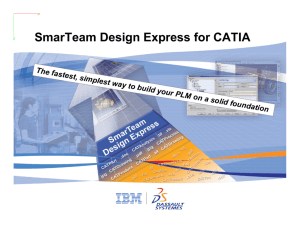BIOMETRICS
advertisement
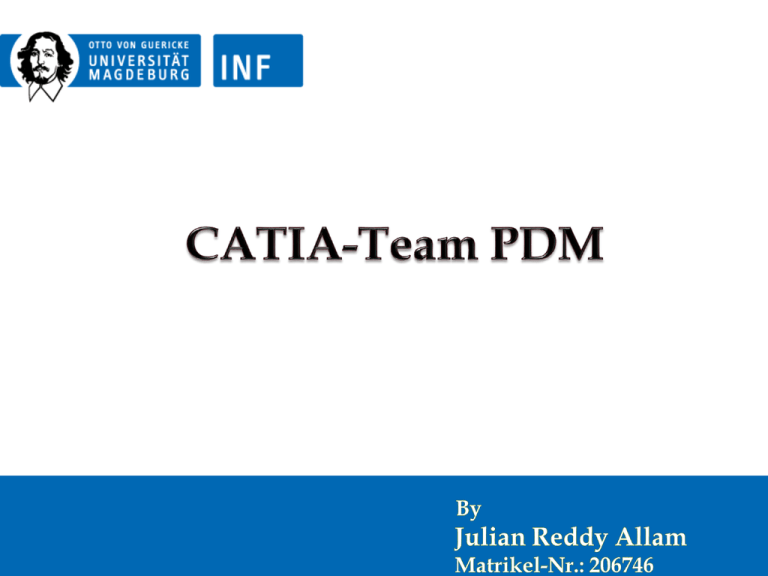
CONTENTS • • • • • • • • • • Introduction Product Data management CATIA team PDM CATIA Integration SmarTeam File Management Customization Tools Advantages and Disadvantages Conclusion Open question SS 14 2 Introduction • Efficient product development. • Documents should be organized. • For better Product Development Result SS 14 3 Product Data Management • Tool to manage data and Product Development process. • Stores large data. • Interlinking the departments. SS 14 4 SS 14 5 What is CATIA team PDM ? • Subset of a PDM-system called SmarTeam, developed by SmarTeam Corporation Ltd. • For controlling. • Facilitates data management. - Data access and navigation - Maintains information integrity in case of modifications - Allows teamwork - Re-working is avoided. SS 14 6 CATIA Integration Integration between CATIA and SmarTeam. - Saved in SmarTeam database - Mapping data. Enhanced usability - Preview of a document - Easy to search SS 14 7 • Manages documents Easy search and query mechanism Enrich products information. • Manages the product structure Navigation through linked documents Logical links: Documents, projects… • Manages data modifications Automatic tracking of revisions with history: major and minor revisions Allows and secures team work •Offers a highly secured environment Secure Vault and User Security Settings. SS 14 8 SmarTeam • Manages more types of product data. • Other add-on modules use together with Team PDM are SmarFlow SmarBOM SmarWeb etc… SS 14 9 SS 14 10 File Management • • • • Controls documents Revision state of Documents will be known. So easy to modify any information. Different Document states in Team PDM are * Check In * Check Out * Release * New-Release * Obsolete SS 14 11 Life Cycle Option Selected Resultant Status Description Click Register or Click Check In Checked In Once document is placed in the vault cannot be launched into CATIA V5. Click Check Out or Click New Release Being Modified To modify the data, it should be launched into CATIA V5 Click Release to Transfer Released After development is completed, the document is saved in the vault of released documents. Click Obsolete to transfer a document to the Obsolete status. Obsolete The document can be accessed by user,but cannot be modified. SS 14 12 The Life-cycle flow of documents in Team PDM SS 14 13 • Revision management • Assembly management • Drawings • User Maintenance • Viewer • Search Tool • Export/Import of Data SS 14 14 Customization Tools • Smart Wizard Can define own data model and specific requirements of companies. SS 14 15 Advantages • • • • • • • Very good CATIA integration. Easy to work with assemblies. Good security. Good Lifecycle Management. Powerful search tool. User-friendly interface. Easy to create drawings. SS 14 16 Disadvantages • No solution for variant management. • Unnecessarily many administration options if only used as a file manager for CATIA files. • Confusing with all add-on modules. It is hard to know how to combine them in order to get the right configuration SS 14 17 Conclusion • A PDM-system is a powerful tool for file and revision management. • Maintenance Should be balanced. • Flexible and User-Friendly with good CATIA Integration SS 14 18 Open question Does CATIA Team PDM provide enough functionality to cover all requirements ? SS 14 19 REFERENCES • • • • • • • • • • • [1] CIMdata; Product Data Management: The Definition, An Introduction to Concepts, Benefits and Terminology, Fourth Edition, 1997. [2] Wesikko, Mikael; Product Data Management in Distributed and Large Scale, 1998. [3] CIMdata; Product Lifecycle Management, Empowering the Future of Business, 2002. [4] Williams, Christopher S; What is Product Data Management and Why should I Care, http://www.pdmic.com/articles/whatspdm.html [5] Dahlström, Henrik; Val av PDM-stöd för Unigraphics-användare, Examensarbete [6] SmarTeam Administrator’s Guide, SmarTeam Corporation Ltd., 2001. [7] SmarTeam User Course, SmarTeam Corporation Ltd., 2003. SS 14 20 SOURCE • http://www.catia.com.pl/tutorial/z2/catia_tea m_pdm.pdf • http://en.wikipedia.org/wiki/CATIA#History • http://www.cce.de/produkte/catia SS 14 21