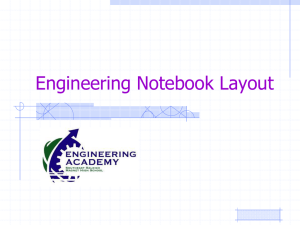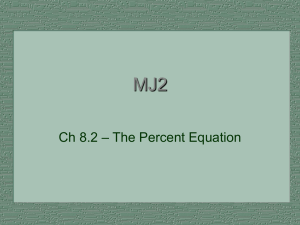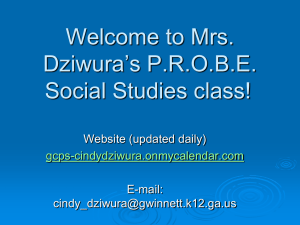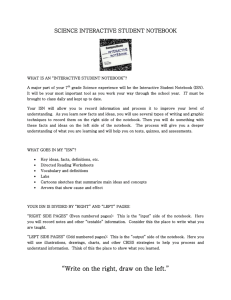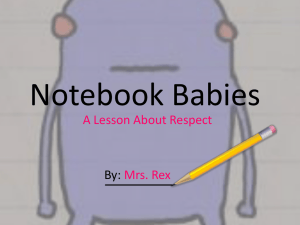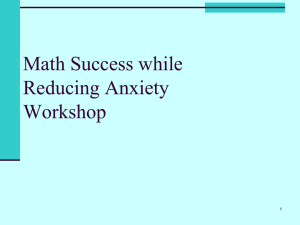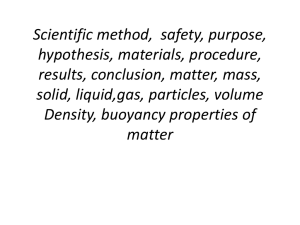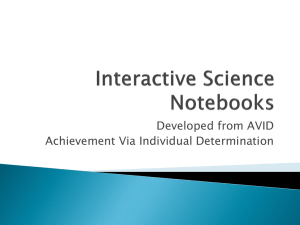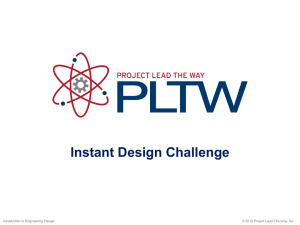Social Studies Notebook Set-UP
advertisement
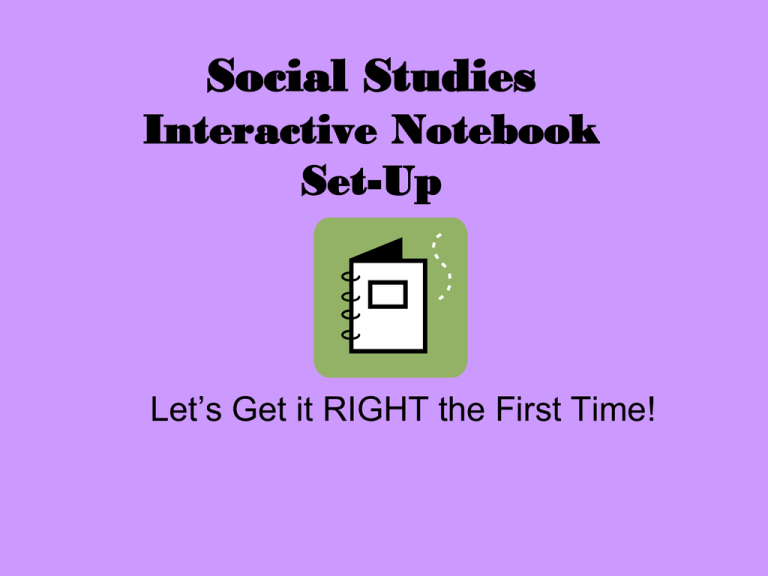
Social Studies Interactive Notebook Set-Up Let’s Get it RIGHT the First Time! Supplies needed EVERY DAY to complete Interactive Notebook Assignments First & Last Name “Social Studies” Teacher Name Use a Sharpie to label the cover of your notebook. Interactive Notebooks They work a lot like your BRAIN! •The Left Side of the notebook is for all things “creative” & will enhance the concepts being taught. •The Right Side of the notebook is for all “data” – NOTES!! Notebook Cover Page American History Mrs. Holt Social Studies 1st Period Cover Page Directions Textbook Scavenger Hunt On this very first page in your notebook, you are to create a cover page. This is to include the following information: 1. Subject Title “American History” 2. Your Name 3. ______ Period & “Social Studies” 4. An illustration about history. 5. Across the bottom, write “Why Study History?” *Be creative and COLORFUL! • Glue in your Class Rules inside the back cover of your interactive notebook. On the last page of your notebook glue in the “Quick Guide: Preparing a Bibliography” (Both pages) Quick Guide Pg.1 Pg.2 On back of pg. 1. Chapter 18 Table of Contents Chapter 18 Manifest Destiny Map………………….1 Manifest Destiny Notes………………..2 Vocabulary………………………,,….3 – 4 How the West Changed………………..5 Westward Expansion Notes…………..6 Native American Struggles Map……..7 The Buffalo………………………………8