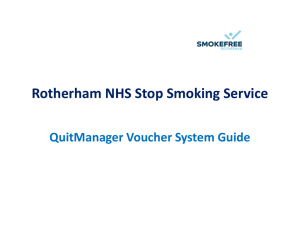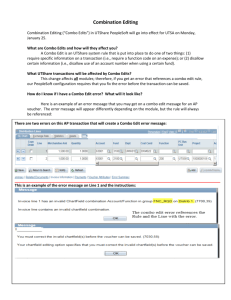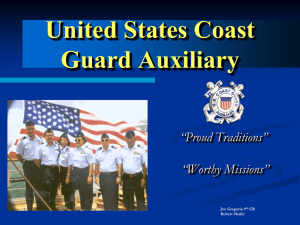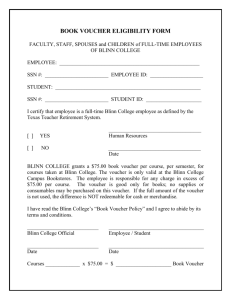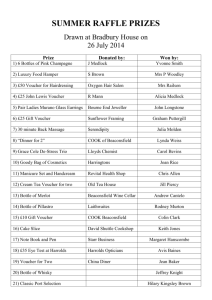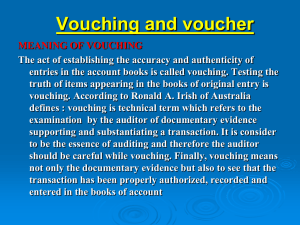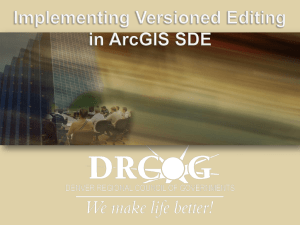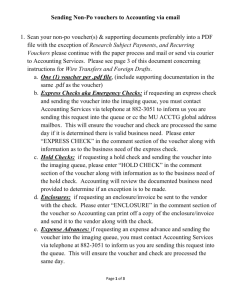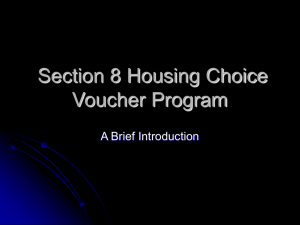Maintenance Pack 12 Overview
advertisement
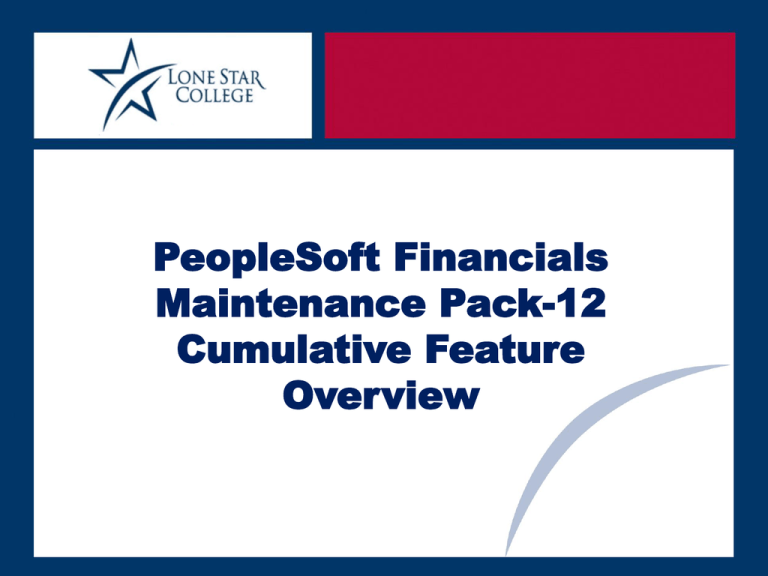
PeopleSoft Financials Maintenance Pack-12 Cumulative Feature Overview Presentation Agenda • Why apply Maintenance Packs? • Overview of New Application Updates • Common Challenges Why Apply Maintenance Packs • Provides access to new functionality and applications updates that can help keep us be better positioned to meet our business objectives • Leverage new and advanced functionality “out-of-the-box” solution with lower maintenance • Minimize cost of ownership through retiring customizations • To stay current with PeopleSoft support Feature Overview Overview of Application Updates and Features includes in this release Asset Management • Accounting Entries – Chartfields are now copied from Parent to Child asset – Depreciation entries corrected to balance by split-funded assets – Depreciation Close now validates the accounting date correctly • Leases – Modified code to resolve rounding issue when a Leased Asset is created/updated – Fix to update Lease Obligations correctly • Interfaces – Modified PO/AP/AM Interface so that the voucher updates the cost of asset • Reporting is enhanced Commitment Control • KK Budget Checking – Fixed encumbrance data after PO_REOPNE of a PO with previously closed lines – KK Liquidation missing valid PO distribution data • KK Flat File Budg Jrnl Import – Corrected issue with wrong header status after flat file import • KK Budget Checking – KK Activity incorrect in KK_LIQUIDATIONS • KK Budget Inquiry – Resolved error thrown when users click the Go to source inquiry link in the Budgets Overview Activity Log eSettlements • Administration – Self Service now displays all Invoices for a Supplier • Usability – Users are now able to see Attachments in the Review Invoice page • Functionality – Fix the issue related to the Print Invoice button/link Expenses • Approvals – Fixed issue so that reassigned and resubmitted expense reports do not skip the approval step • Usability – Users are now able to see Attachments in the Review Invoice page • Functionality – User can now attach receipt images from a mobile device (iOS6) to the header or line – Corrected issue where budget status is incorrect for expense report after the approver modifies the accounting defaults General Ledger • Journal Edit – Fixed poor performance issue during Journal Edit • Combo Edits – Modified the Combo Rebuild process when master selector tables need to be rebuilt during an edit Payables • Voucher Budget checking available for Single Pay Vendors in batch process • Voucher on Demand Processes feature improved performance when waiting for process to be completed • Voucher Inquiry scheduled payments link available for paid vouchers • Voucher Build and voucher save now updates Activity Date on PO • AP Withholding Post features improved performance (runs faster) Project Costing • Interfaces – Modified PC_CA_TO_PC process works properly when a reversal is initiated for a revenue plan – Modified the PC Pricing engine to not overwrite the BI_DISTRIB_STATUS for unbillable source rows – Modified the PC/AM integration processes to send the remaining three PC fields: Resource Type, Resource Category, and Resource Subcategory Receivables • Direct Journal – Modified code to not allow unbalanced deposits to be entered in the Create Acct Entries page • Combo Edits – Corrected issue with Combo Edit not working for AR_Line in 9.1 General FSCM Enhancements • Direct Journal – Modified code to not allow unbalanced deposits to be entered in the Create Acct Entries page • Journal Edit – Modified process to improve poor performance issue • Combo Edits – Change made to build dynamic selector table when tree version changes • Integration with HCM – SpeedType Description now published to HCM • KK Budget Checking – SpeedType Description now published to HCM Common Application Update Challenges • Inadequate timeframes to deploy • Inadequate process analysis of human impacts of the new technology • Considerations for scalability and tuning • Determination of sufficient Testing methodology and risk management Questions? Questions?