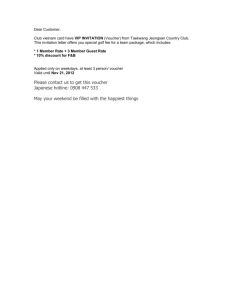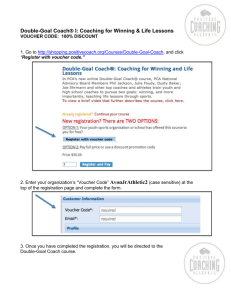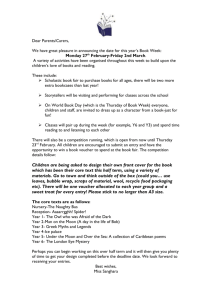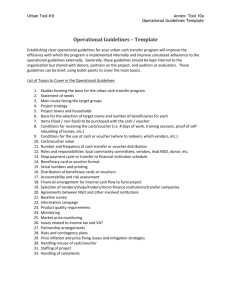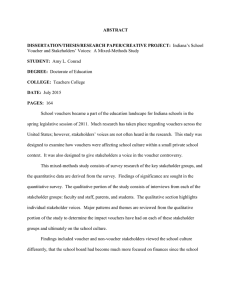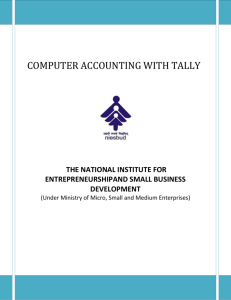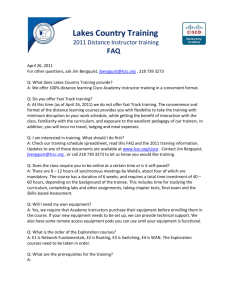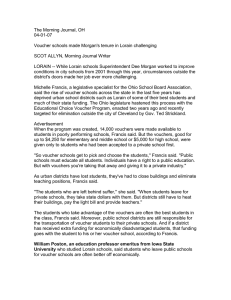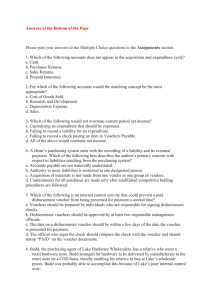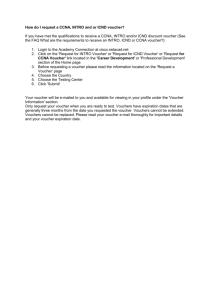Rotherham NHS Stop Smoking Service
advertisement
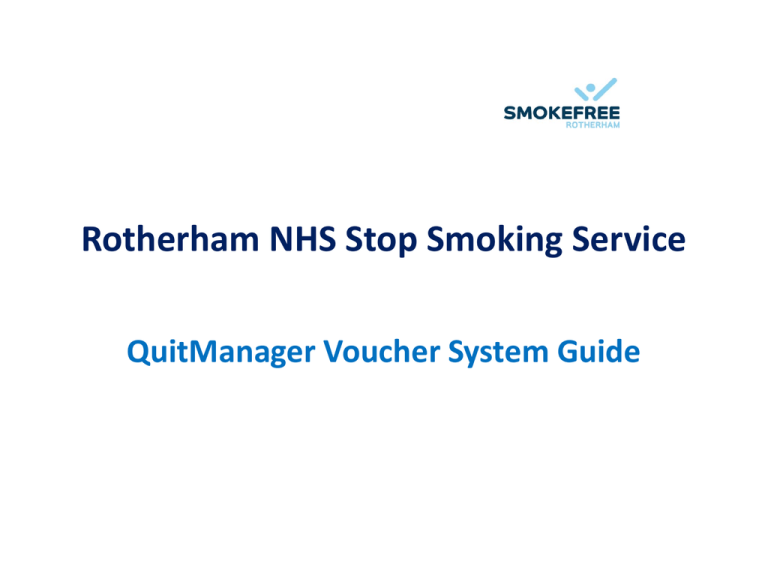
Rotherham NHS Stop Smoking Service QuitManager Voucher System Guide www.rotherhamquitmanager.co.uk • This address will take you directly to the log in screen. • All staff responsible for inputting this data will be issued a username and temporary password, when logging in for the first time you will be prompted to change your password (this will become your permanent password). Inputting vouchers dispensed at your pharmacy •Your home screen will look like the screen shot below. •From the white copy of the voucher, type in the client’s forename and surname then click ‘Find Client’. •If QuitManager finds a match/possible match ensure you are selecting the correct client and the click on the client’s name (see example below). This will then take you to a screen called ‘Add voucher’. • Once you are in the ‘Add Voucher’ screen, complete the fields in this screen as per returned voucher details. This information is easy to find from the drop down boxes, the voucher number will have to typed in, as these are unique to each voucher. Then click on ‘Save’ (if adding multiple vouchers for the same client click on ‘Save and Add New’ and then complete as above. Rotherham NHS Stop Smoking Service Contact Details • Simon Lister: Service Manager (01709) 423249 • Jacqui Reddick: Support manager (01709) 423248 • Main Office Number: (01709) 422444 • Fax : (01709) 423208 • Email: stop.rotherham@nhs.net