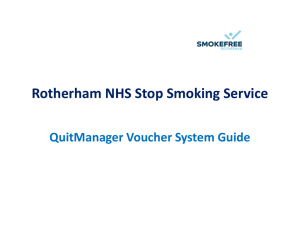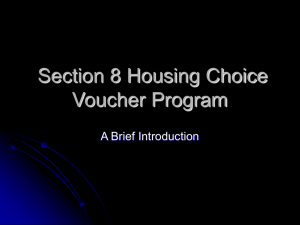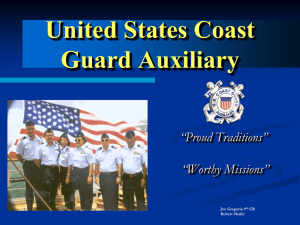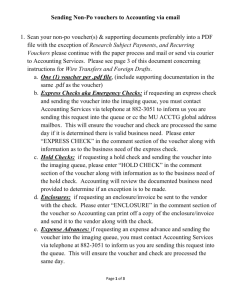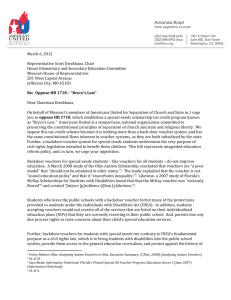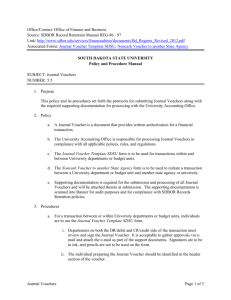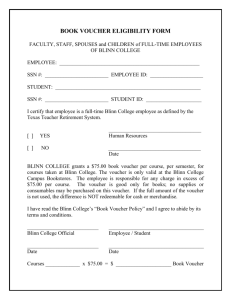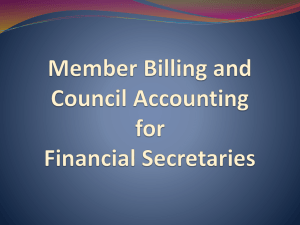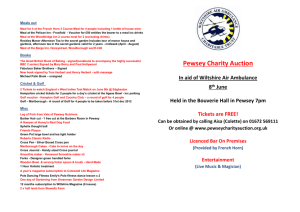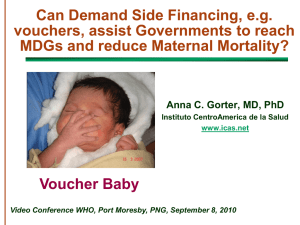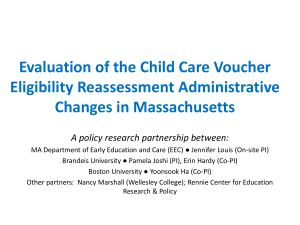Electronic Journal Voucher – Originator
advertisement
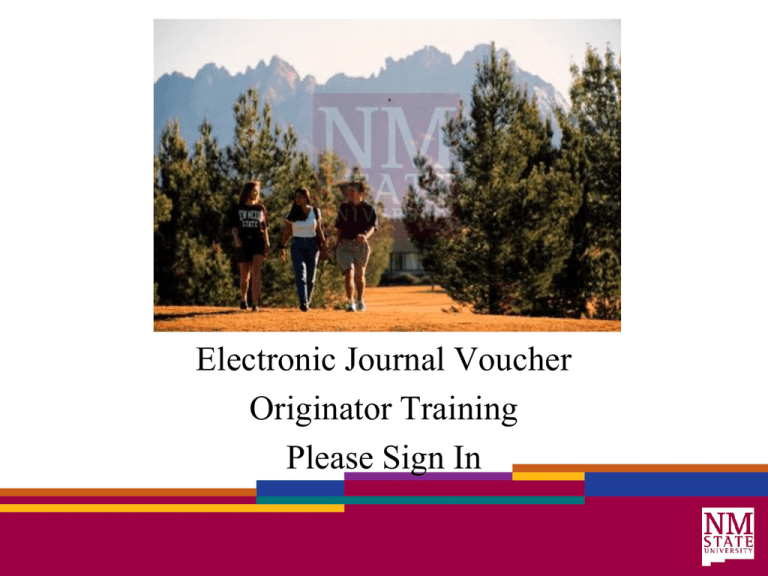
Electronic Journal Voucher Originator Training Please Sign In Housekeeping • Restrooms • Emergency Exits • Cell phones on Silent please 2 Today’s Objectives • Apply business rules to accurately complete electronic journal vouchers in Banner • Review for accuracy and approve electronic journal vouchers as first level (department) approvers Why Use a Journal Voucher? • To correct errors • To transfer budget amounts • To allocate monies assigned to temporary or holding accounts Types of Journal Vouchers • JED – formerly JE16 – – – – Move expense or revenue Correct account code Initiate a transfer Correct a miscoding • B4D – formerly BD04 – One time adjustments – Unrestricted or plant budgets NMSU Journal Voucher Process – JV Originator Department must process a Journal Voucher Di re n Ba ot ct JV r ne Departmental user enters Journal Voucher on Banner form FGAJVCD or FGAJVCM r Sp JV et he ds ad ea plo U Data entry directly into Banner or spreadsheet upload? User enters Journal Voucher in Excel spreadsheet template and emails to FIP Follow RMR BDMS and Document Destruction Process FIP aggregates files and uploads UC4 process validates file and loads into Banner JVform User receives email notification on successful Banner upload Journal Voucher begins approval routing process Business Rules • • • • • • • System Access Requirement Use Internet Explorer only Debits = Credits Document Total = aggregate total of all lines Multiple Transactions Reversing Journal Vouchers Approval Routing Approval Routing • Routing queues are same for Purchase Requisitions • First level approval implicit except when crossing organizations • Second level approval – Dean/VP/CC President or designee • Third level approval – Fiscal Monitors 3rd Level Journal Voucher Approvals Unrestricted AFR SPA Restricted >$500 all **This rule will also apply to Purchase Requisitions** NMSU Journal Voucher Process – JV Approver Approver has documents waiting for approval Approver accesses form FOAUAPP Approver reviews transaction detail Approver reviews backup documentation in BDMS Approver can approve or disapprove journal voucher If approved, journal voucher routes further (if necessary) or posts; if disapproved, journal voucher returns to originator for correction Banner Entry Forms • FGAJVCD – Horizontal view • FGAJVCQ (optional) – Vertical view • FGAJVCM – Mass entry Back-Up Documentation • Invoices, print screens, emails, etc. • Scan and load to BDMS • BDMS becomes document of record for record retention purposes – No more paper copies! • Approvers should review online documents Spreadsheet Uploads • • • • • Complete spreadsheet template Send to FIP Receive email from FIP – template loaded Attach backup documentation in FGAJVCD “Complete” the JV – route for approvals Approval Routing Review • First level • Second level approval • Third level approval • Use FOAUAPP to approve – Self-service will not allow viewing backup documentation Summary • • • • • • • Debits = Credits FGAJVCD – recommended form FGAJVCM – same description Electronic Spreadsheet JV’s – attach documents Approve in Banner FOAUAPP; not Self-Service Only reverse JV’s you originated COMPLETE FSA/RMR TRAINING! Need Help? • Banner help – ICT Help: help@nmsu.edu; 646-4357 • BDMS help – RMR: rmroffice@nmsu.edu; 646-8324 • Electronic Spreadsheet help – FIP: fip@nmsu.edu; 646-1514 • Journal Voucher help – Fiscal Monitor