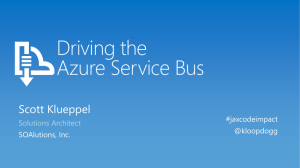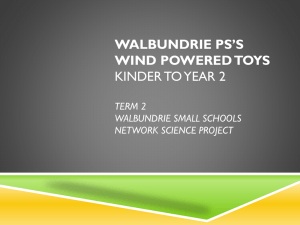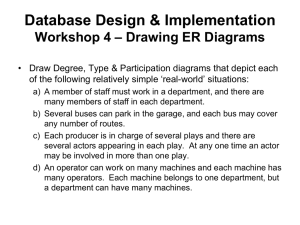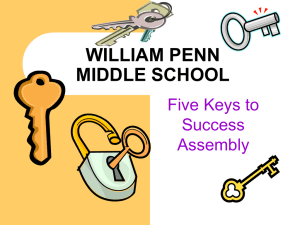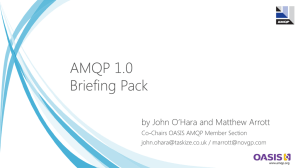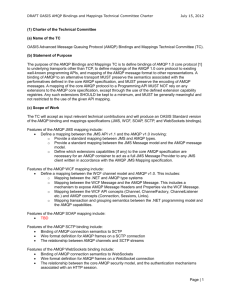What`s new in Service Bus
advertisement
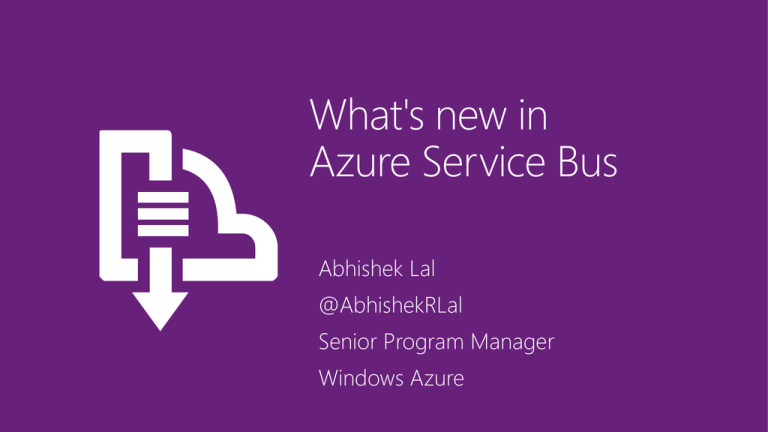
What's new in Azure Service Bus Abhishek Lal @AbhishekRLal Senior Program Manager Windows Azure SDK 2.0 – 4/13 SDK 1.8 – 10/12 • • • • • • Message Lock Renewal Entity Query Forward Messages between entities Batch APIs Browse Sessions Updating Entities (enable\disable) 7/1/2012 6/26/2012 8/1/2012 9/1/2012 10/1/2012 11/1/2012 • • • • • 12/1/2012 SB1.0 – 10/12 • • Brokered Messaging: Queues and Topics Consistent & Supported with SDK1.8 1/1/2013 Shared Access Secrets (SAS) Auto-delete Idle Entities Event-Driven Model Task-based Async APIs Browsing Messages 2/1/2013 3/1/2013 4/1/2013 SDK 2.1 – 7/13 • • AMQP Paired Namespaces SDK 2.1 preview 5/1/2013 6/1/2013 7/1/2013 SB1.1 Preview – 6/13 8/1/2013 9/1/2013 9/15/2013 Service Bus 1.1 for Windows Server – 10/18 Symmetric features in Server and Service with Azure SDK 2.1 Part of Windows Azure Pack AMQP 1.0 support Azure SDK 2.2 – 10/22 Visual Studio 2013 support Partitioned Queues & Topics AMQP client support for SAS auth Part of Windows Azure Pack release Consistent features with Azure SDK 2.1 Interoperability with AMQP 1.0 Shared Access Signature (SAS) auth model Admin & Tenant Management Portal Windows Azure Pack Private Windows Azure Service Provider Web Service Sites App Plans sVM Service Users s Admin Web Sites Databases Self-Service VMs Subscriber Portal Self-Service Portal Self Service Portal Moves On-Premises Web Web SitesSites App Apps sVM Database s VMs Self-Service Subscriber Self-Service Portal Portal Common Mgt. Experience Others Web Sites Service Bus Shared Cloud Services Messaging, Caching Hadoop, etc. Cloud-Enabled Services Move On-Premises SP1 w/ Service Provider Foundation Workload Portability Consistent Dev. Experience Worker Role Web Sites VM Role SQL Other Service Caching Services CDN. Bus Media,, etc. Service Bus Deployment – Standalone Install and configure Service Bus Namespace Service Bus Entities • Installed using WEB PI • Configured with PowerShell or Wizard • Managed with PowerShell • Addressing • Authorization rules • Create Queues, topics and subscription. • Monitor entities state. • Managed with the SDK and SB Explorer Service Bus Deployment – Windows Azure Pack Administrators Experience Tenant Experience Install and Configure WAP Install and configure Service Bus Author Plans • Installed using WEB PI • Configuration wizard • Installed using WEB PI • Configured with PowerShell or Wizard • Connect Service Bus to WAP (authenticate) • Author a plan with Service Bus cloud • Enable the plan to tenants WAP Subscription Service Bus Namespace Service Bus Entities • Creates an account • Add a Subscription (select plan) • Create Namespace • Authorization rules • Create Queues, topics and subscription. • Monitor entities state. AMQP Apps .NET WCF Service Model C/C++ Java/JMS (incl Embedded) NetMessagingBinding .NET Service Bus Messaging API SB Messaging Protocol (net.tcp, proprietary) Apache Proton-C AMQP 1.0 Service Bus Apache Qpid JMS AMQP 1.0 Python client PHP client Node.js client HTTP(S) Any HTTP client Apps/Services on Windows Apps/Services on other platforms SBMP (net.tcp, proprietary) AMQP 1.0 https://github.com/windowsAzure/ /azure-sdk-for-java/ /azure-sdk-for-node/ /azure-sdk-for-php/ HTTP(S) Service Bus Queues & Topics AMQP 1.0 Samples / Prototypes /azure-sdk-for-ruby/ HTTP(S) /azure-sdk-for-python/ Demo • Visual Studio 2013 support • Partitioned Queues and Topics Need higher throughput Increase the availability of entities Partitioned entities spread messages across several nodes Allow for 16GB to 80GB Queues/Topics Resilient to unavailability of storage units // Create partitioned topic NamespaceManager nm = NamespaceManager.CreateFromConnectionSTring(myConnectionString); TopicDescription td = new TopicDescription(myTopicName); td.EnablePartitioning = true; nm.CreateTopic(td); • Sessions • PartitionKey • MessageId Overview Documentation Subscribe! Tutorials Download What’s new (Service Bus) Partitioned Queues & Topics All Service Bus Samples Overview Developer Guide .NET Tutorial Java Tutorial Windows Azure pack Azure pack blog post Overview Release Notes Getting Started