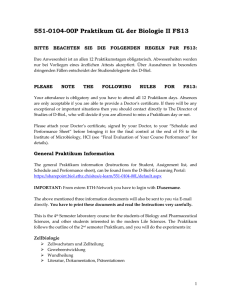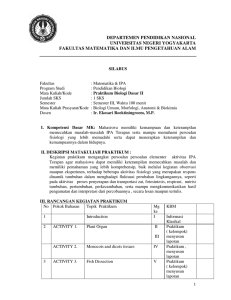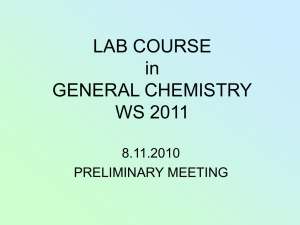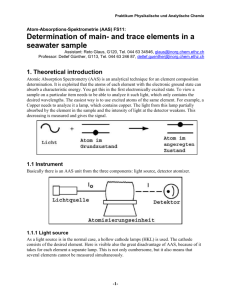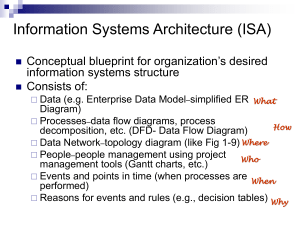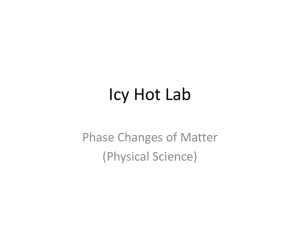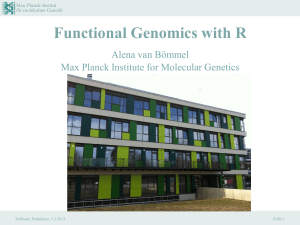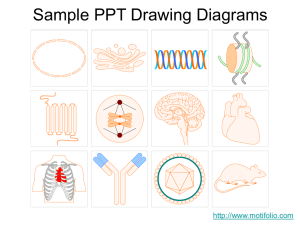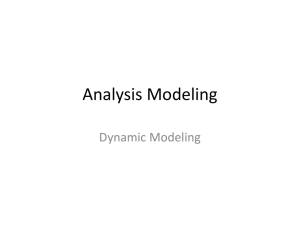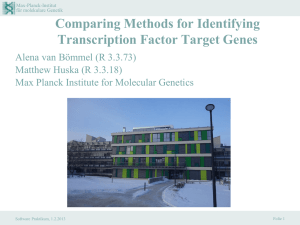Lab Course / Praktikum: Project Management and Software
advertisement
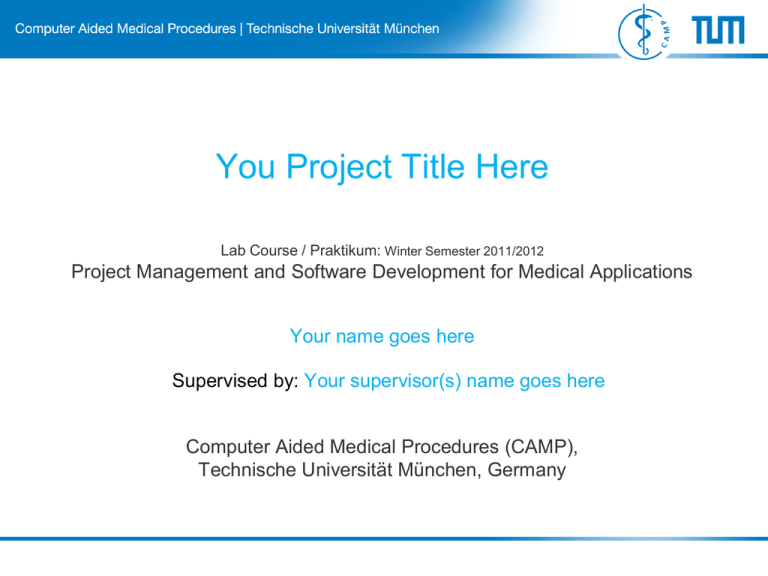
You Project Title Here Lab Course / Praktikum: Winter Semester 2011/2012 Project Management and Software Development for Medical Applications Your name goes here Supervised by: Your supervisor(s) name goes here Computer Aided Medical Procedures (CAMP), Technische Universität München, Germany Introduction • In this slide provide a very short introduction, to help participants remember your project. • Do not include any use-case or other type of diagrams here. • An image related to your project is helpful to bring back the participants to what you present before, such as an exemplary medical image that you are working or an image were your application would be used. • Use bullet points a directly mention the highlight of your project. • Keep in mind that for this presentation you have between 10-15 minuntes, so plan everything to fit there! Lab Course / Praktikum: Project Management and Software Development for Medical Applications 2 Class Diagram • The goal of this slide is to explain to classes which construct your application in detail. • Here include class diagrams which will construct your application. Each class in your application can be represented in a separate class entity. • You can use Microsoft Visio or other UML drawing applications to draw these diagrams. • One or two class diagram should be enough to explain main classes (not necessarily all) of your project. • Do not forget to define the relation between classes. Lab Course / Praktikum: Project Management and Software Development for Medical Applications 3 Class Diagram 2 • Add another class diagram if you need to focus on details of some part of your application. • Delete this slide if you do not need another class diagram. Lab Course / Praktikum: Project Management and Software Development for Medical Applications 4 Component Diagram • The goal for a component diagram is to explain high-level view about your project. • Here you can include high level architecture of your application including relation between different hardware, software and external imaging equipment if it applies in your project. Lab Course / Praktikum: Project Management and Software Development for Medical Applications 5 Graphical User Interface Prototypes • Although you may have prepared your final user interfaces, however in up to now you should know how exactly your application should look like for the end user. • For the main forms and sections of your application, use MS Visio “Wireframe Diagram” or any equivalent tool, to demonstrate your UI in your presentation. • For each control e.g. textbox, combo-box, button etc. use a graphical representation. Also you should explain about the flow of user in your application here. For example user first click “Load” then browse to file then click “Open” so on. Include these as arrows and numbers in your diagrams. • Try to not exceed two slides for your prototype slides. Lab Course / Praktikum: Project Management and Software Development for Medical Applications 6 Deployment Diagram • Here demonstrate how the final application will be deployed on your customers machines. • Use MS Visio or other tools to draw your deployment diagrams. • Include web-services, servers, multiple clients and network (remote) connections in this diagram. Lab Course / Praktikum: Project Management and Software Development for Medical Applications 7 Progress Report • Development state up to know – Explain about your progress up to know. – Explain about your customer’s helps in this time. – And any thing you have been involved about your project, worthwhile to mention. • Future progress – Update your milestone timeline, and plan the remaining tasks. – It is ok to change or tune your remaining timing, so feel free to change your milestones, etc. – All in this slide only! Lab Course / Praktikum: Project Management and Software Development for Medical Applications 8 Questions