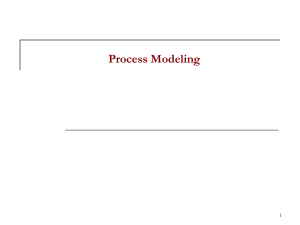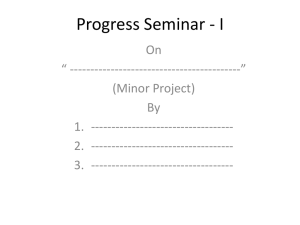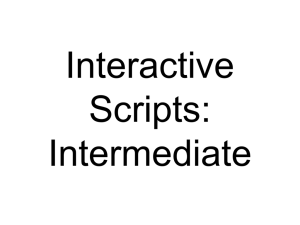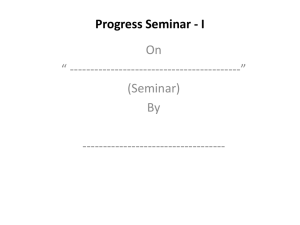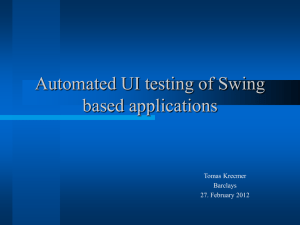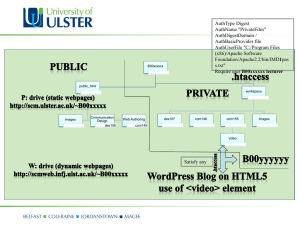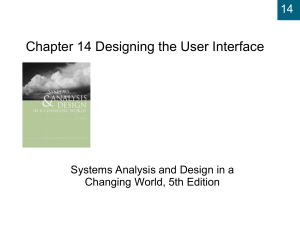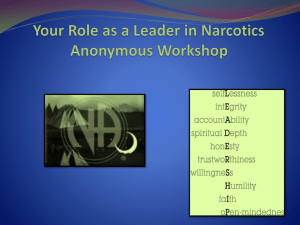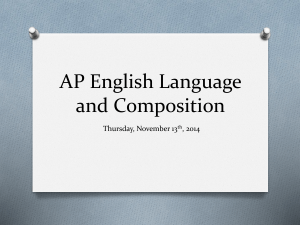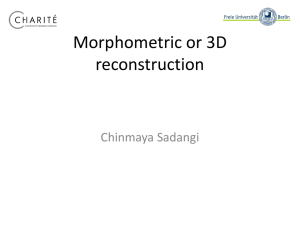Modeling System Behavior
advertisement
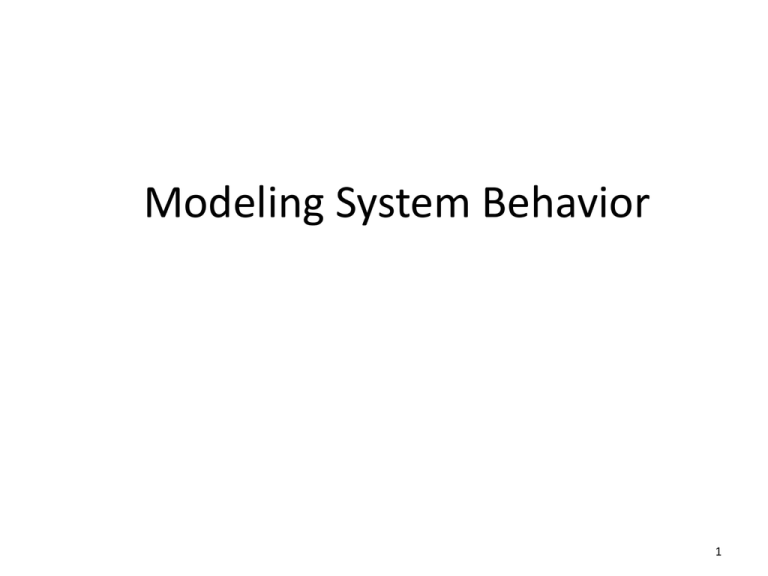
Modeling System Behavior 1 State Transition Diagrams • A state transition diagram is a model that depicts a system’s states and the events that cause the system to change states. • A state is any observable mode of behavior for the system. • The state transition diagram also shows what actions are taken as a consequence of an event • Such models are often called finite state machine models 2 State Transition Diagrams – An Example Following is a state transition diagram for software controlling a printer. In this simplified model, we’ve identified five distinct states: idle, ready, printing, jammed, out_of_paper. The arrows represent transitions from one state to another. Along each arrow we note the event triggering the state change (above the horizontal rule) and the action taken in response to the event (below the horizontal rule). 3 State Transition Example (cont’d) trigger action print request ready new job idle job complete stop printing new job initiate print ready resume job initiate print printing jammed display jam msg paper loaded ready resume job no paper display paper msg out_of_paper jam corrected ready resume job jammed 4 State Transition Diagram for ATM Activity Consider the software that controls the functions of a cruise control device on an automobile. Work with your team to create a state transition diagram for this system. The particular device we’re working has the usual cruise control functions, plus the following enhanced ones: 1) if your vehicle pulls within 50 feet of a vehicle in front of you, an active cruise control device will turn itself off if it is set for more than 45 mph; 2) when you tap the brake once, the cruise control speed is suspended, but may be reinstated by pressing the resume button; 3) if you tap the brake more than once or if you hold the brake down for more than 2 seconds, the cruise control device will turn itself off in which case the speed setting is cancelled and will have to be reset when you re-engage the device. 6 Dialog Maps • User interfaces can often be regarded as a finite state machine model • Thus, state transition diagrams can be used to model these • Such state transition diagrams are referred to as dialog maps (also sometimes called site maps when used with Web development) 7 Dialog Maps as Finite State Machines • Each dialog element (menu, screen, dialog box, etc.) can be viewed as a state • The user can then navigate to another dialog element (i.e. change states) • The possible elements and the navigation paths between them can be modeled as a state transition diagram 8 Dialog Maps – An Example 1 start transaction terminated request to access cancel registration denied Error Message Displayed cancellation data invalid try again Registration Information Accessed cancellation request cancellation confirmed cancellation not allowed Cancellation Performed Cancellation Denied update submitted update not allowed Route Request Modeling User Interaction to Cancel a Seminar Registration in the Seminar Registration System we worked on earlier. 9 Dialog Maps – An Example 1 start transaction terminated request to access cancel registration denied Error Message Displayed cancellation data invalid try again Registration Information Accessed cancellation request cancellation confirmed cancellation not allowed Cancellation Performed Cancellation Denied update submitted update not allowed Route Request Possible Application for a Decision Tree/Table Modeling User Interaction to Cancel a Seminar Registration in the Seminar Registration System we worked on earlier. 10 Another Version of a Dialog Map Activity Consider the Seminar Management System we’ve been working on. Work with your team to create a dialog map that models the seminar administrator’s interactions with the system in obtaining an instructor for a seminar. Refer to the Context for this system on the next slide to refresh your memory about it if needed. 12 Print Vendor eval_request Email Sys Attendee seminar_notification request_for_eval Selected Venue instructor_reserved no_instructor_available booking_denied instructor_request venue_request venue_reserved venue_options Seminar Administrator venue_choice no_venue_avail Proposed Seminar Management System SMS venue_pmt_info instructor_pmt_info final_roster Instructor Info venues_available Accounts Payable Seminar Registration System inst_dates dates_avail email_address Venues Info* roster_sign-in Instructor final_roster Attendee Info* * Transfer/Maintenance TBD Dialog Maps as Abstraction of User Interface • Dialog maps can be viewed as high-level abstractions of user interfaces • Show the dialog elements and navigational links among them • They do not reveal, or even take into account, detailed screen designs or data field definitions 14 Dialog Maps and Prototypes • A dialog map makes a good preliminary model to use before beginning the construction of a prototype • Provides vehicle for a high-level discussion with users about the interface functionality -- without getting bogged down in screen appearance and data definition details • Excellent model for discovering missing requirements and misunderstood requirements relative to user interactions 15