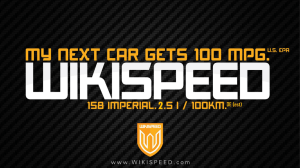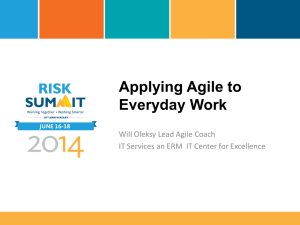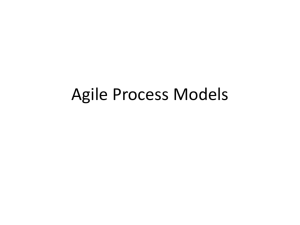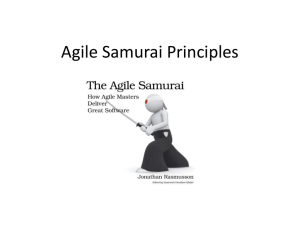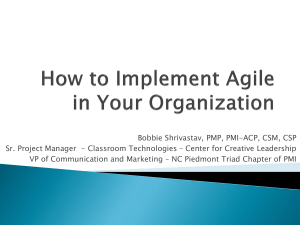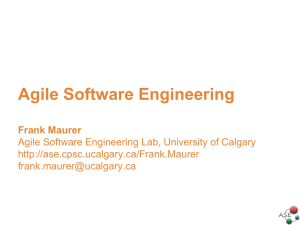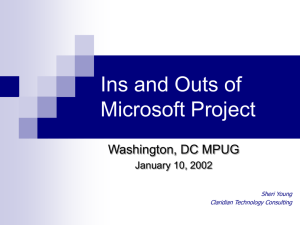Manage Agile Projects with Microsoft Project AND
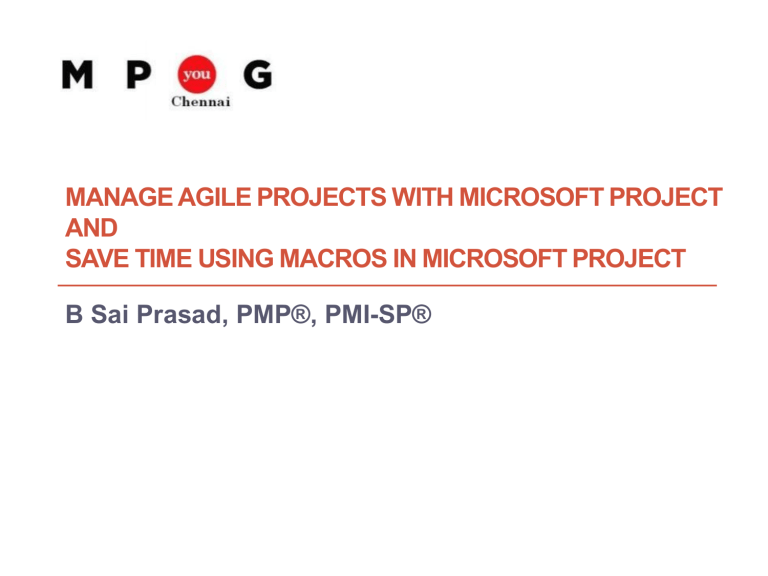
MPUG India Chennai: Manage Agile Projects & Save
Time Using Macros
1
MANAGE AGILE PROJECTS WITH MICROSOFT PROJECT
AND
SAVE TIME USING MACROS IN MICROSOFT PROJECT
B Sai Prasad, PMP®, PMI-SP®
MPUG India Chennai: Manage Agile Projects & Save
Time Using Macros
2
Learning Objectives
• At the end of this session, you will be able to do the following tasks.
1.
2.
•
•
•
•
•
•
•
•
•
•
Manage Agile Projects using Microsoft Project
Use summary tasks to define Springs with fixed dates and duration
Create Backlog of stories and move Stories to Sprints
Alias / customize Project fields to define story points, velocity
Record detailed user stories for each Story
Identify who does what and resource overallocations
Analyze and compare the planned velocity with the current velocity
Macros in Microsoft Project
Record and run a simple macro
Enable or disable macros
Describe Project Object Model objects, properties, methods and events
Use objects, properties, methods of objects in macros
MPUG India Chennai: Manage Agile Projects & Save
Time Using Macros
3
TOPIC 1 - MANAGE AGILE PROJECTS USING
MICROSOFT PROJECT
MPUG India Chennai: Manage Agile Projects & Save
Time Using Macros
4
Agile / Scrum / XP / Lean Subway Map http://guide.agilealliance.org
MPUG India Chennai: Manage Agile Projects & Save
Time Using Macros
5
Agile Concepts
• Iterative Development Process
• A series of “Sprints”
• Scope included in the Sprint is fluid
• Story Points
• Story Cards used for describing capabilities
• Groomed backlog
• Velocity and Burn down Charts
g
MPUG India Chennai: Manage Agile Projects & Save
Time Using Macros
6 http://www.applitude.se/
MPUG India Chennai: Manage Agile Projects & Save
Time Using Macros
7
Map Agile Concepts to Microsoft Project
Agile Concepts
Sprints
Stories in Sprints
Story Cards
Story Points
Backlog
Velocity
Planned Velocity
Microsoft Project
Summary Tasks
Detail Tasks
Task Notes
Custom Field
Summary Tasks, Task id to rank
Custom Field with formula
Custom Field with formula
DEMO
MPUG India Chennai: Manage Agile Projects & Save
Time Using Macros
8
MPUG India Chennai: Manage Agile Projects & Save
Time Using Macros
9
Sprints, Backlog and Stories
• Sprints and Backlog
• Insert Summary for the Backlog and each Sprint
• Set the Task Mode to Manually Scheduled
• Schedule it to start on particular date
• Enter the duration of each Sprint
• Stories
• Insert detail tasks in Backlog
• Set the Task Mode to Auto Scheduled
• Use the task id to prioritize the tasks
MPUG India Chennai: Manage Agile Projects & Save
Time Using Macros
10
Sprint Number, Story Points, Story Cards
• Sprint Number
• Alias the Number 1 field.
• Type the likely Sprint where the story should be
• Story Points
• Alias the Duration field to Story Points
• Change the label to Duration using File > Options
• Story Cards
• Use the Task Notes to record the details
• Split the Gantt Chart and display the Task Form with
Notes variant
MPUG India Chennai: Manage Agile Projects & Save
Time Using Macros
11
Velocity, Points Indicator
• Velocity
• Insert a “Number 2” column and customize the field
• Write the formula = [Duration]/480 (convert it to days!!)
• Rollup sum to its summary task (Sprint)
• Points Indicator
• Insert a “Text 1” column and customize the field
• Write the formula = iif([Duration]/480=1, "No Story Points", iif([Duration]/480<=8, "Low", iif([Duration]/480>=18,"High", "Mid")))
• Use the graphical indicator to display image
MPUG India Chennai: Manage Agile Projects & Save
Time Using Macros
12
More …
• Validate the Spring schedule
• When tasks are moved into Sprint, you may be alerted
• Who does what?
• If resource is over allocated, red color stick man appears
MPUG India Chennai: Manage Agile Projects & Save
Time Using Macros
13
TOPIC 2 - SAVE TIME USING MACROS IN
MICROSOFT PROJECT
MPUG India Chennai: Manage Agile Projects & Save
Time Using Macros
14
Macro
• If you perform a task repeatedly in Microsoft
Office Project, you can automate the task with a macro.
• A macro is a series of commands and functions that are stored in a module and can be run whenever you need to perform the task.
MPUG India Chennai: Manage Agile Projects & Save
Time Using Macros
15
Developer tab
• For convenience make the Developer tab visible
• Choose File > Options > Customize Ribbon
MPUG India Chennai: Manage Agile Projects & Save
Time Using Macros
16
Record a macro
• In Developer tab, click Record Macro
• Type the name of the macro without spaces
• Select the store location and row/column references
MPUG India Chennai: Manage Agile Projects & Save
Time Using Macros
17
Macro Security
• You can change the macro security settings to control which macros run and under what circumstances when you open a workbook.
MPUG India Chennai: Manage Agile Projects & Save
Time Using Macros
18
Microsoft Visual Basic for Applications
(VBA) object model in Microsoft Project
• Application object is the top of the hierarchy.
• Application object methods represent the common command functionality of the user interface.
• Each Project object contains summary information, tasks, and resources.
• The Project object represents an individual project or a collection of projects
DEMO
MPUG India Chennai: Manage Agile Projects & Save
Time Using Macros
19
MPUG India Chennai: Manage Agile Projects & Save
Time Using Macros
20
References
• Customize fields: http://office.microsoft.com/enin/project-help/create-a-custom-field-
HA010275136.aspx
• Project 2010 Object Model: http://msdn.microsoft.com/enus/library/ff870703(v=office.14).aspx
• Outlook 2010 Object Model http://msdn.microsoft.com/enus/library/office/ff870566(v=office.14).aspx