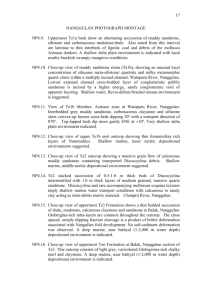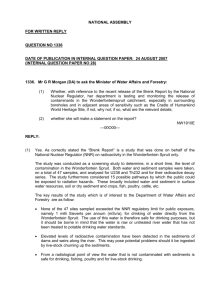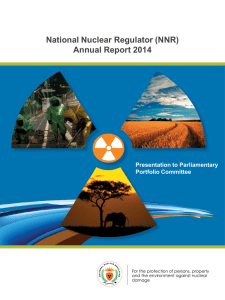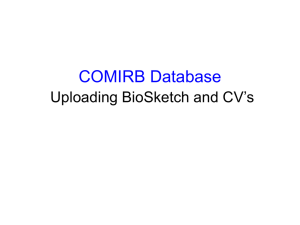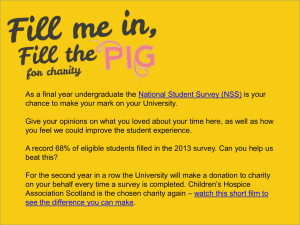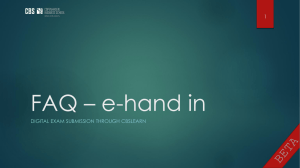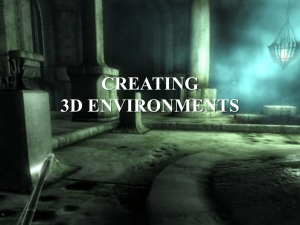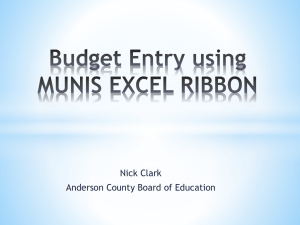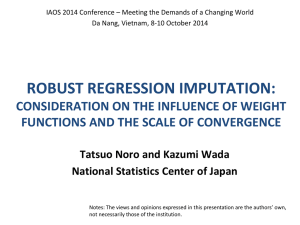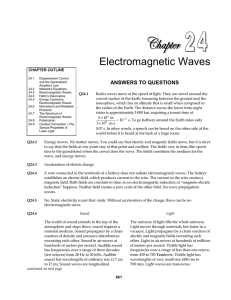How to file your Income Taxes online
advertisement
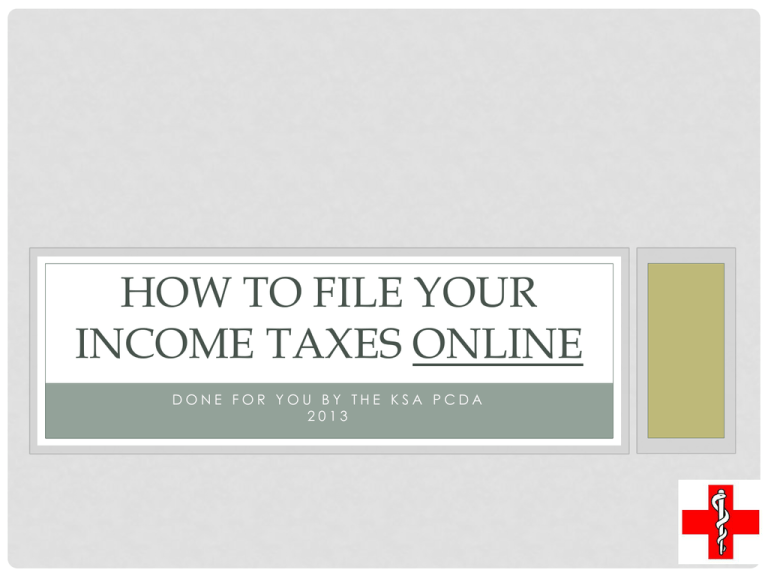
HOW TO FILE YOUR INCOME TAXES ONLINE DONE FOR YOU BY THE KSA PCDA 2013 BASICS: FIRST • This is not an authoritative source of help • If in doubt • Call 1-888-TAX-HELP (M-F, 8am – 5pm) • Contact, hire or beg a registered accountant for help BASIC: SECOND • There are two websites you will need. • They are different. • They both have help sections – use them www.jamaicatax-online.gov.jm www.jamaicatax.gov.jm KNOW THEY SELF • File IT05 if: • You ONLY work for Ministry of Health • You still need a P24 • File IT01, ET01, IT07 if: • You work for MOH and elsewhere • You still need a P24 (or two) • If you are an employer: Also file a S02 (March 31 deadline) PREPARATION • Collect your P24 form from Mr. Muchette at the KSAHD (and at other employer if applicable) • Scan it into your computer • Save it as a PDF (Adobe Acrobat)file • Free download: http://get.adobe.com/uk/reader/ • Collect amount of any charitable donations made • Check if your charity qualifies: Search and choose REGISTERING • Go to www.jamaicatax-online.gov.jm Follow the 2 step process You have created a username for online registration AUTHORIZATION • Call 1-888-TAX-HELP • Have ready your • TRN • Username • They are going to help you become authorized to file your taxes online • Please state clearly to them that • You are filing taxes for yourself • That you are working for the gov’t ± other places … • Wait for an email • Confirm your application by replying as instructed • Receive another email • Follow the instructions attached • Page 3, Step 4, Tax Type Code - IIT • Receive 2 emails • One allowing you to sign • Another allowing you to manage your account (unless you are allowing an accountant to do so) • You are now allowed to file your returns online UPLOADING • Get ready to upload your P24 • Go to , log in and: • Fill in form, choose P24. Upload. Make sure you end up with P24 in a table saying it is uploaded ARE YOU A GIVER? • If you donated to a charity that is listed, go ahead and also upload a Schedule 4 (you will be entitled to a deduction) • Go to , forms income tax • Save it, complete it, upload it at FILE YOUR TAXES • Go to and log in, then: (Yes, Business.) • Choose your form • Read the notes and instructions for your form: YOUR IT05 • If you understand the form, skip to slide #20 • Choose: You can print and carry in the form ( online ), or continue • Online Notes: • The form will auto round-off some figures • The form will auto sum • Section D: “Income Tax on Statutory Income (Line 30 × %)”. • Should auto fill to 25% • If you can’t get to next page, click refresh (top left). Or save, log out, reload. HOLD UP • The interactive form will not load on Chrome browsers. Please use Firefox or any other browser indicated in error message that may pop up YOUR IT05 Remember to tick the confirm boxes If your address has not changed, do not tick any boxes YOUR IT05 You already did! You wish! That’s all zero This value is on your P24 I hear most of us will be zero. Please check for yourself! YOUR IT05 Enter any amounts made in respect of annuities or other annual payments secured by deed of covenant in favour of the University of the West Indies, the University of Technology or any other approved institution. (Attach proof). Are you a giver? YOUR IT05 • Click on next page. Remember: • If you can’t get to next page, click refresh (top left). Or save, log out, reload. YOUR IT05 25% It’s on your P24 Check for yourself YOUR IT05 • You should see your previously uploaded forms in the box to the right. • Tick the box yes. (Do not try to type your name or title in) • Sign the form (electronically) • Click on sign • Click sign now and follow instructions • Check everything and Submit your form. ENDING • You have filed your income tax returns! • Now note the following: • Write down the Receipt Reference Number (it came on after you submitted your form) • Print a copy of your form • Keep in a safe place, your: • • • • Printed form P24 Copy of proof of charity donations Receipt Reference Number MISC • The ET01 and S02 can be found here, respectively. KNOWN ISSUES • When you try to log out from get an error page: , you may • Go back and log out again, until you are logged out (especially important for shared computers, so is erasing history) IF… • If you are in doubt about anything: • 1-888-TAX-HELP • Accountant • If you just want to check that your return has been received: • 1-888-TAX-HELP • If there is an error in this presentation: • ksadoctorsja@gmail.com • 317-9681