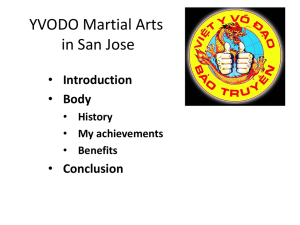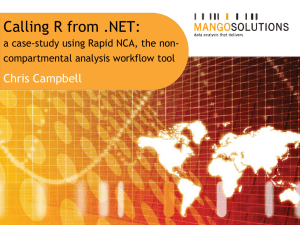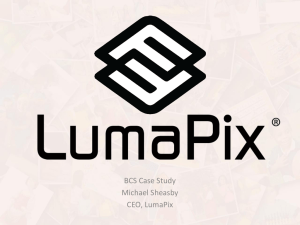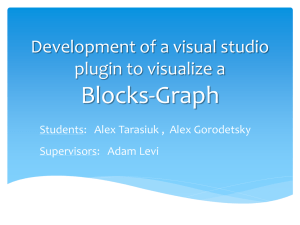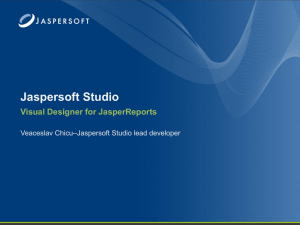StyleCop * Breaking down the barriers to entry
advertisement
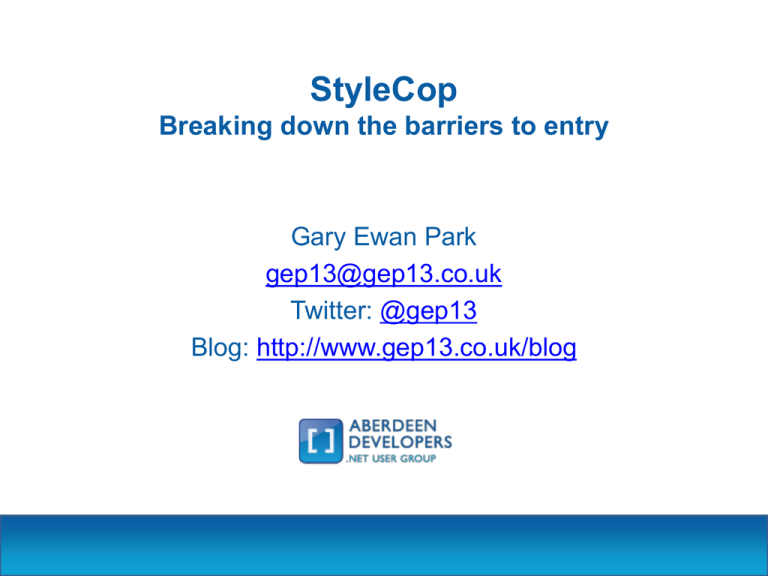
StyleCop Breaking down the barriers to entry Gary Ewan Park gep13@gep13.co.uk Twitter: @gep13 Blog: http://www.gep13.co.uk/blog Agenda • • • • • • • • What is StyleCop? Visual Studio Integration MSBuild Integration Using a Custom Task StyleCop Compliance Extending StyleCop Working with “Legacy” Applications Additional Tooling Support Source Code http://gep13.me/StyleCopDemos What is StyleCop? A Definition… “StyleCop is an open source static code analysis tool from Microsoft that checks C# code for conformance to StyleCop's recommended coding styles and a subset of Microsoft's .NET Framework Design Guidelines. StyleCop analyzes the source code, allowing it to enforce a different set of rules from FxCop.” * Reference http://stylecop.codeplex.com/ * http://en.wikipedia.org/wiki/StyleCop What does that mean? • StyleCop is a “plugin” for Visual Studio 2008, 2010, and VS 11 Preview (and in a way, 2005* and Express) • It provides 162 rules over 7 categories of “style” * http://gep13.me/ie1T0V Visual Studio Integration Visual Studio Integration Demo 1 Visual Studio Integration Using StyleCop on a New Project MSBuild Integration This gets installed by default… During the installation you have the option to install MSBuild files. These files will be required if you want to integrate StyleCop analysis with the Visual Studio build process or a Continuous Integration Server. MSBuild Integration – Visual Studio To add StyleCop as part of the “Build” process in Visual Studio follow these steps: 1. Use the StyleCop.MSBuild Nuget package to install the necessary files and make file edits. 2. This edits the project file to include: 3. Add the following property in the project file to force all warnings to be treated as errors: Demo 2 MSBuild Integration Including StyleCop Analysis as part of the Build Process Using a Custom Task MSBuild Integration – Custom Task • StyleCop also includes a MSBuild task that can be used to create a custom build step • Manning Publications – Continuous Integration in .NET • http://gep13.me/MuNEL9 Demo 3 Using a Custom Task Running StyleCop Analysis as a custom task with MSBuild and TeamCity StyleCop Compliance Visual Studio Templates During the installation you have the option to install a new set of Visual Studio Templates, which will already by StyleCop “compliant” Going further with more templates… • Use StyleCop compliant code snippets • http://vssnippets.codeplex.com/ • Use StyleCop compliant project/item templates • http://vstemplates.codeplex.com/ Talk to your Team • Get Buy-In from your Team Members • Only enable the StyleCop rules that you want to follow • Have a team meeting to decide Demo 4 StyleCop Compliance Using StyleCop Compliant Project/Item Templates and Code Snippets Extending StyleCop Add More StyleCop Rules • There are a number of projects that are extending the builtin StyleCop rules: StyleCop+ o http://stylecopplus.codeplex.com/ JSL StyleCop o http://jslstylecop.codeplex.com/ Create your own Custom StyleCop Rule 1. 2. 3. 4. 5. 6. Create a .Net Framework 3.5 Class Library Project in Visual Studio Add a reference to StyleCop.dll and StyleCop.Csharp.dll Create your analyzer class that inherits from SourceAnalyzer Add an XML file with the same name as the analyzer class. Set the properties of the XML file to be an Embedded Resource and not copy to the output directory Override the AnalyzeDocument method You are ready to write your own analysis code • http://gep13.me/JIn0xL StyleCop Contrib This CodePlex Project started out life as another Custom StyleCop Rule Library, however, now it is a Unit Testing Framework for Custom StyleCop Rules http://stylecopcontrib.codeplex.com Allows you to quickly begin testing your Rules, without the need to debug multiple instances of Visual Studio Demo 5 Extending StyleCop Create a Custom StyleCop Rule and then test it with Unit Tests Working with “Legacy” Applications Using StyleCop in an Existing Project • Turn off analysis for generated code • Surround code in a region with the text ‘generated code’ within the title • Turn off StyleCop Analysis for a particular file using SourceFileList in Settings.StyleCop file • Turn off StyleCop Analysis for an entire project using Settings.StyleCop file Demo 6 Working with “Legacy” Applications Turning StyleCop off for an existing large project using Settings file Additional Tooling Support Refactoring StyleCop Rules • There are plugins available for both CodeRush and ReSharper to help refactor code to be StyleCop Compliant • StyleCop For ReSharper Now included as part of the core StyleCop installation Automatically fixes 128 StyleCop issues during ReSharper “CleanUp Code…” • Style Ninja for CodeRush http://code.google.com/p/dxcorecommunityplugins/wiki/ CR_StyleNinja Fixes 23 StyleCop Issues ReSharper Integration During the installation you have the option to install ReSharper Integration files, these will be required if you want to be able to analyse and correct StyleCop warnings using ReSharper Refactorings. Demo 7 Additional Tooling Support Using ReSharper to improve StyleCop Compliance Questions? Feel free to email me any additional questions at gep13@gep13.co.uk