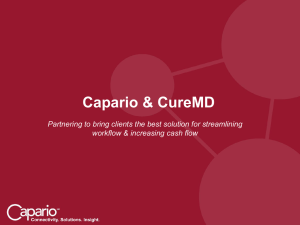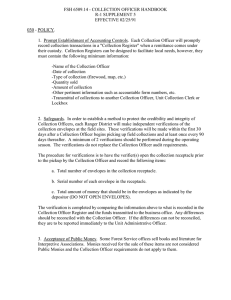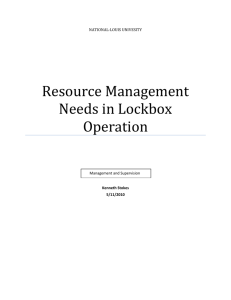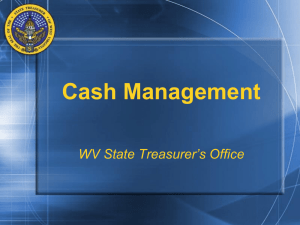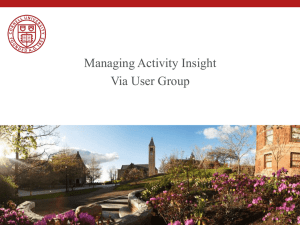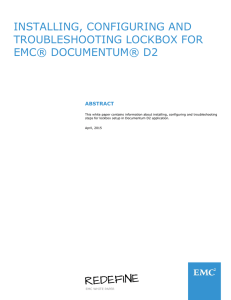Implementation - Practice Insight
advertisement
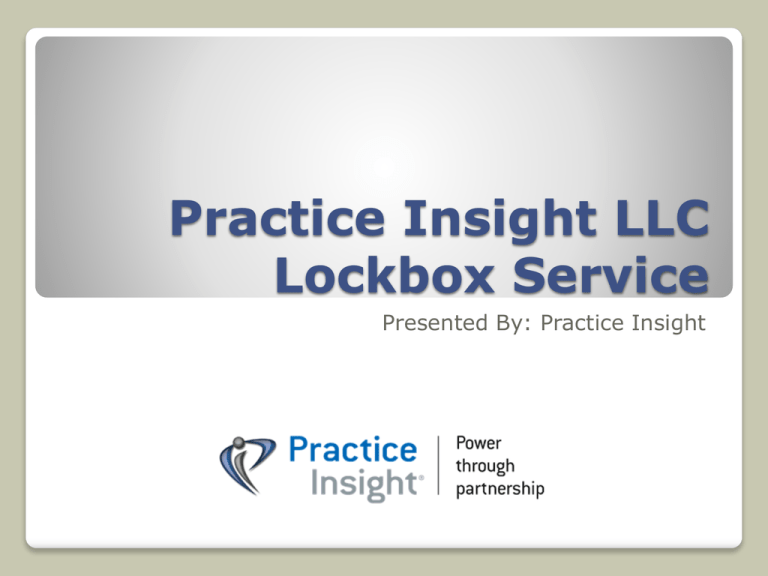
Practice Insight LLC Lockbox Service Presented By: Practice Insight AGENDA Overview of process flow • Timeline for Implementation • Implementation Process • Questions • Welcome to Lockbox Services! ROLES AND RESPONSIBLITIES BancTec is our lockbox partner. They contract directly with the provider’s bank and in turn receive the mail coming in from the provider. • They will then scan that information into an electronic format, and send to Practice Insight. Also, they will deposit funds in to the provider’s account. • Overview of Process Flow ROLES AND RESPONSIBLITIES Practice Insight then will deliver the 835 as you would normally get them, and mark the claims in EDI. • We will also have the ability for you to create a task to see all original scanned EOB images, and any other non-check data sent to us. • Overview of Process Flow EOB Image ANSI 835 Non-edi Image 1. BancTec needs to establish an ICL with the Provider’s Bank. This requires 2 forms to be filled out by the provider: 1. 2. ICL Setup Bank Request WholeSale Setup Form Implementation Timeline 2. The Provider will need to change mailing address with the available payers to mail payment information to BancTec. This step will vary in time/requirements from payer to payer. While the payer information is being setup, the provider will want to manually mail samples of paper mail received daily, to BancTec in order to test. Implementation Timeline 3. From completion of setup, BancTec requires a week long lead time. After that, we can begin going through the normal process flow. The largest delay will likely be seen in how long it takes the payers to process the bank/address requests. Implementation Timeline 4. During the payer setup time, Practice Insight will complete the setup for the scanned images tasks, and non check data images. 5. The go-live date from the time of registration, through testing and implementation is 3 weeks from the receipt of registration paperwork. Implementation Timeline While the registration is processing, the provider will send a test package of mail to the lockbox PO BOX. During that time, Practice Insight will set up 7 RESPONSE tasks to help identify the type of files sent back. Implementation Task 1: EOB Image This task is designed to pull all of the original EOB images sent to Practice Insight from the imaging company. In order to set this task up, the selection for the task must be set as follows: Implementation Task 1: EOB Image Sample Implementation Task 2: Exception Reports- No 835 Created This task is designed to pull all of the reports that list checks that could not be processed due to an exception of missing information. In order to set this task up, the selection for the task must be set as follows: Implementation Task 2: Exception Reports- Sample Implementation Task 3: Exception Images- No 835 Created Exception Image tasks are designed to pull all of the original images that were listed as exceptions, meaning that an 835 could not be generated based on the information found in the image. In order to set this task up, the selection for the task must be set as follows: Implementation Task 3: Exception Images- Sample Implementation Task 4: Non-Financial Images-Correspondence This task is designed to pull all of the original images that have been categorized as “non-financial” images by the lockbox vendor. In order to set this task up, the selection for the task must be set as follows: Implementation Task 4: Non-Financial Images- Sample Implementation Task 5: Incomplete lockbox Reports- 835 Created This task is designed to pull in all of the reports that list the 835s that were generated from the imaging company that may contain incomplete information. In order to set this task up, the selection for the task must be set as follows: Implementation Task 5: Incomplete lockbox Reports- Sample Implementation Task 6: Deposit Reports This task is designed to pull all of the deposit reports that have been processed from the lockbox vendor. In order to set this task up, the selection for the task must be set as follows: Implementation Task 6: Deposit Reports- Sample Implementation Task 7: LockBox ERAs This task is designed to pull in all of the 835s generated by the imaging vendor. In order to set this task up, the selection for the task must be set as follows: Implementation Task 7: LockBox ERAs- Sample Implementation QUESTIONS? Questions?