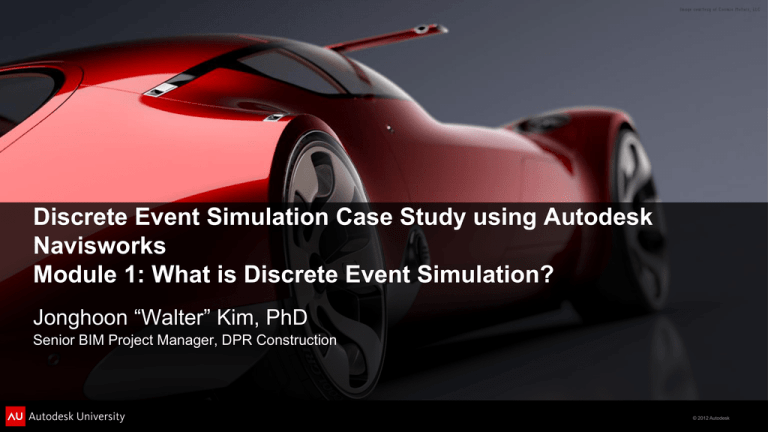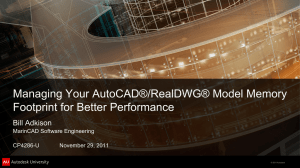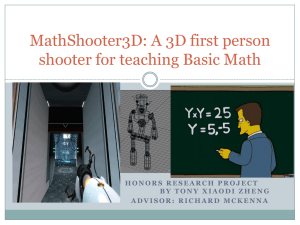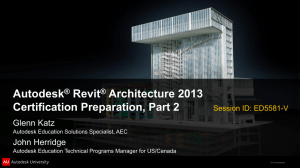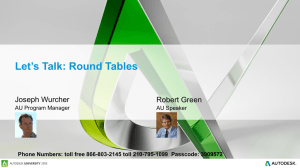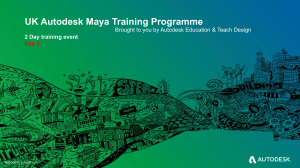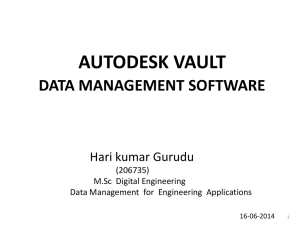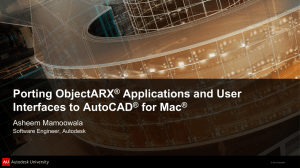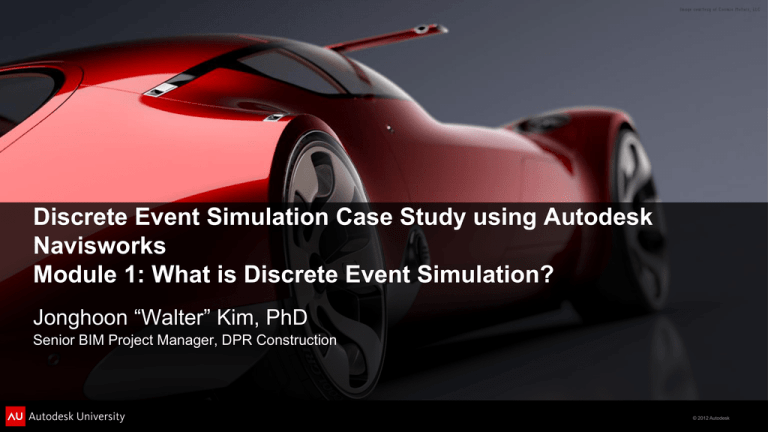
Discrete Event Simulation Case Study using Autodesk
Navisworks
Module 1: What is Discrete Event Simulation?
Jonghoon “Walter” Kim, PhD
Senior BIM Project Manager, DPR Construction
© 2012 Autodesk
LEARNING OBJECTIVES
At the end of this class, you will be able to:
Learn what discrete event simulation is and how it’s applied in various industries
Find out what construction processes can benefit from discrete event simulation
Figure out how to use Autodesk Navisworks to link Clash Detection with Timeliner
Describe practical examples of using this process on the University of Virginia Old
Jordan Hall Mechanical Upgrade project
© 2012 Autodesk
Module Summary
This module describes what discrete event simulation (DES) is.
It shows the basic concept of discrete event simulation, components of
discrete event simulation, results of discrete event simulation, and
applications of discrete event simulation in various industries.
© 2012 Autodesk
DISCRETE EVENT SIMULATION
A system with a
sequence of
events
A system with chronological
sequence of events
Customer Queue
© 2012 Autodesk
DISCRETE EVENT SIMULATION
A system with a
chronological sequence of
events
Each event at a time (hence
discrete)
Event #1:
Customer #1 left
© 2012 Autodesk
DISCRETE EVENT SIMULATION
A system with chronological
sequence of events
Each event at a time
Event #3:
Customer #3 left
© 2012 Autodesk
DISCRETE EVENT SIMULATION
A system with chronological
sequence of events
Each event at a time
The event changes state of
the system
Event #3:
Customer #2 left
© 2012 Autodesk
DISCRETE EVENT SIMULATION
A system with chronological
sequence of events
Each event at a time
The event changes state of
the system
Discrete event simulation is
a process of codifying the
behavior of the system
Event #4:
Customer #5 arrived
© 2012 Autodesk
Discrete Event Simulation
Queue of events
Time at which the event occurs
State changes
The system states which are changed by these events
Number-of-Customers-in-the-Waiting Line
Teller-Status (busy or idle)
© 2012 Autodesk
Discrete Event Simulation
Number of
Customers in
Waiting Line
Teller #1
Teller #2
Teller #3
1
Busy
Busy
Busy
Customer #1 left
0
Busy
Busy
Busy
12:40 PM
Customer #3 left
0
Idle
Busy
Busy
12:45 PM
Customer #2 left
0
Idle
Idle
Busy
12:50 PM
Customer #5 arrived
0
Busy
Idle
Busy
Clock Time
Event
12:30 PM
-
12:35 PM
© 2012 Autodesk
STATISTICS
The simulation typically keeps track of the system's statistics, which
quantify the aspects of interest. In the bank example, it is of interest to
track the mean waiting times
DES determines the number of tellers required to serve customers
© 2012 Autodesk
APPLICATION AREAS
Simulation in service industries
Airport luggage handling
Hospital processes
Manufacturing (batch and process)
Personal computer assembly lines
How about the Construction Industry?
Check out the next Module
© 2012 Autodesk
NEXT STEPS
Modules in this class:
Module 1: What is Discrete Event Simulation (DES)?
Module 2: Construction Processes Which Can Benefit from Discrete
Event Simulation
Module 3: Autodesk Navisworks to Link Clash Detection with Timeliner
Module 4: 4D Clash Detection on the University of Virginia Old Jordan
Hall Mechanical Upgrade Project
© 2012 Autodesk
Autodesk, AutoCAD* [*if/when mentioned in the pertinent material, followed by an alphabetical list of all other trademarks mentioned in the material] are registered trademarks or trademarks of Autodesk, Inc., and/or its subsidiaries and/or affiliates in the USA and/or other countries. All other brand names, product names, or trademarks belong to their respective holders. Autodesk reserves the right to alter product and
services offerings, and specifications and pricing at any time without notice, and is not responsible for typographical or graphical errors that may appear in this document. © 2012 Autodesk, Inc. All rights reserved.
© 2012 Autodesk
Discrete Event Simulation Case Study using Autodesk Navisworks
Module 2: Construction Processes Which Can Benefit from Discrete
Event Simulation
Jonghoon “Walter” Kim, PhD
Senior BIM Project Manager, DPR Construction
© 2012 Autodesk
MODULE SUMMARY
This module examines construction processes which can benefit from
discrete event simulation (DES).
It introduces a case on construction-related production planning using
DES. The second case shows an example which uses discrete DES to
detect time-space conflicts during MEP system installation.
© 2012 Autodesk
DES IN CONSTRUCTION
Planning of Construction Related Production System
Queue of Events
Construction Site
Day 0
Activity #1
Activity #2
Activity #3
© 2012 Autodesk
DES IN CONSTRUCTION
Planning of Construction-Related Production System
Queue of Events
Construction Site
Day 1
New Event
Activity #1
Quantity of work
Number of workers
Production rate
Activity #2
Activity #3
© 2012 Autodesk
DES IN CONSTRUCTION
Planning of Construction-Related Production System
Queue of Events
Activity #3
Construction Site
Day 4
Activity #1
Quantity of work
Number of workers
Production rate
Activity #2
Quantity of work
Number of workers
Production rate
New Event
© 2012 Autodesk
DES IN CONSTRUCTION
Planning of Construction-Related Production System
Queue of Events
Construction Site
Day 6
Activity #1
Quantity of work
Number of workers
Production rate
Activity #2
Quantity of work
Number of workers
Production rate
Activity #3
Quantity of work
Number of workers
Production rate
New Event
© 2012 Autodesk
DES IN CONSTRUCTION
Planning of Construction-Related Production System
© 2012 Autodesk
DES IN CONSTRUCTION
4D Model-based Time-Space Conflict Analysis
Queue of Events
Construction Site
Day 0
Install Ductwork
Install Pipes
Install Light Fixtures
© 2012 Autodesk
DES IN CONSTRUCTION
4D Model-based Time-Space Conflict Analysis
Queue of Events
Construction Site
Day 1
Install Ductwork
Install Pipes
Install Light Fixtures
Workspace for ductwork installation
© 2012 Autodesk
DES IN CONSTRUCTION
4D Model-based Time-Space Conflict Analysis
Queue of Events
Construction Site
Day 7
Install Ductwork
Install Pipes
Install Light Fixtures
Workspace for pipe installation
© 2012 Autodesk
DES IN CONSTRUCTION
4D Model-based Time-Space Conflict Analysis
Queue of Events
Construction Site
Day 10
Install Pipes
Install Light Fixtures
Workspace for lighting installation
© 2012 Autodesk
DES IN CONSTRUCTION
4D Model-based Time-Space Conflict Analysis
Clock Time
Event
Time-Space Conflict
Conflicting Spaces
Activity #1
Day 0
-
No
Day 1
Install Ductwork
No
Day 7
Install Pipes
Yes
Day 10
Install Light Fixtures
No
Install Ductwork
Activity #2
Install Pipes
© 2012 Autodesk
DES IN CONSTRUCTION
4D Model-based Time-Space Conflict Analysis
Safety risk analysis
Potential productivity loss
© 2012 Autodesk
NEXT STEPS
Modules in this class:
Module 1: What is Discrete Event Simulation (DES)?
Module 2: Construction Processes Which Can Benefit from Discrete
Event Simulation
Module 3: Autodesk Navisworks to Link Clash Detection with Timeliner
Module 4: 4D Clash Detection on the University of Virginia Old Jordan
Hall Mechanical Upgrade Project
© 2012 Autodesk
Autodesk, AutoCAD* [*if/when mentioned in the pertinent material, followed by an alphabetical list of all other trademarks mentioned in the material] are registered trademarks or trademarks of Autodesk, Inc., and/or its subsidiaries and/or affiliates in the USA and/or other countries. All other brand names, product names, or trademarks belong to their respective holders. Autodesk reserves the right to alter product and
services offerings, and specifications and pricing at any time without notice, and is not responsible for typographical or graphical errors that may appear in this document. © 2012 Autodesk, Inc. All rights reserved.
© 2012 Autodesk