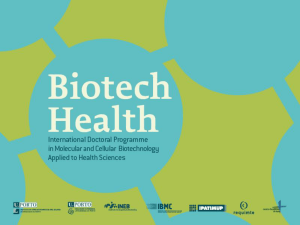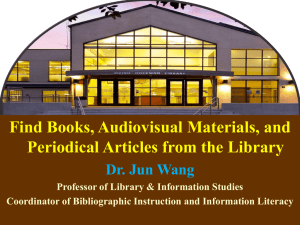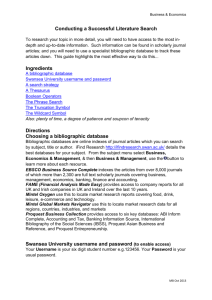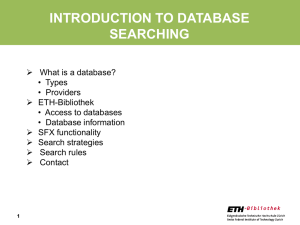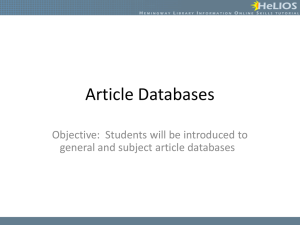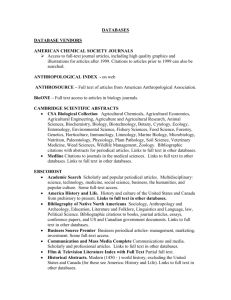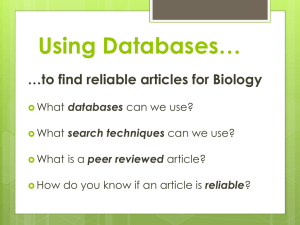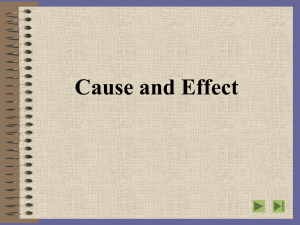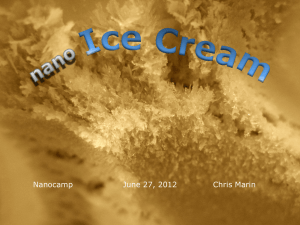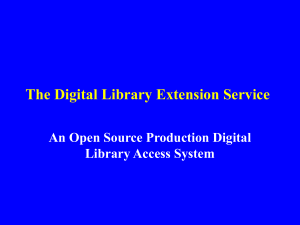Finding Academic Literature
advertisement
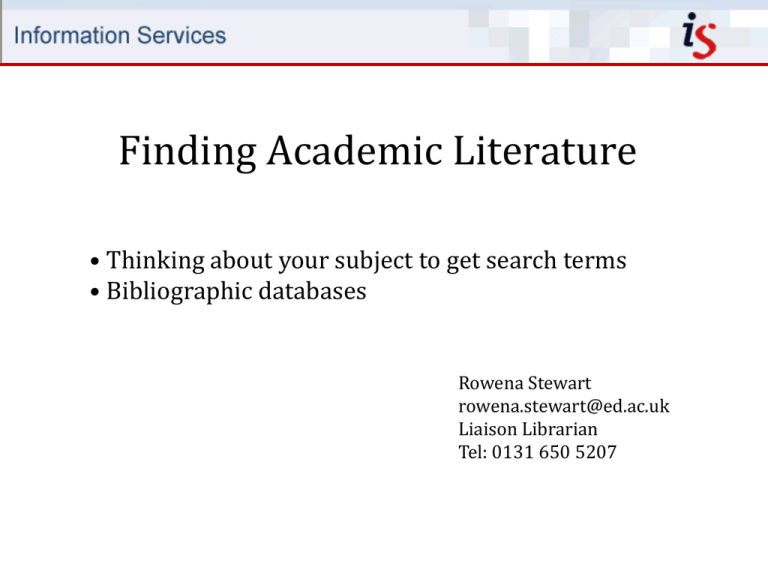
Finding Academic Literature • Thinking about your subject to get search terms • Bibliographic databases Rowena Stewart rowena.stewart@ed.ac.uk Liaison Librarian Tel: 0131 650 5207 What is your literature review on? What question do you have to answer? Have a Think Do I have to think? It helps you to: 1) Get a grip on what you’re investigating. And so: decide your research focus which may prevent you amassing information on diverse strands of the topic not immediately relevant. 2) Prepare words and phrases for finding the academic information you need from the resources available to you “Search Terms” Search Terms & Focus What you already know may help you decide on your focus within a broad subject and to come up with the words and phrases which describe the topic you’re investigating. Consider: • synonyms and alternative spellings. • Professional and colloquial usage • broader terms Which antihypertensives are safest in treating hypertension during pregnancy or childbirth? Major subjects antihypertensives hypertension pregnancy or childbirth Alternative spellings related terms synonyms anti-hypertensive(s) beta blockers specific drug names high blood pressure toxemia preeclampsia PIH Parturition Birth Labour/ labor any limits on the type of studies you want to read?...PICOS • Patient Population, Intervention, Comparison, Outcome, Study design Library Catalogue cf Bibliographic databases • • Library catalogue and e-journal pages tell you what journals we have, eg Clinical Nursing Research Not who has published what in those journals, ie not that in Clinical Nursing Research in 2009, D Finfgeld-Connett published Management of aggression among demented or brain-injured patients. Bibliographic databases • • Contain details of millions of articles from 1000s of publications Are usually subject specific Perform sophisticated searches limited to topics, date, authors or type of publication N.B. Bibliographic databases 1) provide references/citations for material and often abstracts or summaries as well but only link out to full-text 2) are not limited to what the library has Searching bibliographic databases Be specific when you start to search for academic papers but, if you are not finding anything to read use broader topic search terms. see what you get and use further search terms from your results find articles which have, in their reference list, a paper you’ve found useful. Information Assessment • • • • • Currency – when was it written? Authority - Do you trust the author of the information? Accuracy – are there mistakes elsewhere? Objectivity - Is there bias? Relevancy - Is the information on the aspect of a subject you are interested in? Bibliographic databases let you avoid some steps because they provide access to academically or professionally approved material. you just have to decide if what you’ve found is relevant. Search strategy - truncation Truncation allows you to look for all forms of a keyword: plurals, variant endings, etc. e.g. music* = music, musical(s), musician(s), musicianship antihypertensive* Symbols can vary depending on databases! …Boolean logic for combining search terms All foods with raspberries (100) All flavours of ice cream (100) Raspberry ice cream (1) Ice cream AND raspberr* (1) Ice cream NOT raspberr* (99) Raspberr* OR ice cream (199) …and truncat* Search strategy – wildcards Usually a ? Mark. Like truncation but a wildcard allows for variation in a letter in the middle of a word instead of at the end, eg organise/organize: organi?e. labour/ labor: labo?r You could use OR to achieve the same result. Search strategy – snowballing Just one useful book or article can lead you to more: – Search for other writings by the same author and coauthors. – Follow up on references used by author in their bibliography. – Use “cited by” or “more like this” feature if there is one. – Follow up subject headings/keywords used in database records Reading the full-text • Try any links which seem as if they will give you full-text. • Treat like a normal reference and use the library catalogue Because we may have what you want: • online from a different site • In print Off-campus access to online collection • Through EASE (authentication) / MyEd (portal) • VPN – access to University network + wireless access http://www.ed.ac.uk/is/vpn Inter-Library Loan (ILL) for what we don’t have via ILLiad - http://illiad.lib.ed.ac.uk/illiad/ 5 free requests per year. After that - £5 per request received. payment – e-payment request Visiting Other Libraries - National Library of Scotland, Other Uni Libraries, etc Where to find (out about) databases Searcher (default tab) for quick searches and probable full-text A-Z list and lists by subject http://www.ed.ac.uk/is/databases-subjects Citing References The work of others which you use in your own work is cited to: • Allow those reading the record of what you’ve done, to read the sources you have read. • Credit and show you have read the key relevant work and are able to use it to support your arguments/move on. • Avoid plagiarism. Different disciplines cite sources in different ways – find out the “style” you are expected to use. • There are manuals for the different styles with instructions on how to cite different types of material. • There is reference management software which may help, eg EndNote Online. Help Rowena Stewart, Tel: 0131 650 5207 e-mail: rowena.stewart@ed.ac.uk IS.Helpline@ed.ac.uk http://www.ed.ac.uk/is/help ISiskills – www.iskills.is.ed.ac.uk