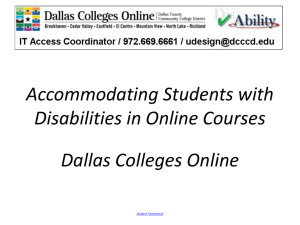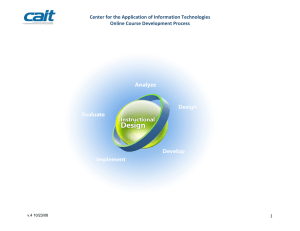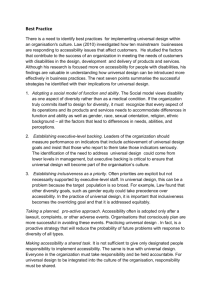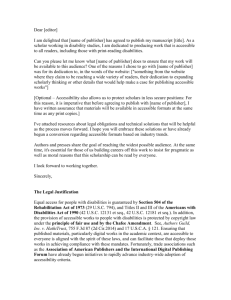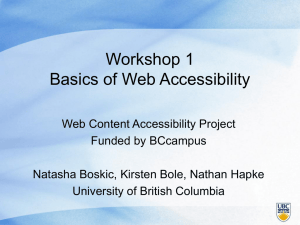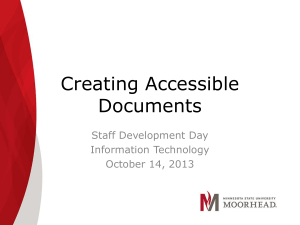Accommodating Students with Disabilities
advertisement
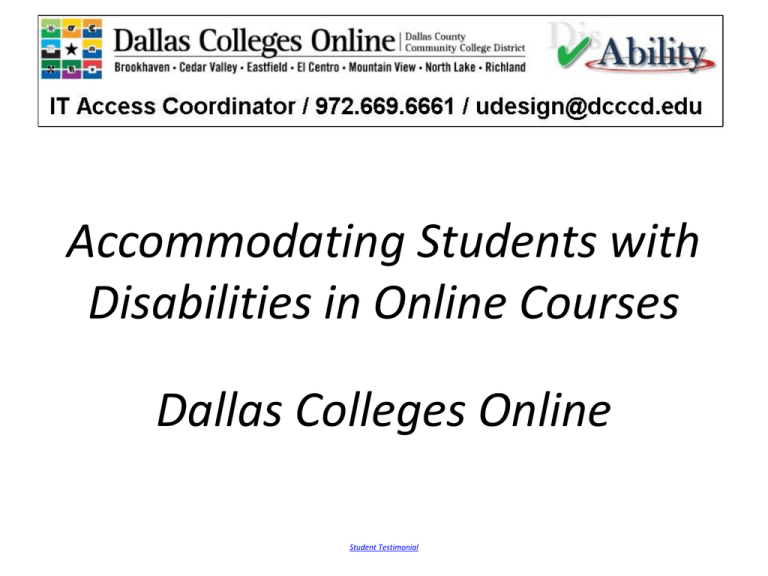
Accommodating Students with Disabilities in Online Courses Dallas Colleges Online Student Testimonial Types of Disabilities • • • • Blind and/or Deaf Paralysis, Mobility Impaired Learning Disabilities (ADHD, Dyslexia) Post Traumatic Stress Disorder (PTSD) Recent events: war (returning vets), motorcycle wrecks Assistive Technology Overview • • • • • • JAWS Screen Reader, NVDA (FREE!) MAGic Screen Magnifier OpenBook, Kurzweil 1000 WYNN, Kurzweil 3000 Dragon Naturally Speaking Track Balls, Puffer Switches, Eye Gaze Advantages of Distance Learning • • • Education from the comfort of your home No need for blind to arrange transportation More comfortable for persons with PTSD Accessibility vs. Usability Accessibility: Able to access all content and services. (alt tags, color blind, closed captioning, transcripts, etc.) Usability: Easy to learn, quick to use, easy to navigate. Example of a GOOD website Example of a BAD website Descriptive Closed Captioning and Transcripts PowerPoint Descriptions (Notes Area) PowerPoint Descriptions (Outline) Microsoft Accessibility Checker (2010+) Microsoft Accessibility Checker (Results) Descriptive Links #1 Descriptive Links #2 Descriptive Links #3 Headings and Styles Alt Tags and Descriptions for Pictures Accommodate Screen Readers Exams, Quizzes and Projects (eCampus) Extra Time on Tests (eCampus) Data Tables and Spreadsheets Font Text (Color and Style) Further Tips • • • • • • • When possible avoid Flash and Animations When possible avoid linking to third party content Maintain continuity in design (Quality Matters Review) Discussion Boards may be difficult for students who are blind Email should remain primary mode of communication with all students Syllabus: Include links to any software needed (ex. Adobe, Media Player) Syllabus: Your College Disability Services Office Contact Information Checklist & Timeline (ADA / 508 Complaince) Thank You! - Any Questions? udesign@dcccd.edu 972.669.6661 online.dcccd.edu/accessibility