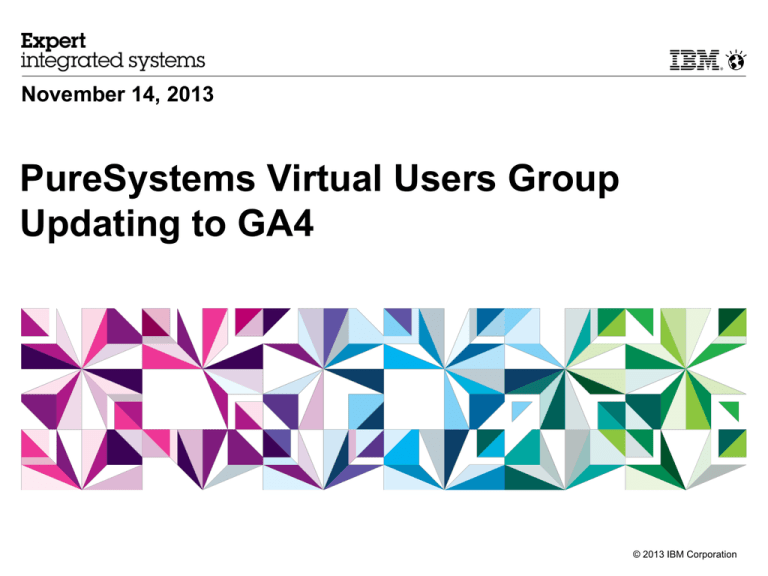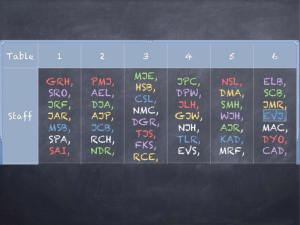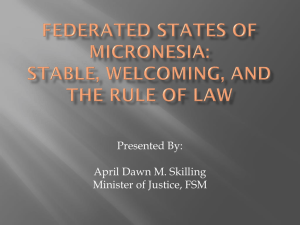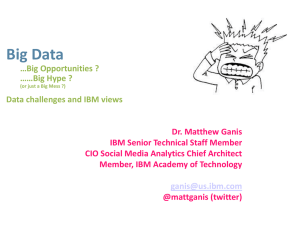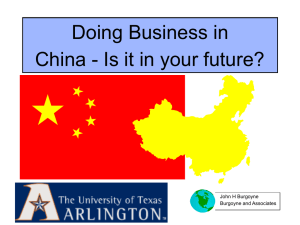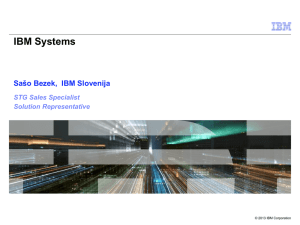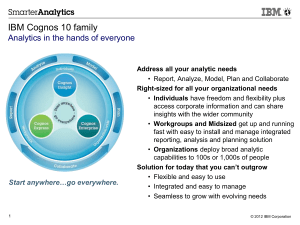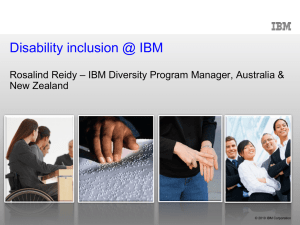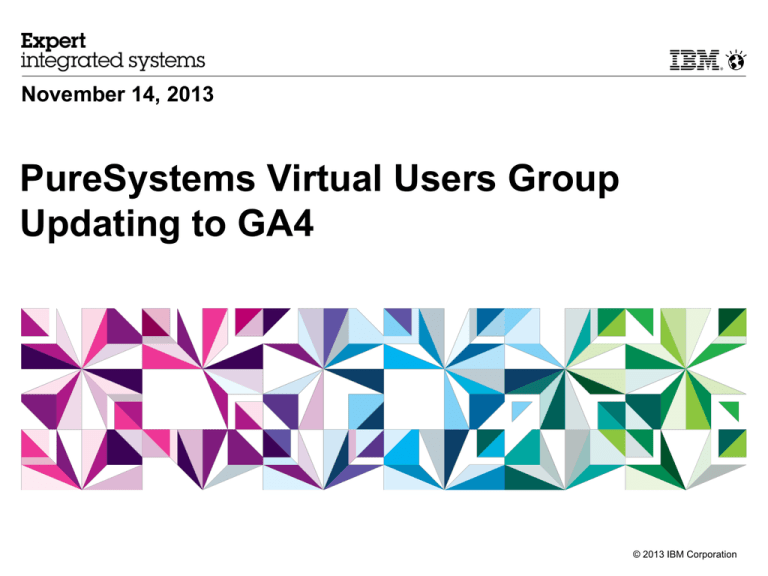
November 14, 2013
PureSystems Virtual Users Group
Updating to GA4
© 2013 IBM Corporation
What is GA4 / Why do we call it GA4?
• Compute Nodes
• p260, p460
• POWER7+
• p270
• POWER7+
• Local Dual VIOS Support
• x222
• Ultra-dense, dual planar server
• E5-2400 processor, 12 DIMMs
• 2x10G + 2x8/16G or 1xIB
• x240
• 7863-10x 8737-15x
• 7863 doesn’t support PEN/SEN, some
MEZZ cards, some DIMMs
• I/O
• SI4093
• L2 switch
• 14/10 ports (upgradable)
• Management
• FSM 1.3
• 16 Chassis support (limitations)
• Licenses for IBM Upward Integration
for VMware vSphere, IBM Upward
Integration for Microsoft System
Center
• Fuel Gauge
• H/W Currency
• Zoning during LUN creation (Brocade
switches)
• x3950X5 HANA appliance
• FSM for Mobile 1.3
• Firmware
Where can I find information on GA4?
Flex System GA4 (FSM 1.3.0) was made available on Fix Central on
September 10, 2013
**Note: the image was reposted on September 11th to address an issue
that was affecting upgrades through the FSM Web interface
Some additional important links:
• GA4 Best Practices Guide (Please review before starting upgrade)
• PureFlex/Flex Stack Updates on PureSystems Centre web-site:
• Flex System Information Center
• Flex System Manager Support/RETAIN tips
IBM PureSystems Updates
Preparing for the GA 4 Update
Download and review the Best Practices Guide v1.3.0
Validate that you have a current backup of the FSM configuration
• Recommended to have a backup on an external USB key or SFTP server
Refer to the Best Practices Guide, section 2.3.2
Validate that the FSM is managing the desired chassis
• Validate that all of the managed endpoints listed within the FSM have an OK status
• *Collect Inventory on the All Systems group and verify it completes successfully
*Clean the image library using smcli
• smcli cleanupd –amv
Note: We found that the cleanupd command may fail when using the force argument
(i.e. –amvF)
Increase the size of the update storage location (e.g. update library) to 30234
• Home Plug-ins Update Manager Configure Settings Location
Refer to the Best Practices Guide, section 2.4
Allocate ample time to complete the update
• Refer to the Best Practices Guide, section 1.2
Upgrading the FSM
Note: If the IBM FSM is earlier than version 1.1.1, follow the IBM Flex System Updating Best Practice version
1.2.0 and earlier to upgrade to FSM 1.2.1, and then upgrade to FSM 1.3.0
• To update the FSM via the GUI
*Internet connection
• Home IBM® FSM - Check for
Updates (NextGen UI)
• Home tab Check and Update
Flex System Manager (ISC UI)
• Click Download and Install
• Home tab Administration tab
Shut down or Restart IBM Flex
System Manager™
• To install the update from the
command line
*No internet connection
• Download updates from Fix Central
• SCP updates to /home/USERID
• smcli collectinv -p "All Inventory" -i
10.3.0.1,10.3.0.2 -t OperatingSystem
• smcli importupd -v
/home/USERID/FSMApplianceUpdate
-1-3-0-ImportFirst.zip
• smcli importupd -v
/home/USERID/FSMApplianceUpdate
-1-3-0-ImportSecond.zip
• smcli importupd -v
/home/USERID/FSMApplianceUpdate
-1-3-0-ImportThird.zip
• smcli installneeded -v -F –I
• smshutdown –r –t now
Upgrading the CMM
• Home tab Update Chassis
Components CMMs Check and
Update Firmware
• Check for Updates
• Show and Install Updates
Upgrading Power Compute Nodes
• Notes:
• If the Flexible Service Processor (FSP)
firmware on the Power Systems compute
nodes is earlier than the December, 2012
release (AF763_043), you must update the
FSP firmware before updating the CMM
Refer to the Best Practices Guide, section
2.1.1
• To update only the firmware, access to the
operating system is not necessary
•
Start by collecting inventory on the Virtual Server,
and then check for updates.
• In order to update I/O cards or drivers, you
must first discover, unlock, and inventory the
operating system
•
Refer to the Best Practices Guide for various nodes
on upgrading the mezzanine adapters
• From the Chassis Manager, click General
Actions Manage Power Systems
Resources
• Acquire and Install Updates
• Activate the Power FSP update on the
Permanent boot side
Upgrading x86 Compute Nodes
•
Notes:
•
•
•
•
•
The IMM firmware level on X-Architecture compute nodes
installed in your chassis must be the December, 2012 release
(v1.60, build 1AOO32P) or later if you want to activate centralized
user management on the IBM FSM
Access to the operating system is required to update firmware or
drivers
When managing compute nodes that are running the standard
VMware ESXi image, the IBM FSM is limited to updating UEFI,
preboot DSA, and IMM firmware. If the compute nodes are
running the VMware ESXi 5/vSphere IBM-customized image, the
IBM FSM can also update firmware for network (I/O) adapters and
LSI RAID controllers. IBM Customization Patch 7 is highly
recommended.
If Microsoft Windows 2012 is installed on any of the compute
nodes, you cannot acquire those updates through the IBM FSM
even if it is connected to the Internet.
There are known issues with on-line updates for x86 nodes,
specifically for the mezzanine adapters
•
•
•
•
•
•
•
A workaround is to use Bootable Media Creator to apply the updates
offline
The LAN-over-USB interface must not be disabled
If you are updating firmware and drivers for compute nodes that
have Linux installed, make sure that you meet the prerequisites
You will not be able to discover and manage both compute nodes
in a x222 until you have updated the software and firmware for the
FSM and CMM to version 1.3.0
Home tab Update Chassis Components Compute Nodes
- Check and Update Firmware
Check for Updates
Show and Install Updates
Upgrading Storage
• Notes:
• Before you attempt to upgrade the Flex
System V7000 storage node through the IBM
FSM, you must check the version of firmware
that is currently installed on the Flex System
V7000 storage node
•
•
If the currently installed version is 6.4.1.x or 7.1.0.3
or greater, you can update the Flex System V7000
storage node from the IBM FSM
If the currently installed version is 7.1.0.x (and not
7.1.0.3), do not upgrade the Flex System V7000
storage node from the IBM FSM
• The IBM FSM does not support updating
external storage, such as the IBM Storwize
V7000 through the IBM FSM user interface
• Additional updates, such as hard disk drive
updates can be applied to the IBM Flex
System V7000 storage node or the IBM
Storwize V7000 but these updates are not
applied through the IBM FSM update process
• Home tab Update Chassis Components
Storage Nodes - Check and Update
Firmware
• Check for Updates
• Show and Install Updates
Upgrading I/O Modules
• Notes:
• The switches must be configured to use the
menu-based CLI (ibmnos-cli), which is the
default command-line interface
• If you update switches through the IBM
FSM, you must use a Trivial File Transfer
Protocol (TFTP) server to host updates
before they are applied to the switches.
• If security policy is configured for Legacy,
this can be the FSM itself
• If security policy is configured for Secure,
you must install a TFTP server on a
compute node that is managed by the IBM
FSM
• You must assign an IPv4 address to the I/O
module, CMM, and the IBM FSM on the
management network (Eth0)
• All three components must have an IPv4 IP
address that is on the same IP subnet
• Home tab Update Chassis
Components IO Modules - Check and
Update Firmware
• Check for Updates
• Show and Install Updates
QUESTIONS?
Trademarks and disclaimers
IBM, the IBM logo, ibm.com, BladeCenter, ClusterProven, ServerProven, RackSwitch, System Networking, System x, X-Architecture, BLADEOS, Fabric Harmony, iFlow Director,
RackSwitch, Smart Server Control, VMready, vNIC, NMotion and Unified Fabric Architecture are trademarks of IBM.
Linux is a registered trademark of Linus Torvalds in the United States, other countries, or both. Microsoft, Windows, Windows NT, and the Windows logo are trademarks of Microsoft
Corporation in the United States, other countries, or both. IT Infrastructure Library is a registered trademark of the Central Computer and Telecommunications Agency which is now
part of the Office of Government Commerce. ITIL is a registered trademark, and a registered community trademark of the Office of Government Commerce, and is registered in the
U.S. Patent and Trademark Office. UNIX is a registered trademark of The Open Group in the United States and other countries. Java and all Java-based trademarks are trademarks
of Sun Microsystems, Inc. in the United States, other countries, or both. Other company, product, or service names may be trademarks or service marks of others. Information is
provided "AS IS" without warranty of any kind.
The customer examples described are presented as illustrations of how those customers have used IBM products and the results they may have achieved. Actual environmental costs
and performance characteristics may vary by customer.
Information concerning non-IBM products was obtained from a supplier of these products, published announcement material, or other publicly available sources and does not
constitute an endorsement of such products by IBM. Sources for non-IBM list prices and performance numbers are taken from publicly available information, including vendor
announcements and vendor worldwide homepages. IBM has not tested these products and cannot confirm the accuracy of performance, capability, or any other claims related to nonIBM products. Questions on the capability of non-IBM products should be addressed to the supplier of those products.
All statements regarding IBM future direction and intent are subject to change or withdrawal without notice, and represent goals and objectives only.
Some information addresses anticipated future capabilities. Such information is not intended as a definitive statement of a commitment to specific levels of performance, function or
delivery schedules with respect to any future products. Such commitments are only made in IBM product announcements. The information is presented here to communicate IBM's
current investment and development activities as a good faith effort to help with our customers' future planning.
Performance is based on measurements and projections using standard IBM benchmarks in a controlled environment. The actual throughput or performance that any user will
experience will vary depending upon considerations such as the amount of multiprogramming in the user's job stream, the I/O configuration, the storage configuration, and the
workload processed. Therefore, no assurance can be given that an individual user will achieve throughput or performance improvements equivalent to the ratios stated here.
Prices are suggested U.S. list prices and are subject to change without notice. Starting price may not include a hard drive, operating system or other features. Contact your IBM
representative or Business Partner for the most current pricing in your geography.
Photographs shown may be engineering prototypes. Changes may be incorporated in production models.
© IBM Corporation 1994-2010. All rights reserved.
References in this document to IBM products or services do not imply that IBM intends to make them available in every country.
Trademarks of International Business Machines Corporation in the United States, other countries, or both can be found on the World Wide Web at
http://www.ibm.com/legal/copytrade.shtml.