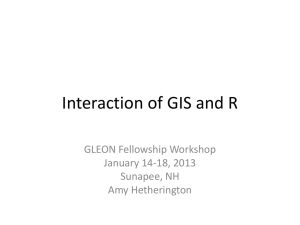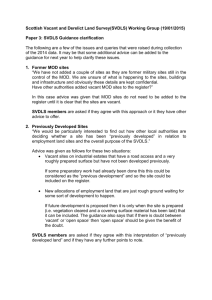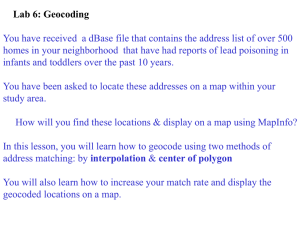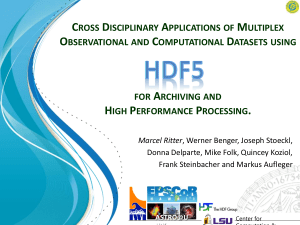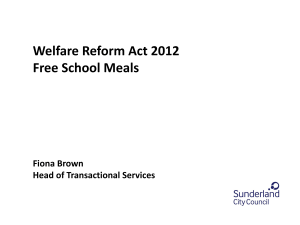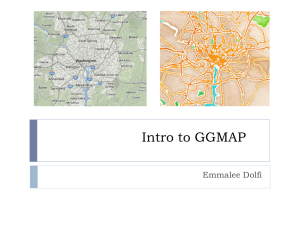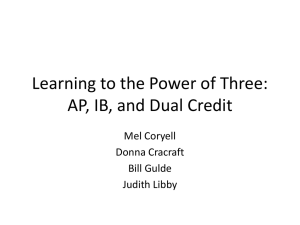High Quality Maps with R and ggplot
advertisement
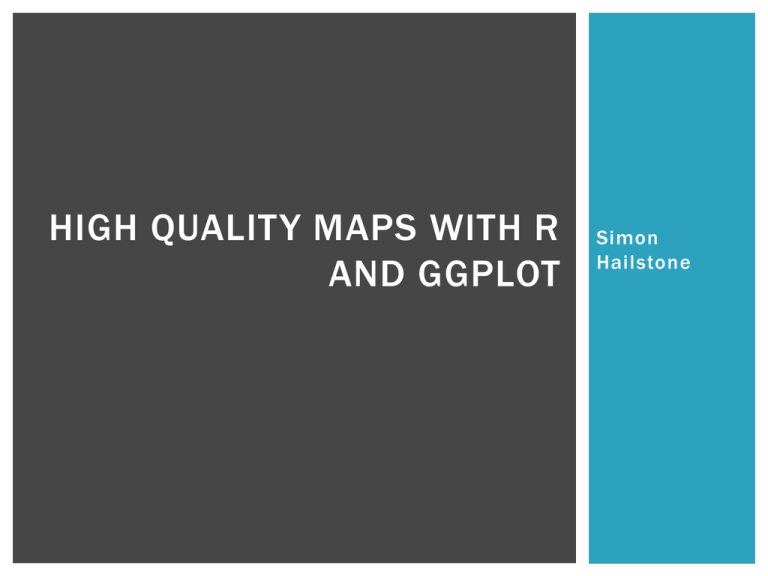
HIGH QUALITY MAPS WITH R AND GGPLOT Simon Hailstone WHAT AM I HERE TO TALK ABOUT? Where to get data to map Where to get shapefiles How to geocode the easy way How to combine all of this in ggplot Pros and Cons WHY USE R FOR MAPS? Business Objects Reporting System Limited charting capabilities and no maps! R can be used to run through chunks of data and generate image files R can dynamically name the files it creates Business Objects can then concatenate hyperlinks together THE BENCHMARK http://flowingdata.com/2009/11/12/how-to-make-a-us-county-thematic-map-using-free-tools/ THE BENCHMARK http://www.thisisthegreenroom.com/2009/choropleths-in-r/ DATA SOURCES FIND SOMETHING INTERESTING Lots of statistics in the UK are released with a geographic dimension Plenty of examples over at data.london.gov.uk/datastore and also at the Of fice of National Statistics (ONS) Look for the terms MSOA and LSOA! This allows really easy matching of data to UK geography LSOA AND MSOA We are very lucky in the UK to have the ONS who maintain geographic sub-divisions of the country The whole country is split into census output areas. These are then aggregated to form larger areas such as wards and regions. LSOA and MSOA are common geographic areas for which statistics are released LSOA AND MSOA FIND SOMETHING INTERESTING Ambulance Service Incidents from London datastore website LSOA level dataset for a couple of interesting domains Binge Drinking Assault Deprivation Population Also identified A&E departments and sizes to plot as reference points: http://www.england.nhs.uk/statistics SHAPEFILES WHAT IS A SHAPEFILE? Widely used file type for saving geographical features Vector based: Point Polyline Polygon WHERE CAN I GET SHAPEFILES? Once again, ONS to the rescue : geoportal.statistics.gov.uk WHERE CAN I GET SHAPEFILES? Ordnance Survey: http://www.ordnancesurvey.co.uk/business and-government/products/opendata-products.html WHERE CAN I GET SHAPEFILES? Natural Earth: naturalearthdata.com WHERE CAN I GET SHAPEFILES? Open Streetmap: openstreetmap.org HOW DO I GET SHAPEFILES INTO R? The maptools package provides the function readShapeSpatial which allows easy importing of shapefiles: readShapeSpatial("London_CCG.shp", IDvar="PCO12NM") If your shapefiles are really complex try simplifying them using gSimplify in the rgeos package. Simplifying shapefiles can give bad results so consider filtering to the bare minimum first! GEOCODING GEOCODING THE EASY WAY! Geocoding is the act of adding geographic information to data. In most cases this involves using postcodes to attach co ordinates This can be a bit of a pain Large postcode tables (2.5 million records) Inconsistent postcode formats in different systems Maintenance: Need to keep postcode tables up to date I don’t have postcodes for the A&E departments! GEOCODING THE EASY WAY! Luckily R (with a little help from Google) makes it easy if you only have a small amount of data to geocode! library("ggmap") AAE$Address <- paste0(AAE$Name,",LONDON,UK") geocode(AAE$Address) GEOCODING THE EASY WAY! GGPLOT PULLING THINGS TOGETHER IN GGPLOT Before you can use a shapefile with ggplot, the fortify command needs to be used: fortify(msoa,region="MSOA04CD") This converts a shapefile to a dataframe This can be quite time consuming keep the number of features as low as possible simplify if it still takes a long time. PULLING THINGS TOGETHER IN GGPLOT ggplot works using layers which allows fine tuned control of a lot of graphical features Shapefile polygons can be coloured based on data Because of ggplot’s layering abilities, additional layers can be added: CCG borders A&E departments PULLING THINGS TOGETHER IN GGPLOT geom_polygon function is used to plot shapefiles coord_map is used to set the projection of the map ( mercator was used in this instance theme_bw was used to minimise additional graphical elements. Those remaining were removed using ggplot’s theme options: theme( legend.position="bottom", legend.title=element_blank(), legend.key = element_rect(linetype= 0), axis.text=element_blank(), axis.title=element_blank(), axis.ticks=element_blank(), panel.border=element_blank(), panel.grid=element_blank() ) IMPROVING OUTPUT QUALIT Y Important to use strokes in ggplot. Shapes surrounded by a stroke line give a far superior graphical finish. The Cairo package is also used to improve graphical output with anti-aliasing: ggsave(file="Population.png", plot=p, width=200, height=200, units="mm", type ="cairo-png") OUTPUT QUALIT Y Default output! OUTPUT QUALIT Y With Cairo package: OUTPUT QUALIT Y With Cairo package and strokes added FINAL OUTPUT: POPULATION FINAL OUTPUT: DEPRIVATION FINAL OUTPUT: ASSAULTS FINAL OUTPUT: BINGE DRINKING PROS & CONS PROS & CONS Pros The ususal! Re-usable Automation Shareable Transparent code Flexible Precise control Really nice output images! Cons Labels and text formatting in general Processing time Not as fast as specialised GIS packages Although much of the processing only needs to be done as a one off Not as user friendly for single bits of analysis QGIS still wins here QUESTIONS