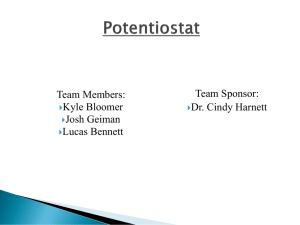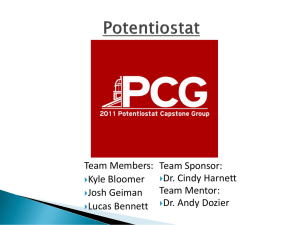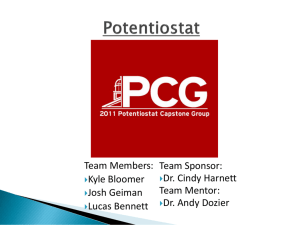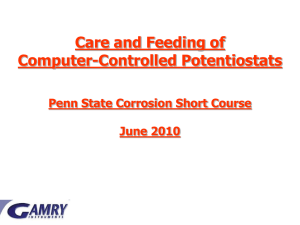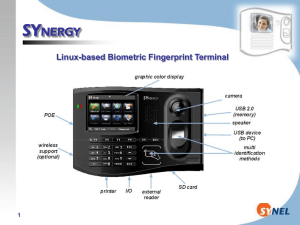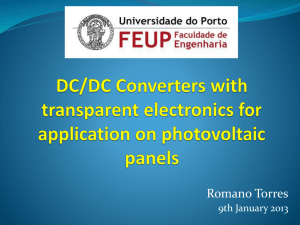Potentiostat_midterm_pres_fall2011_6
advertisement
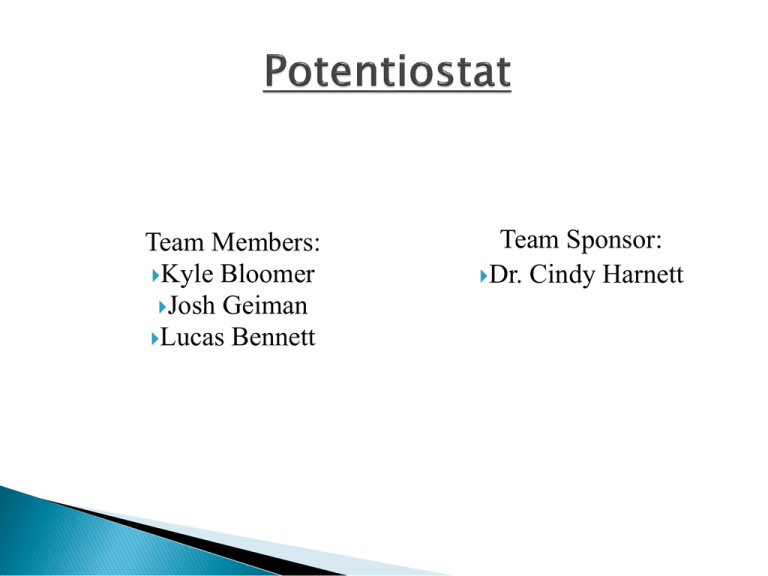
Team Members: Kyle Bloomer Josh Geiman Lucas Bennett Team Sponsor: Dr. Cindy Harnett A Potentiostat is the electronic hardware required to control a three electrode cell and run most electroanalytical experiments. An electronic instrument that controls the voltage difference between a Working Electrode and a Reference Electrode. It measures the current flow between the Working and Counter Electrodes. Two past projects completed by a prior capstone group, and Ben Williams, a Masters student, both based on the “ardustat” project Current design utilizes only two electrodes Noise issue with closing a dry contact relay, especially when taking measurements moments after closure. No circuit protection Current design has a graphical user interface that has functionalities that are largely inoperable, and needs a ‘ground up’ revision Developed by UCSB as an affordable alternative to OTS potentiostat devices Three electrode configuration Numerous measurement modes Input parameters set through onboard LCD and 5-way joystick Our team plans to streamline the design, removing these parts and passing configuration utility to the Data/Display Management System. Dr. Cindy Harnett's laboratory is in need of up to 15 potentiostats for testing a variety of electrochemical devices. Off the shelf potentiostats range in price from $5-10k+, which necessitates an affordable alternative that can be both built and assembled by students. Must cost under $100 Must have the ability to measure Electrochemical potential Must be easy for undergrad and graduate students to assemble and use Must be well documented for future projects and maintenance Data/Display Management System 120VAC 60Hz 15A USB Processor Voltage Converter Device Under Test (DUT) Function of system as an entity Measures characteristics of electrolytic cells Results of measurements reported from processor to Data/Display Management System through USB connection Communicate results of test to user via Data/Display Management System Data/Display Management System 120VAC 60Hz 15A USB Processor Voltage Converter Device Under Test (DUT) Capturing the Configuration Execute the measurement set Report results of the measured set Data/Display Management System 120VAC 60Hz 15A USB Processor Voltage Converter Device Under Test (DUT) System control - provide the user with means to specify the appropriate parameters Data logging - obtains records of the measurements returned from the Potentiostat Data display - view results on the PC Data/Display Management System 120VAC 60Hz 15A USB Processor Voltage Converter Device Under Test (DUT) “Wall Wart” 120VAC, 60Hz, 15A input power 5VDC, up to .5A output power 5VDC to 3.3VDC will be done on the PCB If power consumption can be limited to 125mA input, Device can be powered via USB, eliminating this system component The PC is connected to the potentiostat Software with a Graphical User Interface program will run on a PC The user will have the ability to change configuration of the test device through the GUI program to send to the potentiostat Once the potentiostat is finished executing the test, the user will then receive the results through the software and have the ability to review them on the GUI. PC with USB connection For the Potentiostat to communicate with the PC, a connection must be established through a USB interface DC Power Converter A DC power converter must be utilized within the system to allow 120VAC, 60Hz, and 15A of operational power USB Connection Windows Operating System Software to Software Interface The Potentiostat manages two functions Data communication The function of this subcomponent is to communicate all data from the PC Interfacing Control to the Potentiostat system Device Under Test (DUT) measurement The Data/Display Management System will handle 4 main requirements through C# Program Simplistic GUI for Data Controlling Transmit the configuration to the controller Initiates measurement process Retrieves raw data The PC Software will allow user to configure the test profile The user will have the ability to select various waveforms and also set the maximum voltage applied by the potentiostat The results of each measurement will then be reported back to the user CheapStat Parts to be ordered today Designing the GUI portion of the PC Software to best fit requirements Testing preexisting Cheapstat