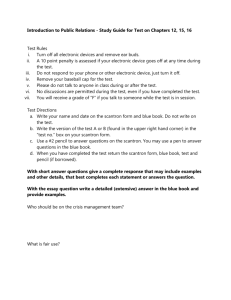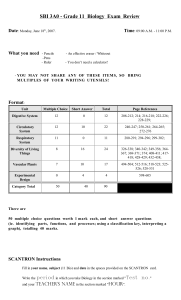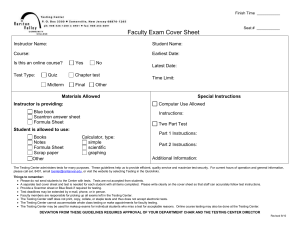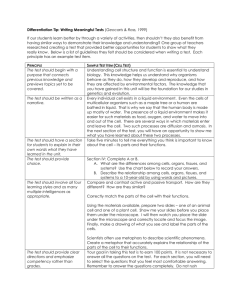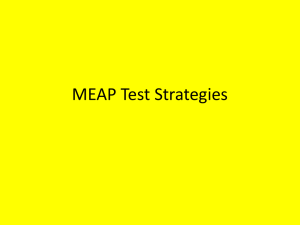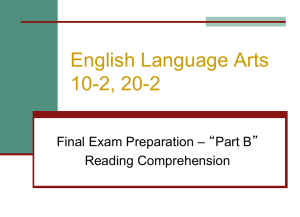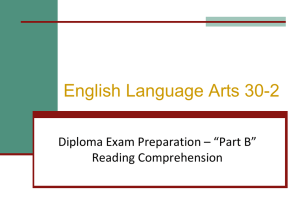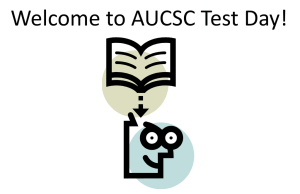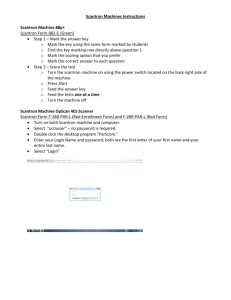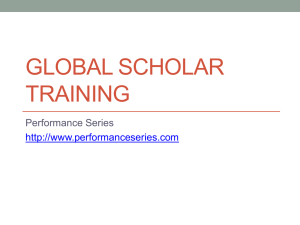Scantron and ParScore 101
advertisement
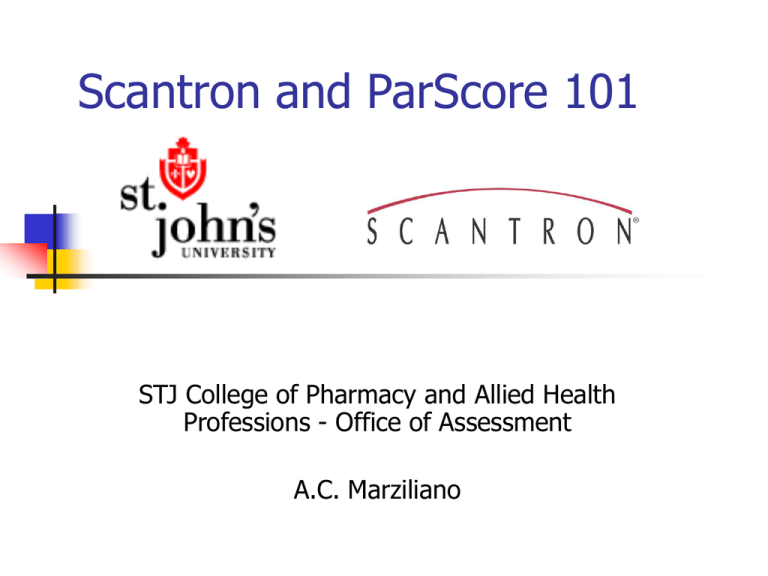
Scantron and ParScore 101 STJ College of Pharmacy and Allied Health Professions - Office of Assessment A.C. Marziliano Scantron: ParScore Software • Run by the Office of Assessment •Grade exams •Generate reports •Evaluate individual and class performance Scantron: Forms (3 Options) Exam up to 100 questions • Prints ‘error marks’ next to incorrect answers •Only allows one test version • Exam up to 200 questions • Allows for up to four test versions •No ‘error marking’ • Quiz up to 20 questions • Multiple versions •No ‘error marking’ • Scantron: Identification Numbers 9 Spaces 10 Spaces ID number entered by student Different forms allow for different amounts of characters Standard practice is to use the ‘X’ number, substituting the ‘X’ for any amount of digits to fill the entire section. Example: The ‘X’ number consists of the ‘X’ and 8 digits. Therefore, the ‘X’ should be substituted by 2 digits to fill this section. It is imperative that this system does not change, from exam to exam within a course. Scantron: Example Forms Scantron: ParScore Software Scantron: ParScore Software Percent Conversion Scantron: ParScore Software Allows for ‘And’ or ‘Or’ Answers Scantron: ParScore Software Scanner can print raw scores and date of scan. It can also check and alert the person scanning regarding multiple and omitted marks. Scantron: ParScore Reports Reports that ParScore generates include: •Roster reports (grades) •Item Analysis reports •Class Response reports •Test Score Distribution reports (bell-shaped curve) •Sub-Testing reports, and more…