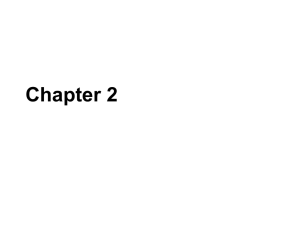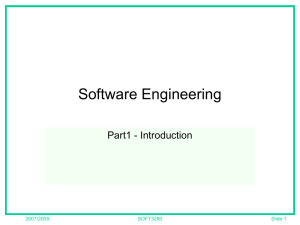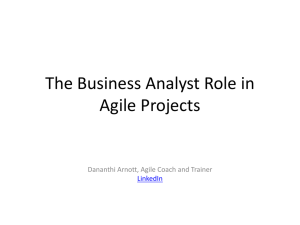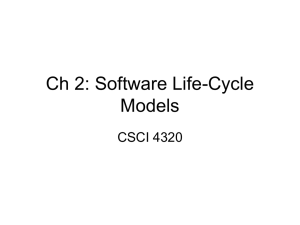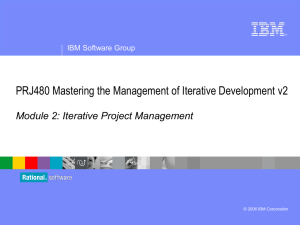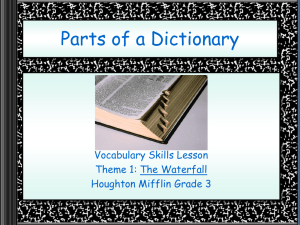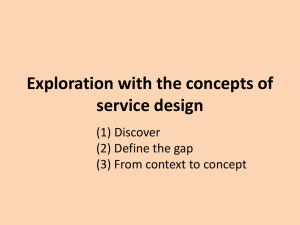Objecvt-Oriented Analysis and Design
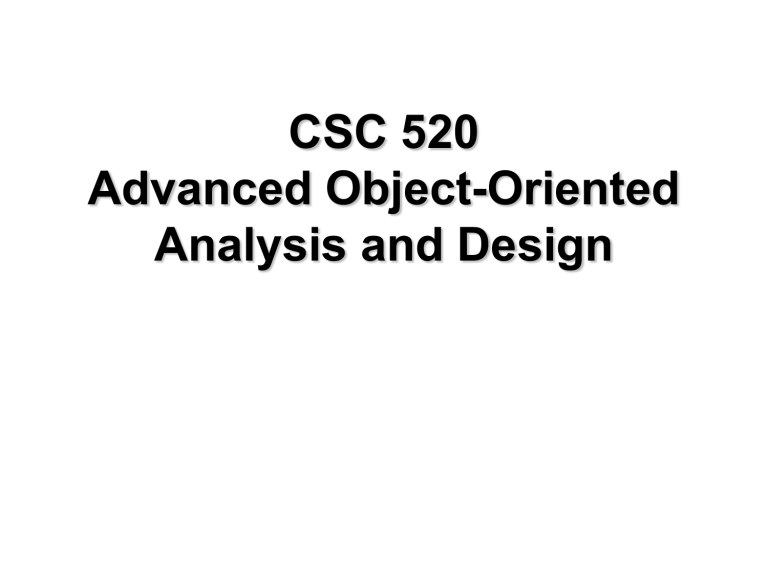
CSC 520
Advanced Object-Oriented
Analysis and Design
Applying UML and Patterns
UML is a standard diagrammatic notation
UML Tools of interest, but not critical
Possibly the most critical skill is proper assignment of responsibilities to components
Patterns – well known, best-practice solutions to common problems
Prerequisite Activity
Requirements Analysis
Use Cases
Unified Process - UP – an iterative development process
Use:
apply principles and patterns to create better object designs
Follow a set of common activities in analysis and design based on the UP
Create frequently used diagrams in the UML notation
Other Skills Needed
Usability engineering
User Interface Design
Database Design
Most critical skills
Assignment of responsibilities to classes of objects
How should objects interact?
Answers strongly influence the robustness, maintainability, and reusability of the components
Emphasis:
principles of responsibility assignment
Object-Oriented A and D
Object-oriented analysis
emphasizes the finding and describing the objects in the problem domain.
Object-oriented design
emphasizes the definition of software objects and how they collaborate to fulfill the requirements.
Object-oriented programming
the design objects are implemented.
Object-Oriented Analysis
An investigation of the problem (rather than how a solution is defined)
During OO analysis, there is an emphasis on finding and describing the objects (or concepts) in the problem domain.
For example, concepts in a Library Information
System include Book , and Library .
Object-Oriented Design
Emphasizes a conceptual solution that fulfils he requirements.
Need to define software objects and how they collaborate to fulfil the requirements.
For example, in the Library Information System, a Book software object may have a title attribute and a getChapter method.
Designs are implemented in a programming language.
In the example, we will have a Book class in Java.
From Design to Implementation?
Analysis investigation of the problem
Design logical solution
Construction code
Book
(concept)
Domain concept
Book title print()
} public class Book { public void print(); private String title;
Representation in analysis of concepts
Representation in an object-oriented programming language.
Analysis and Design
Analysis emphasizes an investigation of the problem and its requirements, not the solution.
In this context, it is best described as object analysis, an investigation of the domain objects
Design emphasizes a conceptual solution that fulfills the requirements, not the implementation.
In this context, it is best described as object design.
The Unified Process
Define
Use
Cases
Define
Domain
Model
Define
Interaction
Diagrams
Define
Design Class
Diagrams
Use Cases
Use cases are not object oriented components
Very popular and extraordinary useful in describing the requirements
An important part of the unified process
(UP)
An Example:
The Dice Game
A Use Case:
A player picks up and rolls the dice. If the dice face value total seven, the player wins; otherwise, the player loses.
Domain Model
a decomposition of the domain model involves an identification of its
concepts
attributes
associations
This decomposition is shown in a domain model
not software objects
a visualization of the real-world domain.
Domain Model
Player
1
1
1
Dice Game plays
1 rolls
2
Die
2 includes
What about Yahtzee?
Interaction Diagrams
objects interact and collaborate with one another.
Interaction diagrams capture this interaction and show the flow of “messages” from object to object.
Interaction Diagrams
:DiceGame :Die1 :Die2 play() roll() fv1 = getFaceValue() roll() fv2 = getFaceValue()
Class Diagrams
Interaction diagrams capture the dynamic view
Class diagrams capture the static relationship between classes.
It illustrates the attributes and methods of a class and the classes relationship to other classes
Class Diagrams
Dice Game die1 : Die die2 : Die play()
1 2
Die faceValue : int getFaceValue() : int roll()
Iterative Development and the Unified Process
Waterfall approach vs the iterative approach
Sometimes called incremental development
UP combines commonly accepted best practices and activities into a cohesive and well-documented description
The most important UP idea is iterative development
Waterfall Approach
Assumes that it's possible to capture all requirements and complete analysis before design starts
divided into several consecutive phases:
Product Specification
High Level Design
Low Level Design
Coding
Testing
Introduction
To enter a new phase is only allowed, if the final checkpoint of the previous phase has been passed successfully.
Waterfall Approach
basis of design was to minimize the use of very expensive computing resources.
A vestige of the time in which it was developed, where computer time was most precious
development time is now the most expensive part of a project budget.
Waterfall Approach
Iterative Approach
The advent of new object oriented programming languages like Smalltalk and Java caused many s/w developers to discard the waterfall approach in favor of an iterative approach
often called "spiral" or "fountain".
normally starts with a first draft of a program.
This draft (sometimes called a prototype) is then discussed and refined in various iterations until it is commonly accepted.
Iterative Approach
advocates claim it will generate results which are better accepted by the potential end users.
Because these potential end users get an impression relatively early about the look and feel of the new product by playing around with the early "prototypes".
Potential end users can influence the product very directly from early development.
Experience shows that projects not performed under the stringent rules of the waterfall model tend to exceed established schedules significantly.
Conflict exists between "time to market" and product acceptance.
Iterative Approach
Iterative Development
Development is organized into a series of short fixed-length mini-projects called iterations .
The outcome of each iteration is a tested, integrated and executable system.
An iteration represents a complete development cycle: it includes its own treatment of requirements, analysis, design, implementation and testing activities.
Iterative and Incremental
Development
Iteration 1 Iteration 2
Requirements
Design
Requirements
Design
Implementation Implementation
& Test & More & Test & More
Design Design
The system grows incrementally eg, about 4 weeks
Iterative Development
The iterative lifecycle is based on the successive enlargement and refinement of a system though multiple iterations with feedback and adaptation.
The system grows incrementally over time, iteration by iteration.
The system may not be eligible for production deployment until after many iterations.
Iterative Development
[iteration N]
Requirements – Analysis - Design- Implementation - Testing
[iteration N+1]
Requirements – Analysis - Design- Implementation - Testing
Feedback from iteration N leads to refinement and adaptation of the requirements and design in iteration
N+1.
The system grows incrementally.
Iterative Development
The output of an iteration is not an experimental prototype but a production subset of the final system.
Each iteration tackles new requirements and incrementally extends the system.
An iteration may occasionally revisit existing software and improve it.
Benefits
early, rather than late, mitigation of high risks
(technical, requirements, objectives, usability, etc.)
early visible progress
early feedback, user engagement, and adaptation leading to a refined system that meets the real needs of the users.
managed complexity
learning within an iteration can be used to improve the development process
Time-boxing Iterations
A specific time frame for an iteration
If it will (may?) not be met, drop some tasks or requirements from the iteration
recommended time is 2 to 6 weeks.
Problem: Can time frame be realistically be accommodated?
Which Approach?
At least for larger development projects the following arguments and statements will hold:
To achieve good results in a reasonable time frame, an evolutionary development approach normally needs highly skilled all-round developers
Problem: Easier said than found
A staged development with well defined intermediate results based on the envisaged functionality providing the basis for the future work allows to use specialists to generate these intermediate results.
Good specialists for development stages like "Business Analysis",
"Business Design", "Technical High and Low Level Application
Design", or "Coding and Testing" are not so rare as really good allround developers.
the intermediate results (e.g. in the form of business models which are by themselves valuable deliverables) may be conserved and updated independently for future usage.
Which Approach?
True Statements (continued):
Staged development cannot react to requirement changes affecting product acceptance during product introduction as quickly as an evolutionary approach.
A trade-off between "time to market", "product appearance", and "product functionality" may have to be made according to the envisaged lifetime of the product.
A purely evolutionary development approach tends to lengthen the development time and increase development costs because of uncontrolled and permanent changes.
may create a lot of required adaptations even in parts which seem to have been finished. Risk increases, for customer to get impatient, forcing release of an early version of the product
(comprising very likely a lot of compromises) or even cancellation
Which Approach?
True Statements (continued):
A smart combination of a staged development supported by an ingenious waterfall approach and disciplined evolutionary development can result in a reasonable "time to market" and an acceptable "quality"
(functionality, user friendliness, efficiency) as well as a good long term "profitability" of the product, because the maintenance costs promise to be low, the lifetime of the program tends to be long, and at least intermediate results like business analysis and business design may be reused for successor projects.
Advantages of Hybrid Approach
There are a few important milestones which allow the management to decide about a go or no-go of the development.
For each development phase the adequate specialists can be hired, contributing significantly to the overall quality of the envisaged product.
It is much more likely that an established schedule is met, because there is no (or only a short) learning phase for these specialists and due to that only a small number of unproductive iteration cycles.
It can be decided individually and independently for each phase how it's development progress should be controlled.
For tasks dealing mainly with problem analysis, product design, and product specification an iterative approach can be selected. For coding and testing as well as for information development a staged approach with adequate checkpoints can be used, hence validating the hybrid approach.
More Best Practices
consider high risk, high value issues early
continuously engage users for feedback
build a cohesive, core architecture early
test early, often, and realistically
test against the use cases
Use a UML tool
carefully manage requirements
The Unified Process(UP) Phases
Inception –
approximate vision, scope, vague estimates, business case – a feasibility phase
Elaboration –
refined vision, iterative implementation, resolution of high risks, identification of most requirements and scope, more realistic estimates – not the requirements phase
Construction –
iterative implementation of lower risk elements and preparation for deployment
Transition –
beta tests and deployment
UP Disciplines
A discipline is a set of activities and related artifacts in one subject such as requirements analysis.
An artifact is the general term used for something produced by that discipline such as use cases.
Software artifact : Any piece of software (i.e. models/descriptions) developed and used during software development and maintenance. Examples are requirements specifications, architecture and design models, source and executable code
(programs), configuration directives, test data, test scripts, process models, project plans, various documentation etc. etc.
Work goes on in almost all disciplines during an iteration.
(See fig. 2.4)
Development Case
Artifacts are optional
what is produced at each phase and each iteration is project dependent
pick the ones that most address the needs of the project
Write a development case
a chart that describes which artifacts will be used
Case Study
Fred’s PRC
Prescription Refill Center – PRC
See Use Cases and Scenarios for the PRC
In any application, consider
User Interfaces
Application logic and domain objects
Technical Services – Databases, error logging, etc. - things that are application independent.
Inception
What is the business case for the project?
Is it Feasible?
Buy and/or build
Rough estimate of cost?
Proceed or stop?
Artifacts of Inception
Business Case – a description of the high level goals
Use-Case Model
Supplementary Specifications
Risk list and management
Prototype(?)
Iteration Plan
Phase plan & software development plan
Development Case