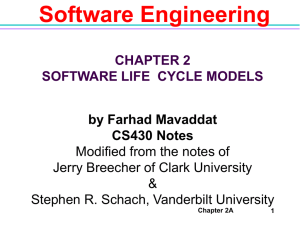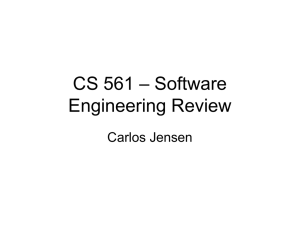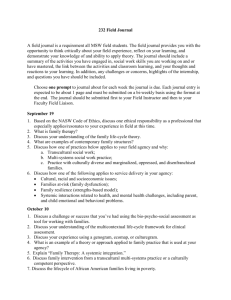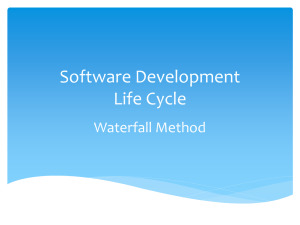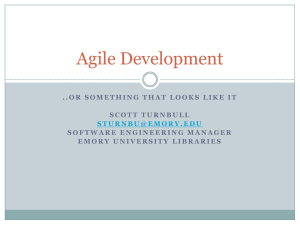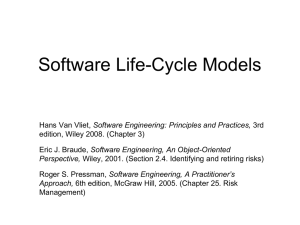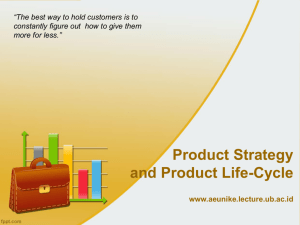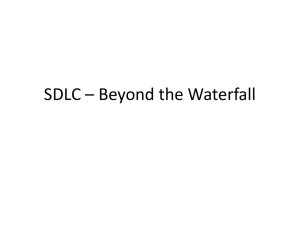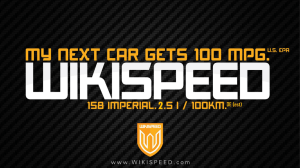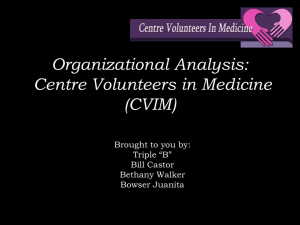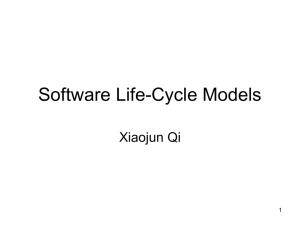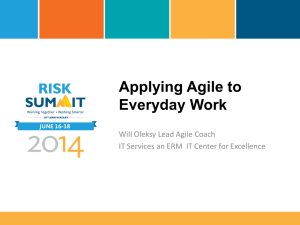Ch 2: Software Life
advertisement
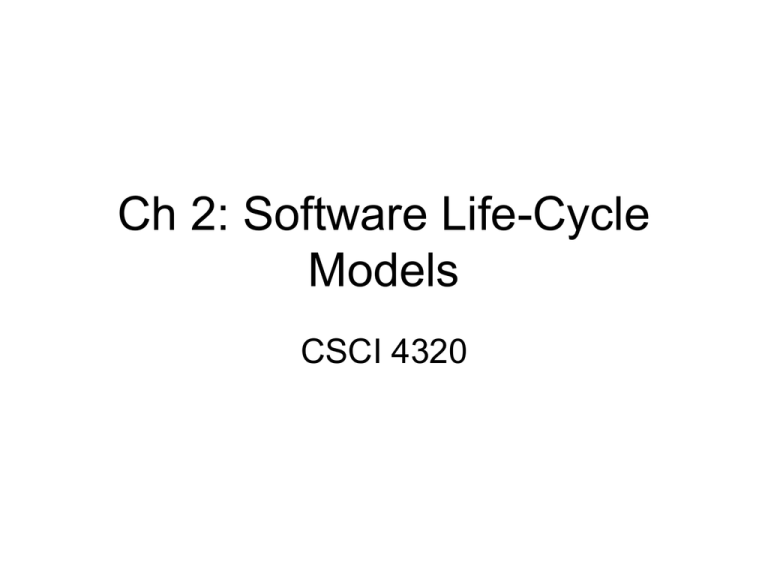
Ch 2: Software Life-Cycle Models CSCI 4320 Ideal Software Development Actual Software Development • Software developers make mistakes • Clients requirements or environment changes while software is being developed. The Software Development Life-Cycle involves many iterations (loops). Bus Fare Machine Program GOAL: Fare machines on bus must recognize real dollar bills. • Episode 1: The first version is implemented • Episode 2: A fault is found – The product is too slow because of an implementation fault (double precision instead of single precision used) – Changes to the implementation are begun • Episode 3: The requirements change – A different/faster dollar recognition algorithm has been discovered • Episode 4: A new design is adopted – New design is more accurate. - Development is complete • Epilogue: A few years later, these problems recur Teal Tractors Business Software Goal : Handle sales, inventory and commissions for business • While the Teal Tractors software product is being constructed, the requirements change • The company is expanding into Canada – Additional sales regions must be added – Canadian taxes and other business aspects that are handled differently – Two different currencies, US and CANADA Moving Target Problem • Growing companies are always going to change • Even if the reasons for the change are good, the software product can be adversely impacted – Dependencies will be induced – Potentially cause a regression fault (A fault in an apparently unrelated part of the software) – feature creep • There is no solution to the moving target problem Life-Cycle Models • • • • Waterfall Life Code-and-Fix Rapid-Prototyping Extreme Programming and Agile Processes • Synchronize-and-Stabilize • Spiral • Iteration and Incrementation Iteration and Incrementation The basic software development process is Iterative – Each successive version is intended to be closer to its target than its predecessor An Incremental Process – Miller’s Law : concentrate on ~ 7 chunks – Use stepwise refinement – handle in order of current importance Iteration and Incrementation • Idea: – Project is divided into several mini projects (increments) – Each project goes through all phases, extending existing artifacts • Multiple opportunities to check for faults • Always have a working version of software Waterfall • No phase is complete until documentation for that phase is complete. • Relying solely on written specifications may lead to products that don’t meet client’s needs. Code-and Fix • Developers simply throw code together and rework it as many times as necessary • No Requirements written • May work well for small programs • Maintenance Nightmare! Rapid Prototyping • Build a rapid-prototype and let client interact and experiment with it. • Developers draw up specifications from rapid prototype and develop true system • Key: Speed is of the essence • The rapid prototype is discarded but lessons learned are retained. Open-Source Life-Cycle • A single individual has an idea for a program and makes it available free of charge – SourceForge.net, FreshMeat.net • Users become co-developers – Report and correct defects – Add additional functionality – Port program to new environment • Individuals are not paid to participate • Release new versions after minimal testing Open Source Software • 100,000 open-source projects at SouceForge.net and Freshmeat.net • ½ have never attracted a team to work on the project • Majority have never been completed • But there are cases where it has been benefical – Operating Systems (Linux), web browsers (Firefox), compilers (gcc), web servers(Apache) Extreme Programming and Agile Processes New Approach: responsive to change, collaborate with client • Client picks features based on time and cost estimates • Build is broken down into tasks • Pair programming – Two programmers work on one computer – Alternate typing every 15 or 20 minutes – Team members change coding partners daily • Client works with team at all times Extreme Programming and Agile Processes • No individual can work overtime for 2 weeks • No specialization: All members of team work on analysis, design, coding • No overall design step before the various builds Agile Processes • Less emphasis on analysis and design • Goal is to deliver working software frequently • Have short meetings often • Successful for small-scale projects where customer requirements are vague Synchronized and Stabilize • • • • Microsoft Expected Features are prioritized Work is divided into several builds Each build is carried out by several teams working in parallel • At the end of the day all teams synchronize and test Spiral • Waterfall method with each phase preceded by risk analysis • Uses prototypes to mitigate risks • Advantage: Emphasis on alternatives and constraints supports the reuse of existing software • Problem: When do you determine if a phase has been sufficiently tested? Comparison of Life-Cycle Models Figure 2.12